💡The " Notion Life Community " is now open!
By subscribing, you can read all paid articles , and you also get benefits such as Notion support for questions and study sessions . Click here to join the community where you can connect with many Notion users!
Hello! I'm Rei, an official Notion ambassador.
This time, we will introduce this template for creating an English vocabulary book using Notion !
When it comes to vocabulary notebooks, paper vocabulary notebooks are the norm. However, don't you find it a bit inconvenient to carry around with you, and difficult to add words when you're out and about?
The vocabulary book I'm introducing today, made with Notion , can be viewed on your smartphone and you can add words anywhere, so it's highly recommended for people who want to memorize words while commuting to work or school .
This time we will explain this template in detail, so please read to the end!
🎬 Director: Rei
✍🏻 Writer: Mino Kurumi
The contents of the template.
The overall image of the template we will be distributing this time is as follows.
The database tab is divided into two sections: Vocabulary and Word List .
Vocabulary tab
The Vocabulary tab is used to memorize vocabulary . In this tab, you can see only English words and word types .
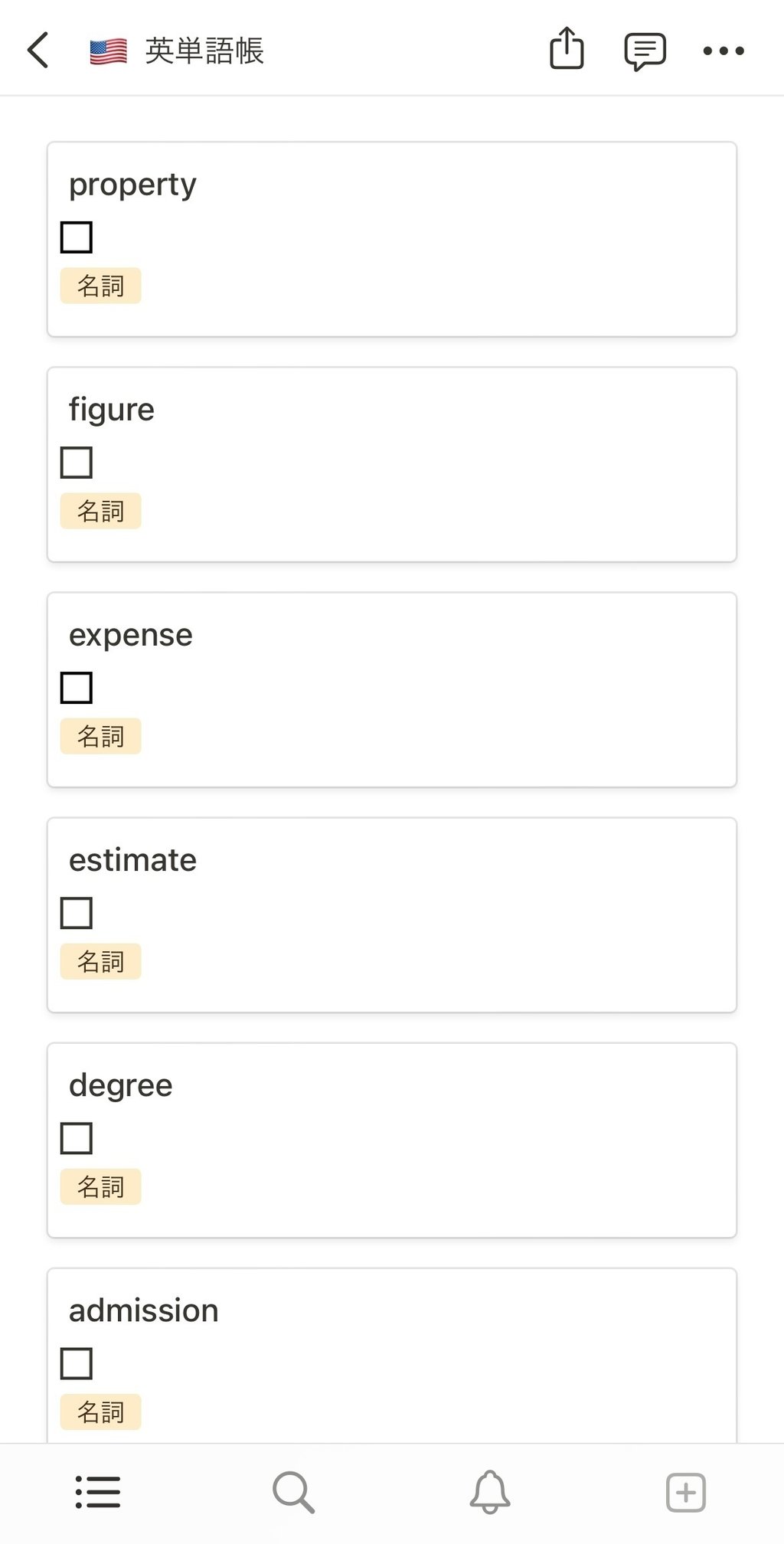
You can check the answers and example sentences by opening each vocabulary book, so start by looking at this vocabulary book and memorizing the English words.
The entries in the vocabulary book look like this:
- Type (noun, verb, etc.)
- reason
- Example sentences
- Example sentence translation
- Remembered checkbox
- Number of times the answer was viewed
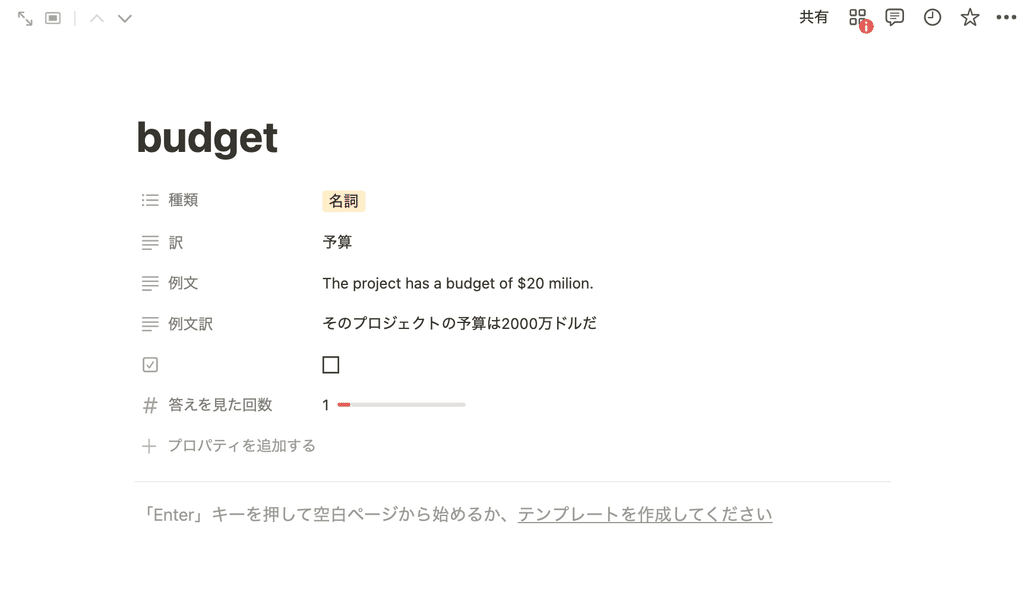
Once you check off a word you have memorized , it will disappear from the vocabulary tab, so any words you have not memorized will remain .
The great thing about it is that you can view it on your smartphone and quickly memorize it during your free time, such as when commuting . You can easily add words to your vocabulary book even when you're out and about !
Word List Tab
The other tab is where you can see a list of words .
You can see all the words you've registered here, so you can use it when you want to review or learn how to use them in example sentences .
There are some words that are hard to remember, aren't there? When you're trying to remember a word, it's a good idea to make a note of how many times you've looked at the answer, so you can identify the words that were difficult to remember.

You can also apply filters, so you can narrow your search to words by type, such as nouns or verbs.
summary
That's how to create an English vocabulary book using Notion! What do you think?
Please try using Notion for your studies!
Click here for a list of Notion templates available on "Notion in Life" !
The book "Notion Life Hacks" is now on sale! It includes 36 templates and provides plenty of practical tips on how to use Notion.
We also introduce how to use Notion and specific examples of its use on YouTube, so please take a look if you're interested.
We will continue to provide information about daily life and Notion to help you get the most out of your busy days.
Thank you for reading to the end!
See you in the next article.
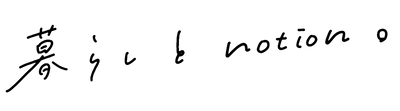

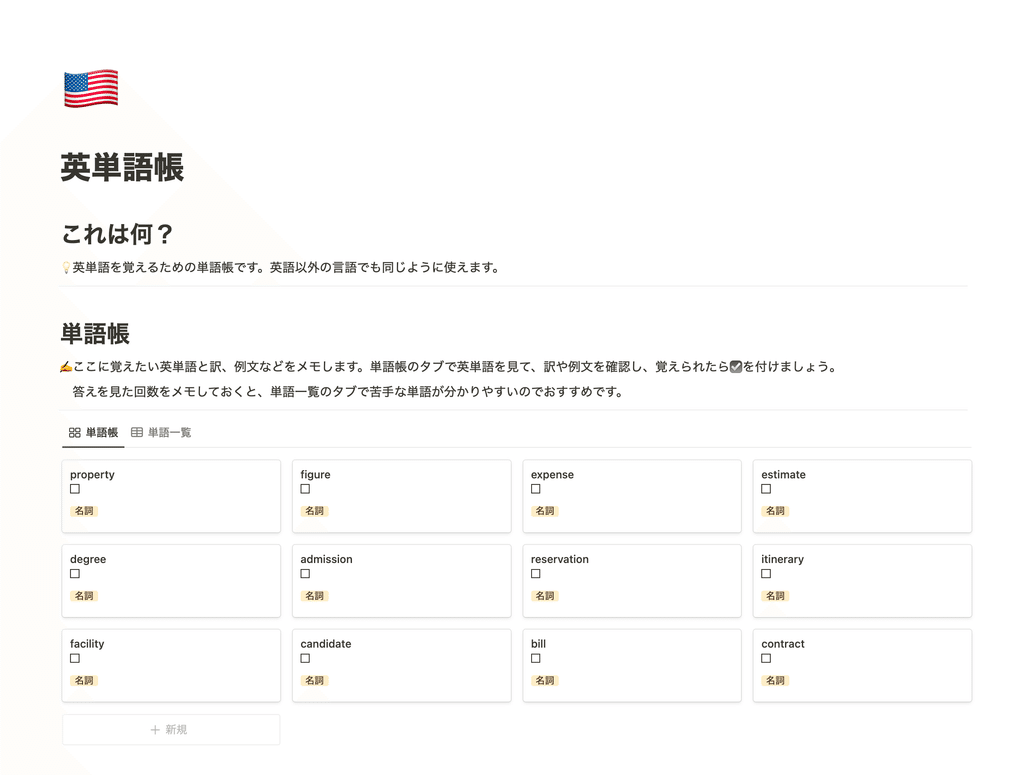
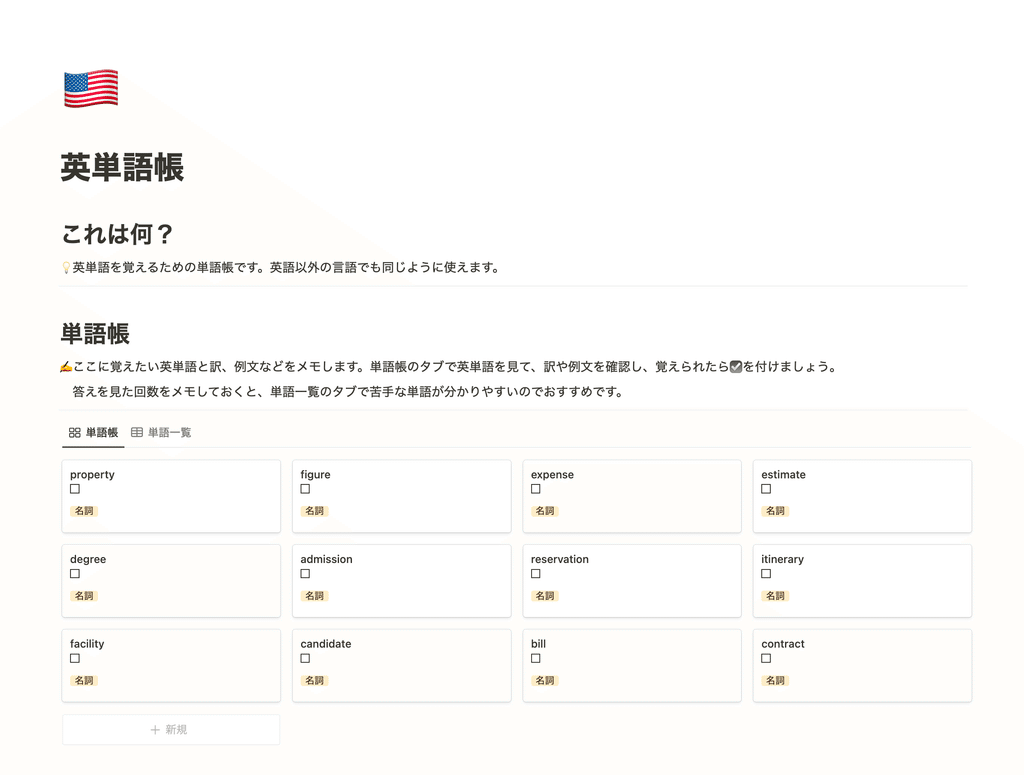
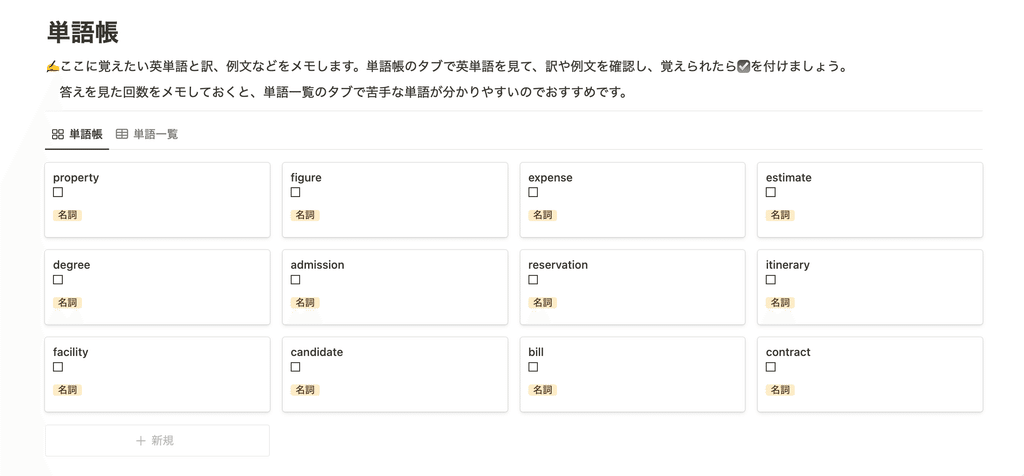
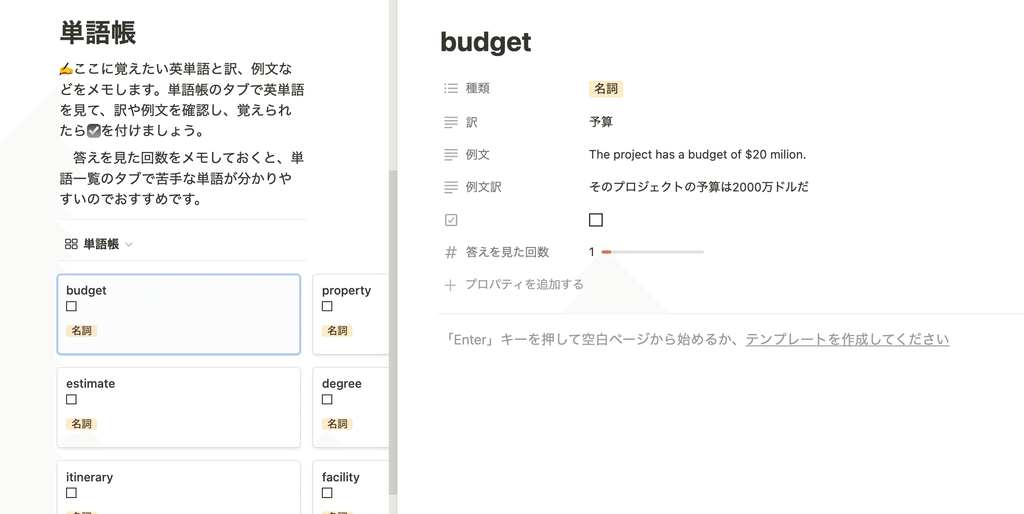
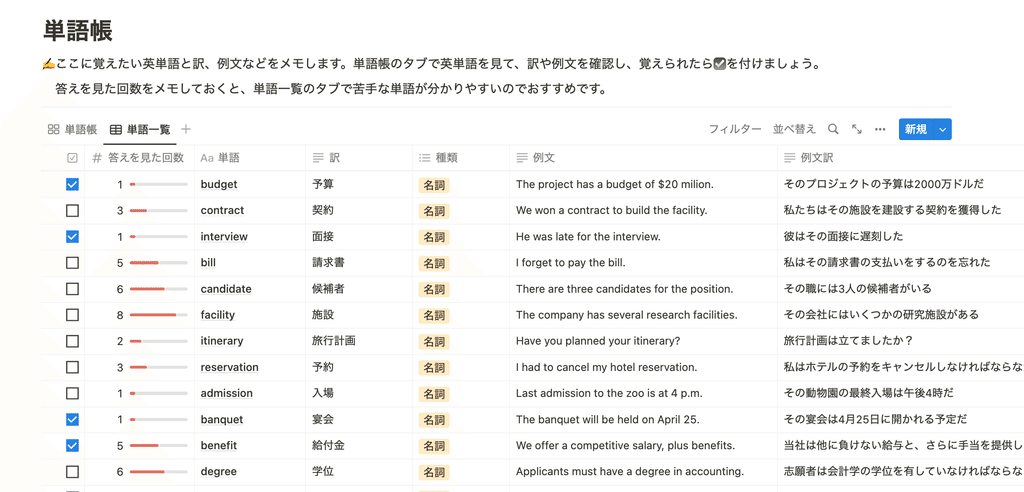
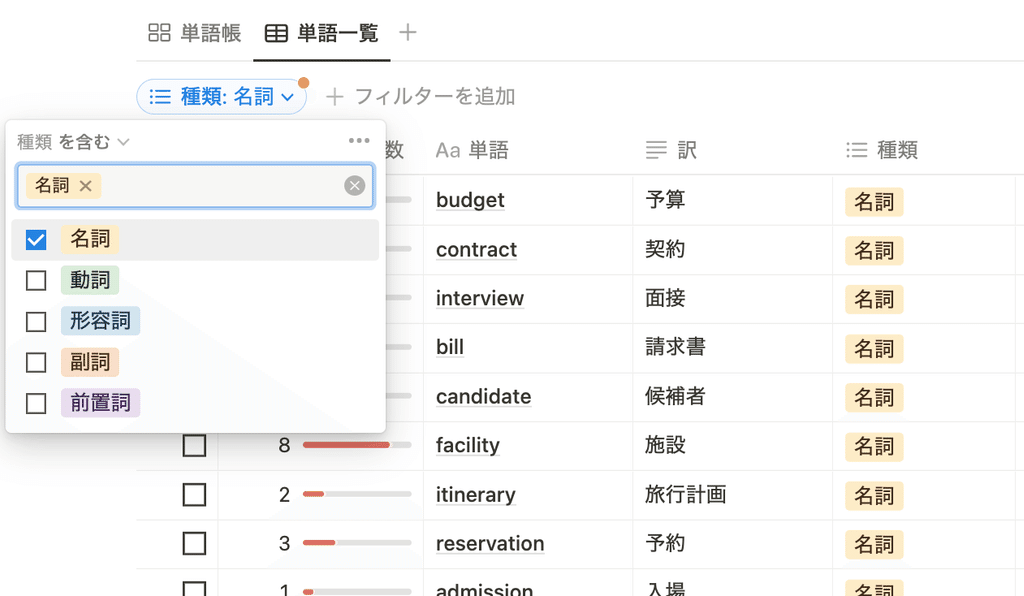



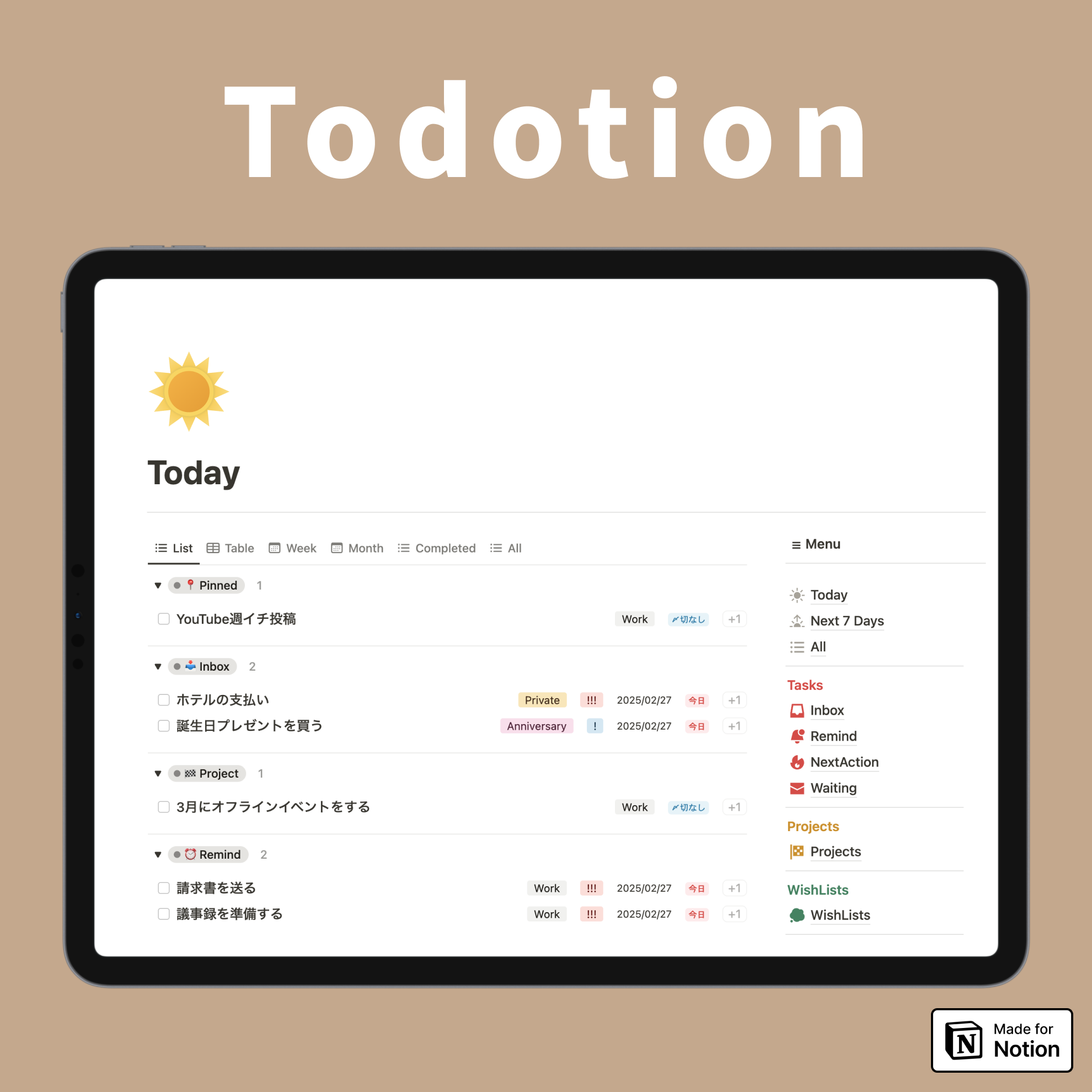
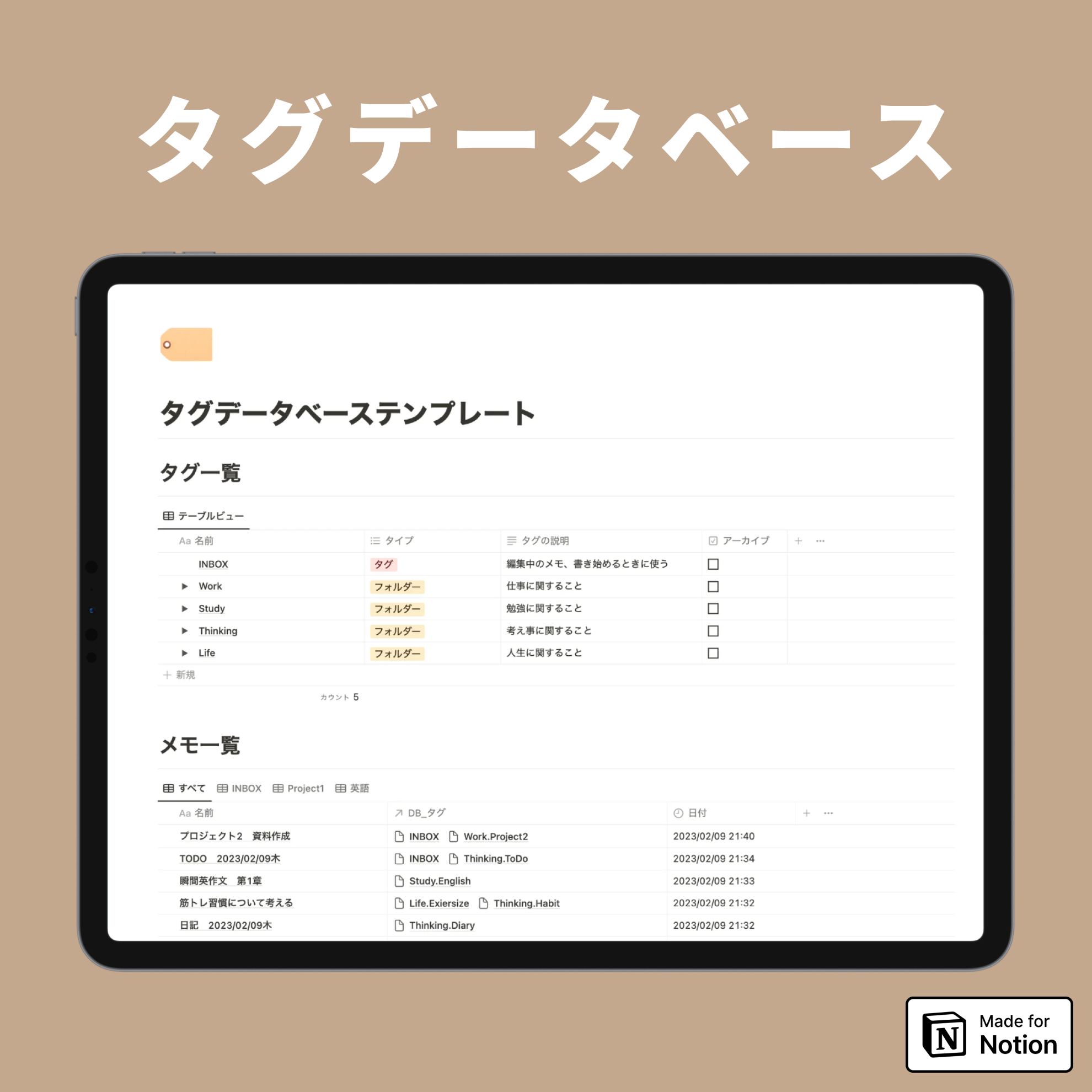
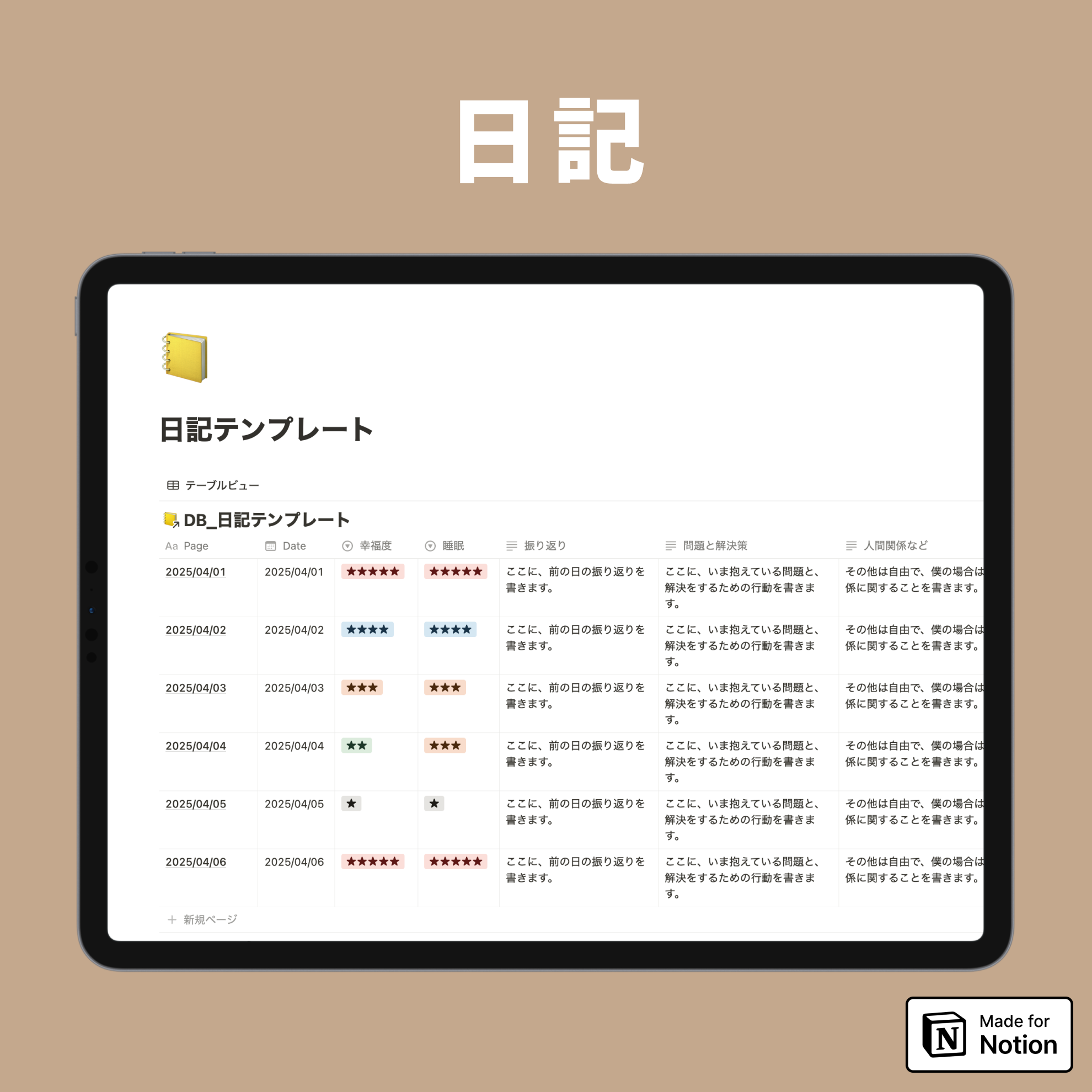


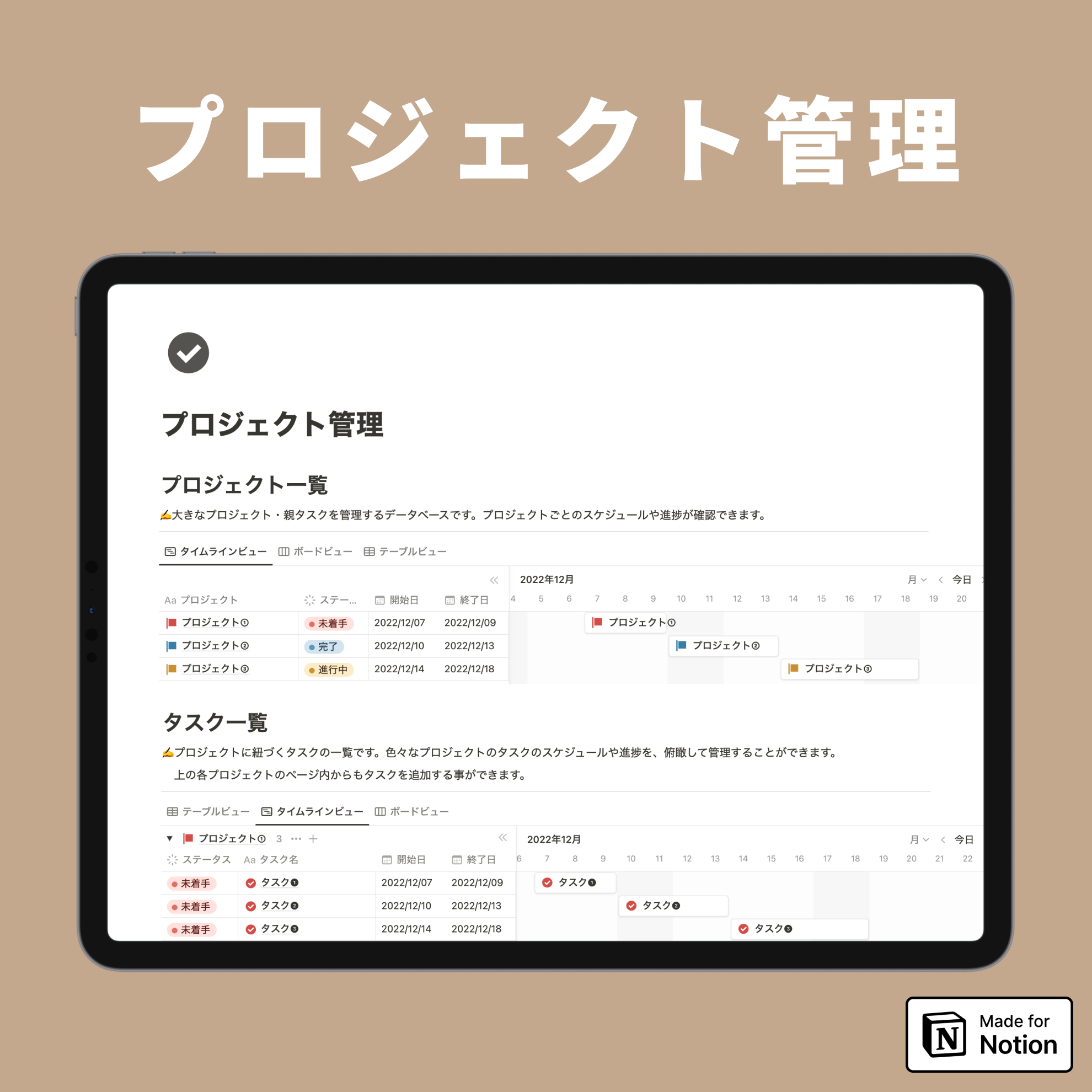
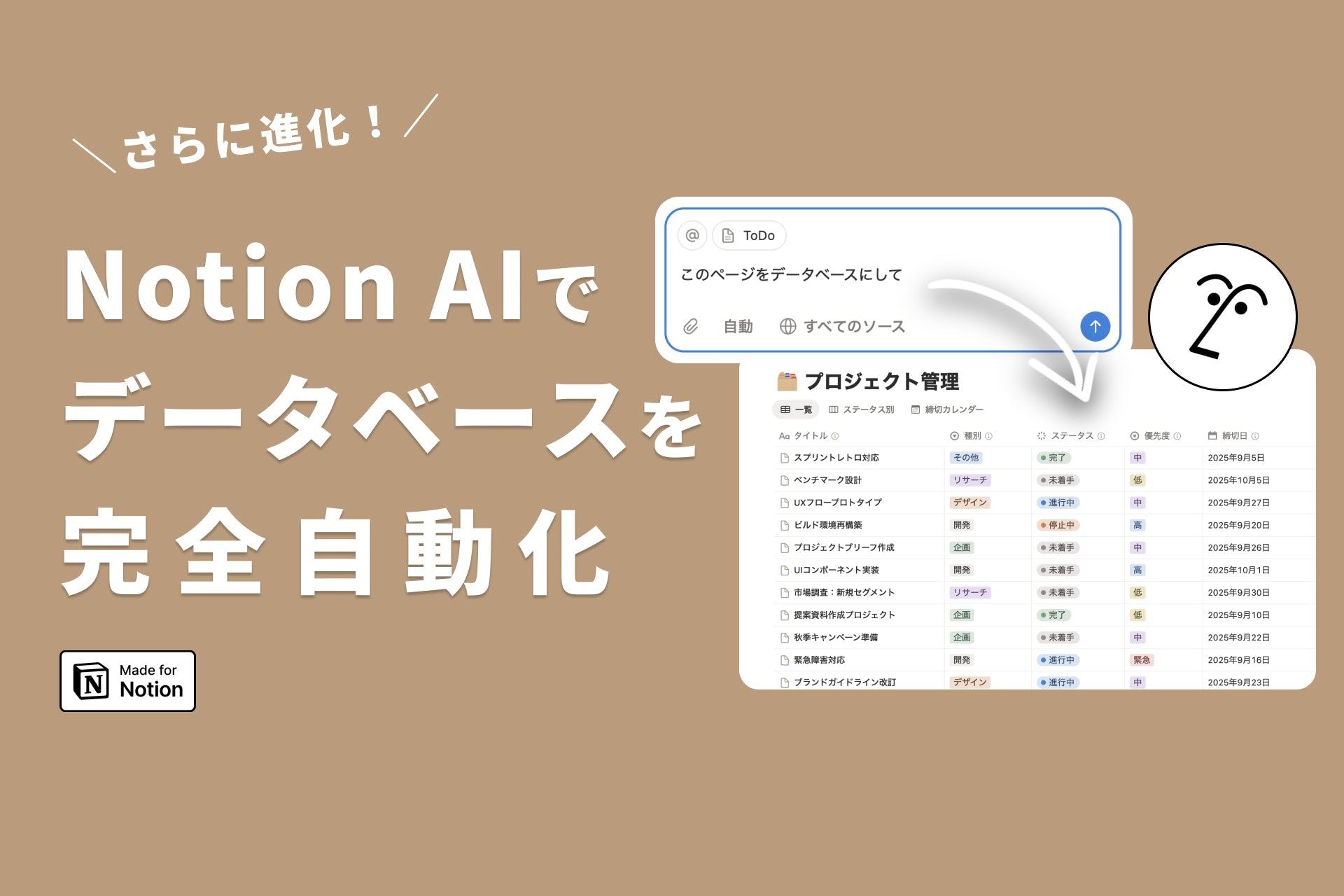
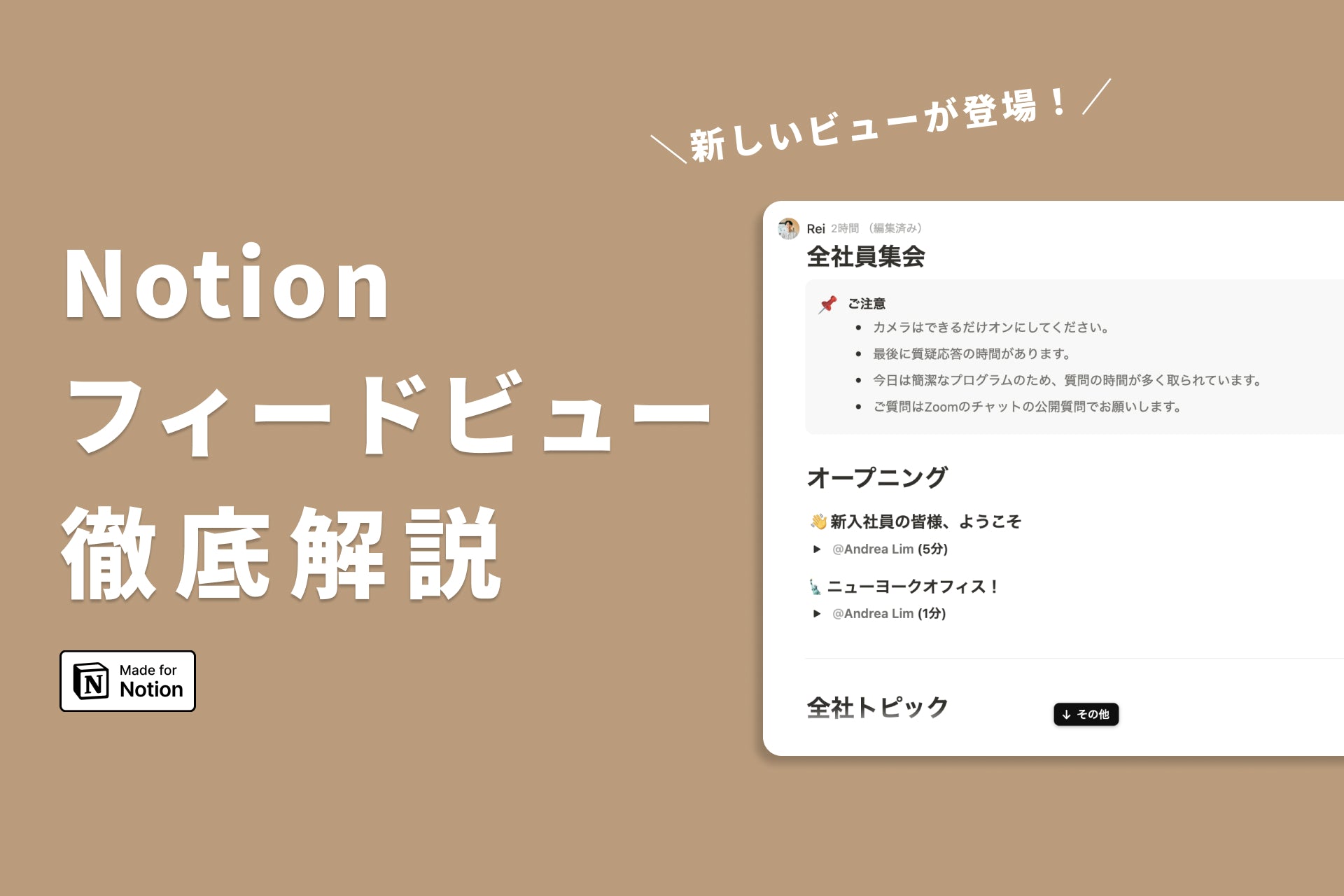


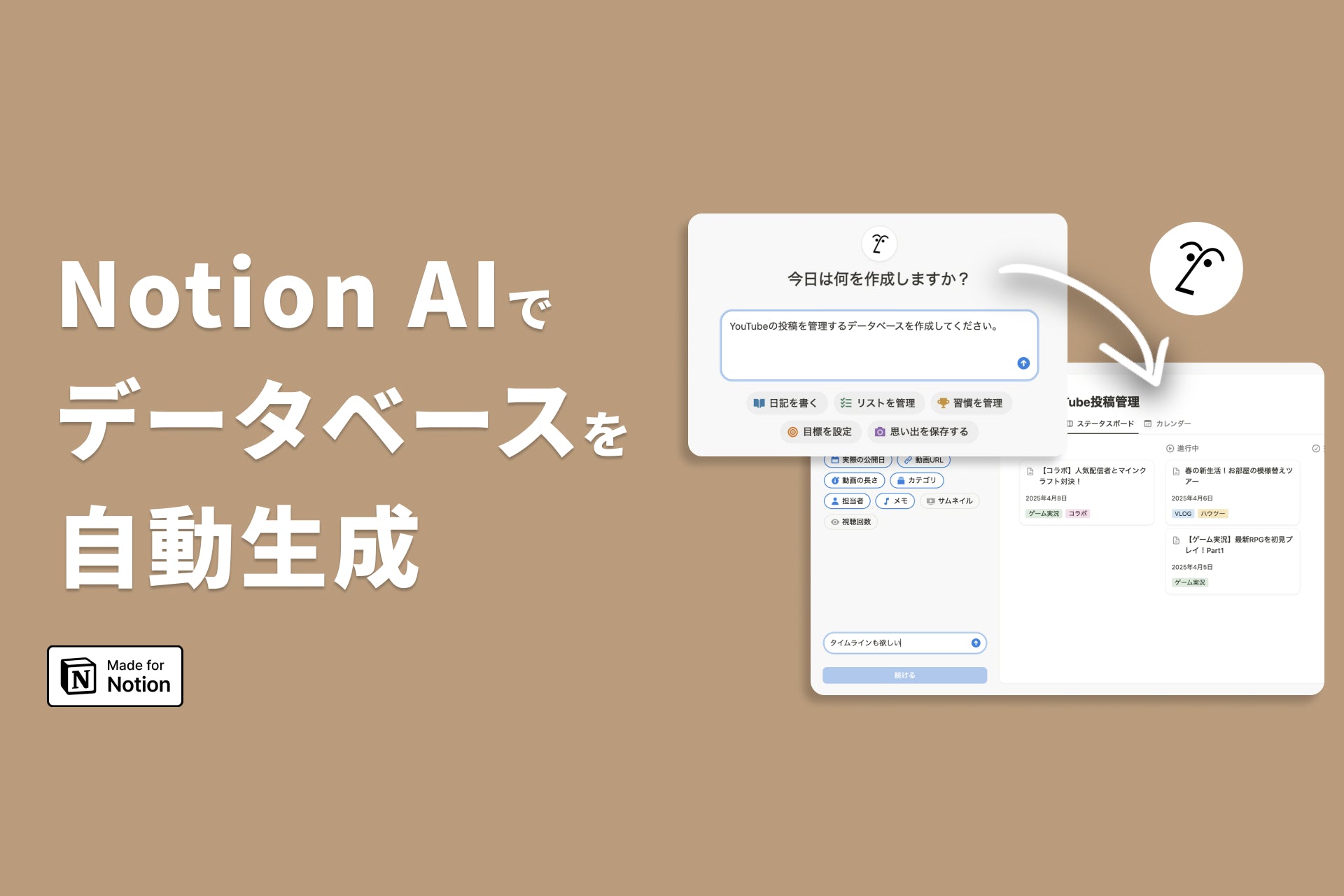

![[Announcement] We're holding our first offline event for Life and Notion! 🎉](http://kurashi-notion.com/cdn/shop/articles/OfflineEvent_Campusflat_26cbedc1-8828-4a65-bf7d-b91d1691b22e.jpg?v=1745149822&width=1920)
