💡The " Notion Life Community " is now open!
By subscribing, you can read all paid articles , and you also get benefits such as Notion support for questions and study sessions . Click here to join the community where you can connect with many Notion users!
Hello! I'm Rei, an official Notion ambassador.
This time, we'll be introducing a method for managing your university timetable and notes using Notion , which is recommended for university students!
College students, this may be a bit sudden, but what tools do you use to manage your timetable, notes, etc.?
Recently, I've been seeing more and more posts on social media about "How college students use Notion," so I wonder if there are actually a lot of people using Notion?
So I suddenly wondered what kind of Notion I would create if I were a university student now, and so I decided to create a Notion university page that I would use if I were a university student now !
I think the content will resonate not only with current university students, but also with working adults who, like me, wanted to use Notion when they were in university.
This time we will explain this template in detail, so please read to the end!
🎬 Director: Rei
✍🏻 Writer: Mino Kurumi
Why college students should use Notion.
When I was a university student, the Notion service itself didn't even exist yet.
I checked my timetable on the university's portal site, which was far from user-friendly, and took notes in Evernote. I didn't have assignment deadlines or anything else managed in a specific place, so looking back, it wasn't exactly a great environment.
Now that I've graduated from university and entered the workforce, and Notion has become so popular, I think, " If I were a university student now, I would definitely spend my university life using Notion... " I'm actually kind of envious of today's university students. Lol
These are the main reasons why I would recommend Notion to college students.
📍Why I recommend Notion to college students1. Timetable, assignment management, and notes all in one place.
2. Digital notes make sharing easy.
3. It can be used repeatedly every semester.
If there are any college students out there who aren't using Notion yet, I want them to get to know about it as soon as possible!
How to create a university page in Notion.
Now, I'd like to introduce the details of the university page that we're distributing this time, and how I would use it if I were a university student .
The page is divided into three main blocks as shown below.
- Timetable and subject list
- List of issues
- Lecture notes
1. Decide on your subjects while calculating credits. The "timetable" is automatically completed.

One of the first things you have to worry about at university is credits . Planning your timetable while earning the necessary credits can be quite a difficult task.
In fact, when I first enrolled, I started off wondering, "What are credits?" and then I would stare at the booklet that the university had given me that listed the credits for each subject, and I would steadily calculate and decide my schedule...
With Notion, you can do this tedious task by automatically calculating credits, deciding on subjects, and creating a timetable !
To do this, first make a list of required and interesting subjects in the " Subject List " tab. Fill in the items in the table in order.
The table entries look like this:
- day of week
- Period (1st period, 2nd period, etc.)
- unit
- classroom
- About the evaluation
- Note
The key point is that when you enter your credits, the total will automatically appear at the bottom . Look at this total and adjust the credits and courses you want to take, paying attention to overlapping days and time periods.
Once you have decided on the subjects you want to take in the "Subject List" tab, a timetable like this one will automatically be created in the "Timetable" tab .
The horizontal axis is the day of the week, and the vertical axis is the time period. The days of the week are color-coded to make them easy to understand, and you can check your weekly schedule at a glance, so be sure to check this tab regularly to check your timetable .
2. Don't forget test dates or report deadlines with the "Assignment List."
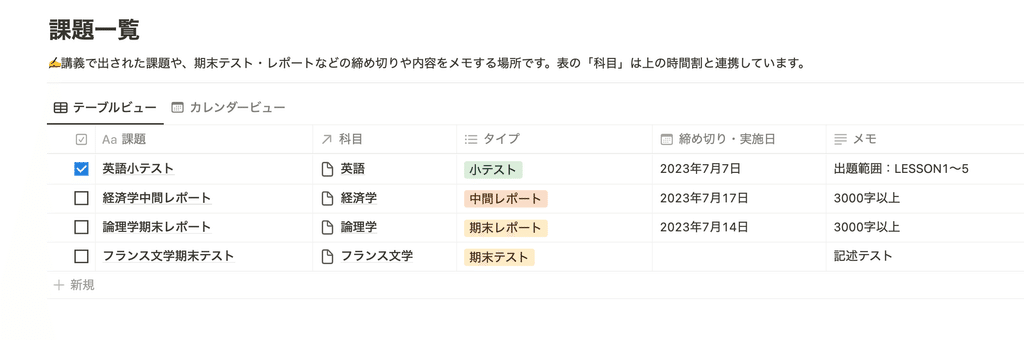
The big events at university are final exams and term papers, but there are also surprisingly many other detailed assignments, such as quizzes and midterm exams.
As you might expect, at university, many lectures run simultaneously, so it's easy to forget about assignment deadlines and scope .
So, if you create a place to manage your notes in advance , it will be easier to take notes and check them later.
To use it, create a new assignment page and select a subject. (You can select the subjects from the "Timetable/Subject List" you created first.)
Next, select the assignment type (test, report, etc.) and enter the deadline and implementation date. It's convenient to write down the scope of the question and the number of characters in the memo field so you can check them all at once.
This will automatically be reflected in the calendar tab next to it, so you can check assignments by date .
3. Digital notes make life easier.
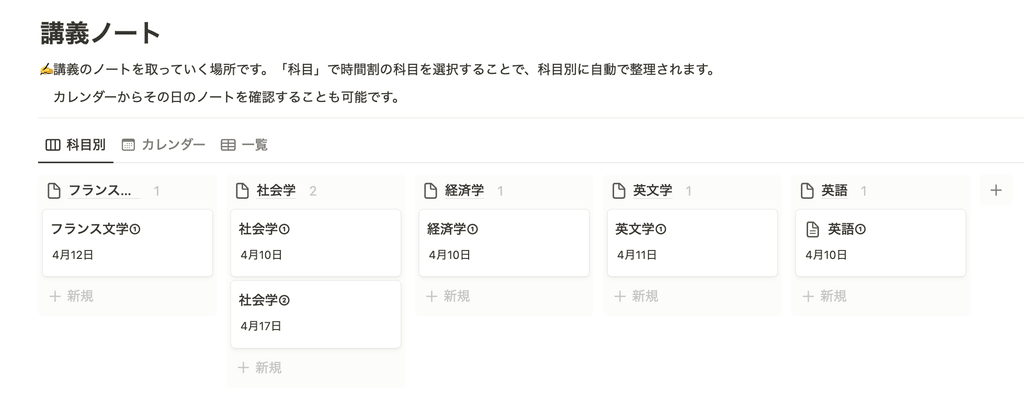
When you divide paper notebooks by subject or purpose, the number of notebooks tends to increase. On days with a lot of subjects, just carrying around the notebooks can be tiring.
If you switch to digital notebooks, you can easily carry them around with just your computer or tablet .
There are a lot of online lectures these days, so I think one of the attractions of digital is being able to post screenshots and materials from lectures .
To take notes, simply create a new page, select the subject, select the class date, and then start taking notes on the page.
The notes you create are automatically organized by subject in the "Subject" tab . You can also view the notes you created by class date in the "Calendar" tab. This makes it easy to find notes you want to look back at later.
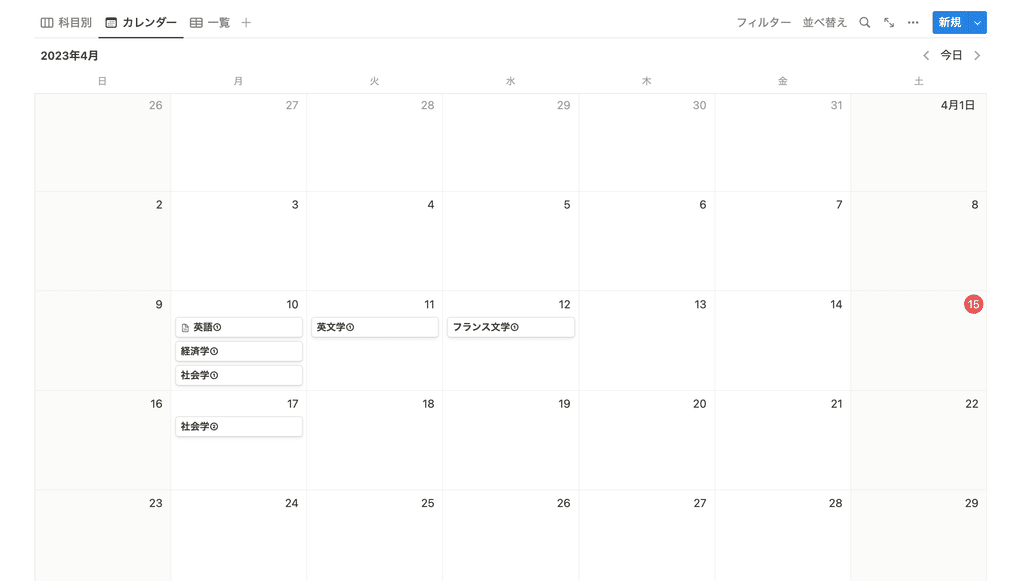
This is where Notion comes in handy.
Finally, let's review some useful points about using Notion to organize your university-related information.
1. Timetable, assignment management, and notes all in one place.
When I was a university student, there was no service like Notion that allowed me to freely organize everything, so I used a variety of tools at the same time, such as the university portal site and Evernote.
However, after creating this page, I was reminded that Notion allows you to consolidate tools into one .
By having everything in one place, you can have peace of mind knowing that " this is the place to look for anything related to the university, " and it makes things much simpler .
By preparing a destination for notes about lectures and assignments in advance, you can take notes without getting lost and find the destination without getting lost.
2. Digital notes make sharing easy.
A common scene in school life is borrowing and lending notebooks .
When I was a student, I would lend my friends notebooks and they would lend me theirs, and we would support each other.
With Notion, you can share files remotely in an instant . You can invite others to your page or issue a URL by clicking "Share" in the top right corner of the page.
(Off the record, when I was in college, I used to write notes with my friends on Evernote, and you can do that with Notion, too.)
3. It can be used repeatedly every semester.
At university, you often do the same things every semester, such as deciding your schedule, taking notes, and taking final exams.
One of the attractions of Notion is that once you create a university page that is easy for you to use, you can reuse it .
Once the semester is over, you can duplicate the page to save the content from the previous semester and create your timetable and notes again in the same familiar way .
summary
That's it for how to manage your university timetable and notes with Notion ! What do you think?
Notion is so flexible that we encourage you to try out different templates and create your own unique university page!
If you are a university student and have any opinions such as "this seems easier to use," please let us know in the comments!
Click here for a list of Notion templates available on "Notion in Life" !
The book "Notion Life Hacks" is now on sale! It includes 36 templates and provides plenty of practical tips on how to use Notion.
We also introduce how to use Notion and specific examples of its use on YouTube, so please take a look if you're interested.
We will continue to provide information about daily life and Notion to help you get the most out of your busy days.
Thank you for reading to the end!
See you in the next article.
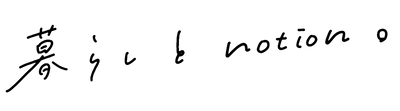

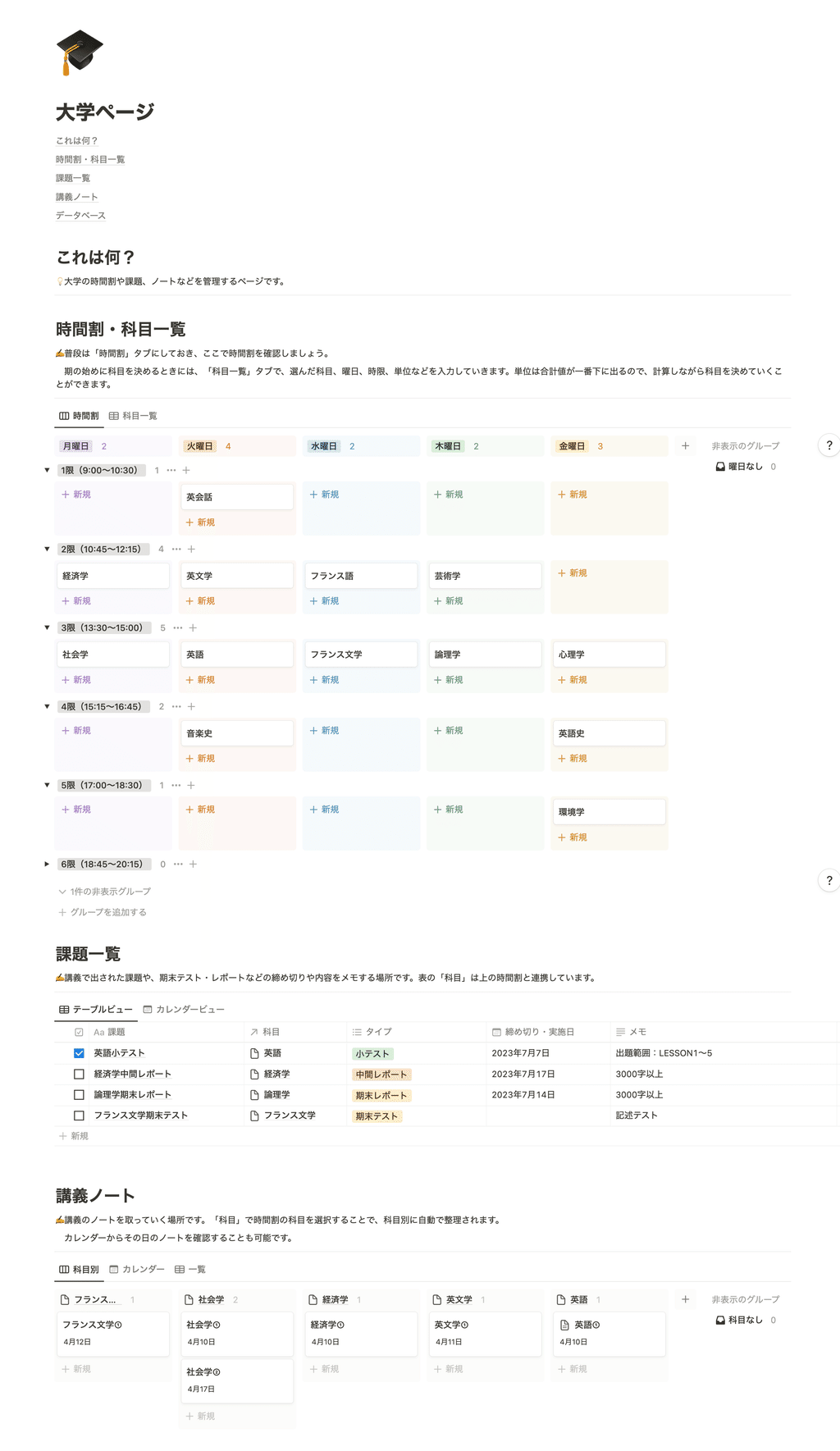


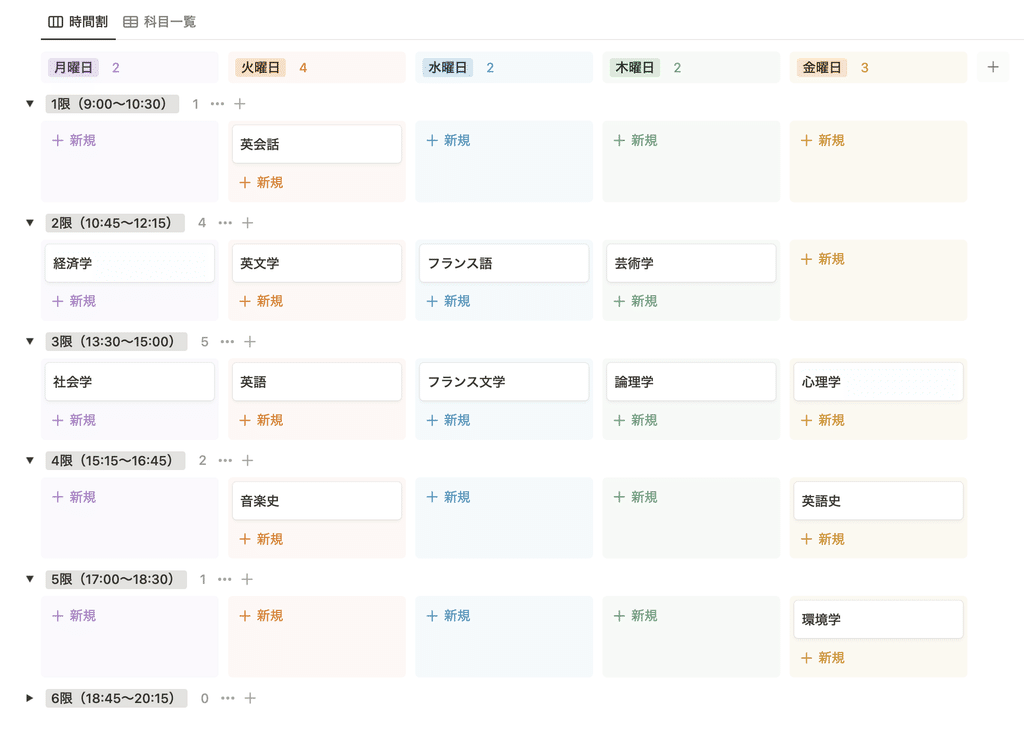
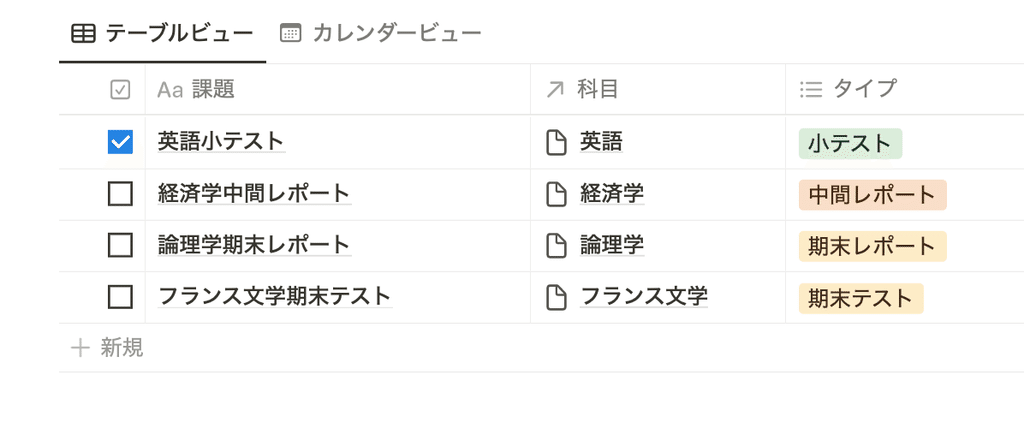
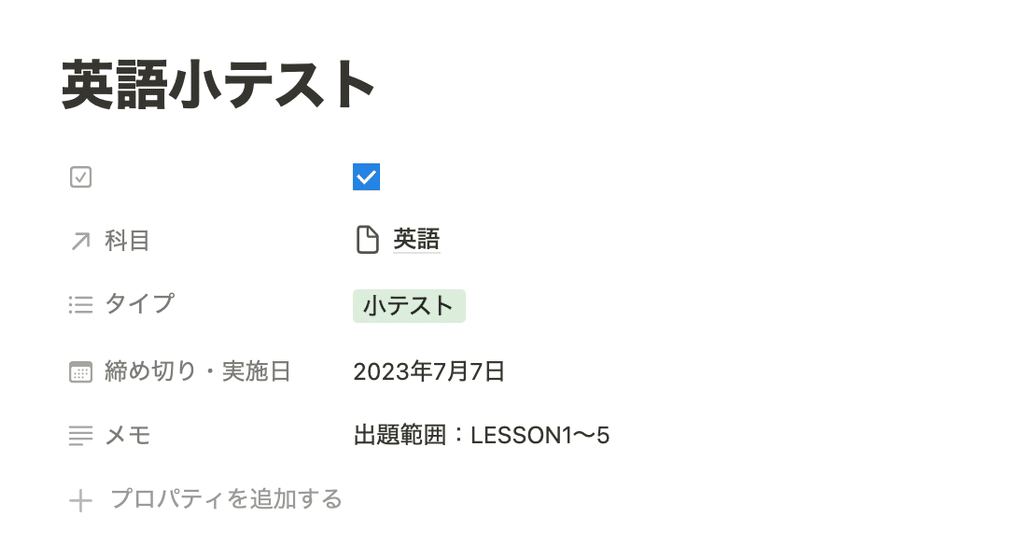
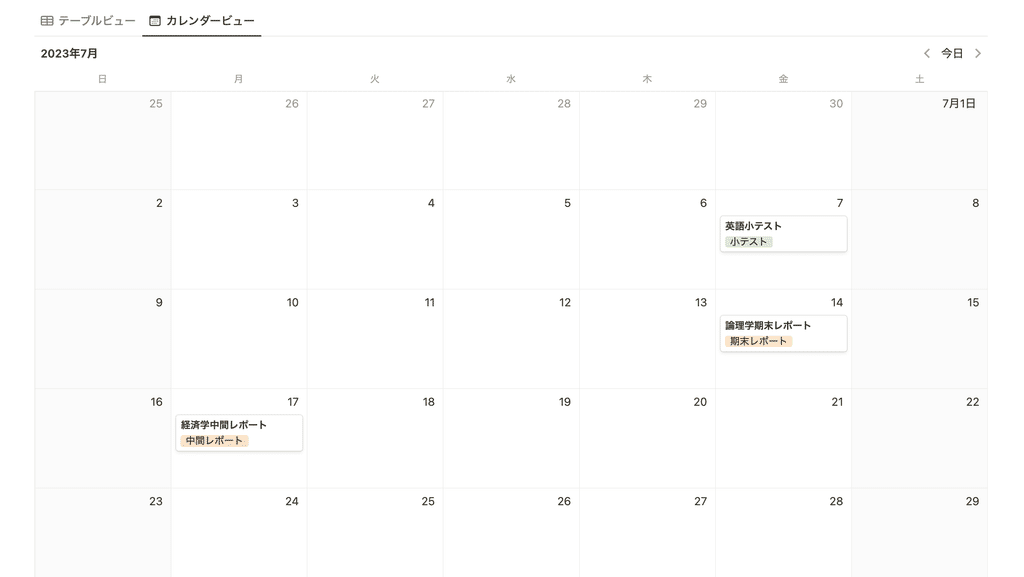
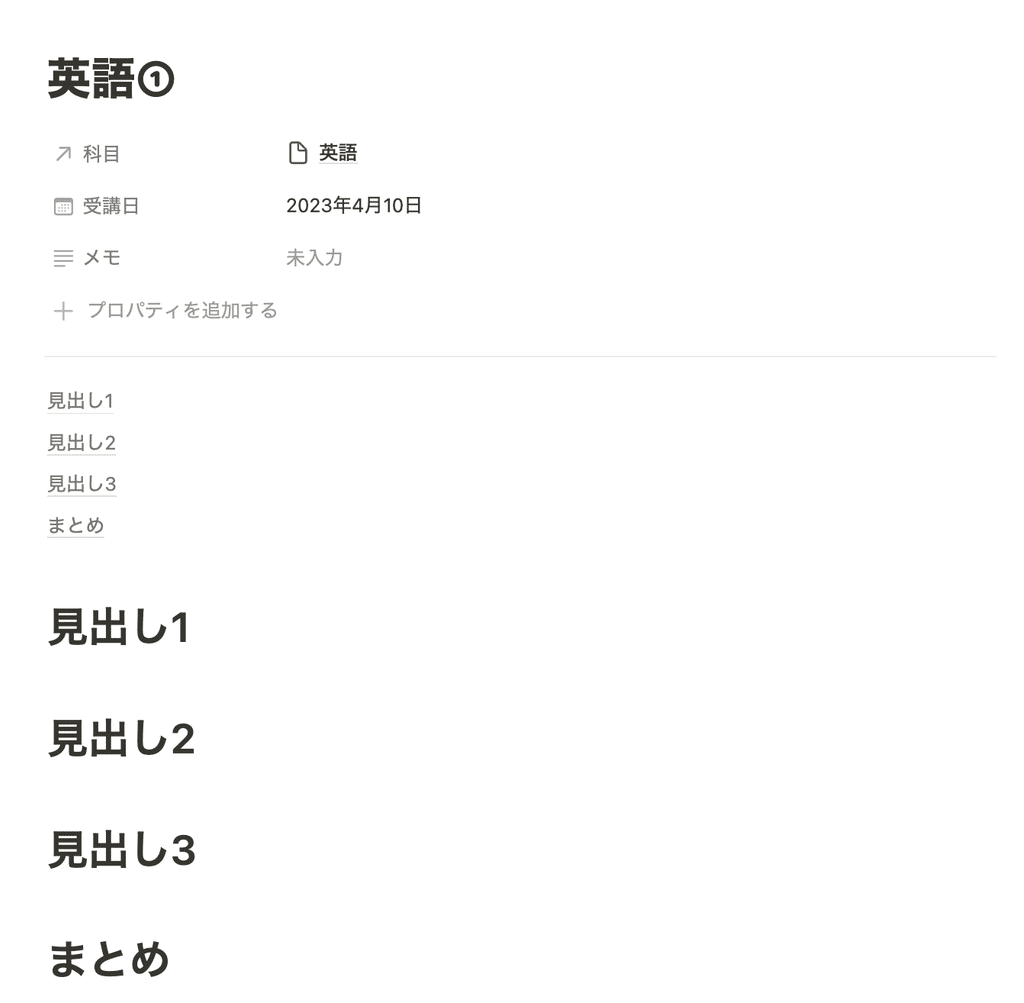



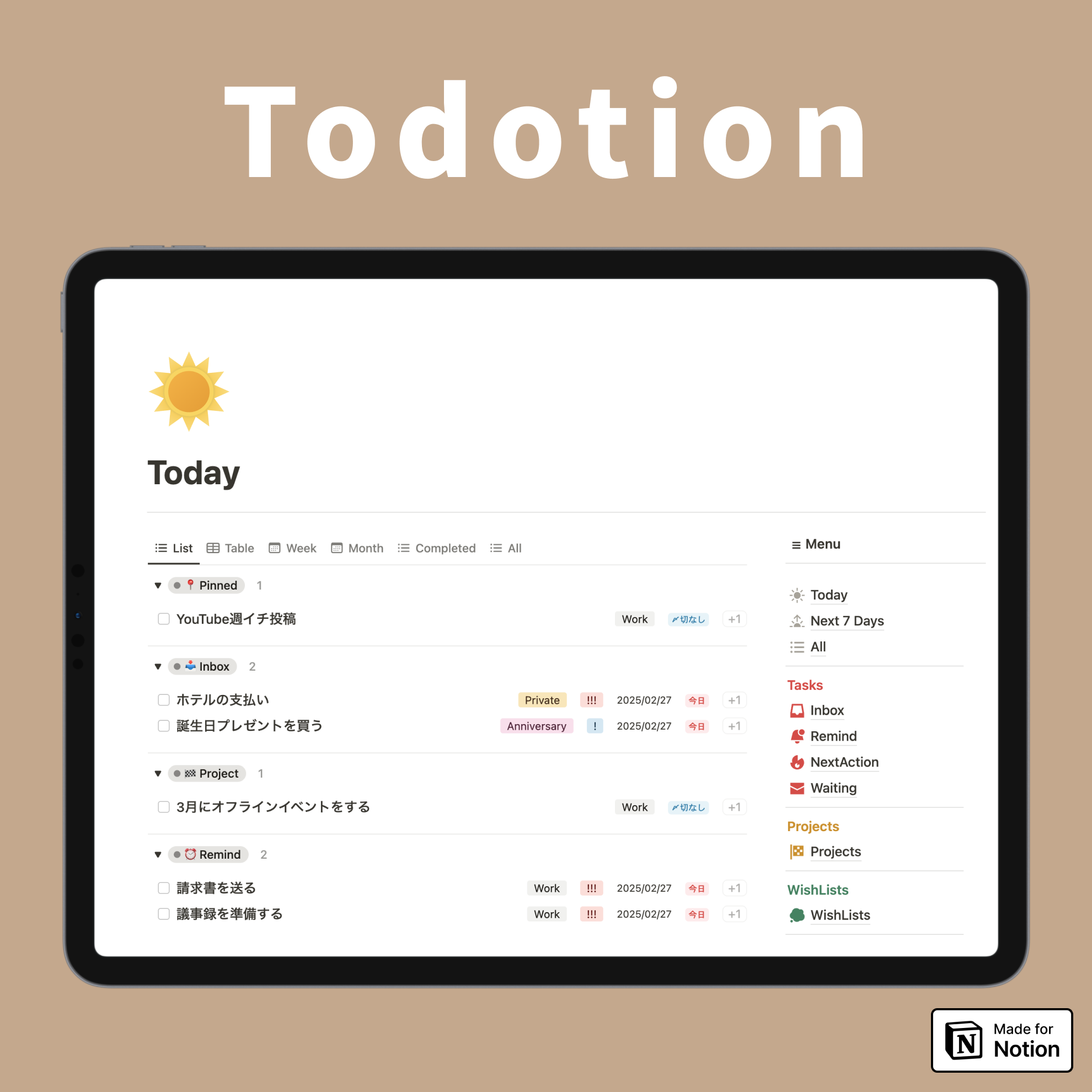
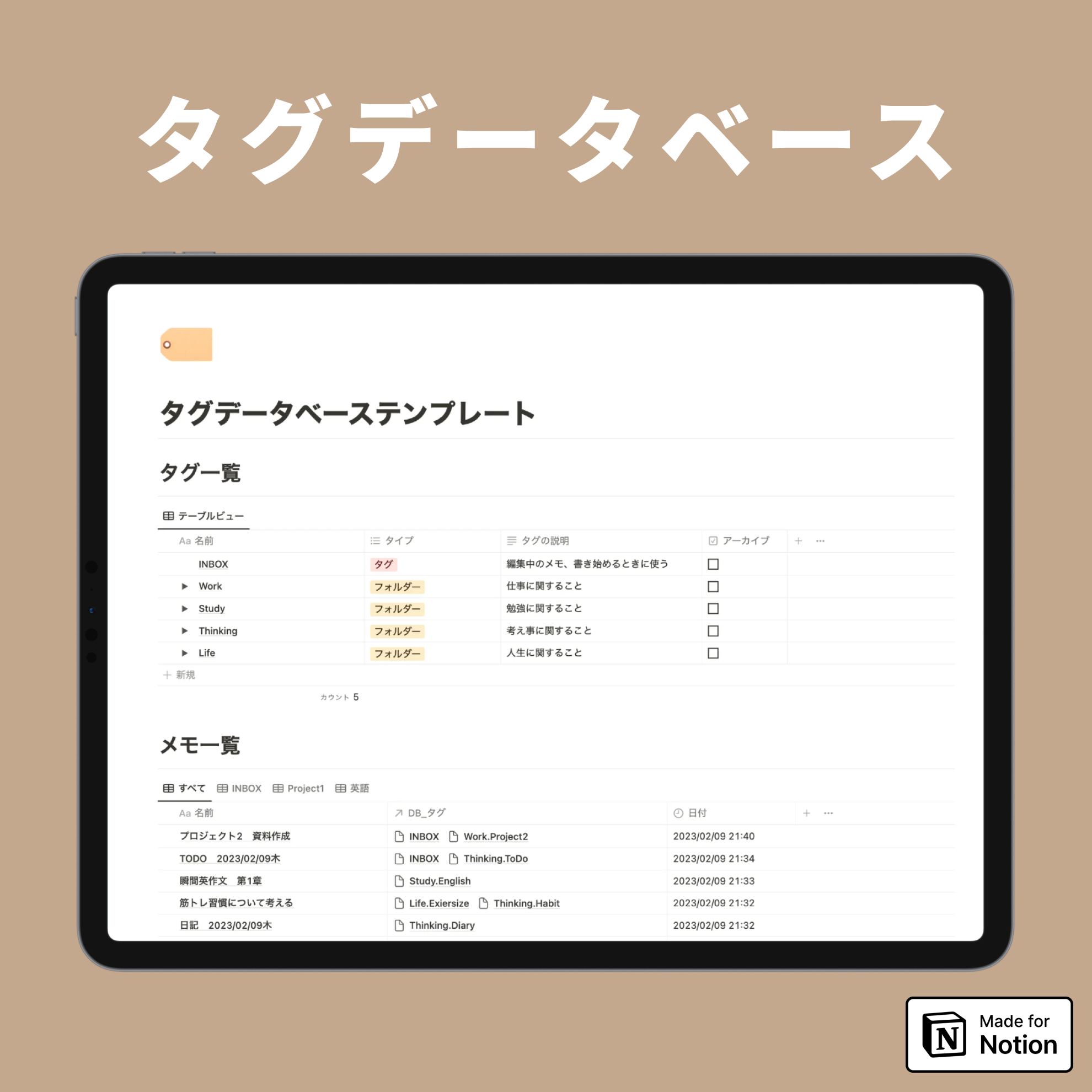
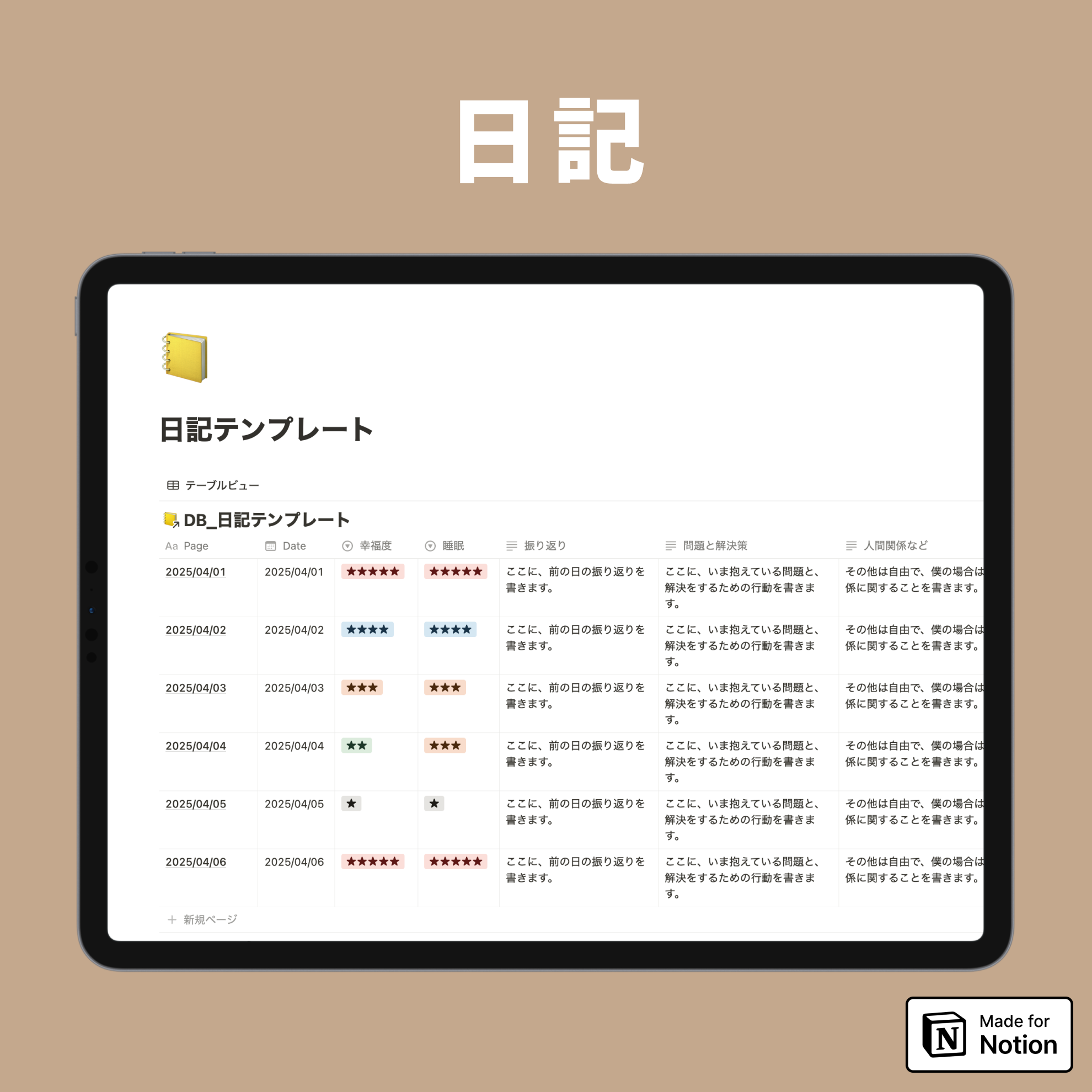


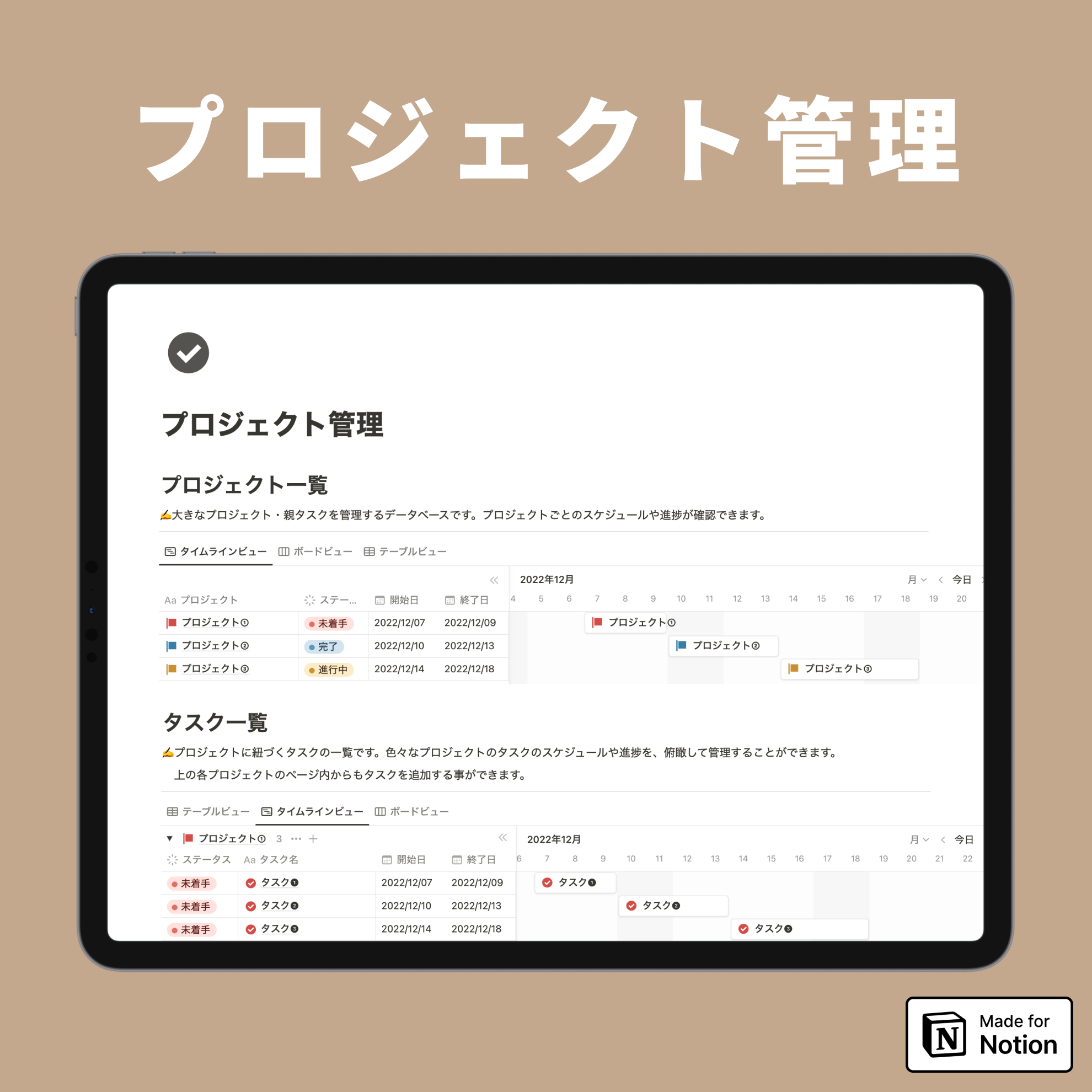
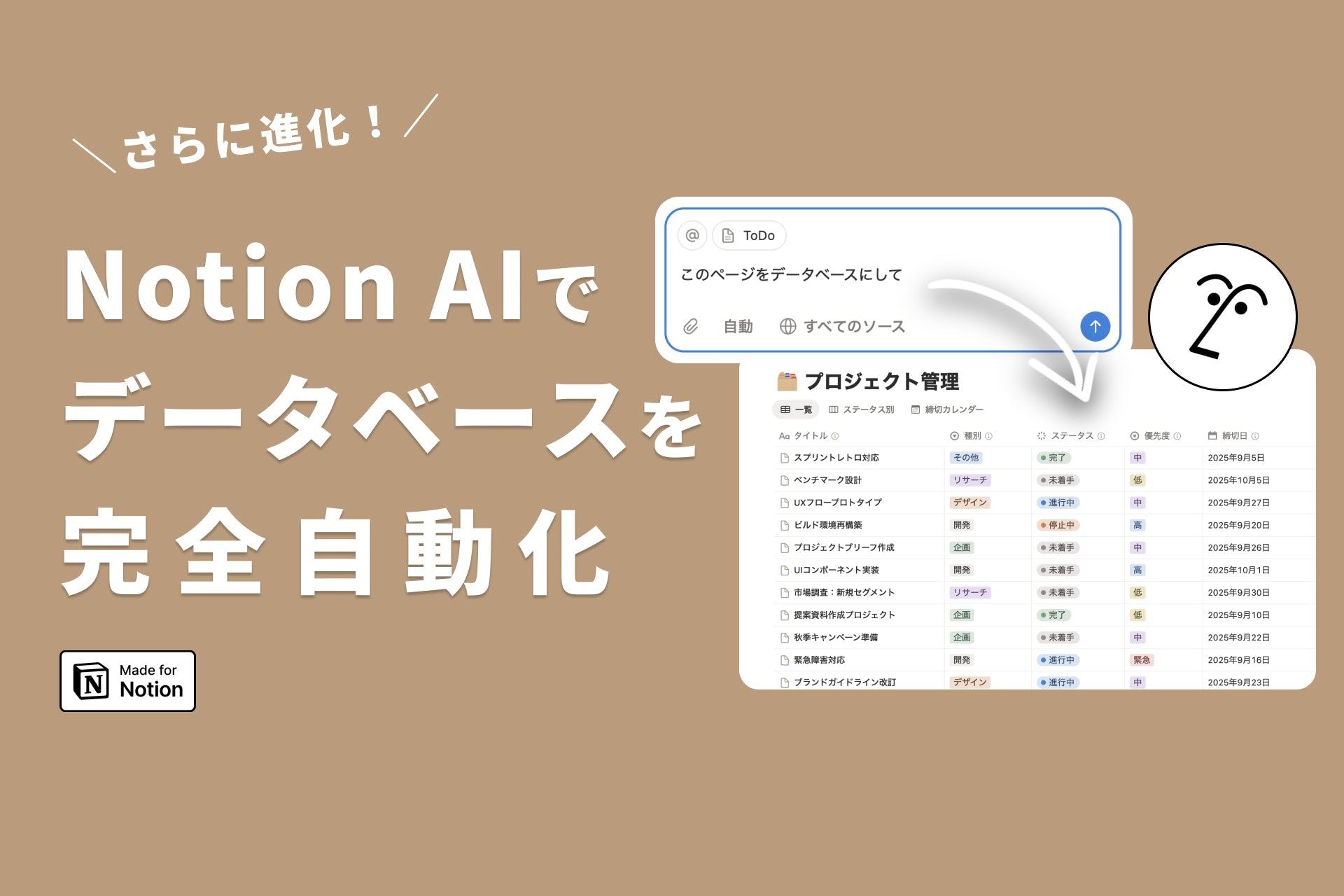
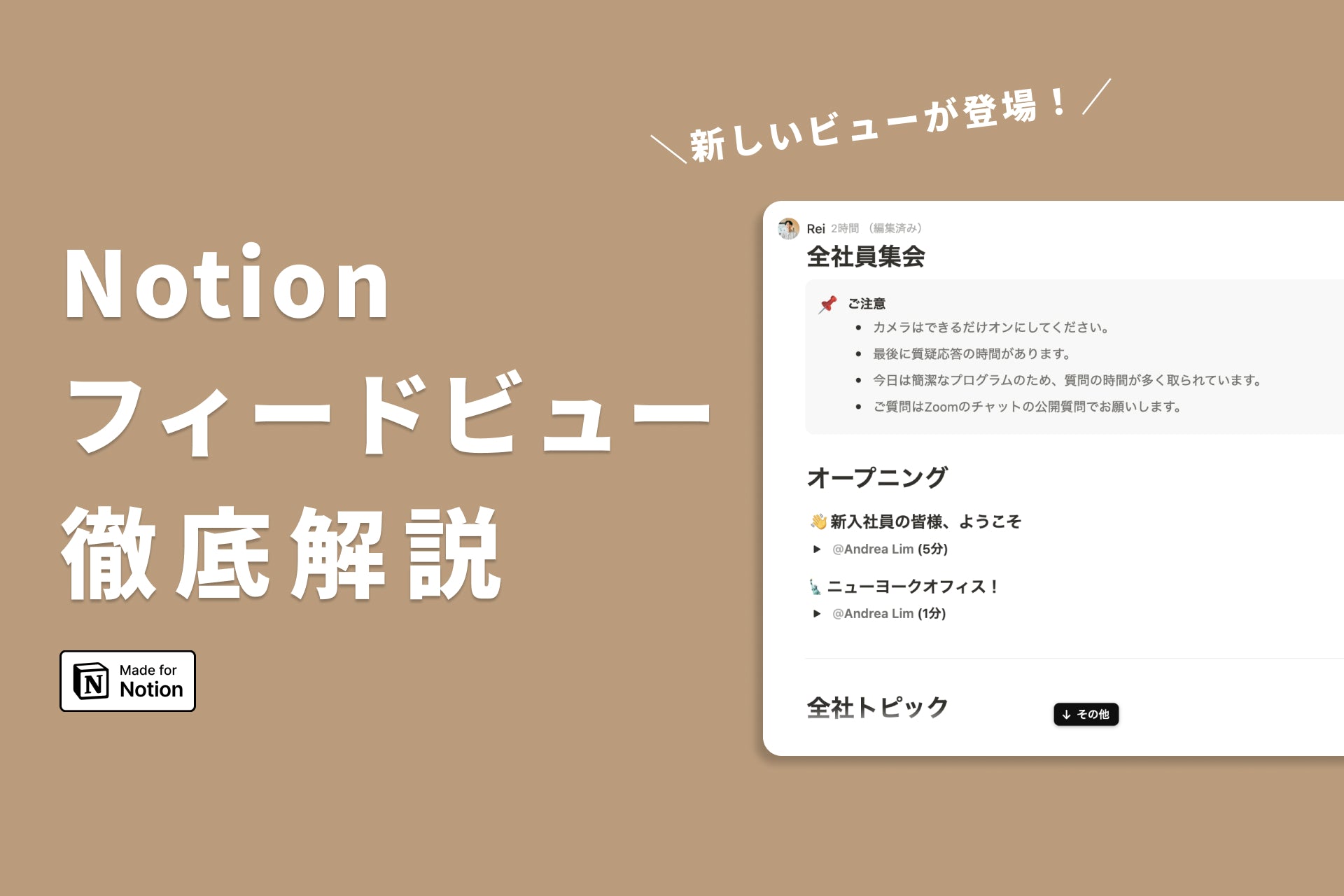


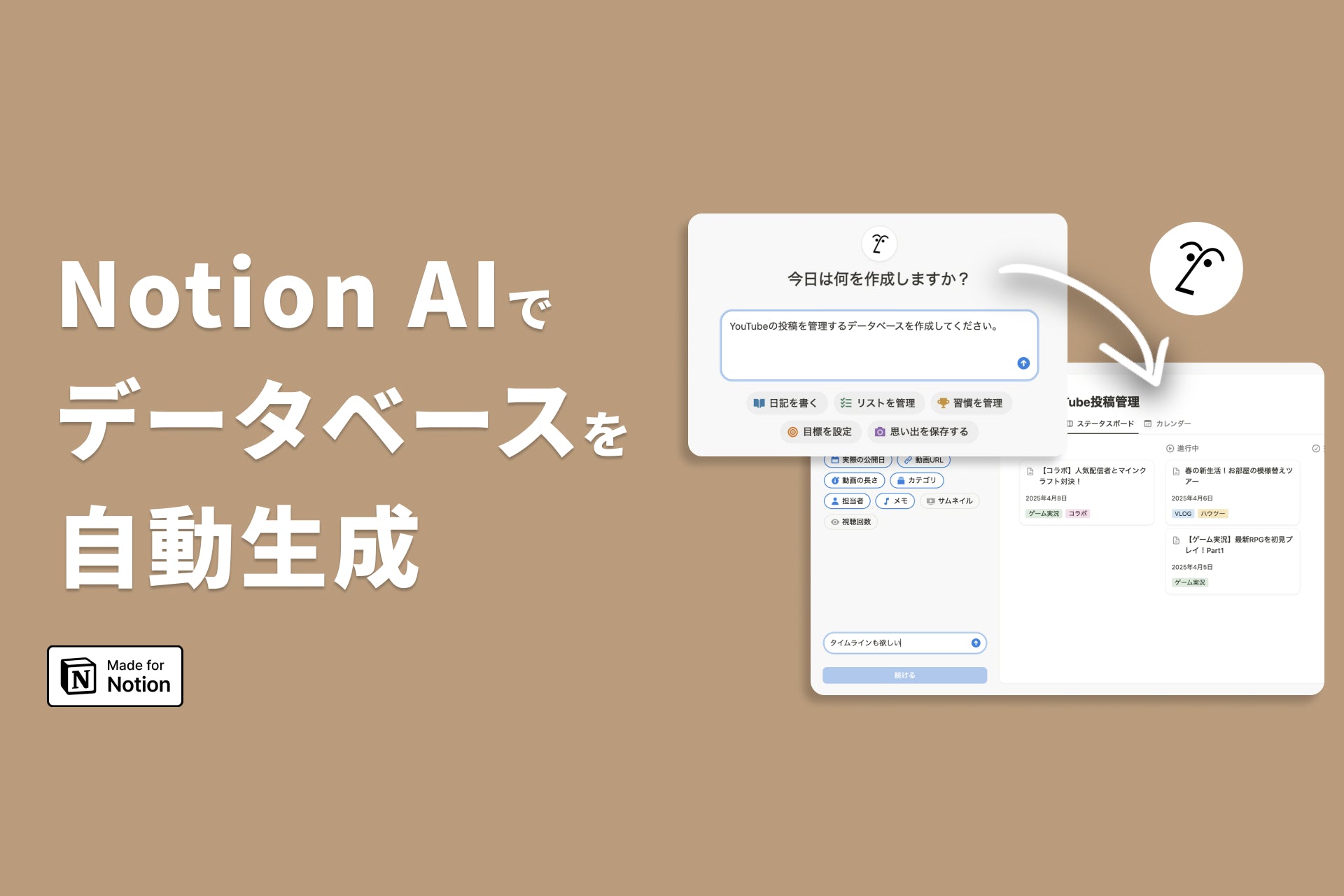

![[Announcement] We're holding our first offline event for Life and Notion! 🎉](http://kurashi-notion.com/cdn/shop/articles/OfflineEvent_Campusflat_26cbedc1-8828-4a65-bf7d-b91d1691b22e.jpg?v=1745149822&width=1920)
