💡The " Notion Life Community " is now open!
By subscribing, you can read all paid articles , and you also get benefits such as Notion support for questions and study sessions . Click here to join the community where you can connect with many Notion users!
Hello! I'm Rei, an official Notion ambassador.
This time, we'll show you how to manage the movies you've seen and want to watch using Notion !
This may be a bit sudden, but do you know the app called " Filmarks " that lets you clip movies? I'm sure there are many people who use it.
I used to use Filmarks, but recently switched to Notion and found it to be great , so I wanted to share it with you all!
This is definitely recommended for people who want to make notes on the movies they've seen , or clip the movies they want to see , but also for people who, like me, can't keep up with Filmarks.
This time we will explain this template in detail, so please read to the end!
🎬 Director: Rei
✍🏻 Writer: Mino Kurumi
Why I switched from Filmarks to Notion.
Speaking of apps for clipping movies, there's "Filmarks." I downloaded the app because a lot of people around me were using it, but I just couldn't keep it up...
I think this is the reason why it didn't continue.
- I only open the app when I see a movie or when I want to watch something, so I don't have many opportunities to open it in the first place ⇒ It doesn't become a habit
- I use Notion for all my other management tasks, so having a separate app for managing my movies was complicated.
Of course, Filmarks also has some great features, such as being able to view movie ratings on the app and connect with friends .
However, for me, who wants to reduce the number of apps I have as much as possible, having a separate app just for managing movies doesn't really feel right...
So I tried switching to Notion, and I found that it was actually more convenient and easier to use.
Specifically, I found this to be useful.
📍 <Convenient points of creating a movie list with Notion>1. You can store not only movies but also dramas and games.
2. You can narrow down your movie search by genre and rating.
3. Endless database arrangements
If you just want to keep a list of movies you've seen and want to see , I recommend this method for people who use Notion, so I encourage you to give it a try.
How to make a movie list in Notion.
Now, let's take a closer look at the contents of this page .
The page is divided into three main blocks: " List of movies I've seen ," " List of movies I want to watch ," and " Producer database ."
The " Watched Movies List " is a list of the titles of movies you have watched.
It's surprising how easily we forget what movies we've seen over time. Sometimes I can't even remember a movie I saw a year ago... (Is it just me...? lol)
It's very convenient to keep a record like this, as it allows you to see at a glance what you've watched. It gives you a bit of a collection feel, and it makes you want to watch series you haven't seen yet, so I recommend it.
I've made it possible to make notes on each movie's page about these kinds of things.
- Checkbox to see if seen
- Type (foreign film/Japanese film/animated film...)
- Film genre
- Creator
- The day I saw it
- evaluation
- comment
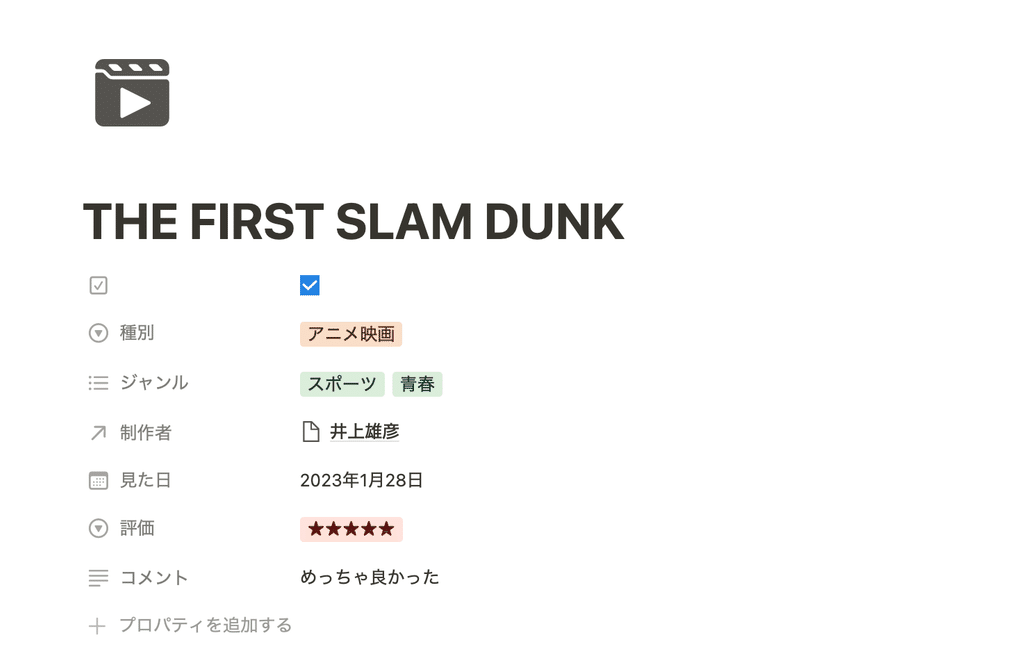
Have you ever thought, " I saw this movie, but what was it about... ?" If you leave a rating or comment after watching a movie, it will be easier to remember the content of the movie when you watch it again later, so we recommend it.
Below the list of movies I've seen is the " Movies I want to watch" list . If you find a movie you're interested in, enter the title here just like you would for a movie you've seen.
Here's a convenient feature that's unique to Notion.
When you actually watch a movie, you can check the "Watched or not" checkbox on the page mentioned above, and it will automatically be added to your "Watched Movies List." This is very convenient!
At the bottom, I've also created a producer list that allows you to search for films by director.
This was very useful when I switched to Notion.
1. You can store not only movies, but also dramas and games.
The page introduced here only featured movies, but by adding categories such as "dramas" or "games," you can create a list of all entertainment.
I'm the type of person who likes to keep all my data in one place, so I thought it was very convenient to be able to manage things other than movies as well .
2. You can narrow down your movie search by genre and rating.
The tags are based on genre and rating, so you can narrow down your search to, for example, "animated movies," and then further narrow down to works that you have given a rating of "★★★★★."
It may become difficult to find what you're looking for when there are a lot of works, so I think this is a useful feature for times like that.
3. Endless database arrangements
For example, you can add items such as where you can watch it (Netflix, Amazon Prime, etc.), or you can create items for actors, and the great thing about Notion is that the possibilities are endless .
I found it really fun to create the pages because I could arrange them however I wanted!
This time, I linked producers and created a "producer database" at the end, but you can also create a database of your favorite actors in the same way.
You can use the pages however you like, so you can add plot summaries, your own thoughts, images from the movie, and use it like a movie notebook!
summary
That's it for how to use Notion to manage the movies you've watched and the movies you want to watch ! What do you think?
It was so much fun to see my favorite movies accumulate, and I thought I could keep doing this!
It's fun to customize the list, so feel free to use the template to create your own movie list.
Click here for a list of Notion templates available on "Notion in Life" !
The book "Notion Life Hacks" is now on sale! It includes 36 templates and provides plenty of practical tips on how to use Notion.
We also introduce how to use Notion and specific examples of its use on YouTube, so please take a look if you're interested.
We will continue to provide information about daily life and Notion to help you get the most out of your busy days.
Thank you for reading to the end!
See you in the next article.
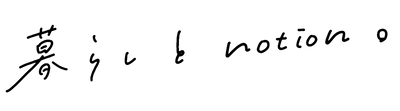
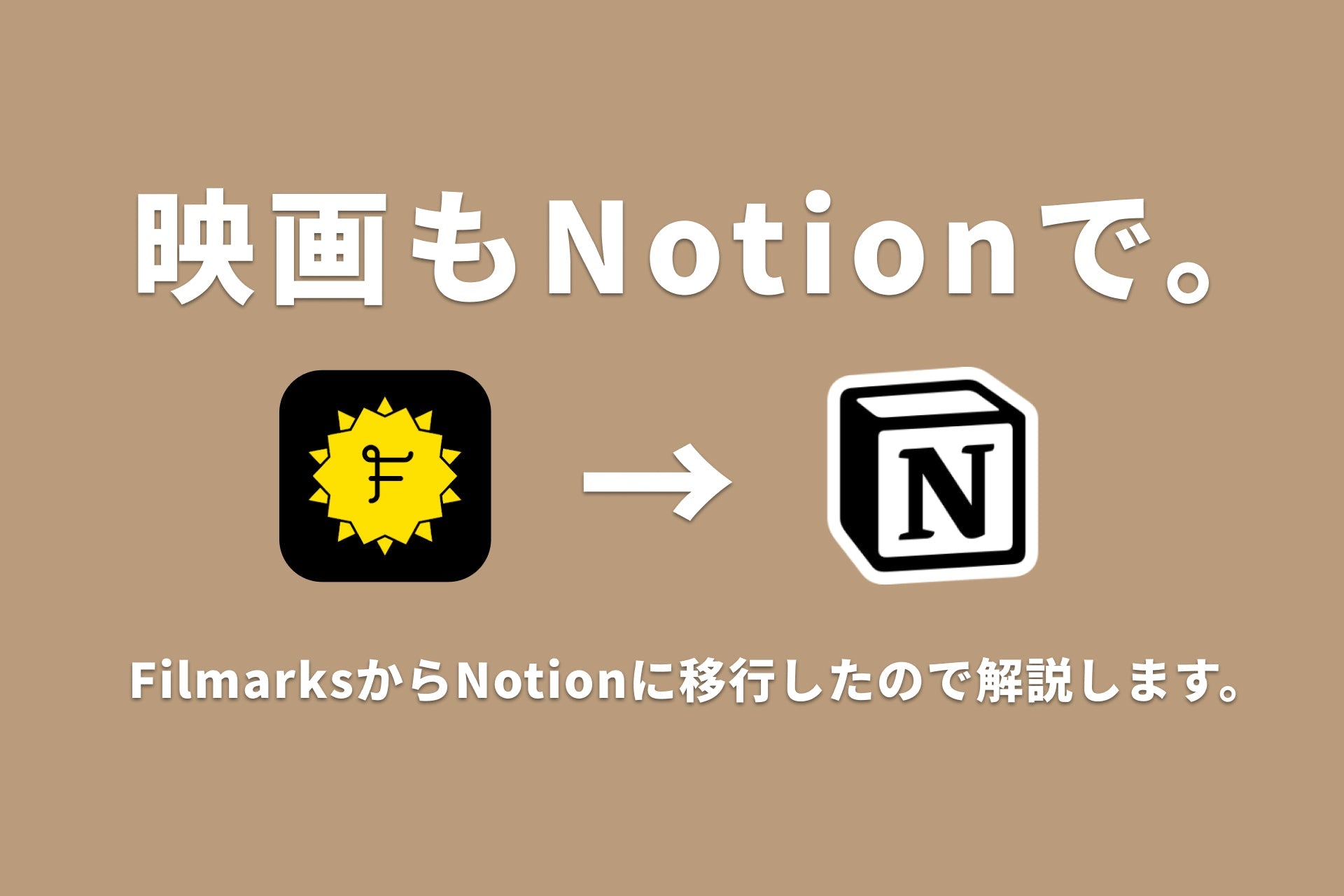
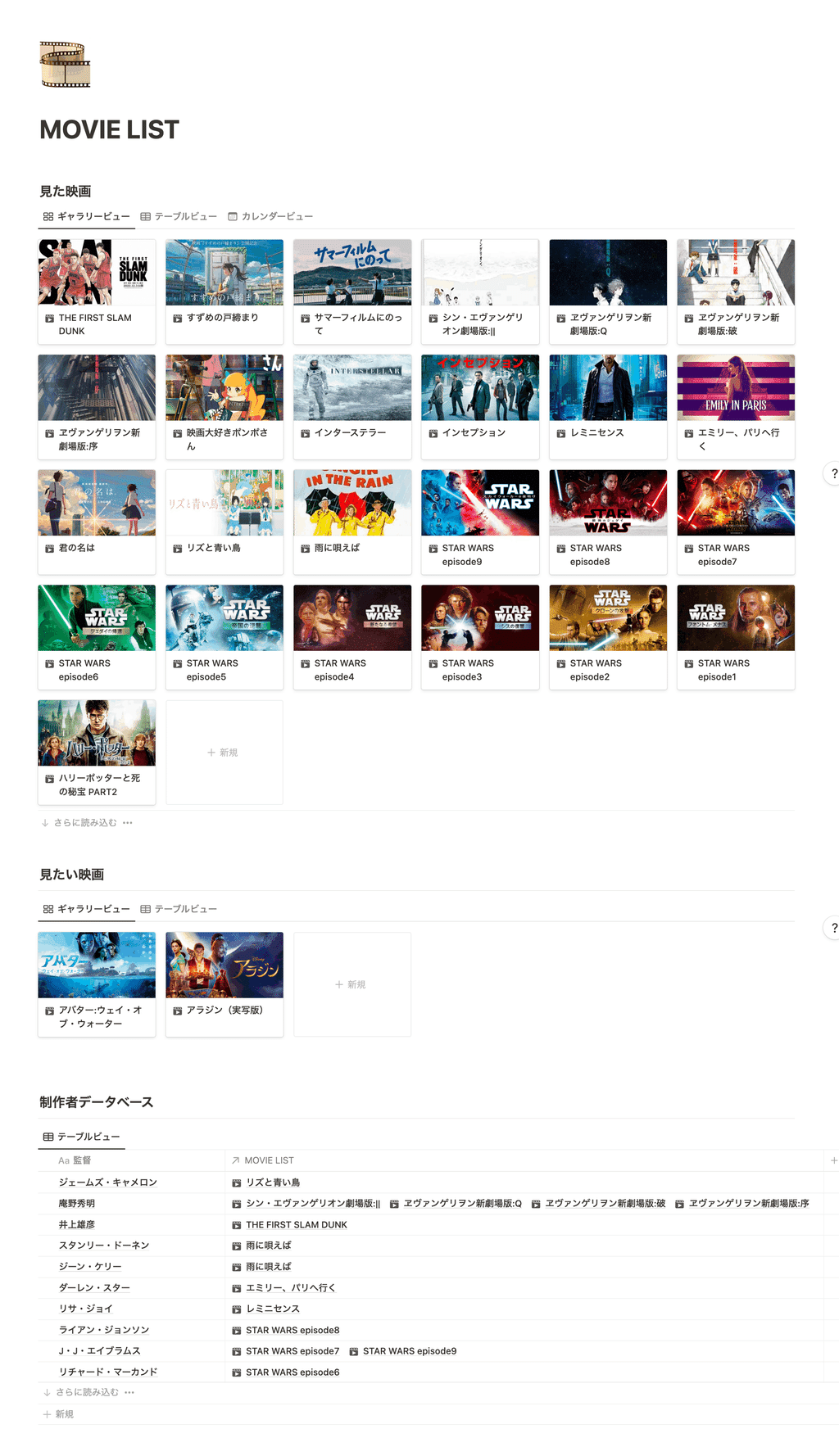
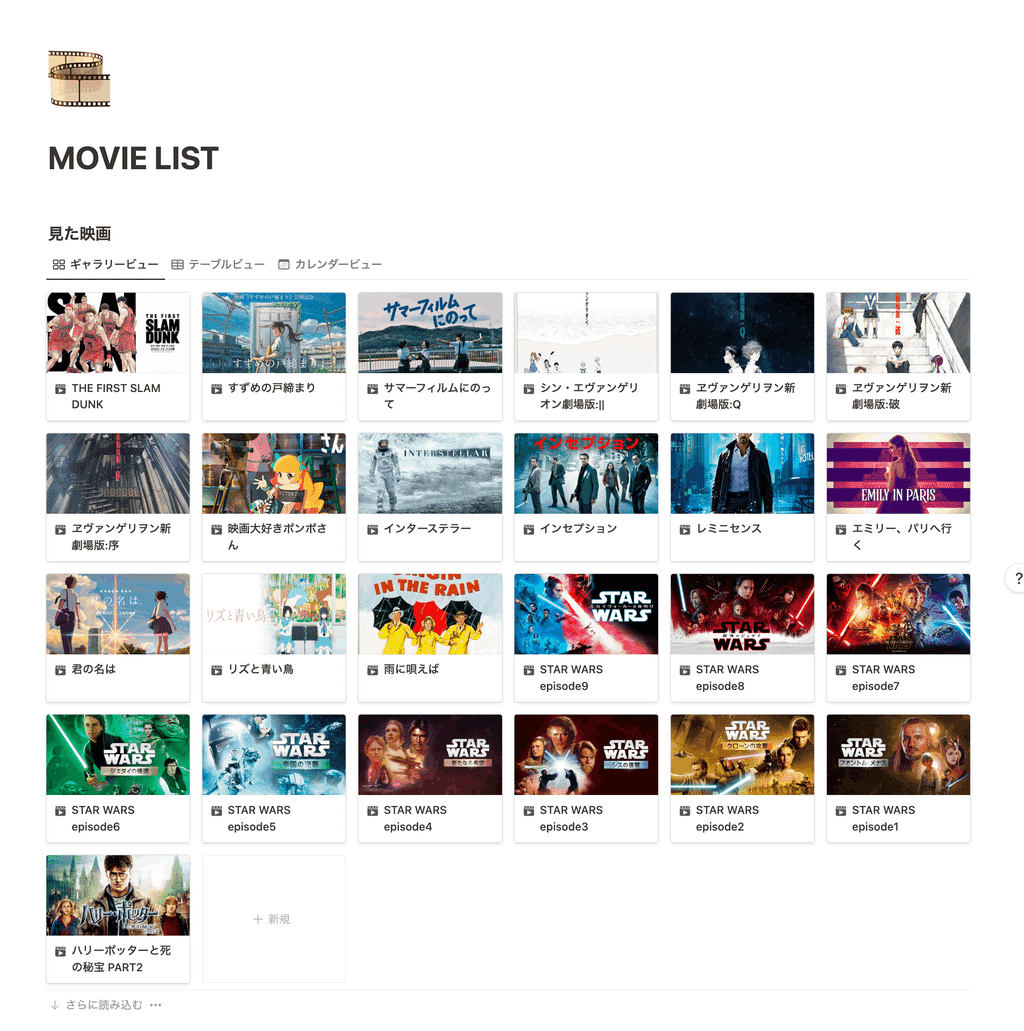

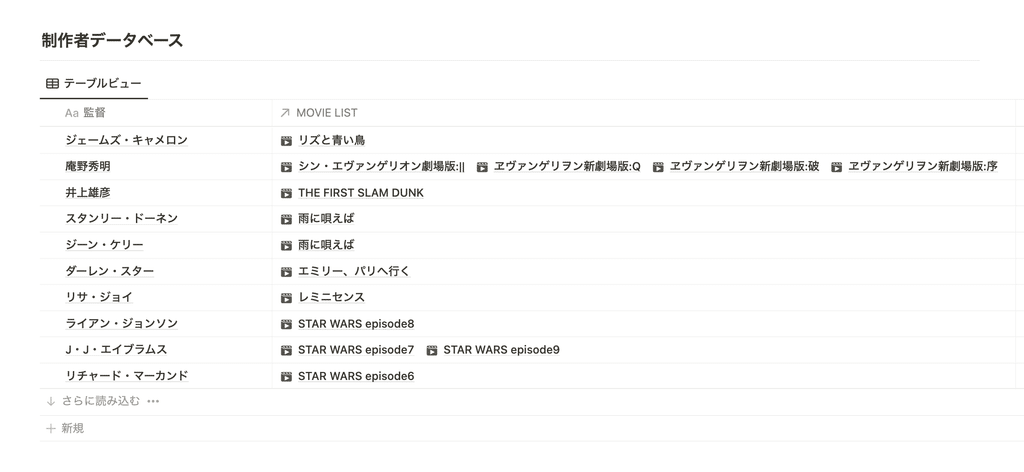
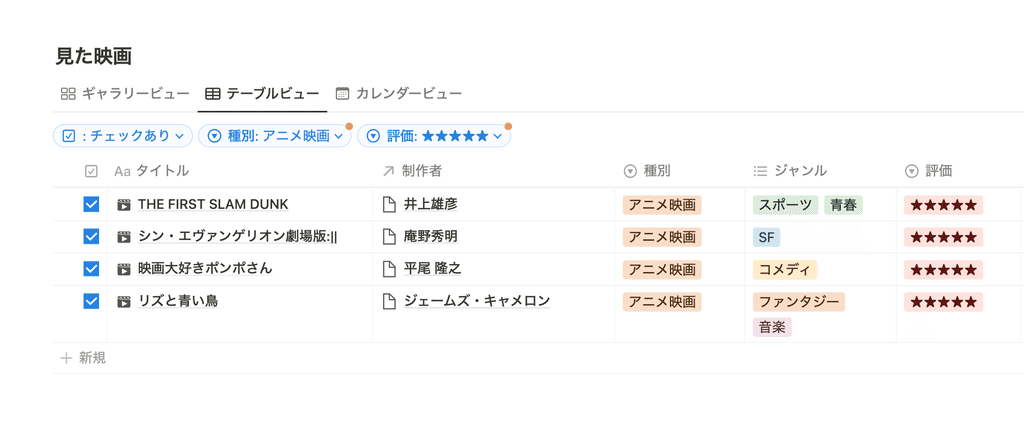



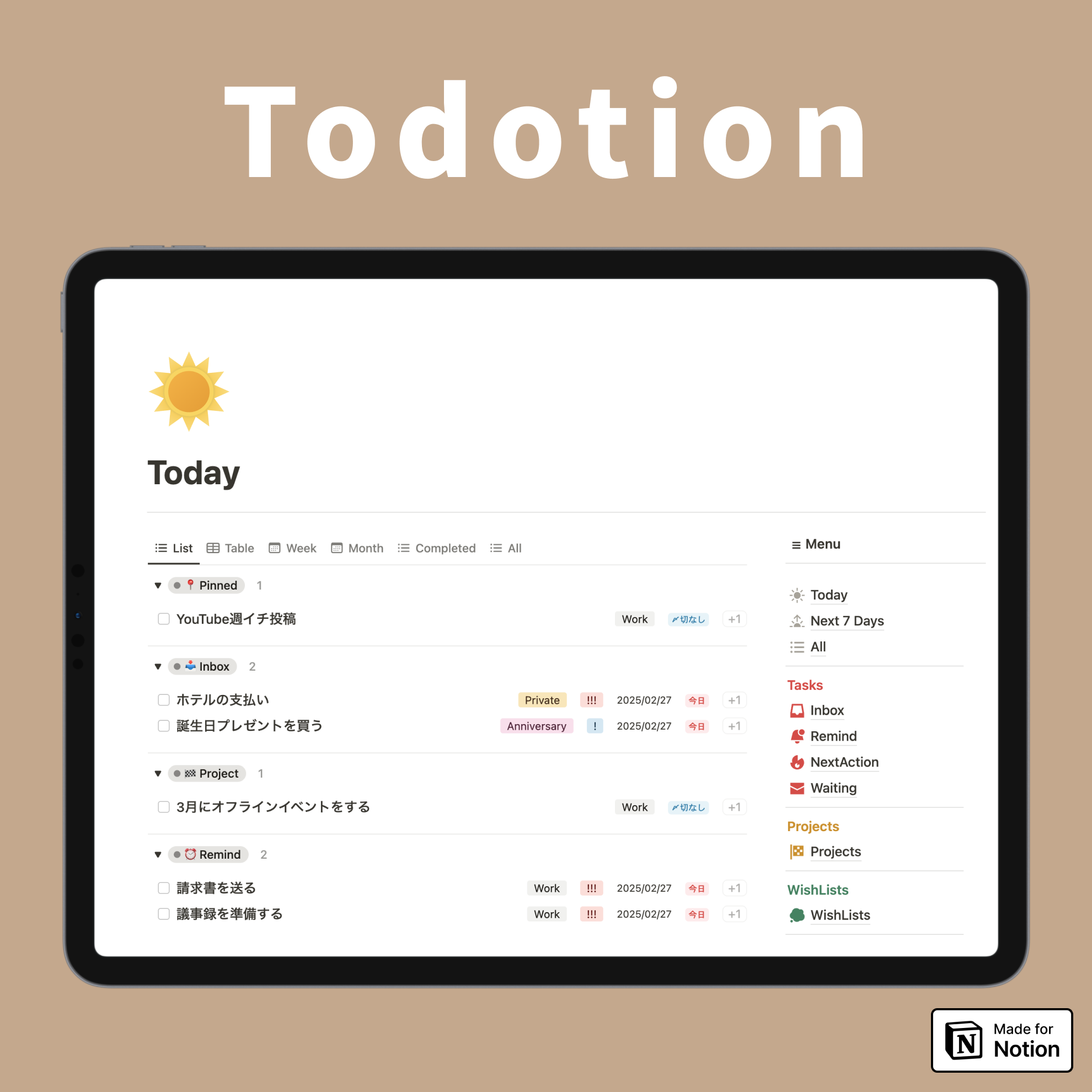
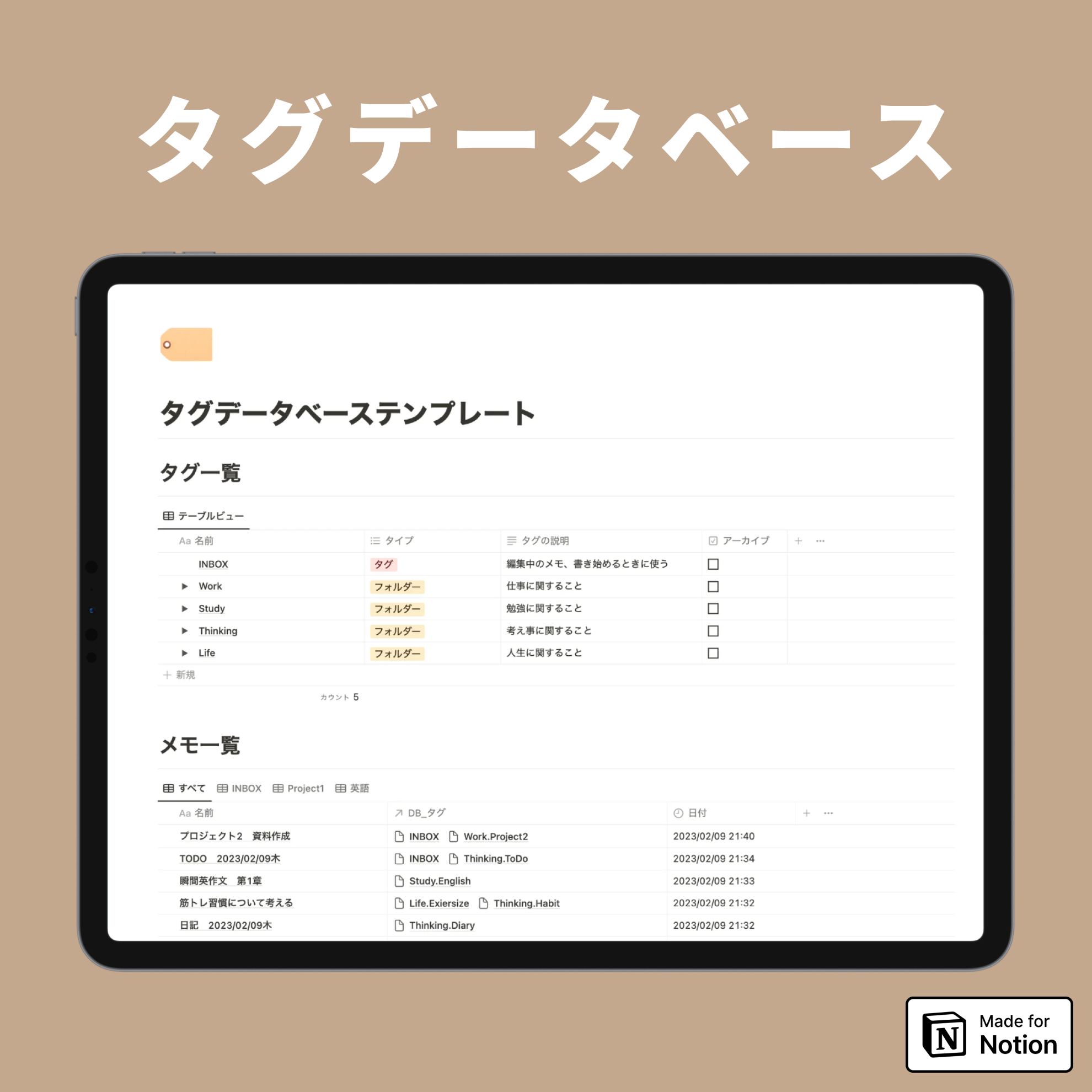
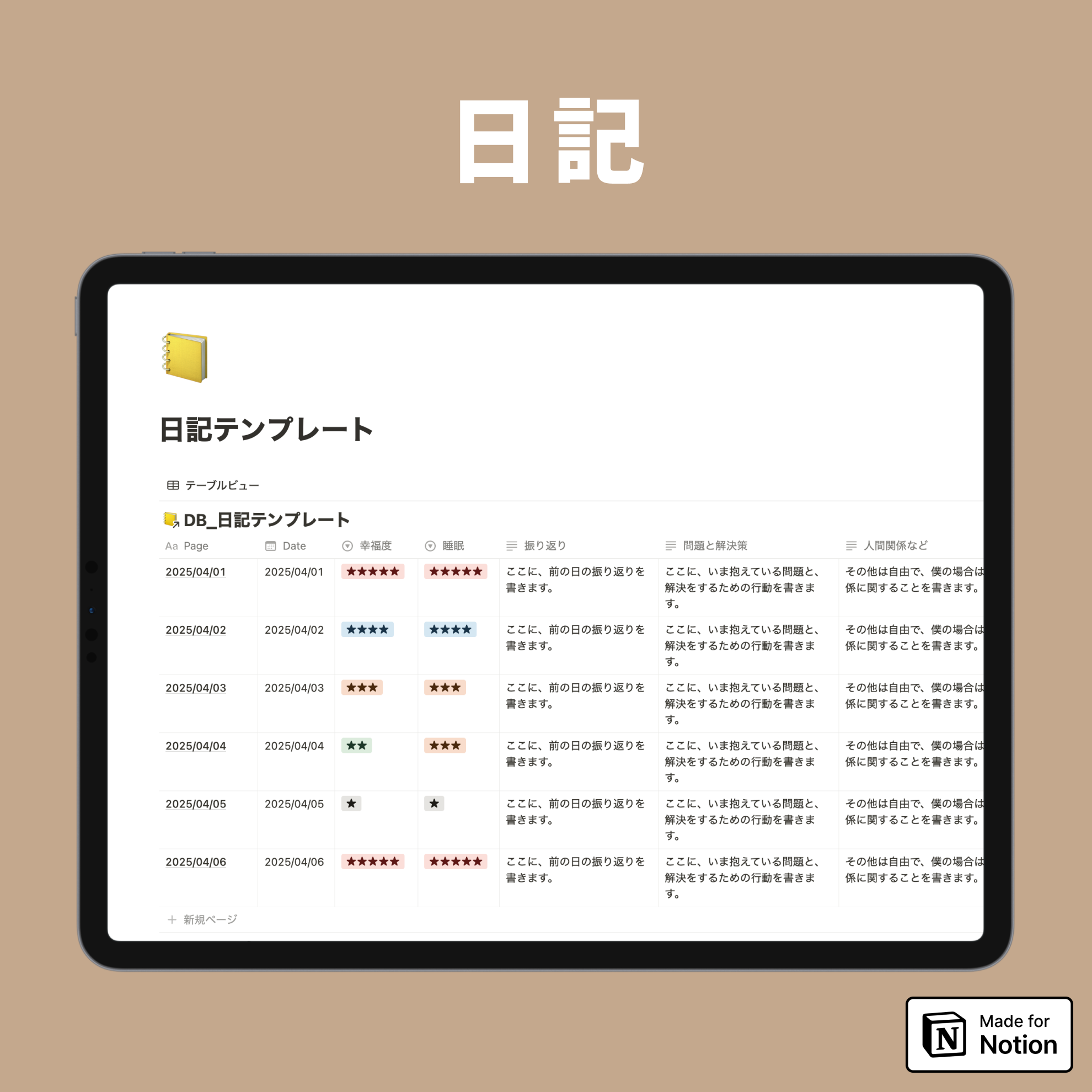


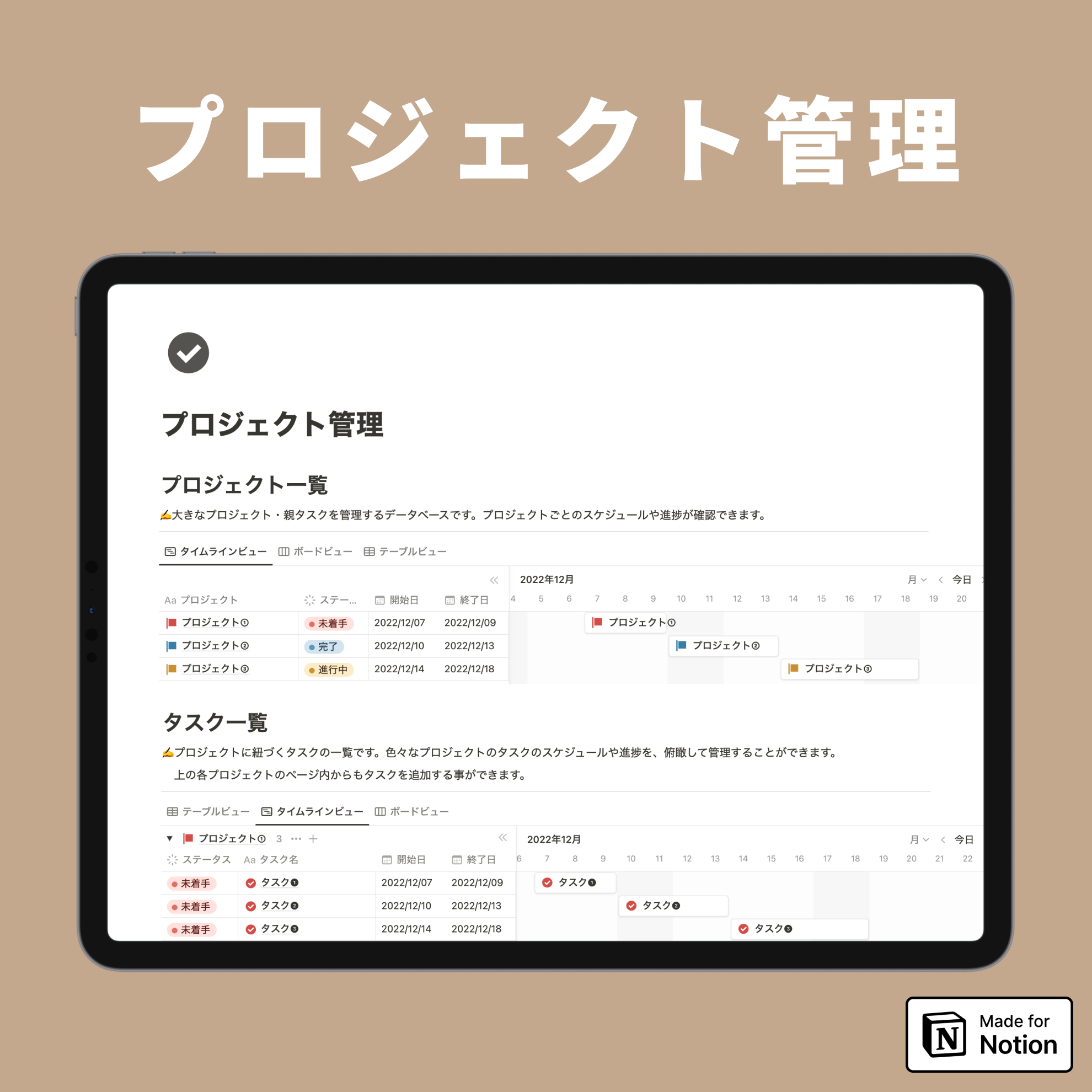
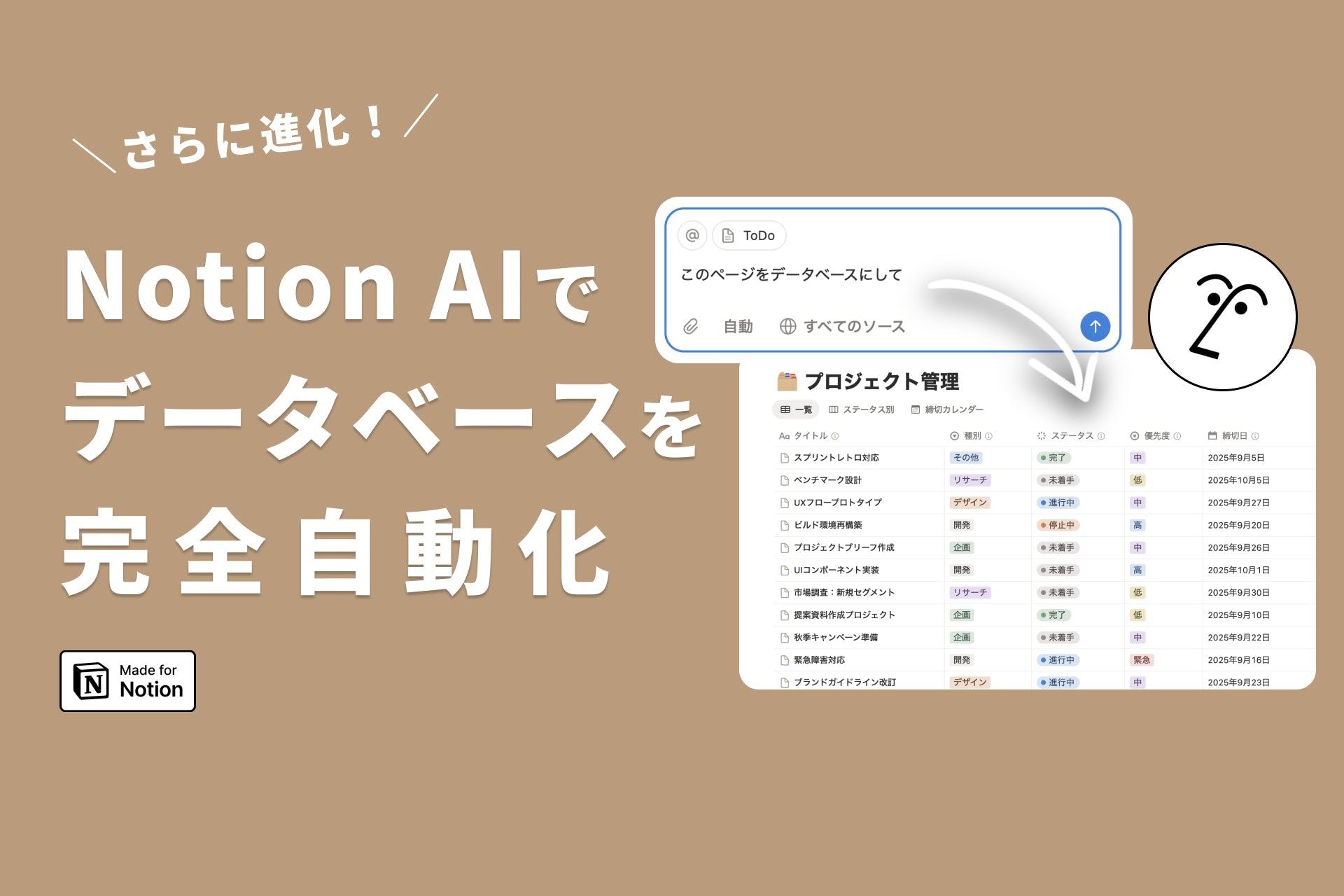
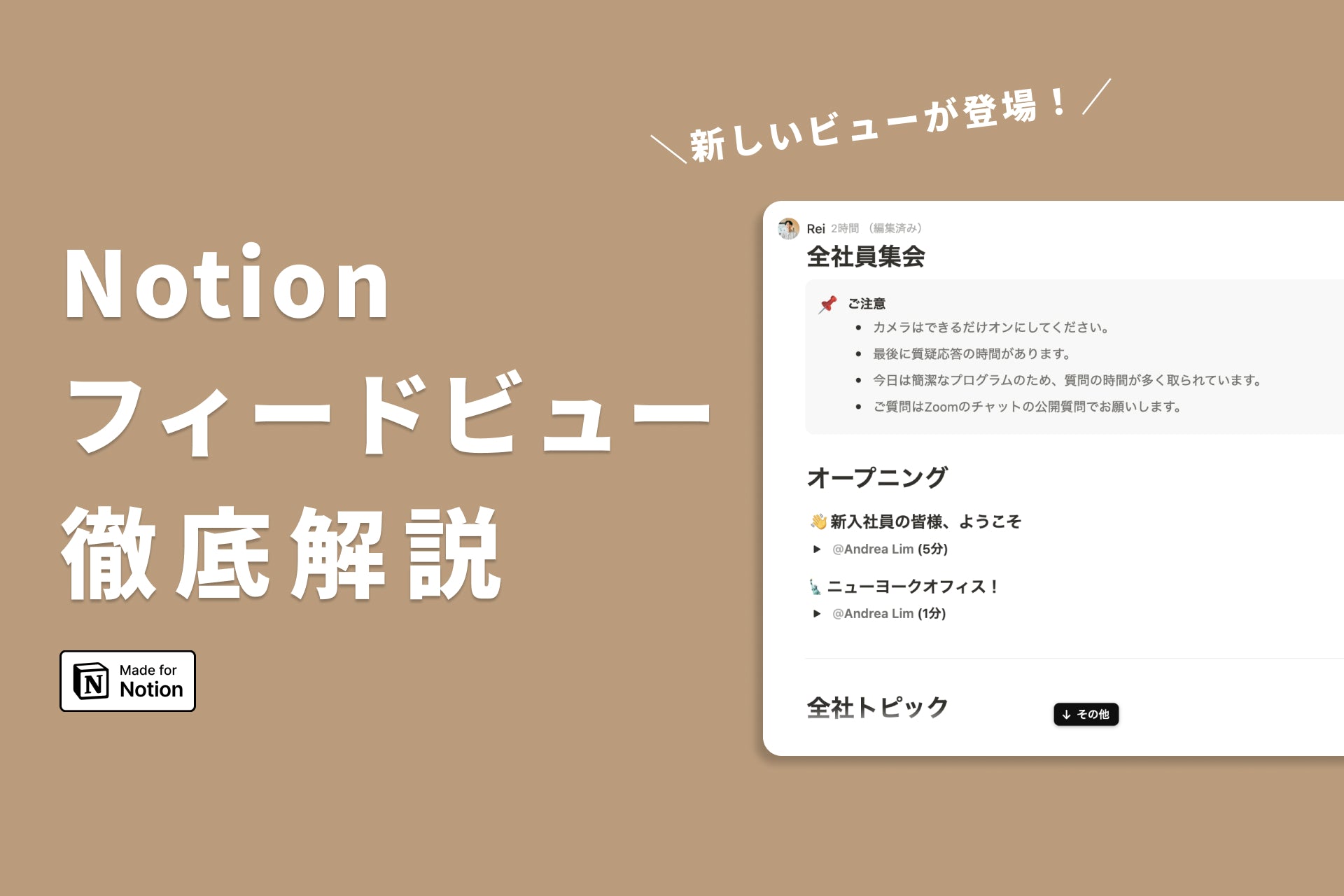


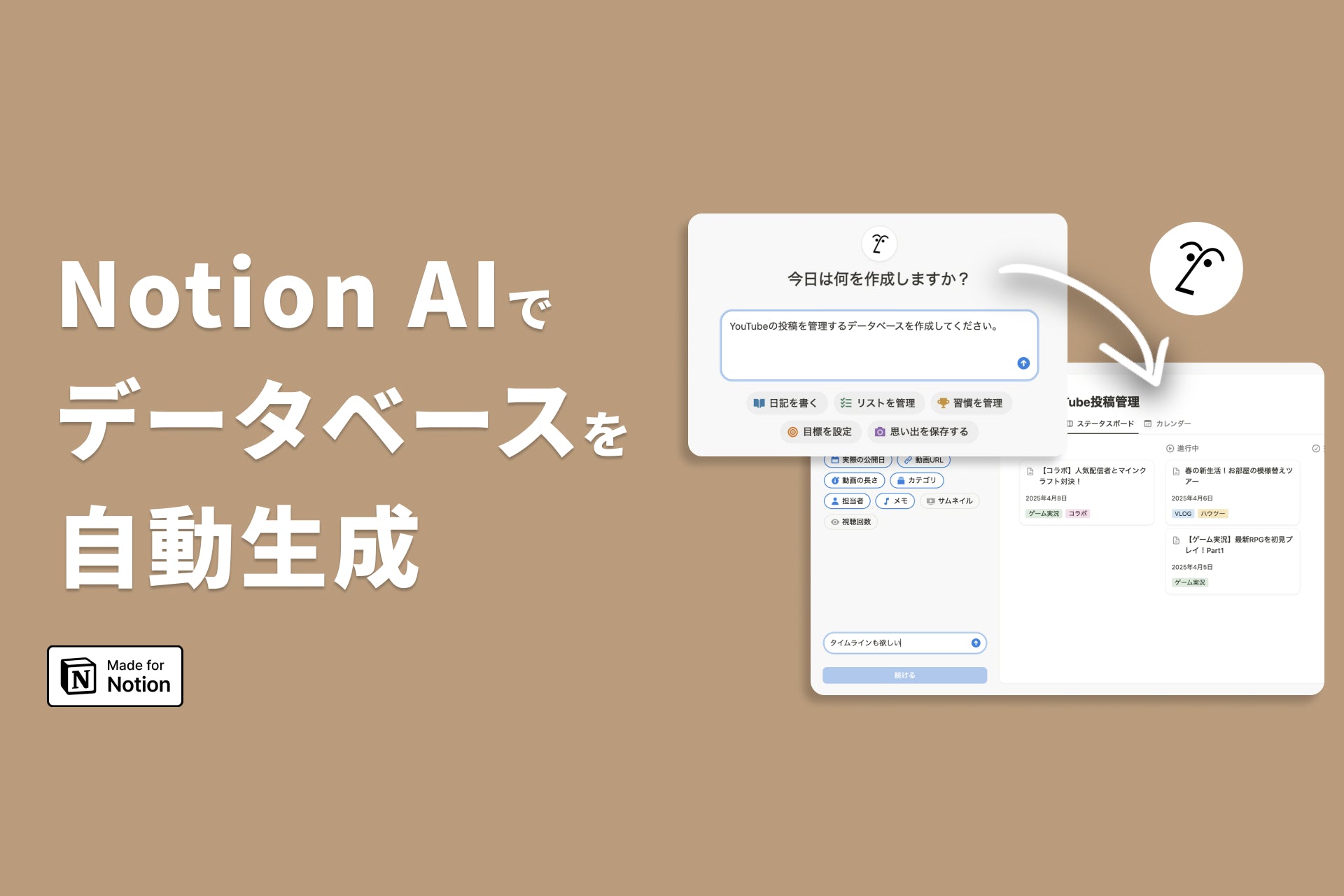

![[Announcement] We're holding our first offline event for Life and Notion! 🎉](http://kurashi-notion.com/cdn/shop/articles/OfflineEvent_Campusflat_26cbedc1-8828-4a65-bf7d-b91d1691b22e.jpg?v=1745149822&width=1920)
