💡The " Notion Life Community " is now open!
By subscribing, you can read all paid articles , and you also get benefits such as Notion support for questions and study sessions . Click here to join the community where you can connect with many Notion users!
Hello! This is Rei.
My book " Notion Life Hacks " was released last month. I'm very grateful to announce that it will be reprinted ...! (Thank you to everyone who purchased the book!)
Actually, I was planning something interesting behind the scenes to publish this book. That was to create a book about Notion using Notion . Haha.
I actually used Notion to write the manuscript and manage my schedule with my editor, which helped me finish the book.
This time, I would like to take you behind the scenes of this publishing process by showing you some actual Notion pages.
🎬 Director: Rei
✍🏻 Writer: Mino Kurumi
1. What is the publishing process?
First, let me give you a brief overview of the process leading up to publication.
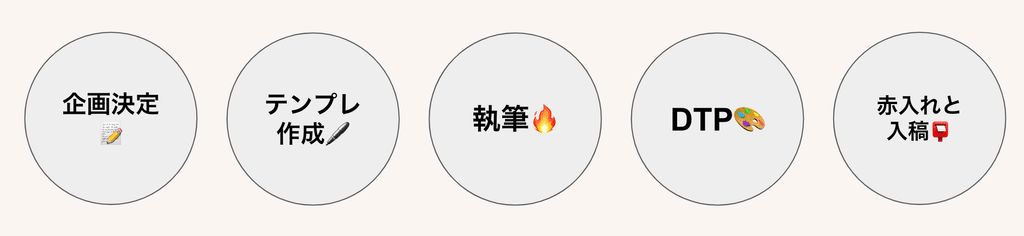
Publishing begins with a proposal. Once the proposal passes the publisher's planning meeting, production can finally begin.
This time, the book introduces specific ways to use Notion and templates, so we started by creating a template.
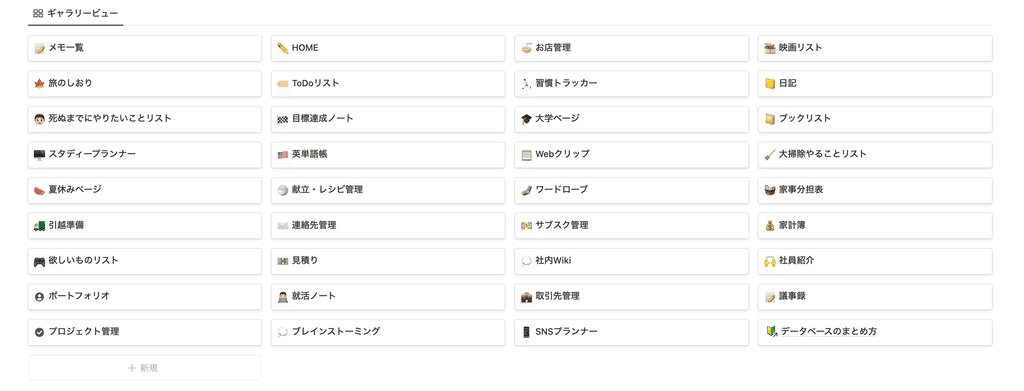
2. I tried to write it, but...
Now that the plan is decided and the template is ready, it's time to start writing.
With the goal of "creating a Notion book using Notion," I decided to actually start writing the manuscript in Notion.
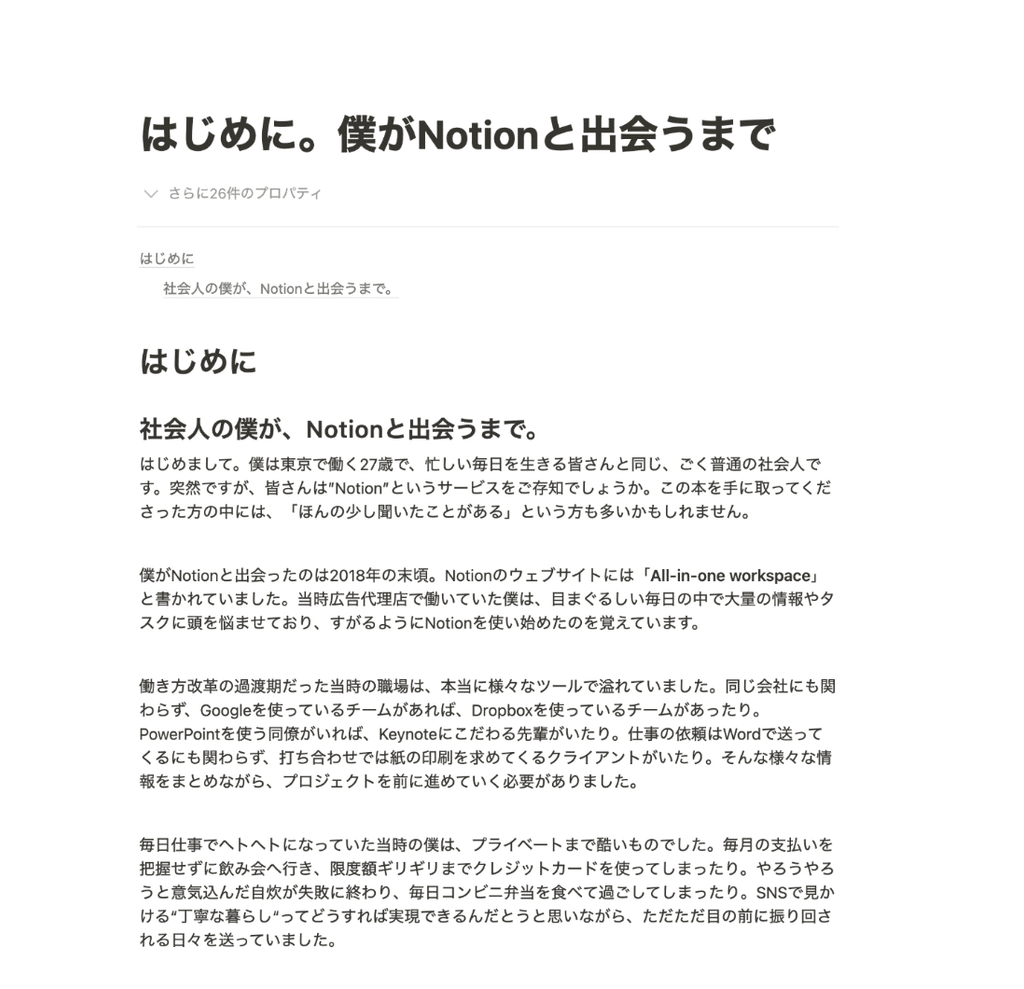
However, when I started writing on a blank page in Notion,
How many images can fit on one page?
What will the layout of the images and text look like?
"How much text should I write?"
Many questions began to arise in my mind, and I found it difficult to continue writing.
3. Create a template
So I decided to imagine what the finished book would look like and work backwards from there. I actually went to bookstores and collected book designs that I wanted to use as reference and did some research.
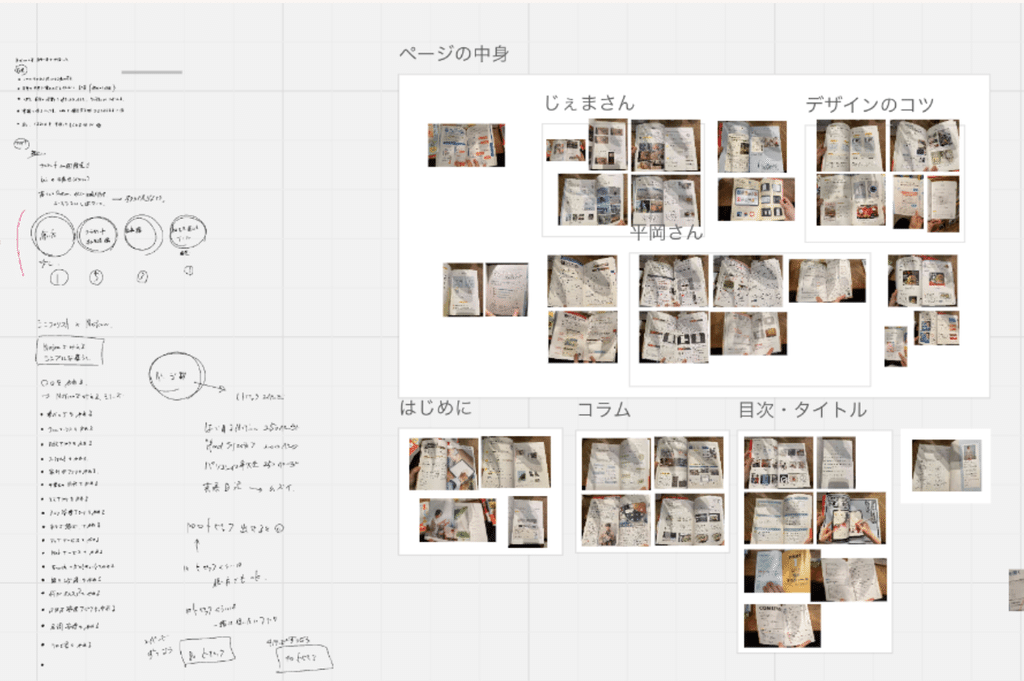
Based on my research, I decided to create a manuscript template in Notion. Here is the template I created:
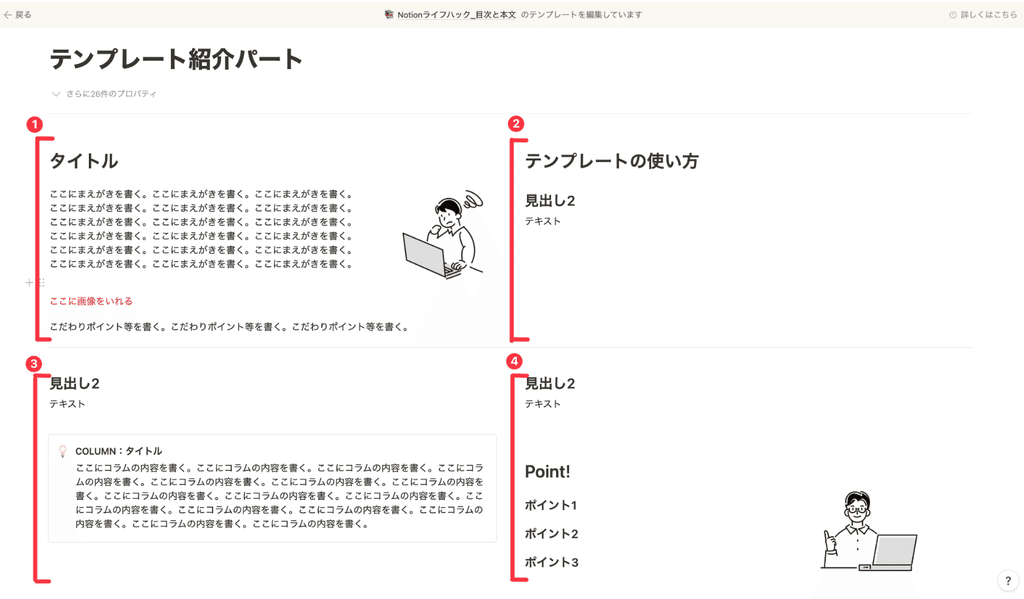
Having a template allowed me to imagine the finished product, and I was able to gradually progress with my brushwork.
I then used this page as a template and successfully wrote explanation pages for a total of 36 templates!
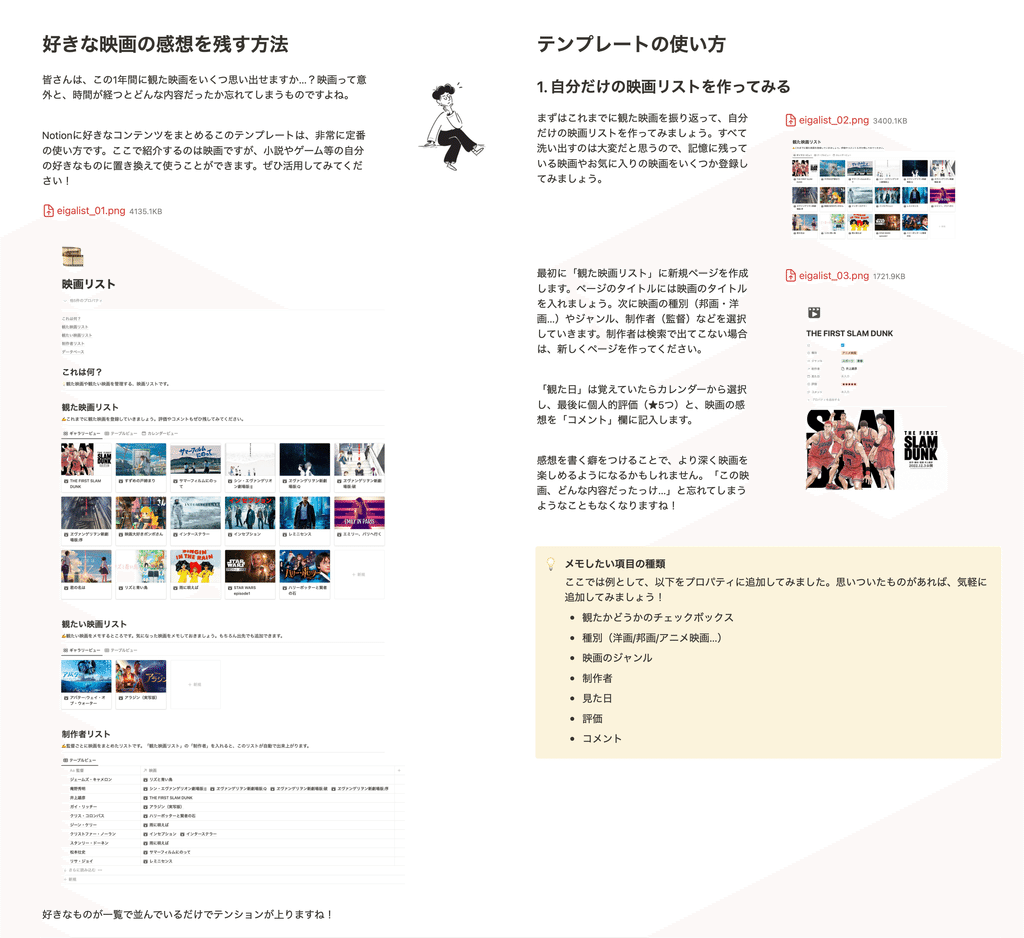
4. Turn pages into documents
Once I finished writing the manuscript, I delivered it to the editor. Notion allows you to invite other users to a page, so I invited the editor to the page and shared it on Notion.
And here is the finished design!

The page I created in Notion was used almost exactly as the written design, and the finished product was just as I had imagined.
By creating a template beforehand and writing as I went along, I hardly had to add images or adjust the amount of text, which made it a little easier to check the manuscript before submitting it. (But it was still pretty hard...lol)
5. Manage your schedule with Notion
Of course, we also used Notion to manage the schedule leading up to publication.
We invited writers, editors, and designers to join us on the page where we compiled the manuscripts, and we proceeded with the production.
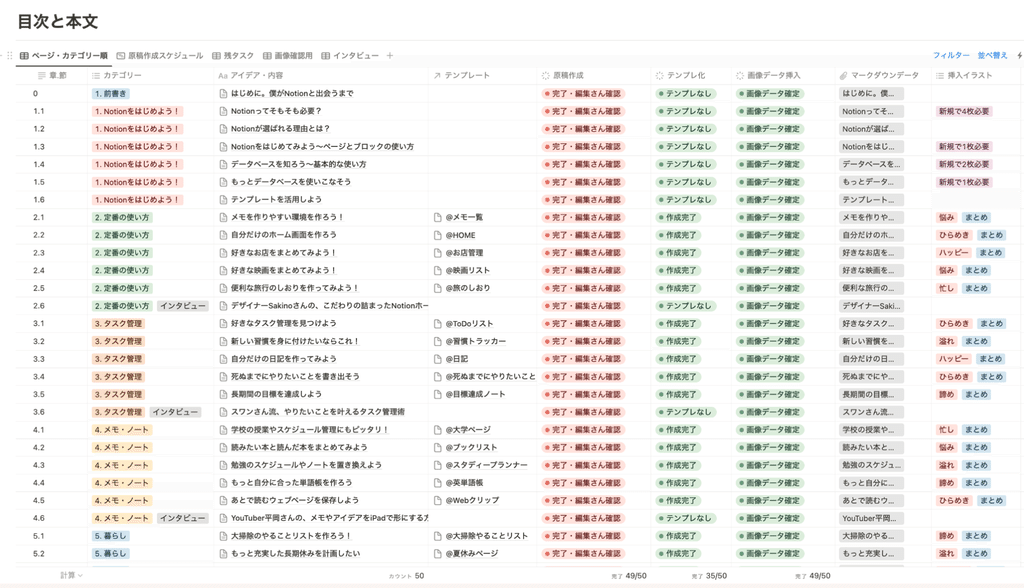
In this way, we managed the writing schedule and the status of manuscript and image delivery for each book's table of contents.
You can see that each item is part of the manuscript mentioned earlier.
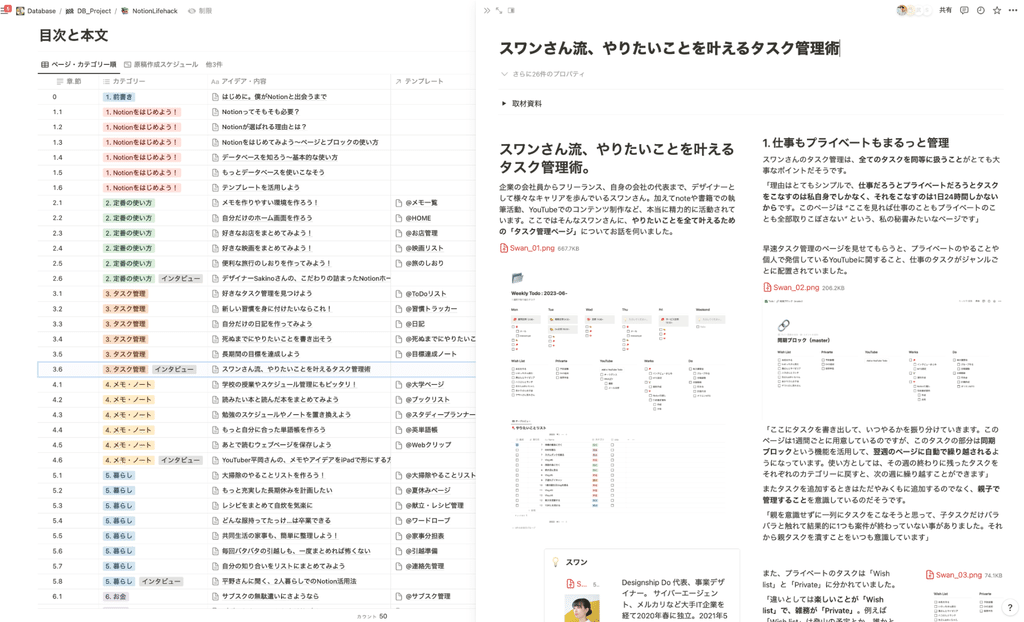
I used the timeline view to check the manuscript schedule like this.
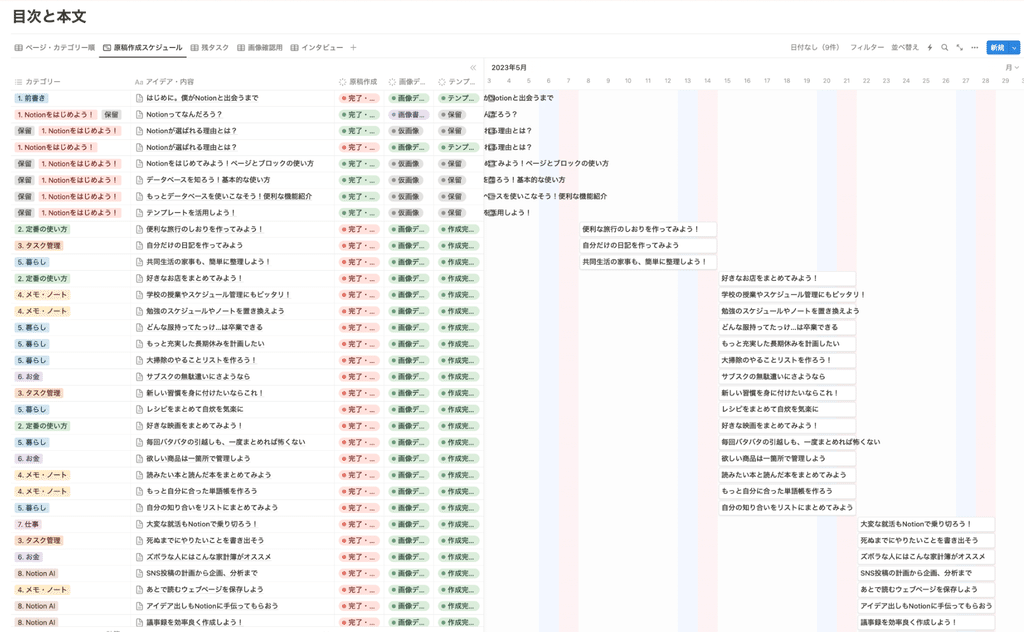
<Summary> Creating a Notion book with Notion
After using Notion for the entire process up to publication, I was once again amazed at how flexible it is.
- In addition to writing manuscripts, you can also create layouts and insert images in Notion.
- You can also manage your schedule by linking it to your manuscript.
- You can manage the status of each item such as "manuscript" and "image"
- You can invite editors to your page and share your manuscript directly.
Notion was such a big part of supporting me in writing this book that I wonder how I would have been able to write it without it.
If you haven't already, I hope you'll pick up a copy of "The Notion Book Written with Notion."
We also introduce how to use Notion and specific examples of its use on YouTube, so please take a look if you're interested.
We will continue to provide information about daily life and Notion to help you get the most out of your busy days.
Thank you for reading to the end!
See you in the next article.
Tomorrow's article will be about Chavez . Stay tuned!
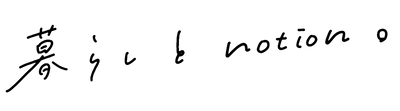



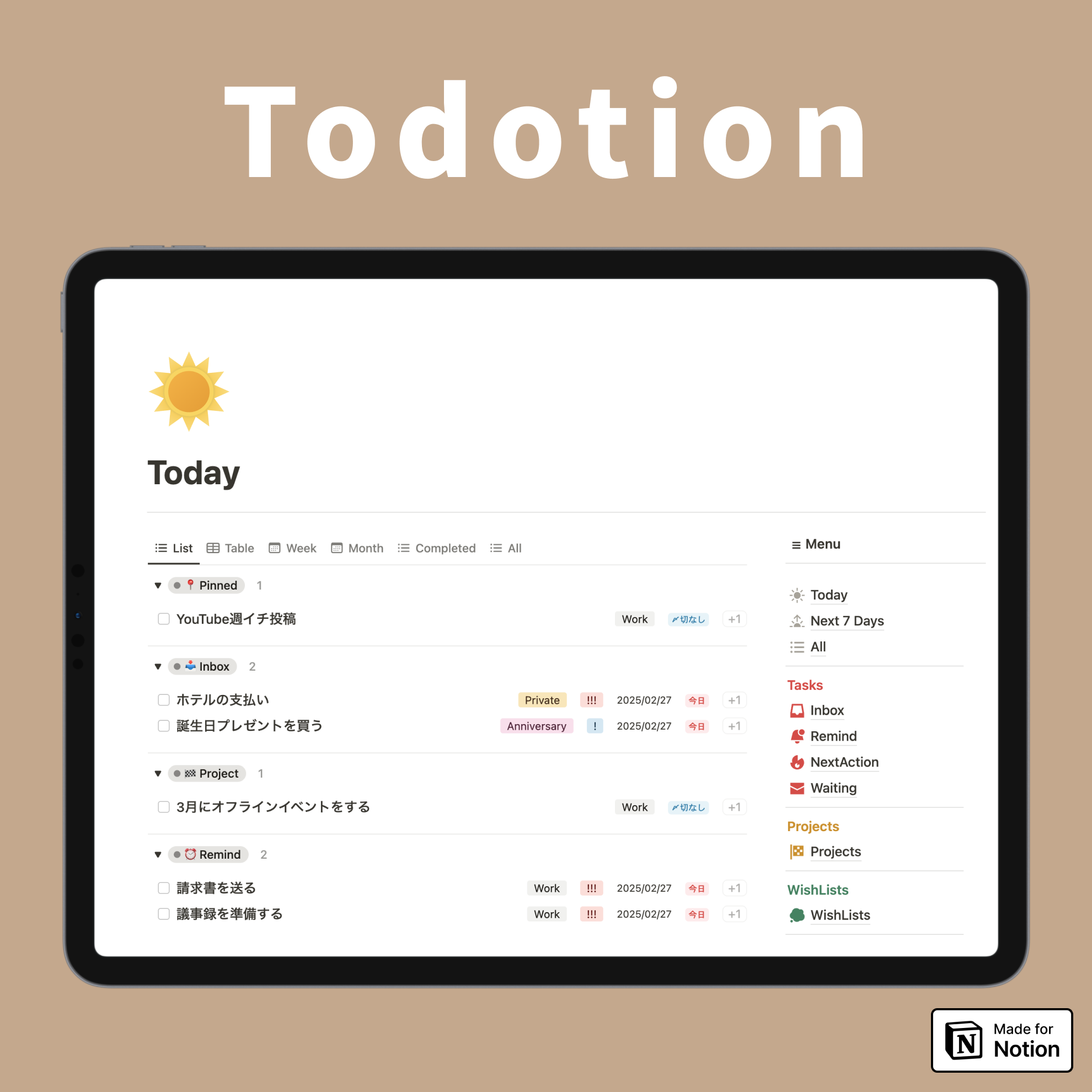
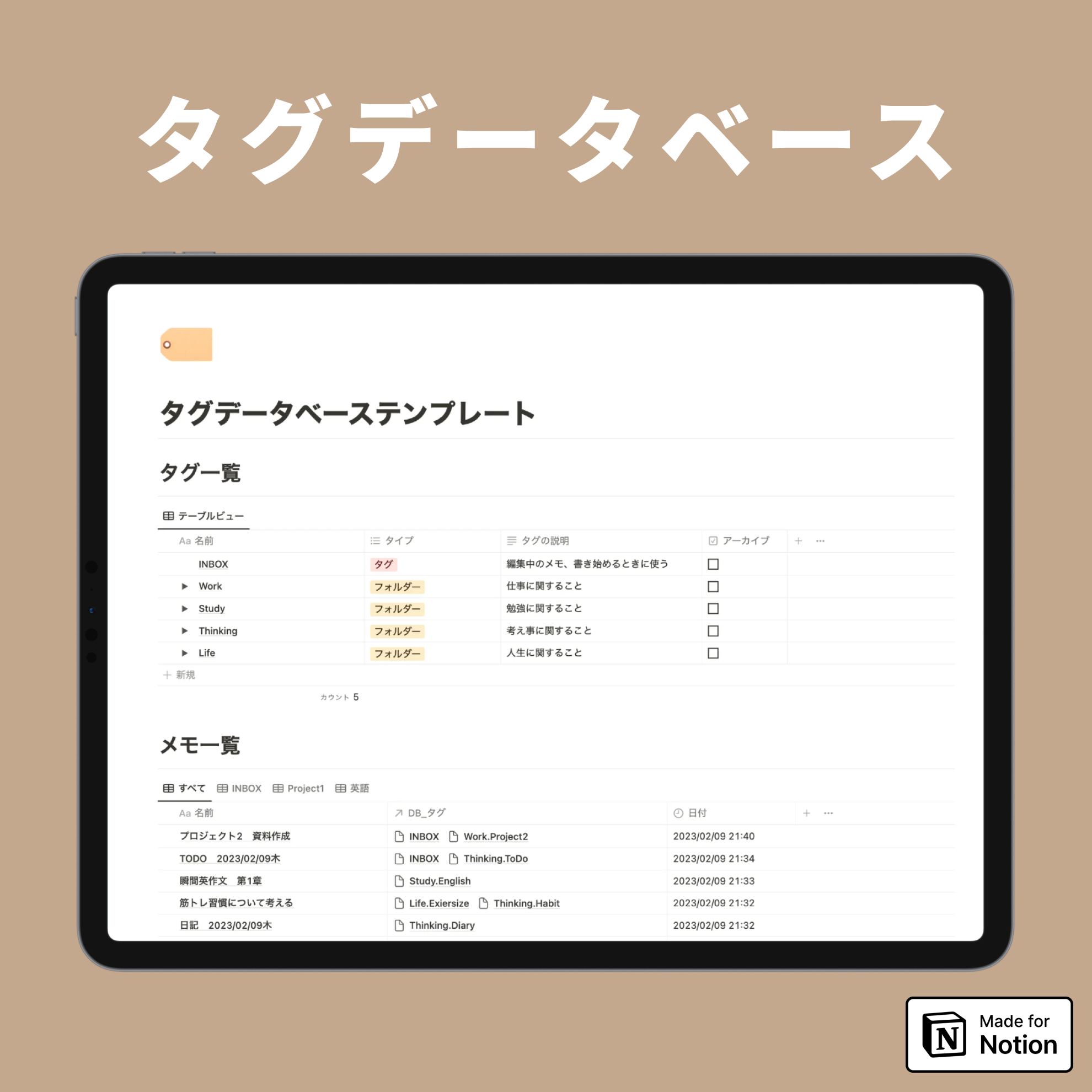
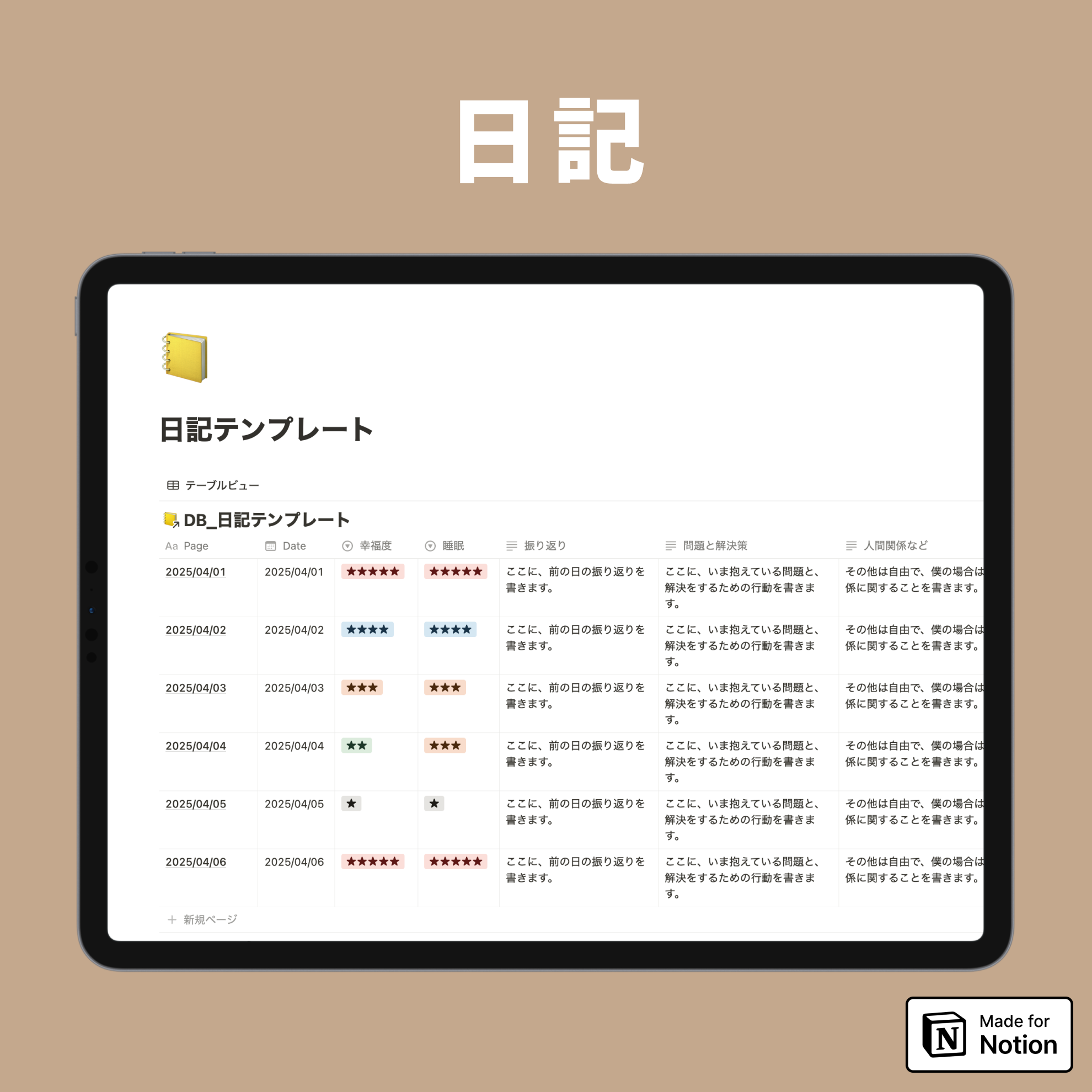


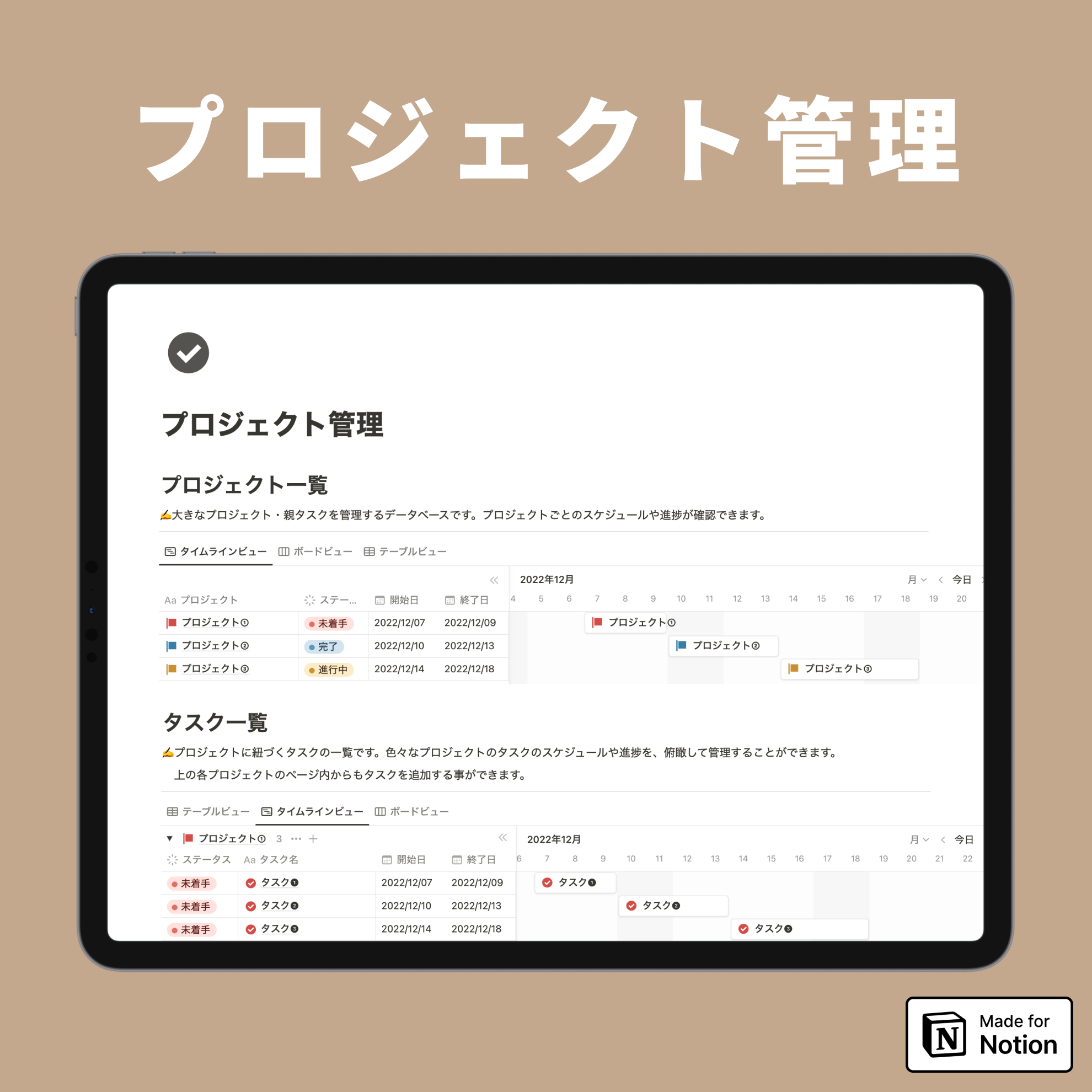
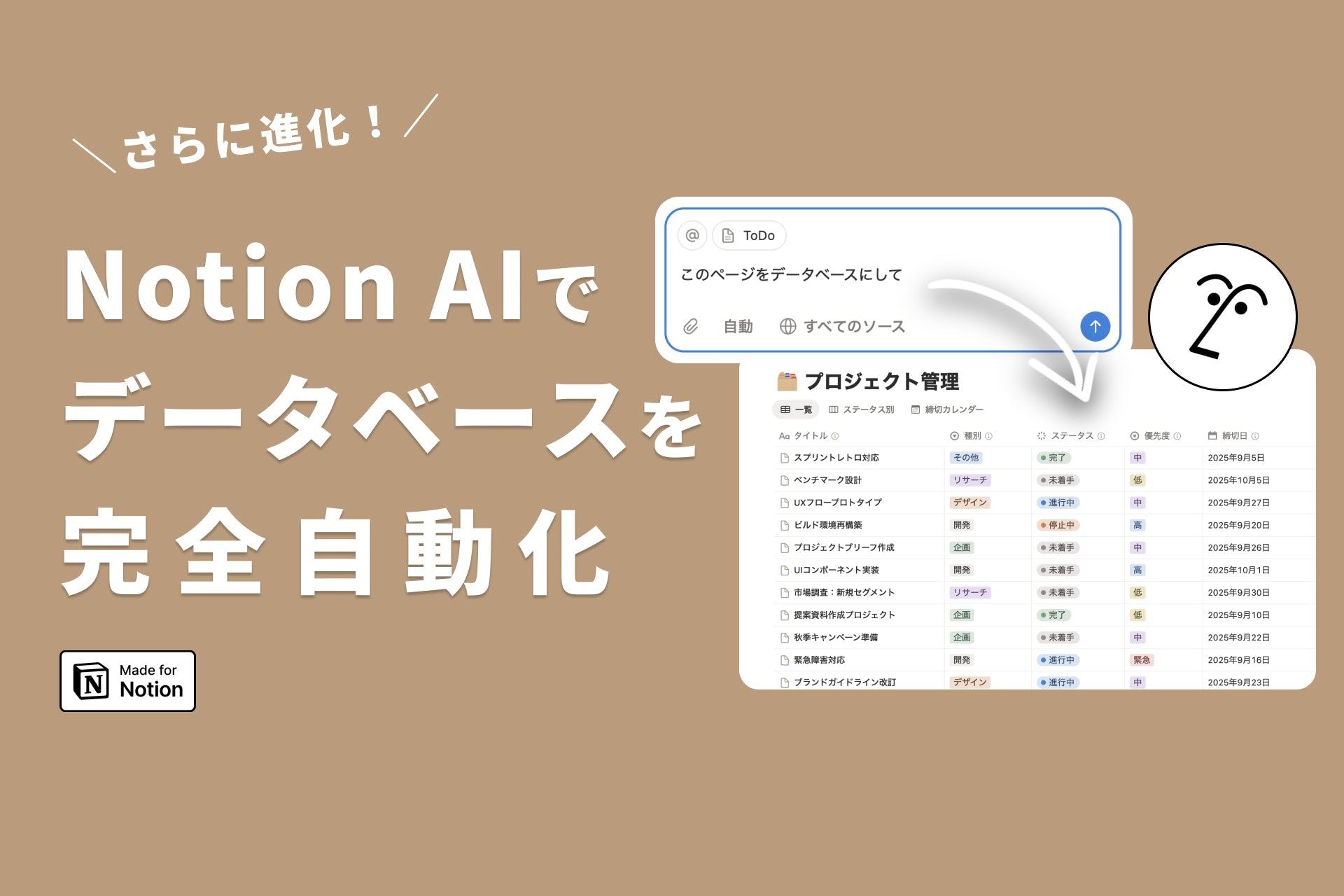
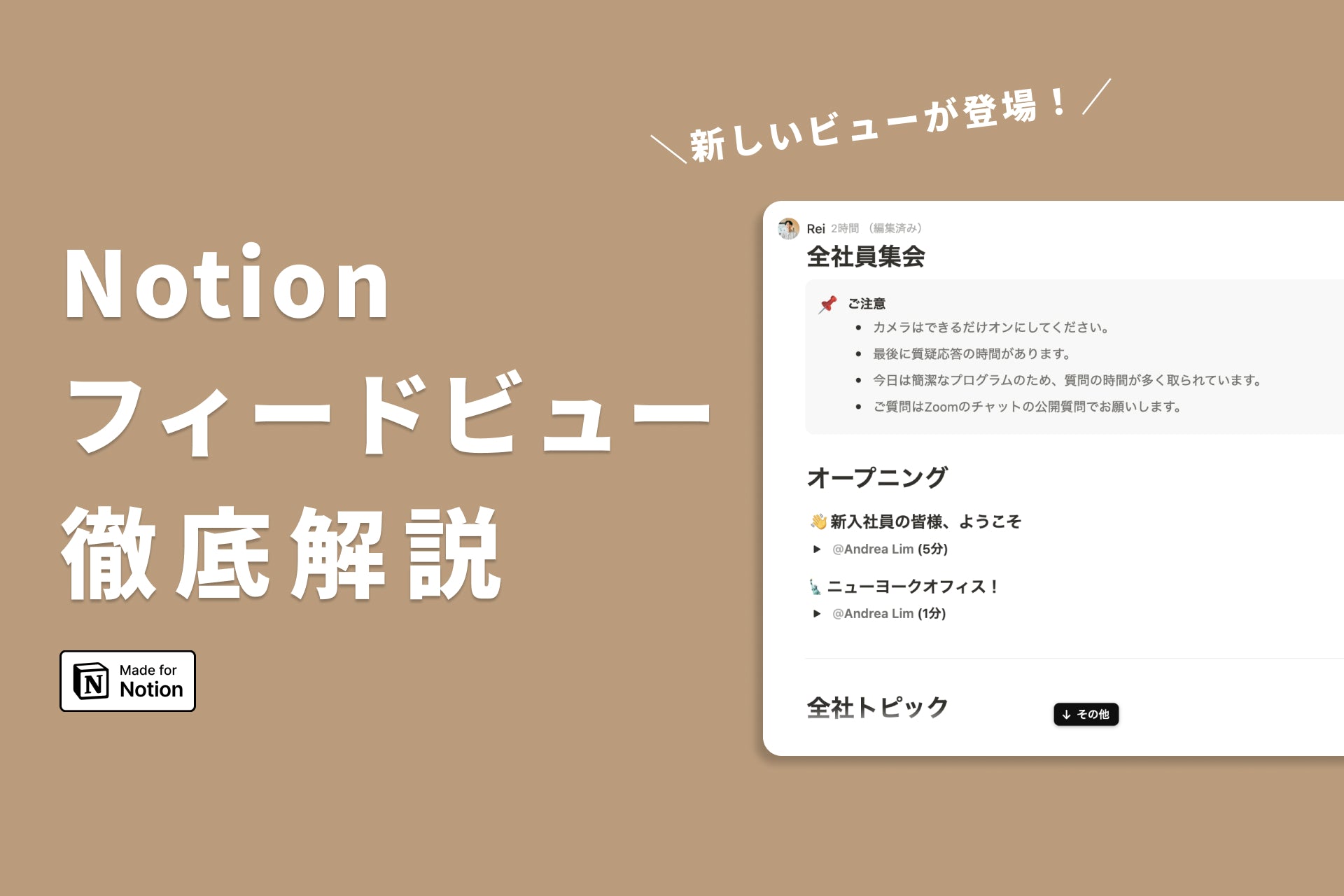


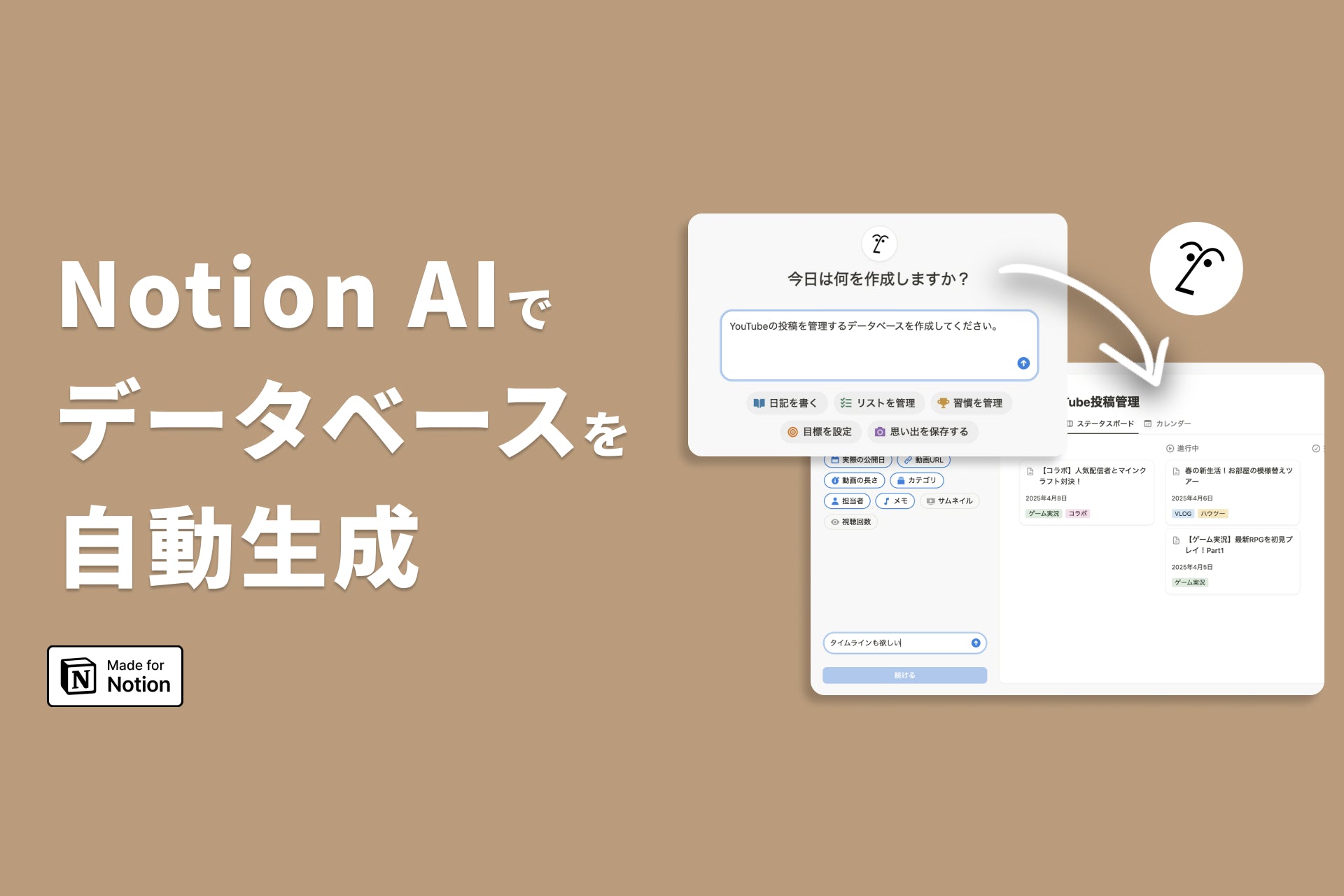

![[Announcement] We're holding our first offline event for Life and Notion! 🎉](http://kurashi-notion.com/cdn/shop/articles/OfflineEvent_Campusflat_26cbedc1-8828-4a65-bf7d-b91d1691b22e.jpg?v=1745149822&width=1920)
