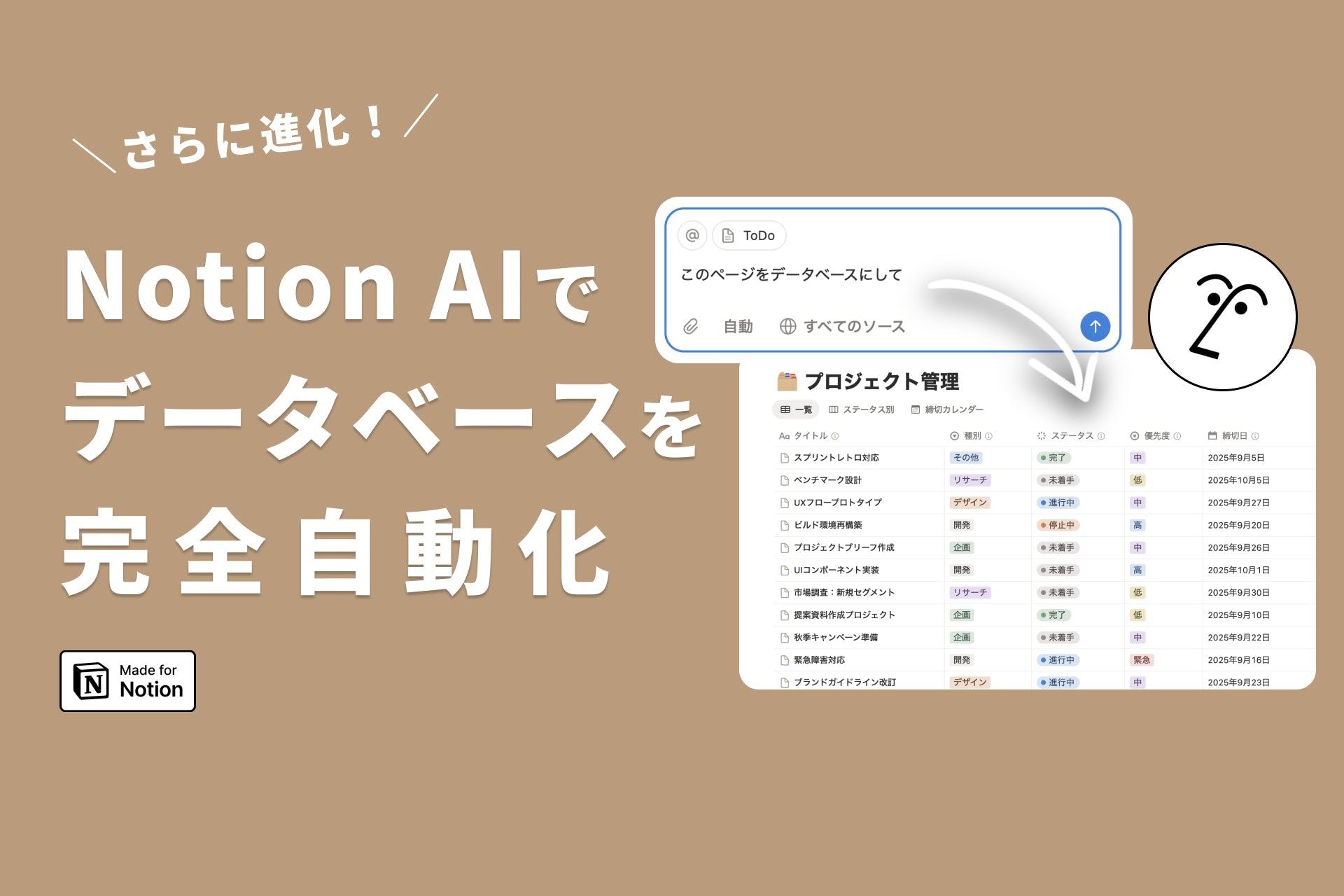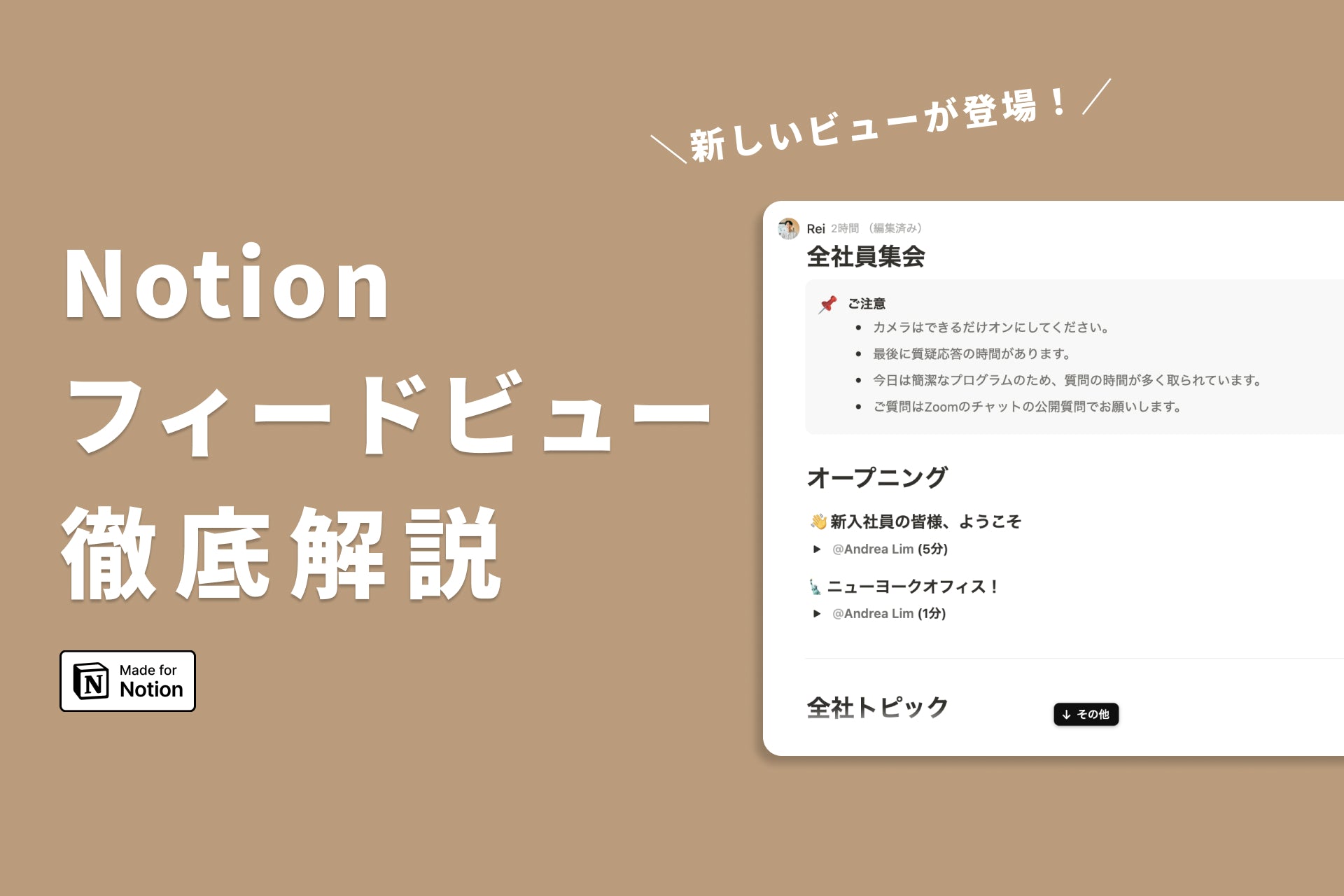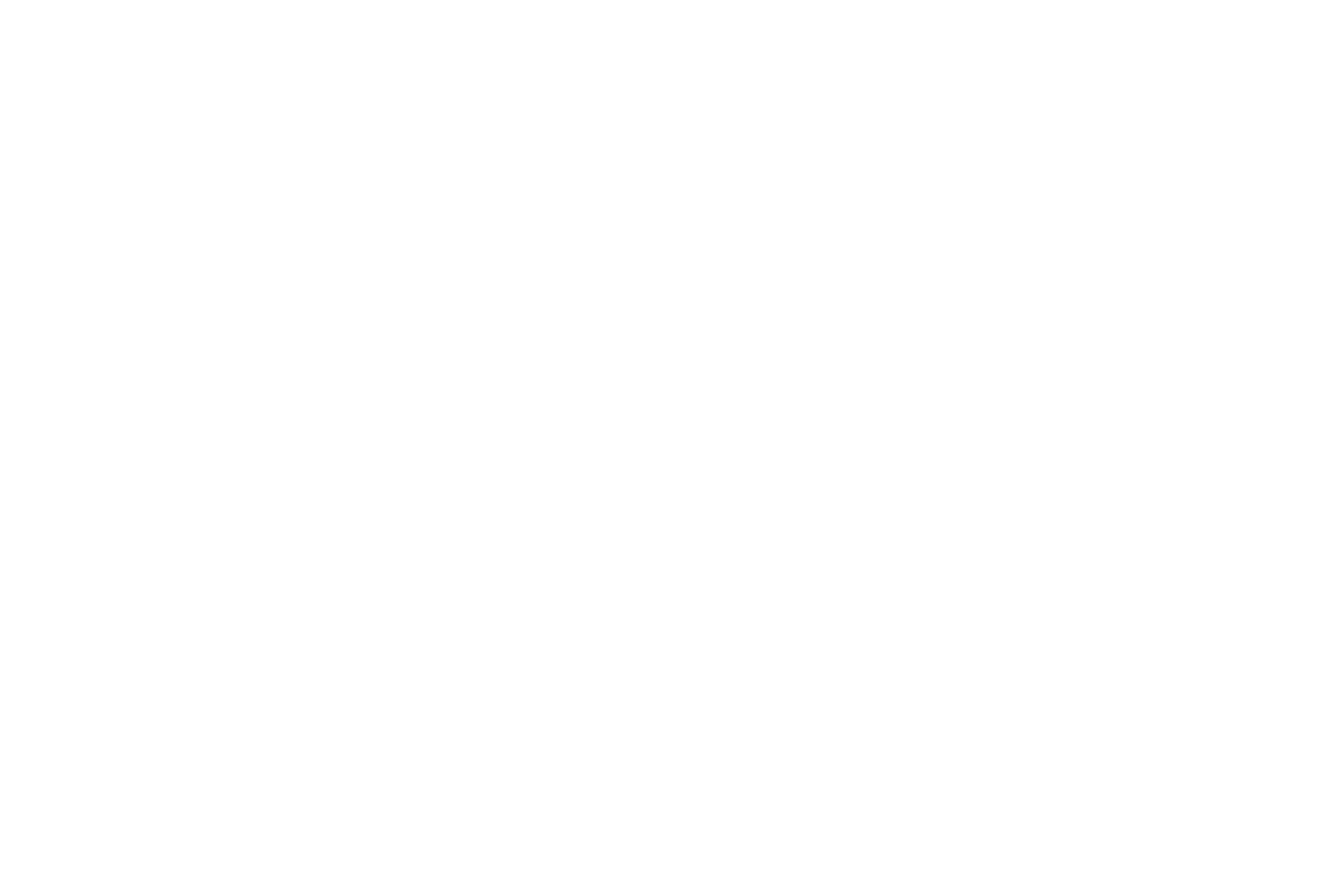Notion Social Media Planner Template
This is a template for managing multiple social media accounts at once using Notion.
By default, there are three pages available: Instagram, X (Twitter), and YouTube. Each page allows you to manage "post management and analysis" and "follower progress" for each platform.
With "Post Management and Analysis," you can come up with ideas for posts, create the content, and analyze the content after posting all in one place. Of course, you can also manage the status of your posts.
By entering a date in the "Post Date" field, you can check your planned posts by date on a calendar. Additionally, on the home page, you can check the planned posts for all social media platforms on a calendar.
Follower Progress makes tracking your goals a little more fun and gamified.
📍Items that can be recorded
- Platform
- Post Ideas
- status
- supplement
- Genre
- Post URL
- Post date
- Reach and views
- Likes and High Ratings
- Bookmark
You can freely add or change anything you like.
💡 Points
- You can manage multiple social media accounts on one page.
- You can come up with ideas, create posts, manage progress, and analyze all in one place.
- You can increase the number of SNS types and adapt them to other SNS.
🙋🏻 Recommended for:
- Before you know it, your attention is focused on one social networking site.
- I want to manage my posting content, schedule, and analysis all in one place.
- I want to be able to check it easily from my tablet or smartphone.
📝 Detailed explanation article
https://kurashi-notion.com/blogs/notion/sns
📥 How to duplicate a template
- After purchase, you will receive a template URL via email.
- Open the URL and click the duplicate button in the top right corner of the template.
*Depending on the version, you may see the message "Try using this template."
*If you are using an iPad or smartphone, tap the three lines in the upper right corner to display the duplicate button.
👀 Frequently Asked Questions
- Regarding returns and refunds: As the products sold in our shop are digital content, we are unable to accept returns or refunds. If you have any questions, please contact us via the CONTACT page.
- Regarding prohibited activities, all templates sold and distributed may be copied and modified, but redistribution and sale are prohibited.
- Regarding receipts: Due to the nature of our sales site, we do not issue invoices or receipts. Please use the email you receive at the time of purchase as a substitute for an invoice or receipt.
👋 About Life and Notion
We share information on how to use Notion on our blog, YouTube, and in our community! Please check them out.
If you have any thoughts on the template, we'd love it if you shared it on X (Twitter) or Instagram with the hashtag "#LifeandNotion"!
Notion Social Media Planner Template

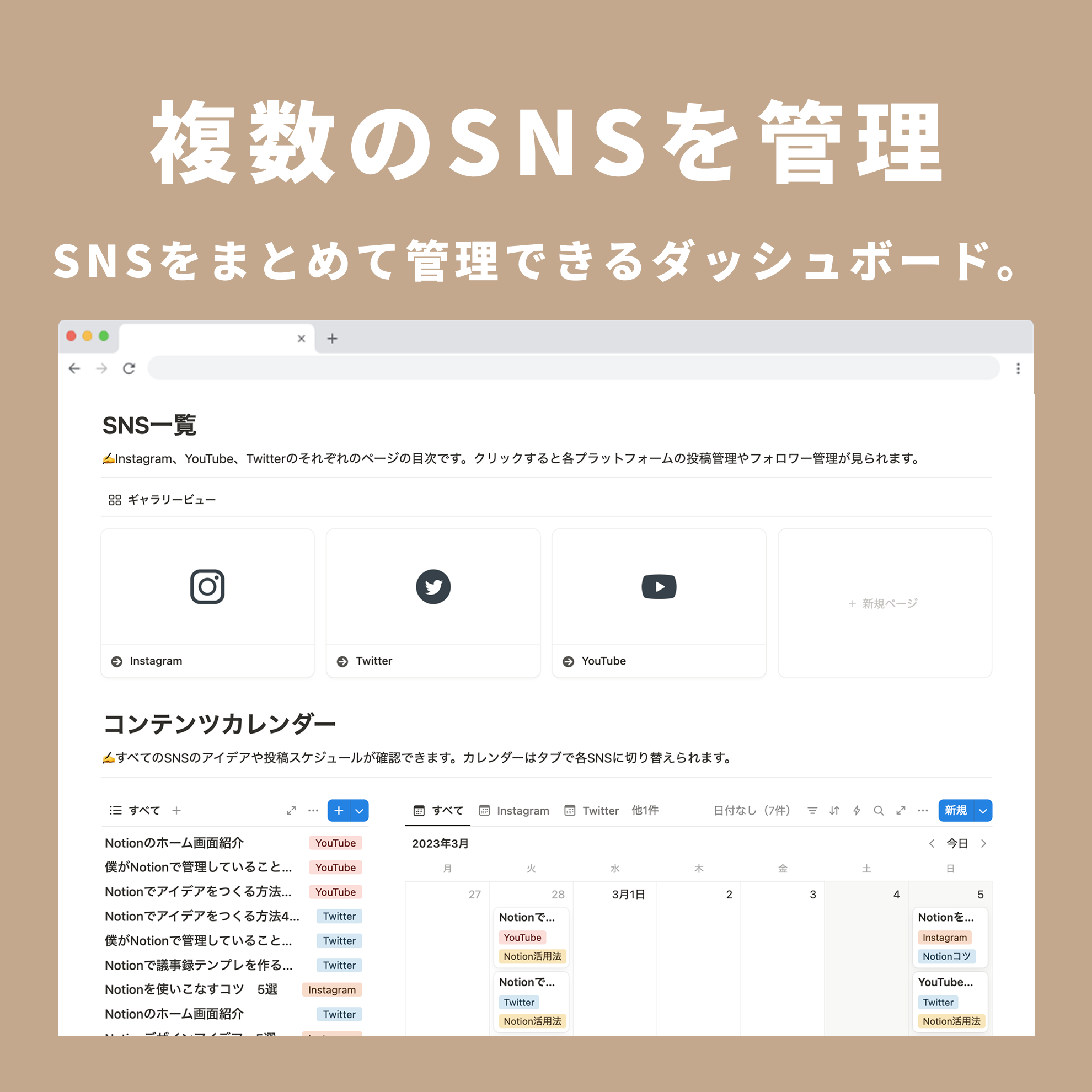
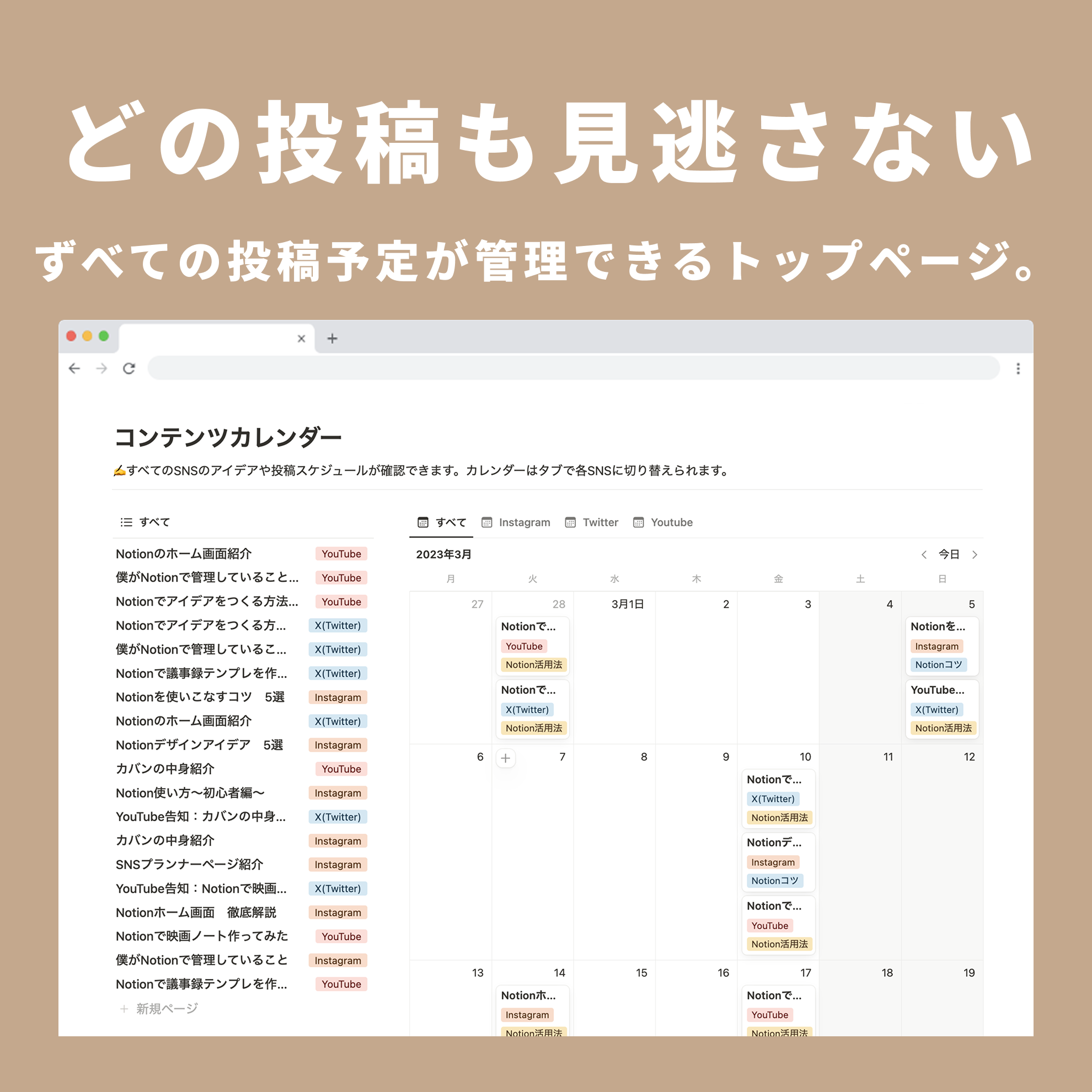
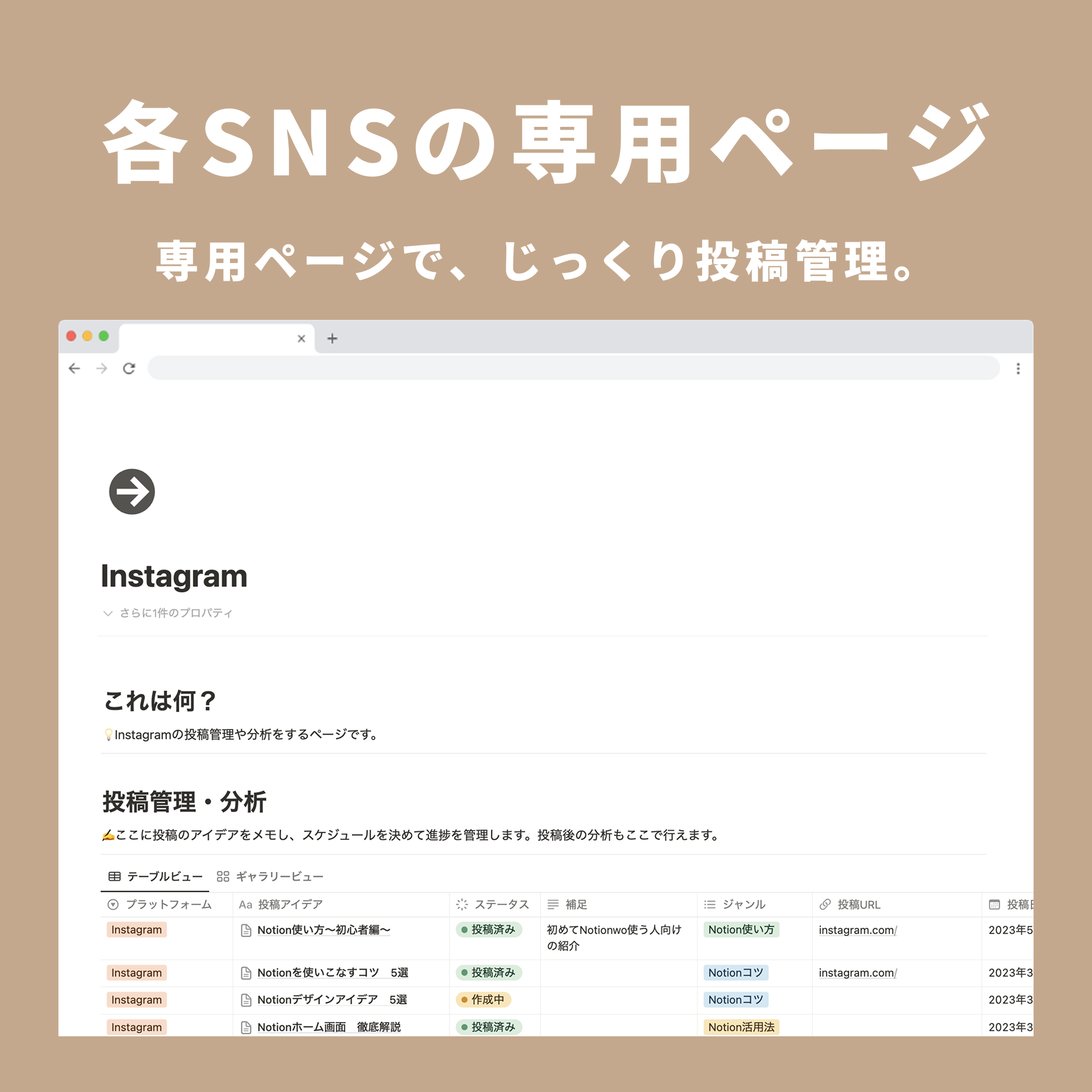
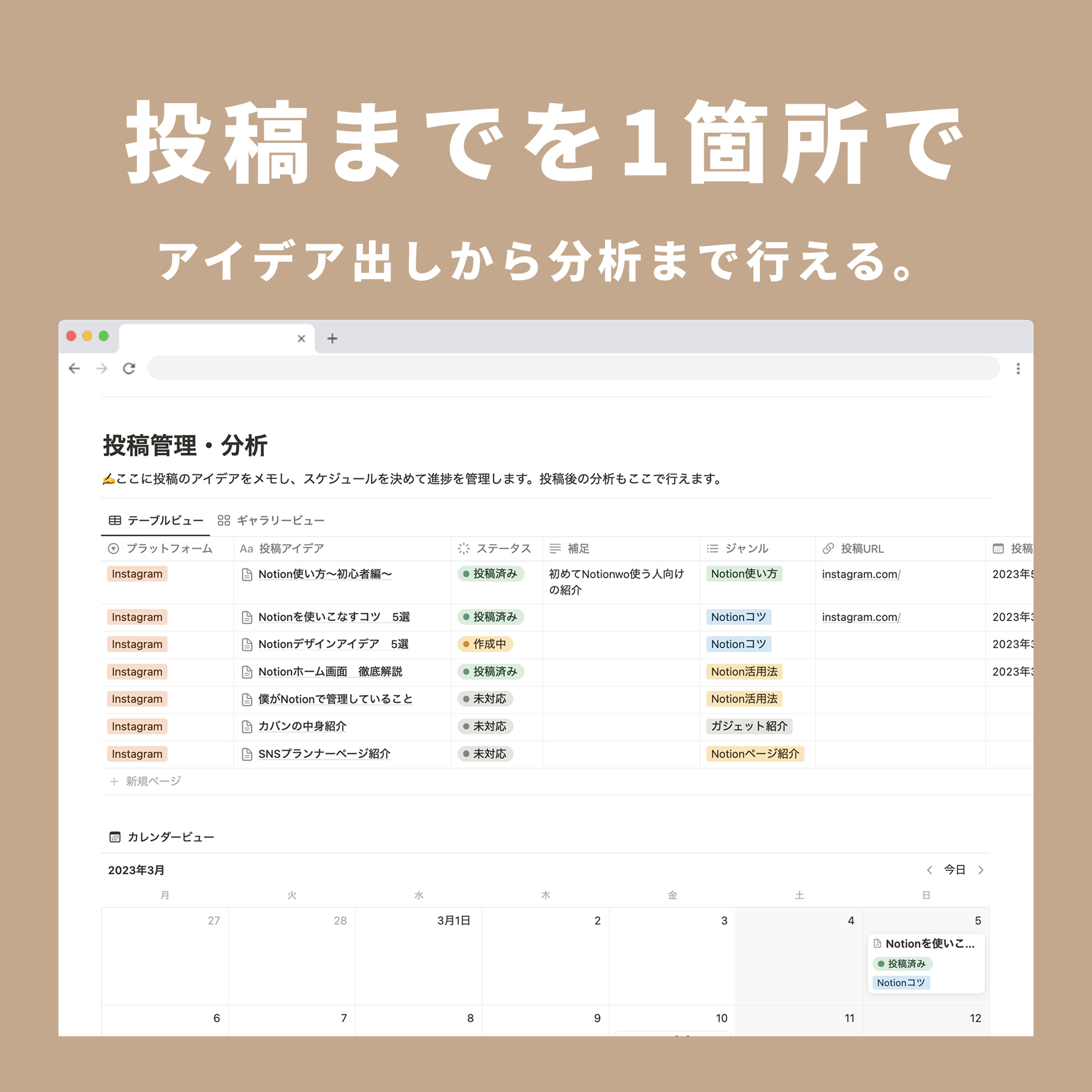
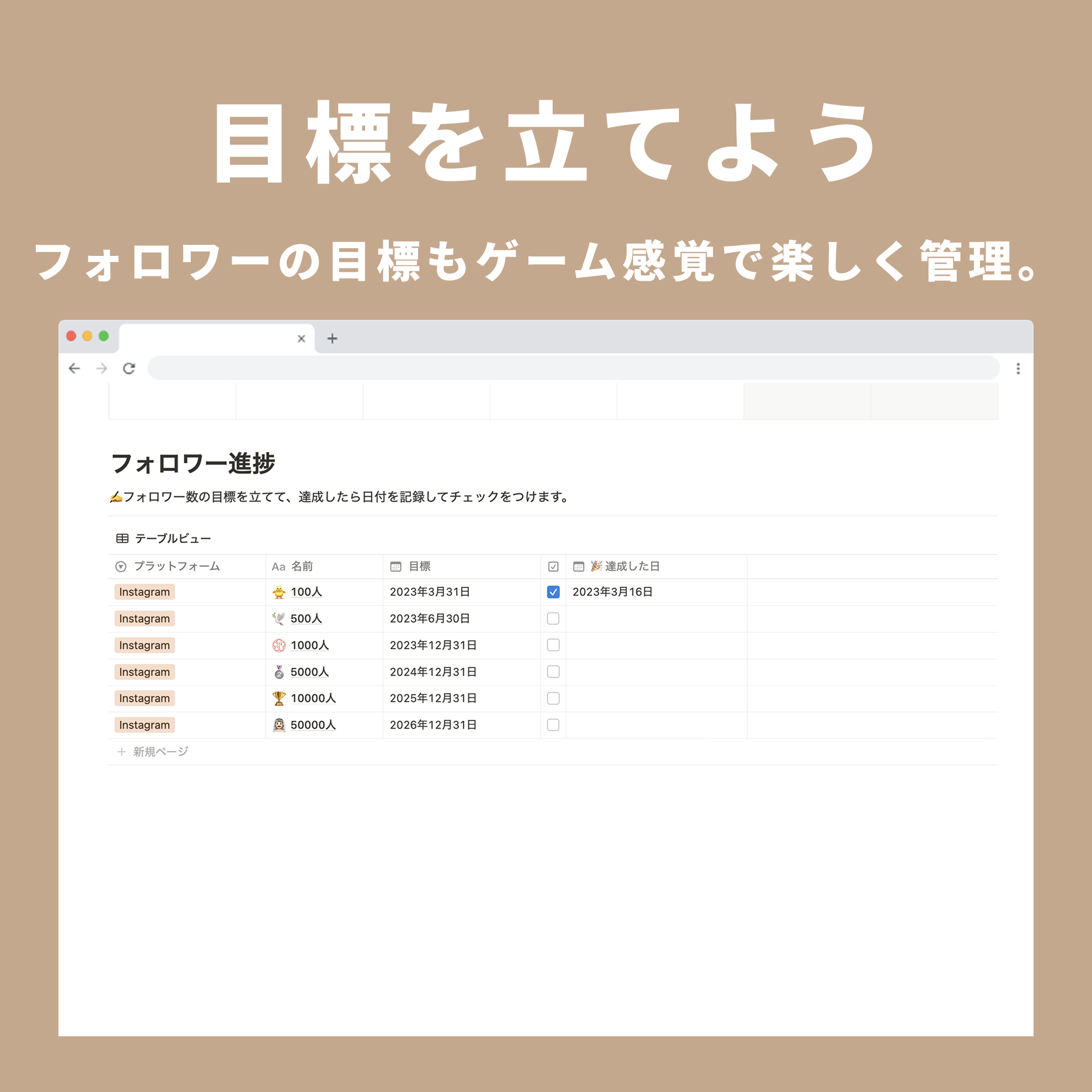
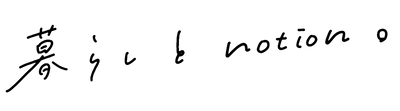

![[Study Group Report] We held a Notion Formula Study Group!](http://kurashi-notion.com/cdn/shop/articles/2510_notionblog_formulaseminar_967275ed-a27f-4af8-ab02-34ca3ee3f96a.jpg?v=1762425140&width=1920)