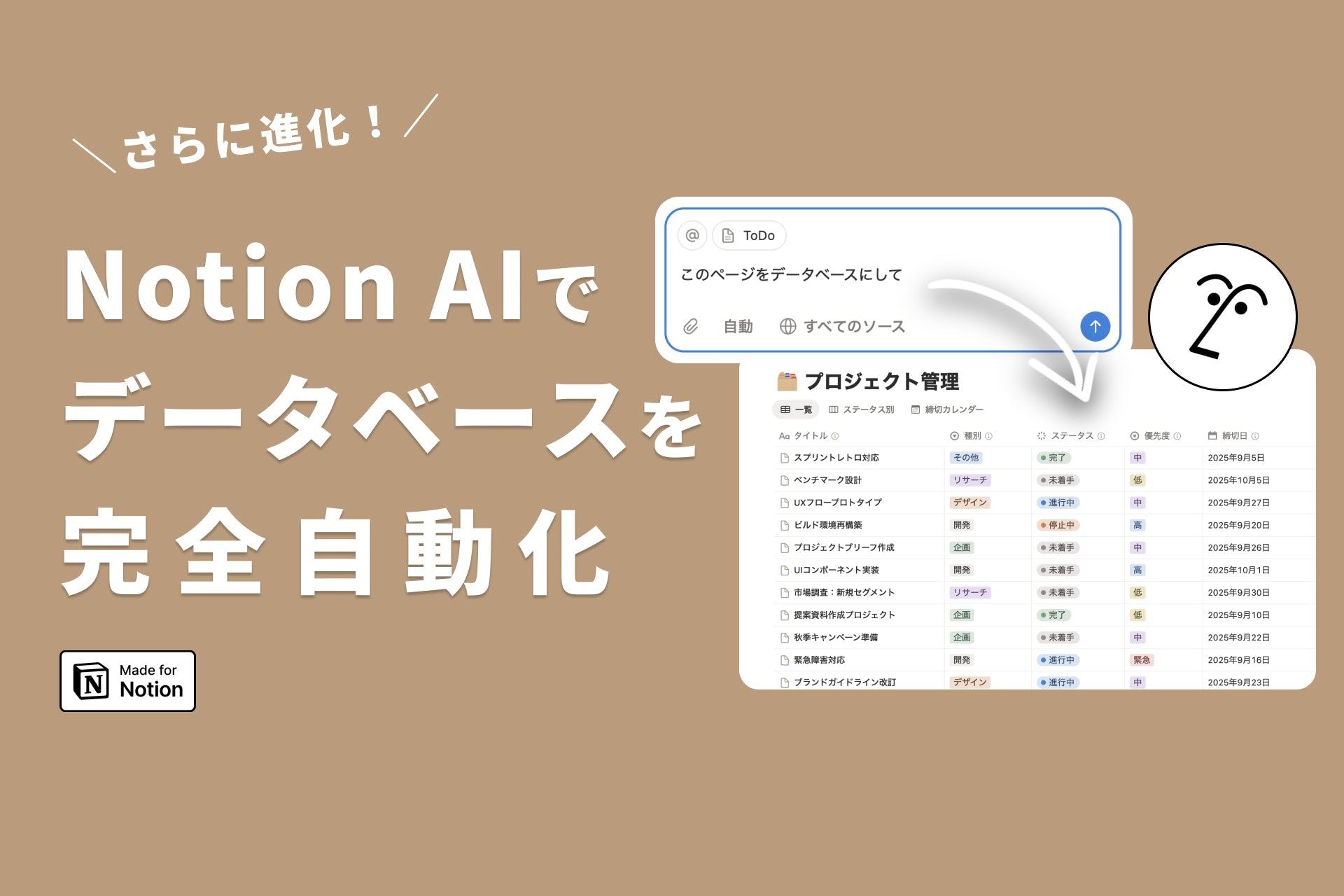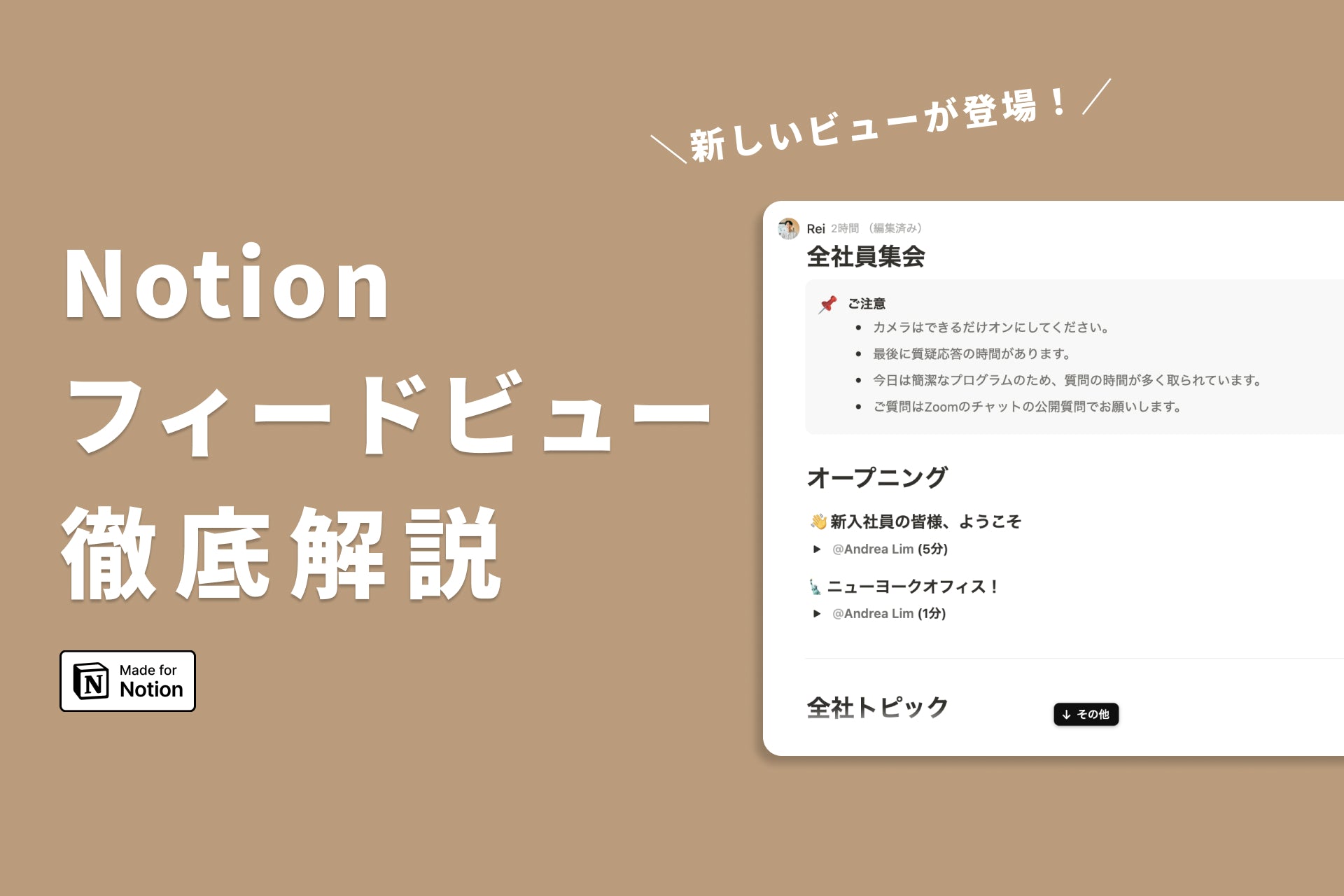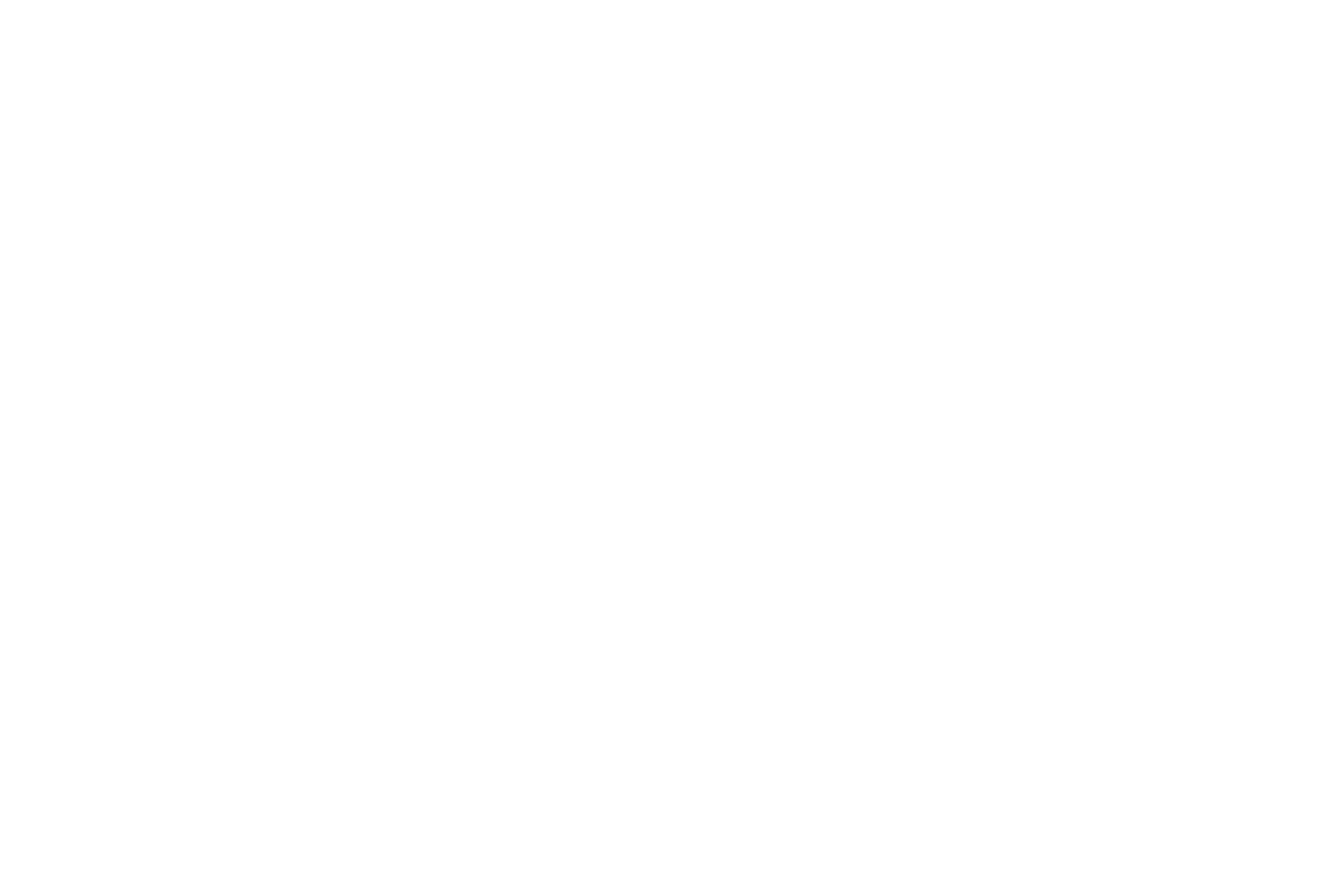Notion Hobbies Template Set
This is a great value set that includes popular hobby-related templates.
🍁 Travel itinerary template
A template for planning a trip in Notion.
Write down the places you want to visit in the "Places I want to go" section, and set the times in the "Schedule" section to create your own original travel itinerary.
It can be controlled remotely, making it perfect for planning with friends or partners who are far away.
If you make a note of the Google Maps URL in advance, you can easily navigate to the destination on your smartphone. You can also attach tickets and collect notes such as business hours.
Make a note of any expenses incurred during your trip and settle them all at once at the end. Don't forget to write down the places you couldn't go to in the "Places you want to go next time" list.
🎞️ Movie List Template
This is a template for managing movies you've seen and want to see in Notion.
Manage your movies in three categories: "List of movies I've seen," "List of movies I want to watch," and "Producer database."
The "Watched Movies List" allows you to clip movies that you tend to forget about over time. You can also use the page freely, adding your own ratings and comments, so you can use it like a movie notebook.
Add movies you're interested in to your "Watch List," and when you watch a movie, check the box to automatically add it to your "Watched List." You can also search for movies by director in the producer list.
This app is recommended for people who have trouble sticking with apps dedicated to movie clips, or for people who don't want to add more apps.
📔 Book List Template
This is a template for managing books you want to read and books you have read in Notion.
Make a note of books you want to read later but forget about in your "Books I Want to Read List." You can also register books on your smartphone, so you can quickly make notes even when you're out and about.
When you have read a book, just check it off to add it to your "Read Books List." In the "Read Books List," you can record the books you have read so far along with your ratings and impressions.
You can also write your thoughts on the pages and use them as a reading notebook.
The explanatory article also introduces several ways to arrange the book, such as filtering by genre and setting the month to read.
📥 How to duplicate a template
- After purchase, you will receive a template URL via email.
- Open the URL and click the duplicate button in the top right corner of the template.
*Depending on the version, you may see the message "Try using this template."
*If you are using an iPad or smartphone, tap the three lines in the upper right corner to display the duplicate button.
👀 Frequently Asked Questions
- Regarding returns and refunds: As the products sold in our shop are digital content, we are unable to accept returns or refunds. If you have any questions, please contact us via the CONTACT page.
- Regarding prohibited activities, all templates sold and distributed may be copied and modified, but redistribution and sale are prohibited.
- Regarding receipts: Due to the nature of our sales site, we do not issue invoices or receipts. Please use the email you receive at the time of purchase as a substitute for an invoice or receipt.
👋 About Life and Notion
We share information on how to use Notion on our blog, YouTube, and in our community! Please check them out.
If you have any thoughts on the template, we'd love it if you shared it on X (Twitter) or Instagram with the hashtag "#LifeandNotion"!
Notion Hobbies Template Set




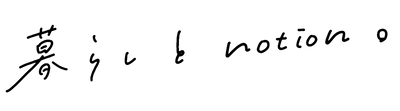

![[Study Group Report] We held a Notion Formula Study Group!](http://kurashi-notion.com/cdn/shop/articles/2510_notionblog_formulaseminar_967275ed-a27f-4af8-ab02-34ca3ee3f96a.jpg?v=1762425140&width=1920)