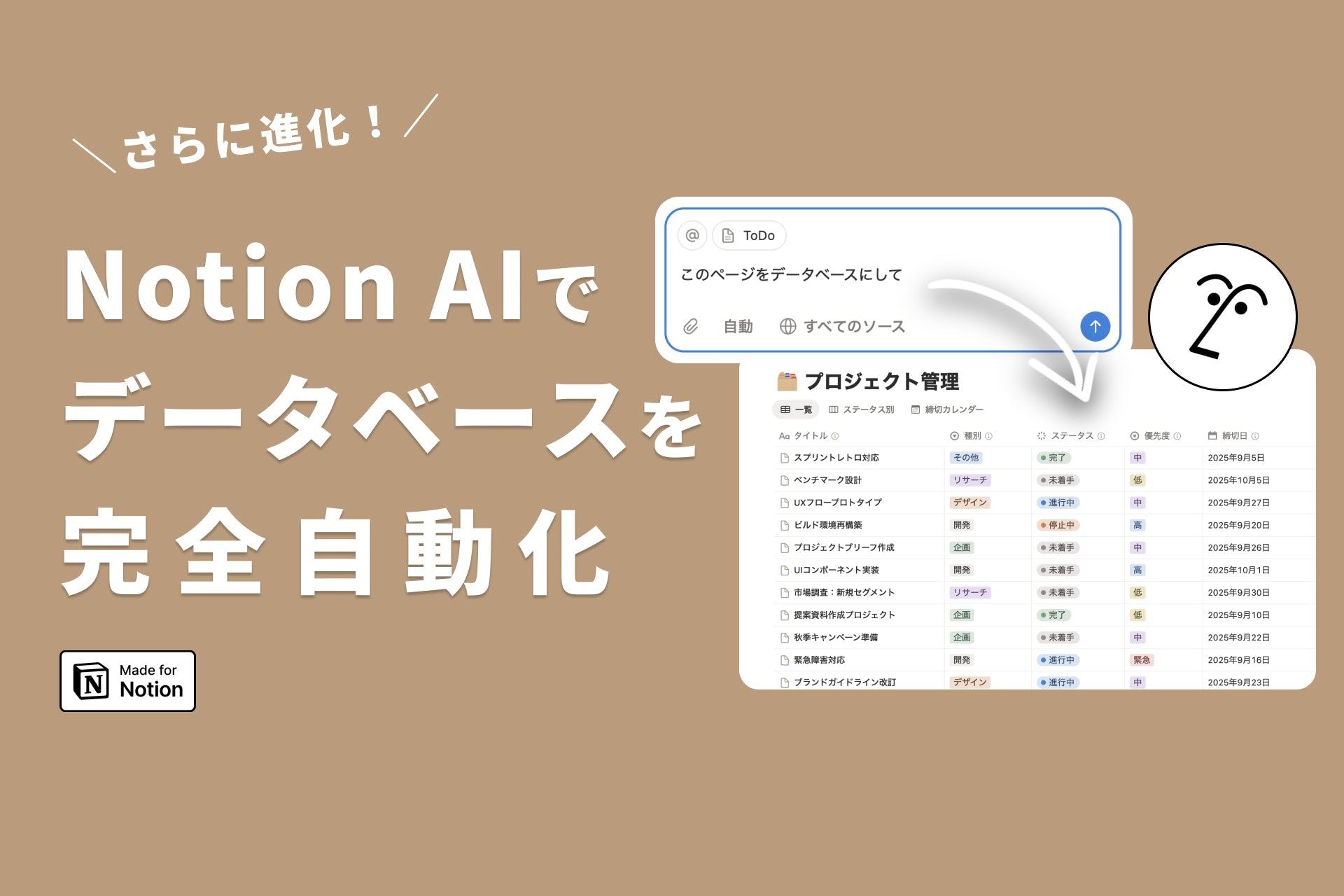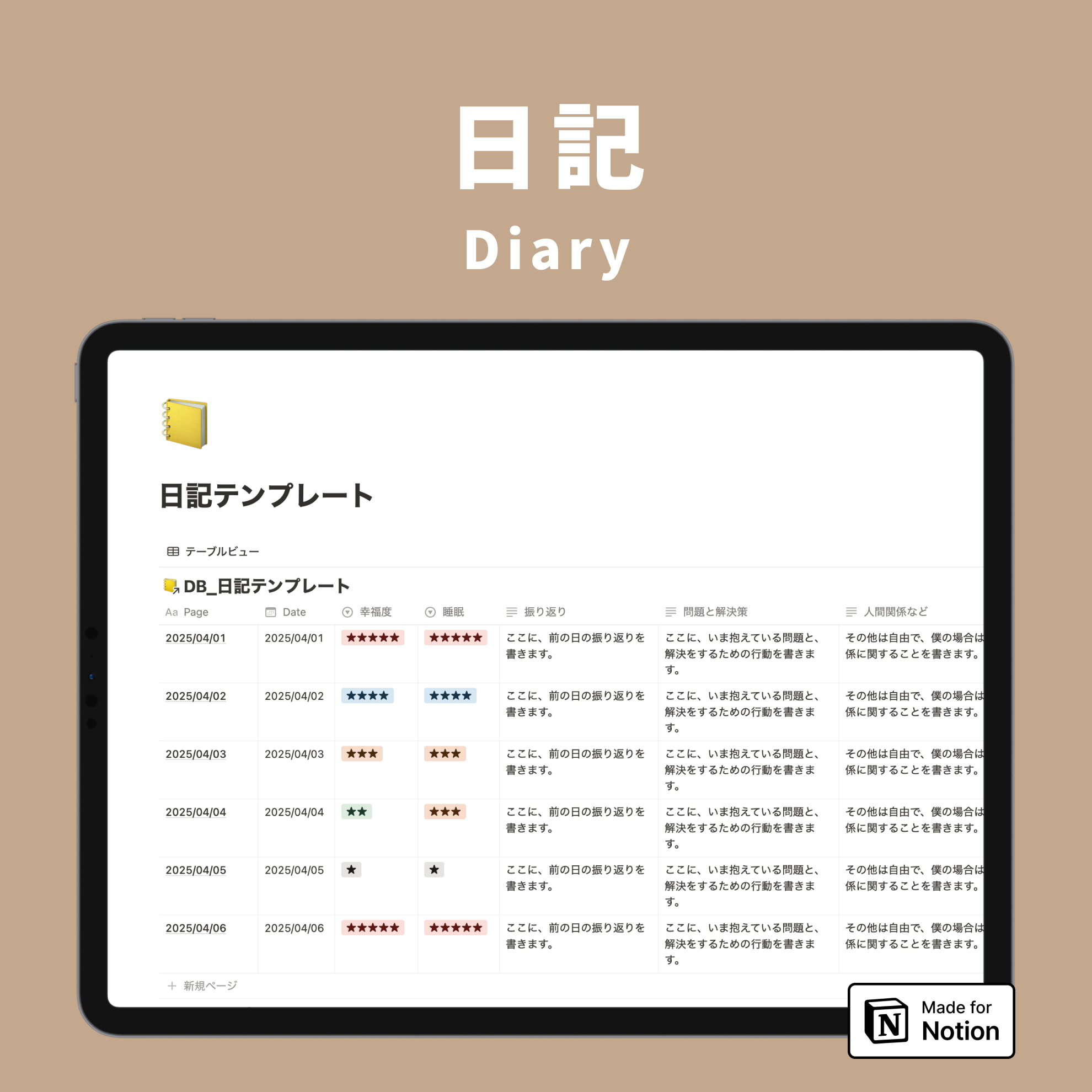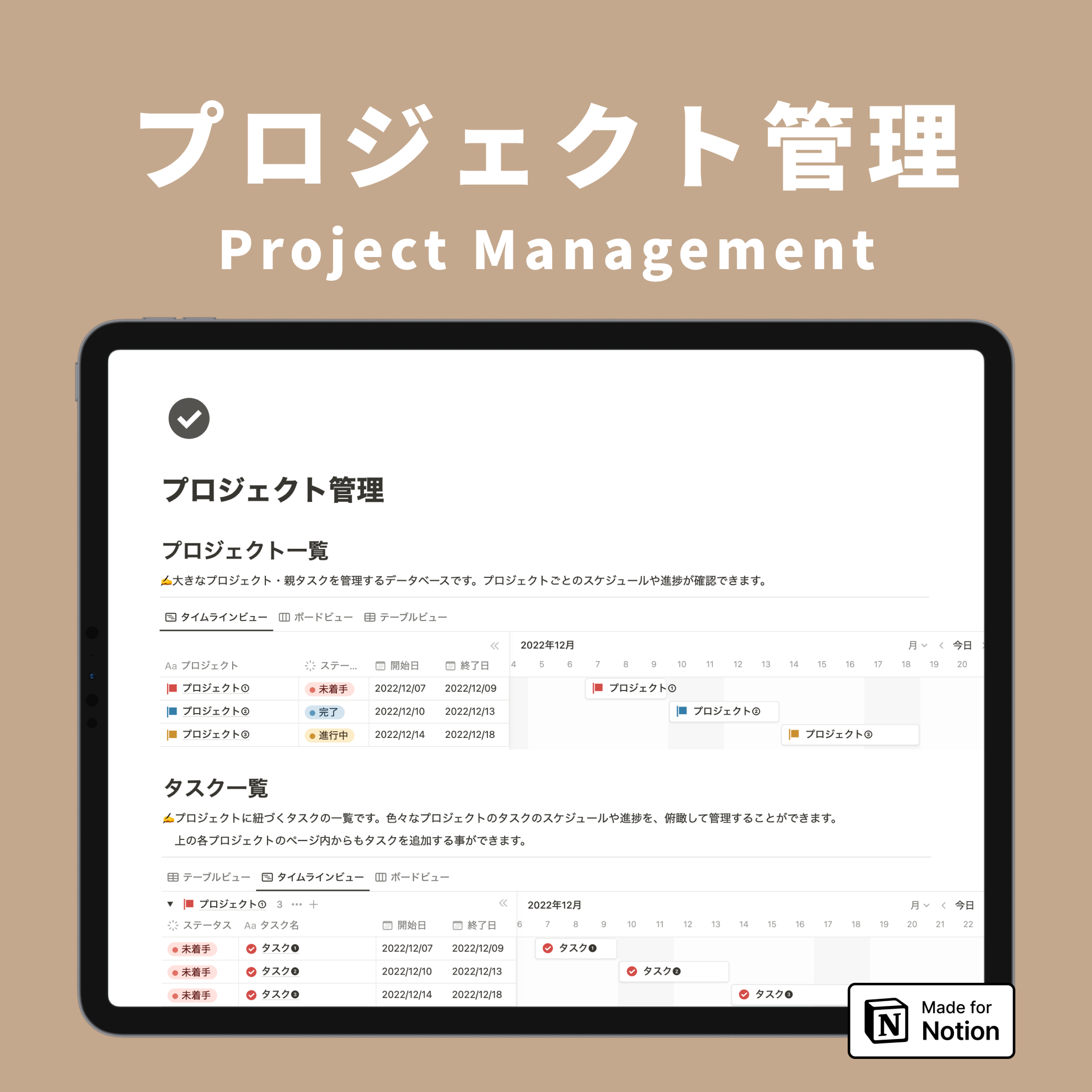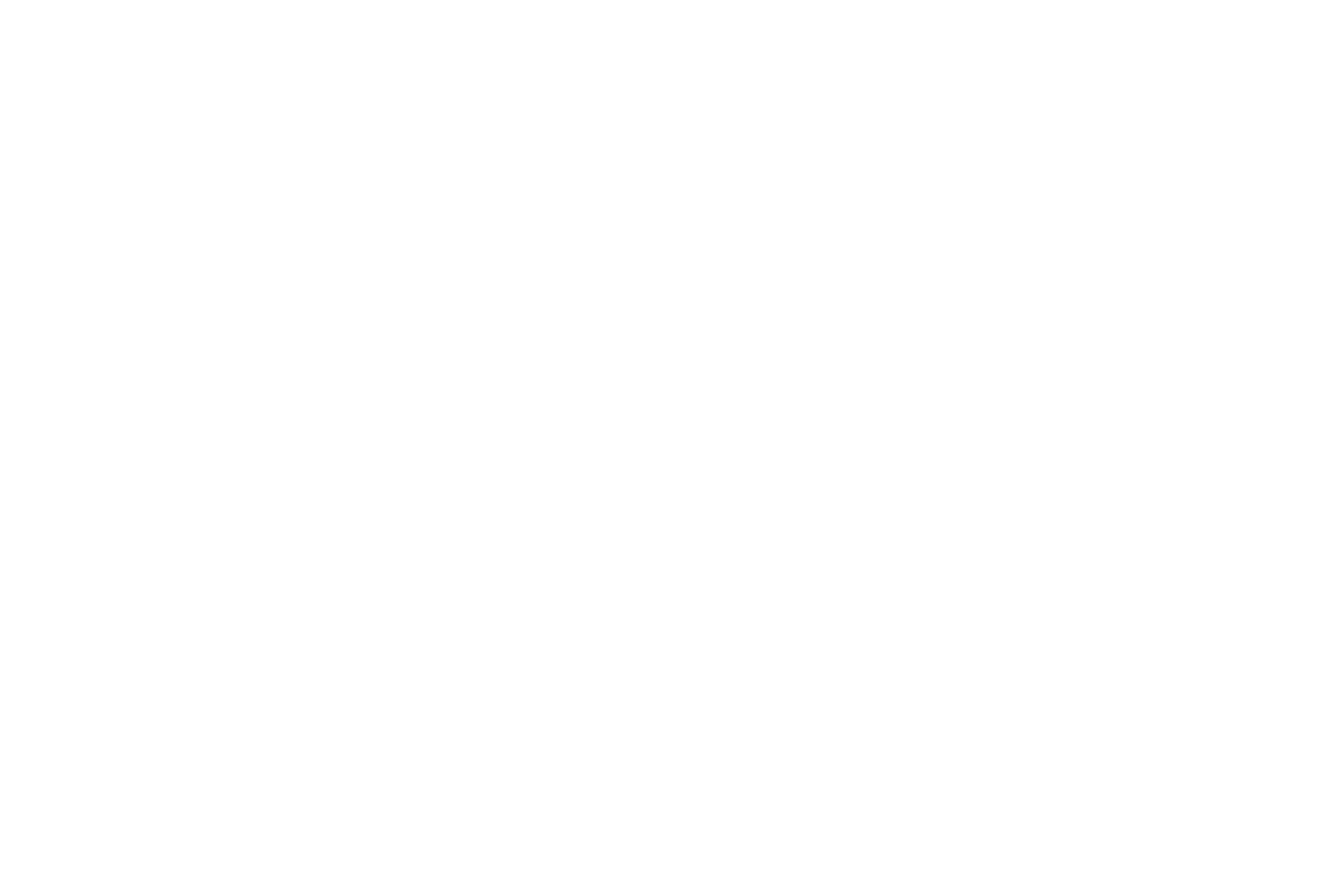💡The " Notion Life Community " is now open!
By subscribing, you can read all paid articles , and you also get benefits such as Notion support for questions and study sessions . Click here to join the community where you can connect with many Notion users!
Hello! I'm Rei, an official Notion ambassador.
In the previous blog, we introduced what Notion is, how to use it, and its appeal .
Notion is a "universal note-taking app that can do anything," but it does have some weaknesses, such as quick note-taking and detailed task management.
This time, we will introduce three apps that you can use in conjunction with Notion to make up for these weaknesses .
🎬 Director: Rei
✍🏻 Writer: Mino Kurumi
"Fast Notion" for quick note-taking
The first one is an app called " Fast Notion ." Simply put, it's an app that lets you quickly send simple notes to Notion .
Notion is a note-taking app that requires you to carefully create pages, so when you want to take a note on a certain list, it can be difficult to quickly find the page you want. This app is extremely useful in situations like these. To use it, simply open the app, type in your text, and press the send button . That's all it takes to type your text into the specified page in Notion.
This is a recommended app for people who have been using the method of " When I'm in a hurry, I take notes in another note-taking app and then transfer them to Notion later ."
Recently, a Chrome extension has also been released, so please try using that as well.
Task management app "TickTick"
The second is a calendar and task management app called " TickTick ."
This app is a calendar that allows you to manage your schedule down to the minute , and an app that allows you to manage detailed tasks .
You can choose from a variety of views, including month, week, and day, and you can easily link tasks to your calendar.
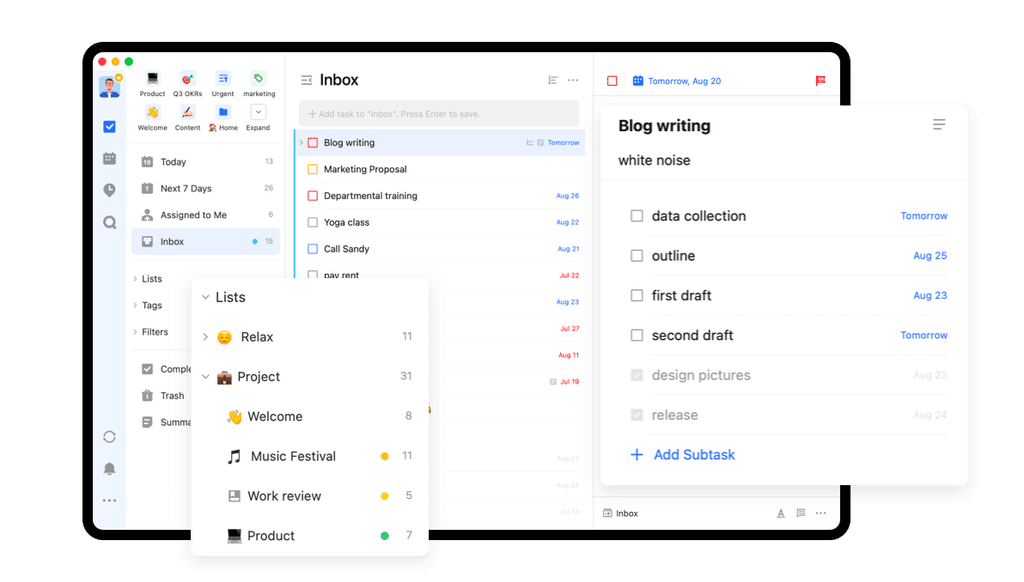
Notion's calendar function is a bit lacking . There's no week view, and it's difficult to manage schedules down to the minute.
So I embedded TickTick into Notion to supplement its calendar and task management functions.
However, if you try hard enough, you can manage tasks using Notion, so you may be unsure which one to use.
I use TickTick to manage my daily calendar and small tasks , and Notion to manage the progress of large work projects and tasks that involve other members .
TickTick also has a feature that allows you to share tasks and calendars , making it convenient for managing schedules with family and partners.
In addition, you can use the Pomodoro timer and manage your habits , so this in itself is quite useful...If I have the opportunity, I'll introduce the more detailed features separately!
Online whiteboard "Miro"
Last but not least, there's Miro , an online whiteboard sharing tool.
Notion can sometimes be difficult to use when brainstorming with a large group of people or when thinking or creating something together . This is when Miro comes in handy.
Simply put, it's an app that's like an offline whiteboard put online , with an infinite canvas where you can write as much as you want.
By embedding Miro in Notion, you can use it to review your thoughts on Miro later in Notion .
It's very simple and convenient to be able to manage and review everything in Notion without having to open another app.
In addition to Notion, I use Miro in the following situations.
- When you want to brainstorm ideas using lots of sticky notes
- When you want to visualize complex content in an easy-to-understand manner
- When you want to create a transition diagram or prototype
- When working together on documents or designs
- When multiple people want to brainstorm while looking at the same document
- As a whiteboard for online meetings
Like Notion, it allows collaborative editing , so you can edit Miro together and hold a meeting while looking at it .
Miro itself is deep and can be used in a variety of ways, so it's one of my favorite apps. I've also introduced it on YouTube, so please check out the video to learn more about how to use Miro.
Conclusion
These are the apps you can use and connect with Notion!
This is how I use Notion, integrating it with other services to make up for the areas where I feel Notion is lacking .
There are many other services that can be embedded in Notion, so I will introduce them in another article if I have the opportunity!
Although it's an older video, we're also introducing Notion's connected apps on YouTube. If you'd like to see a video on how to embed them , please check it out.
Click here for a list of Notion templates available on "Notion in Life" !
The book "Notion Life Hacks" is now on sale! It includes 36 templates and provides plenty of practical tips on how to use Notion.
We also introduce how to use Notion and specific examples of its use on YouTube, so please take a look if you're interested.
We will continue to provide information about daily life and Notion to help you get the most out of your busy days.
Thank you for reading to the end!
See you in the next article.
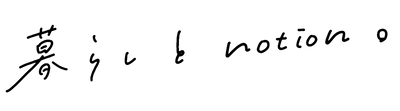
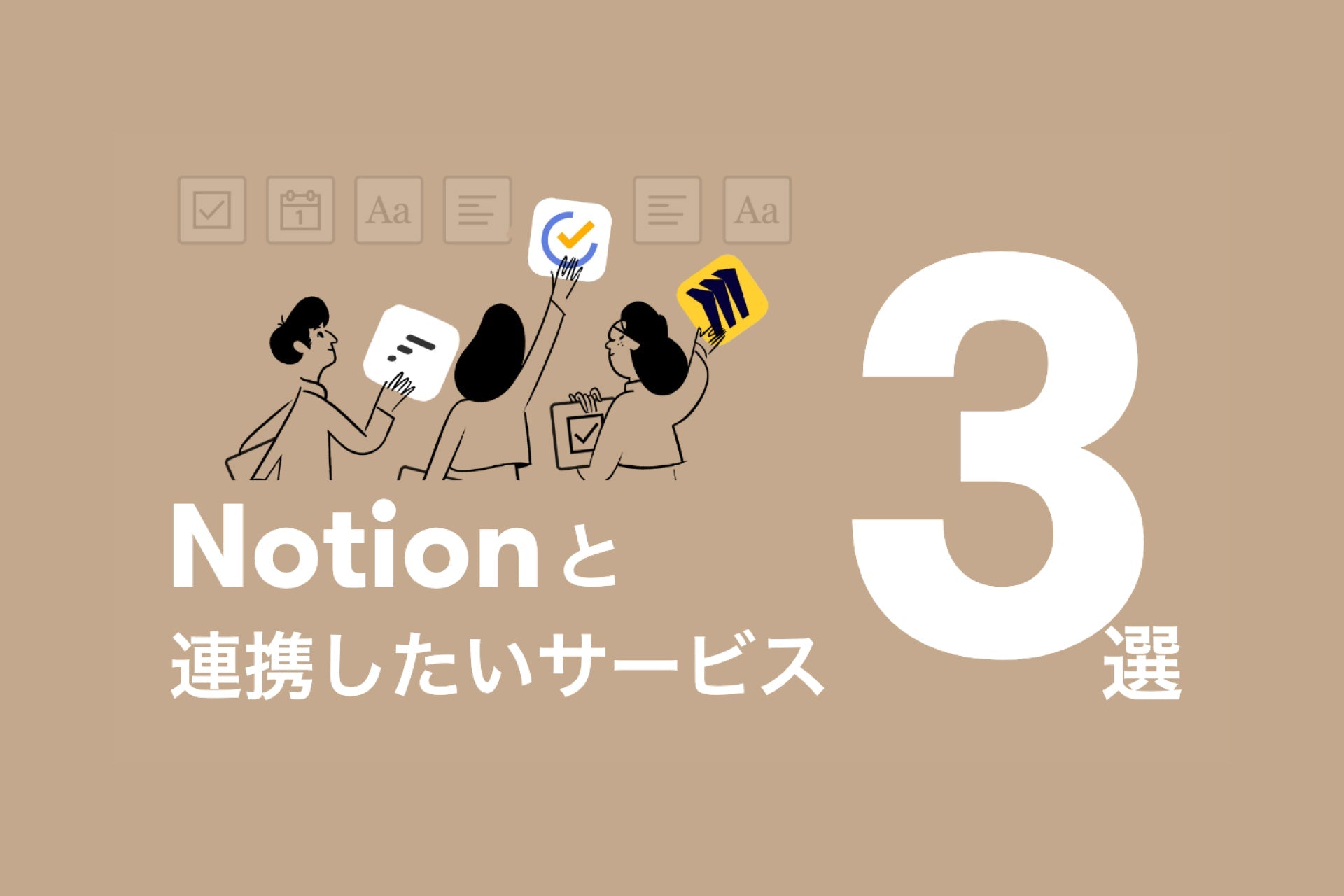
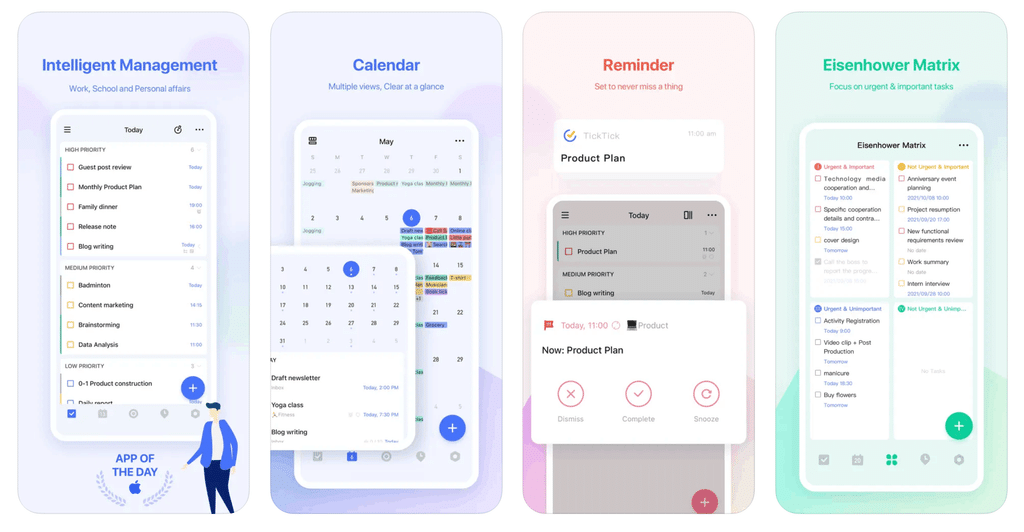
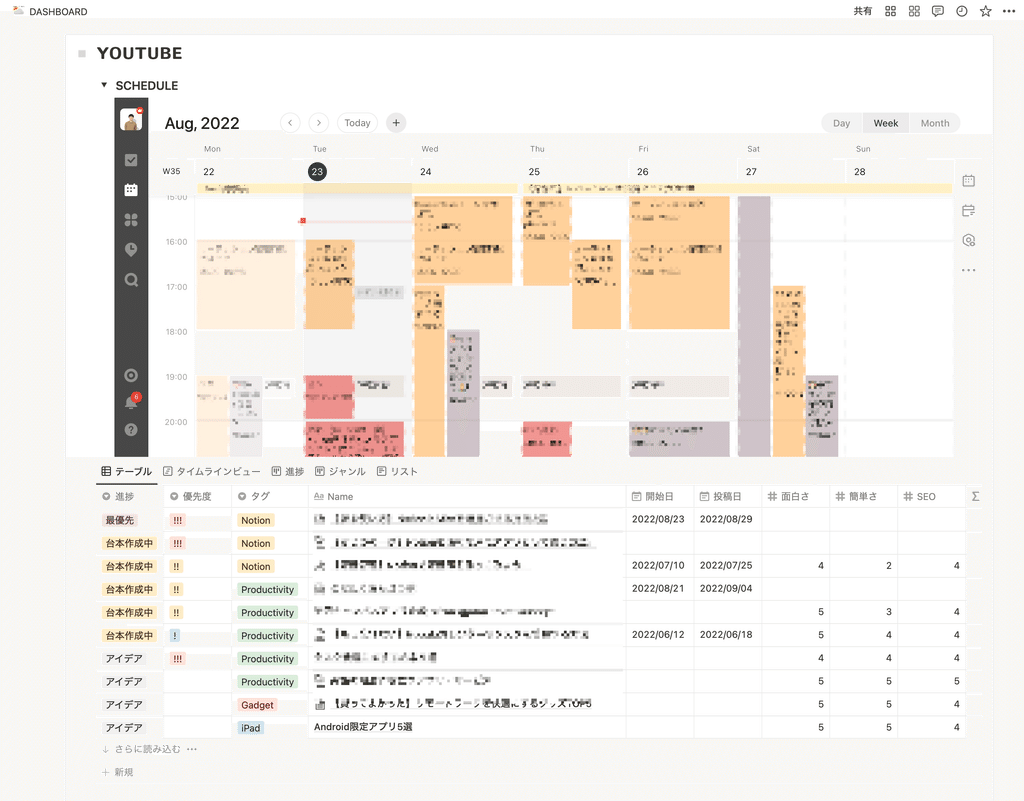
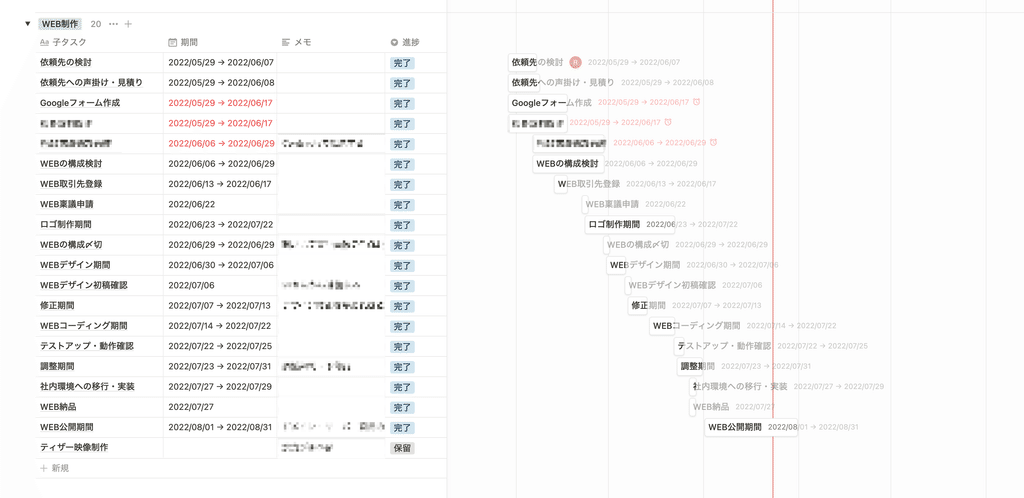
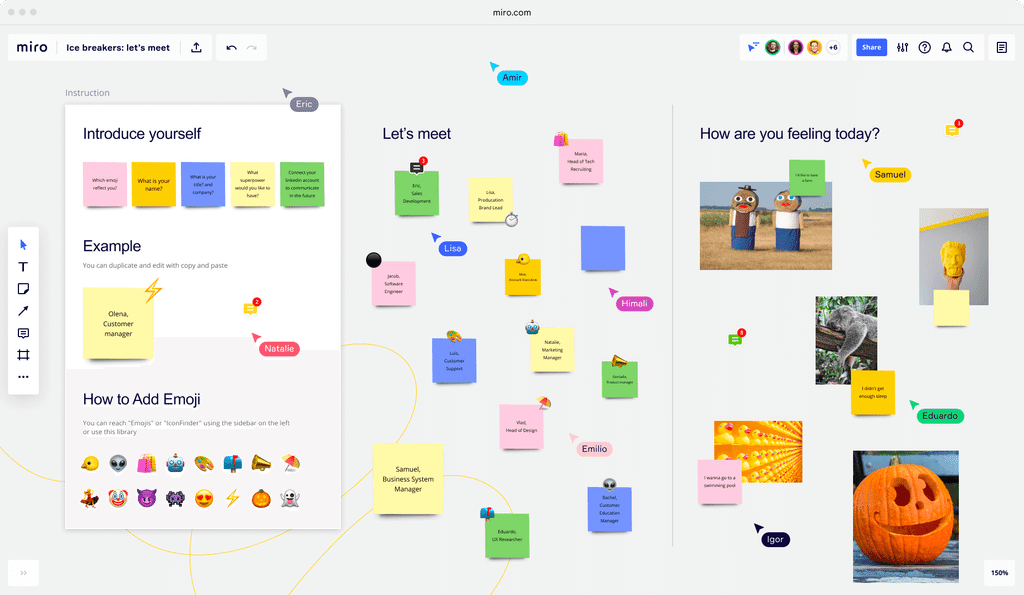
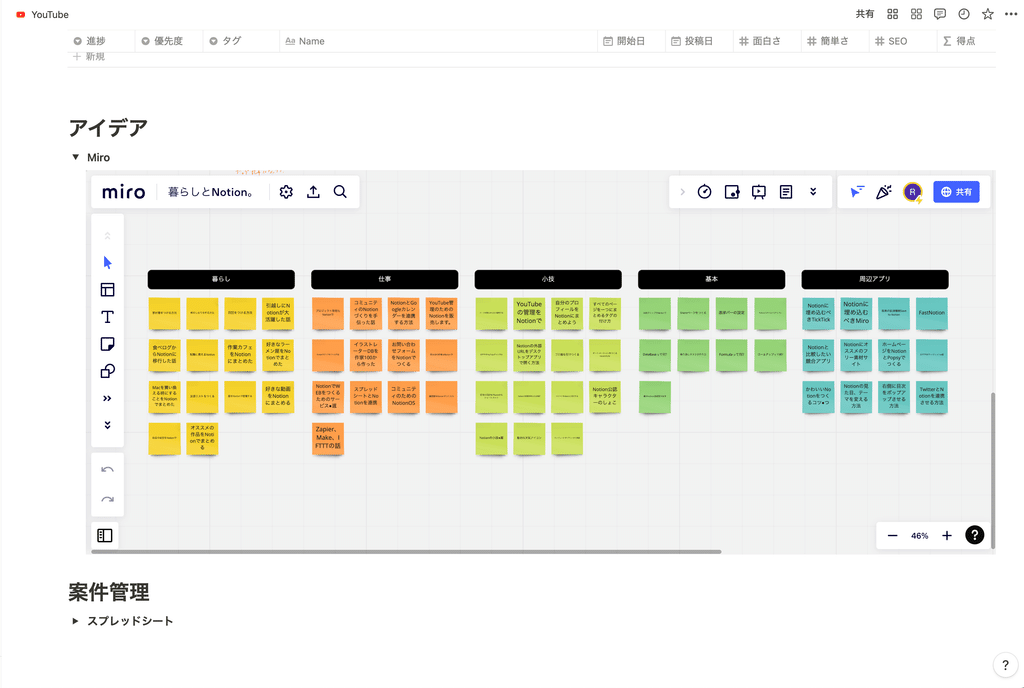






![[Study Group Report] We held a Notion Formula Study Group!](http://kurashi-notion.com/cdn/shop/articles/2510_notionblog_formulaseminar_967275ed-a27f-4af8-ab02-34ca3ee3f96a.jpg?v=1762425140&width=1920)