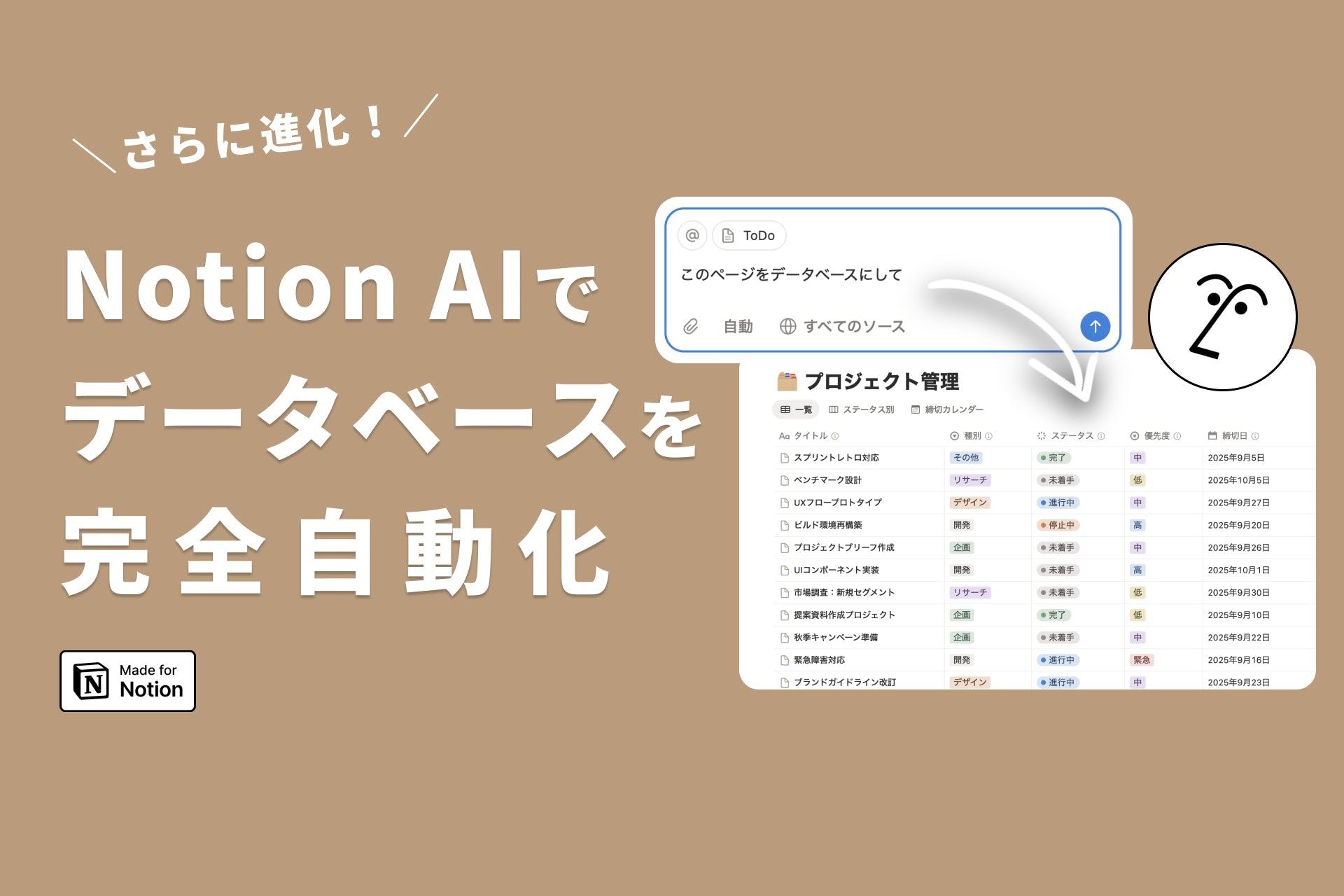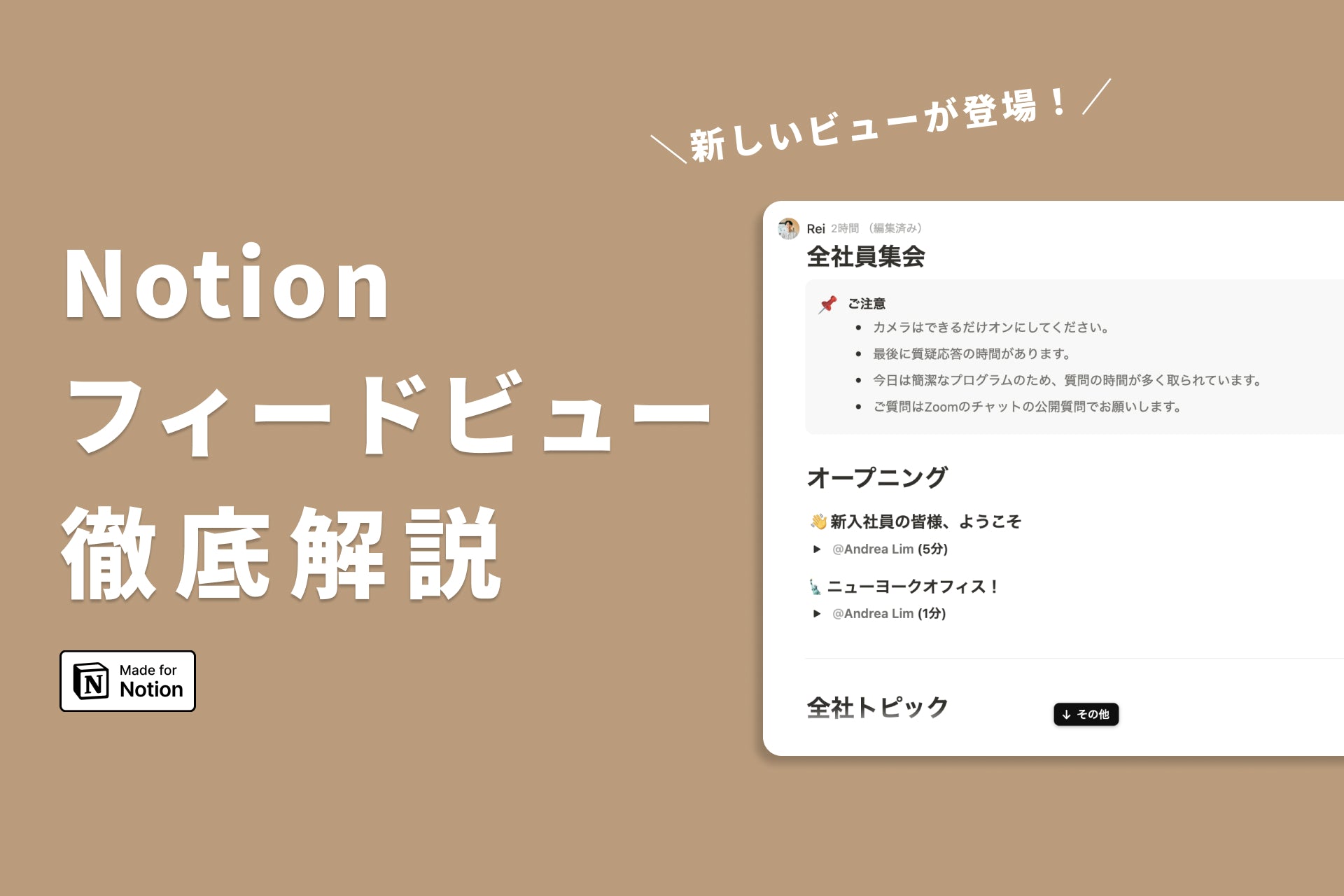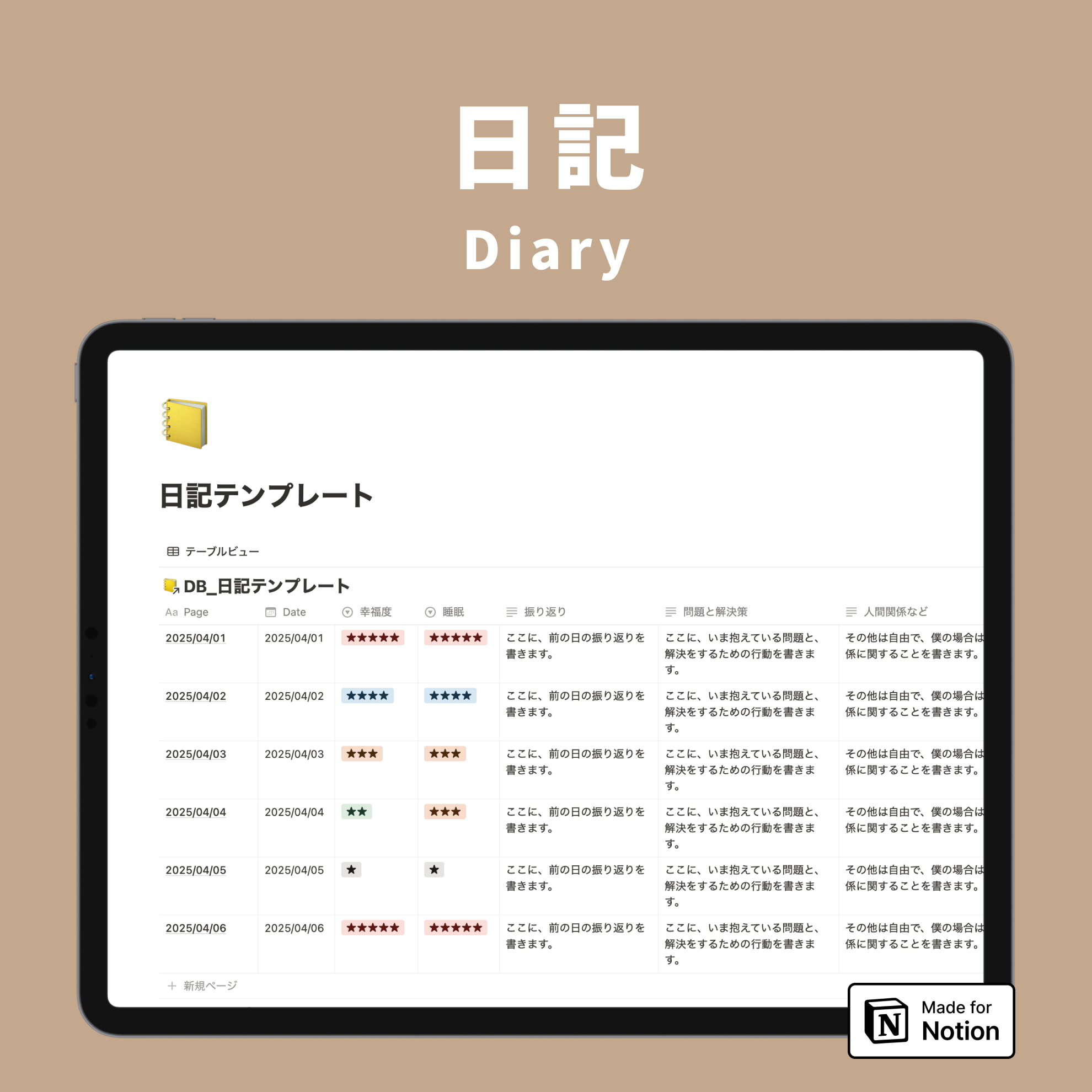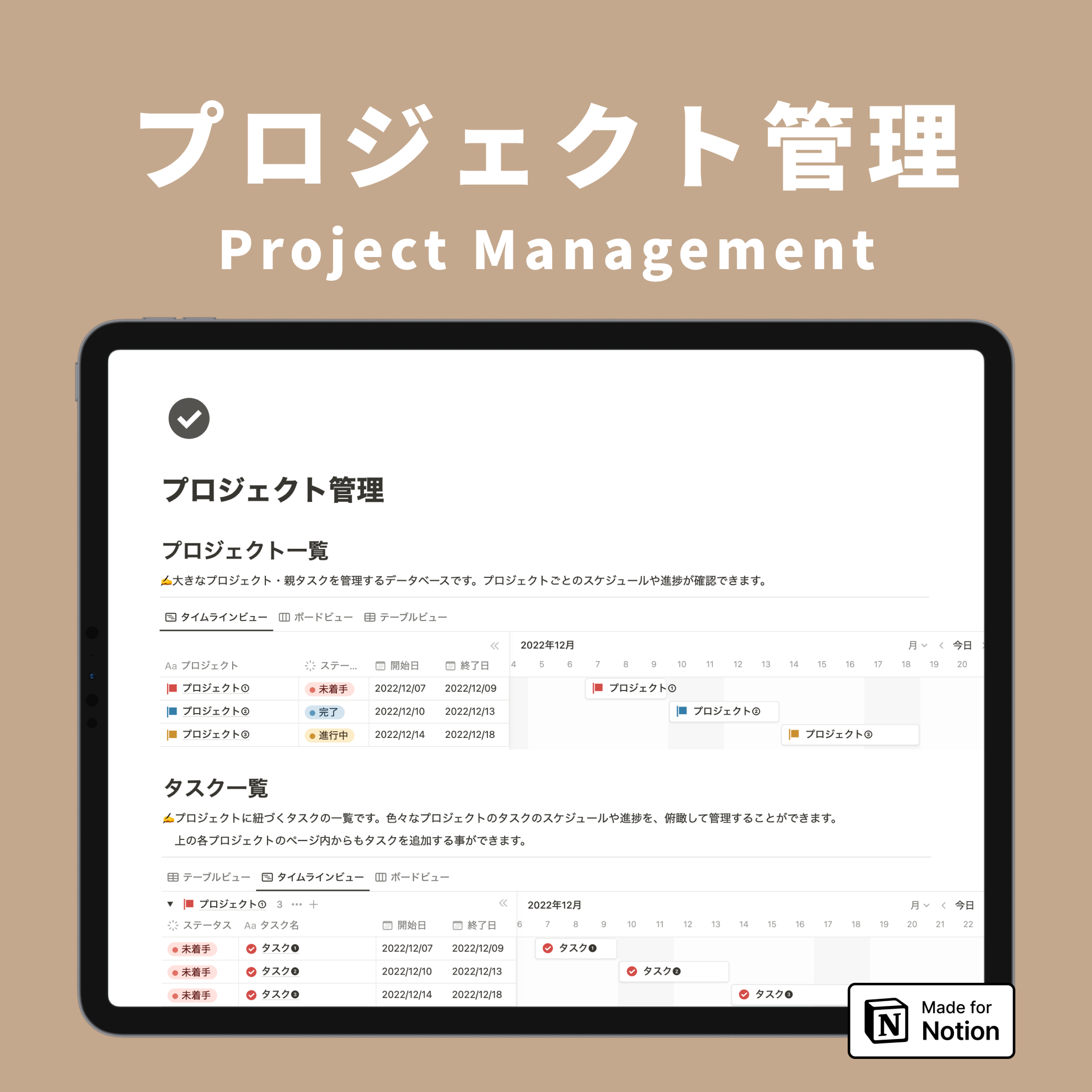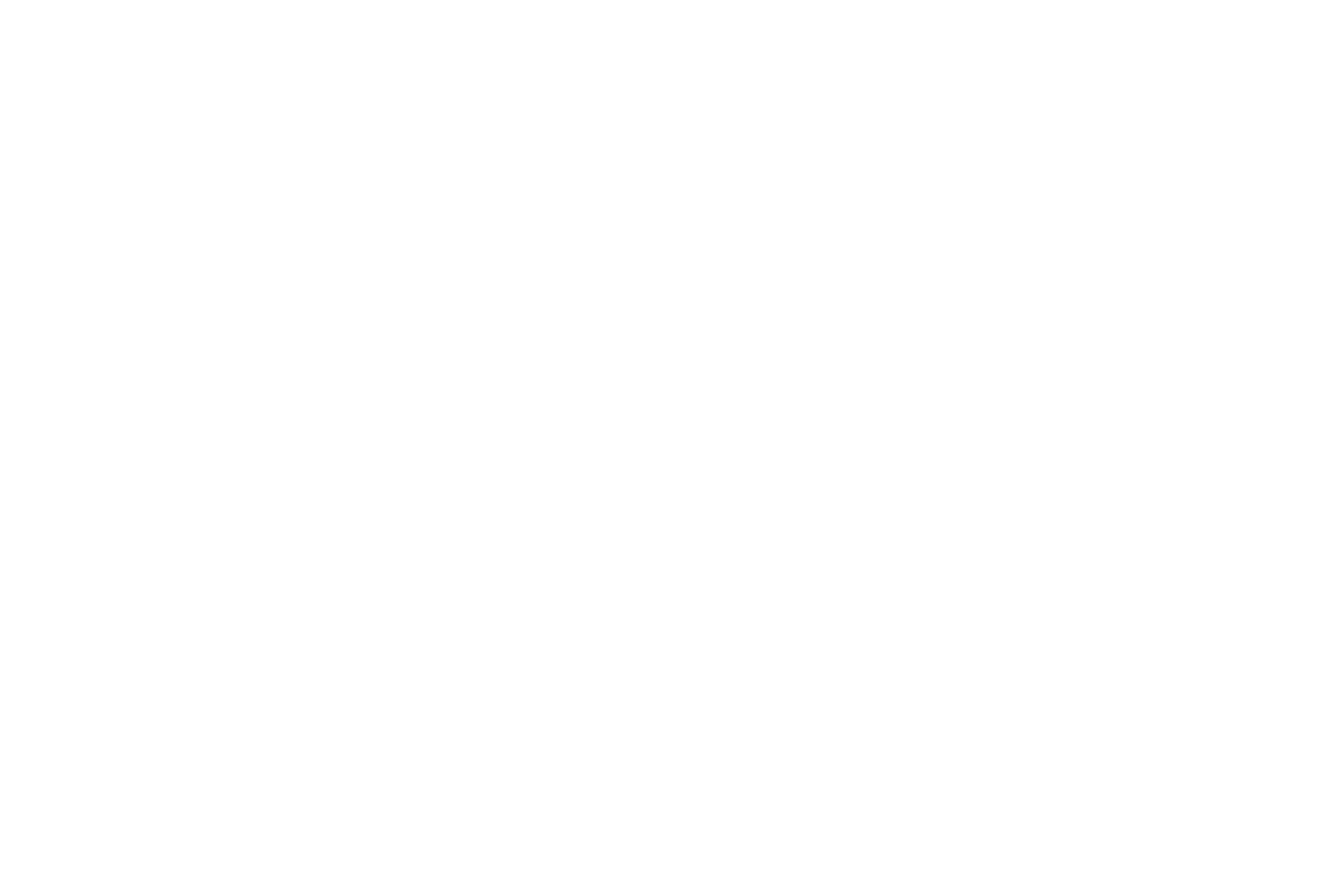💡The " Notion Life Community " is now open!
By subscribing, you can read all paid articles , and you also get benefits such as Notion support for questions and study sessions . Click here to join the community where you can connect with many Notion users!
If you want to make Notion more stylish, we recommend the "Widgets" feature.
You can easily embed them in Notion using a URL, and there are many cute designs available.
This time, we will introduce a carefully selected list of recommended widgets that can be embedded in Notion!
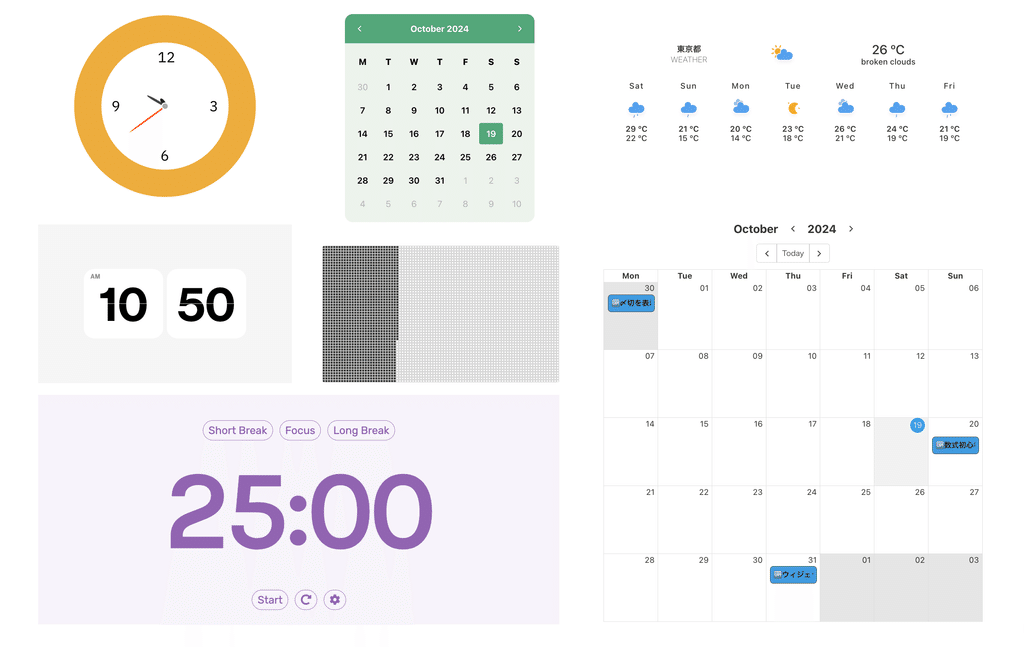
There are plenty of widgets available, from useful ones like clocks, calendars, and weather to fun ones like pomodoro timers and life calendars.
🎬 Director: Rei
✍🏻 Writer: Mino Kurumi
1. List of widgets introduced this time
We will introduce recommended widgets for each category, such as clocks and calendars.
The latter half of the article lists the websites for each widget, so if you see one that interests you, be sure to give it a try!
clock
This clock widget is useful for placing on the Notion home screen, which you see every day, or on the task management page.
There are many different types of clocks, from digital and analog clocks to simple and elaborate designs.
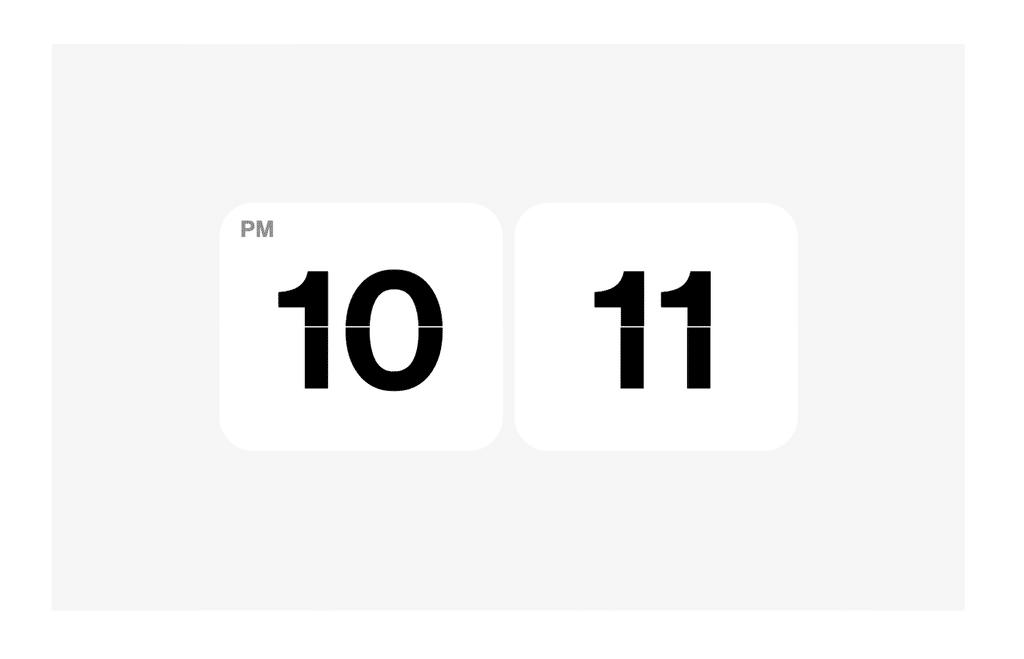
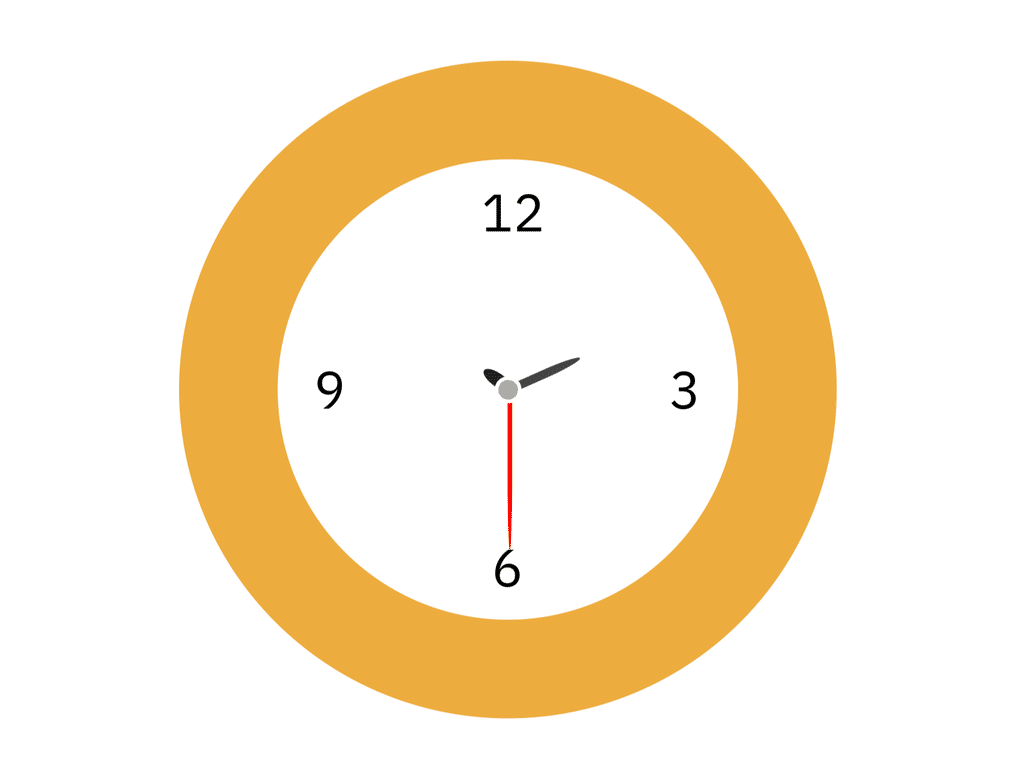
calendar
From cutely designed calendars to functional widgets that embed Google Calendar, these are also useful for placing on your home screen or task management page.
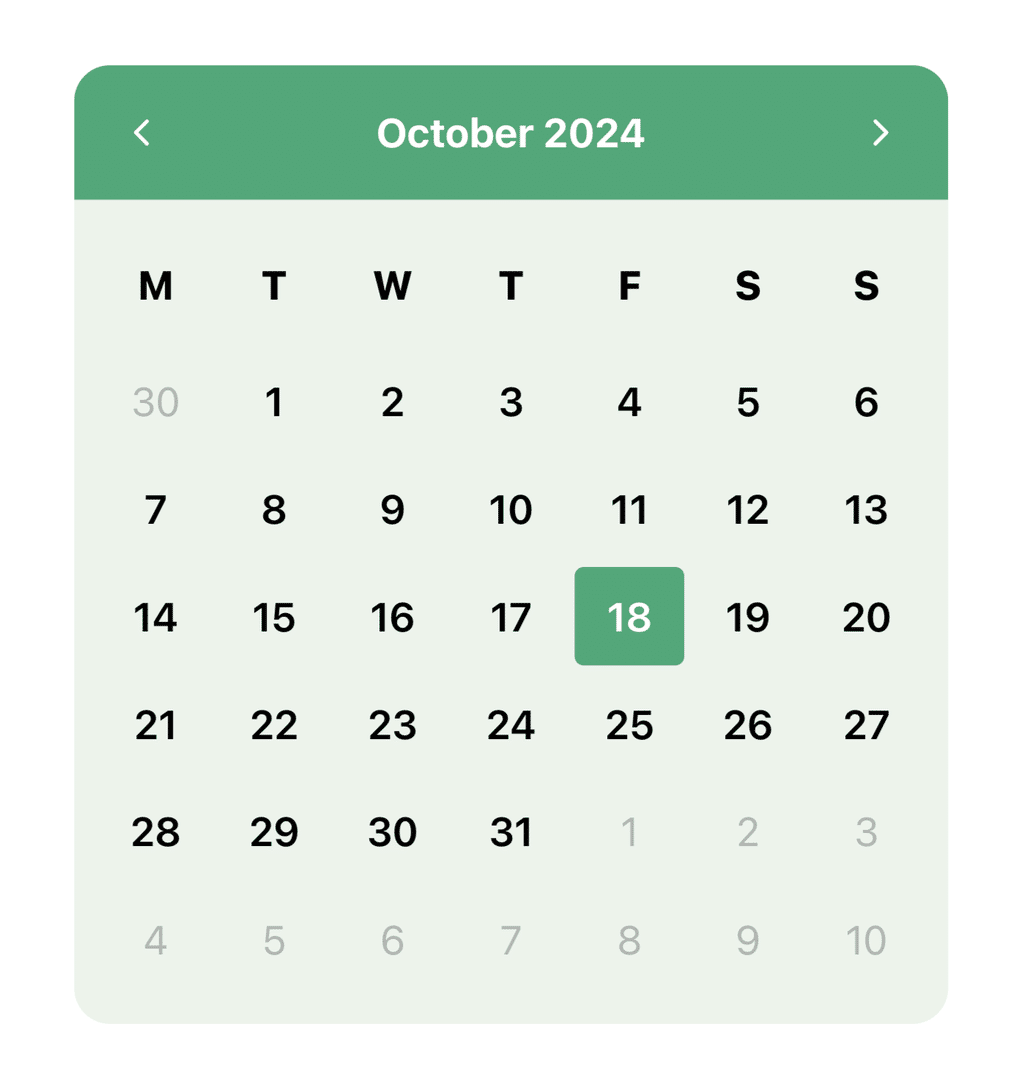
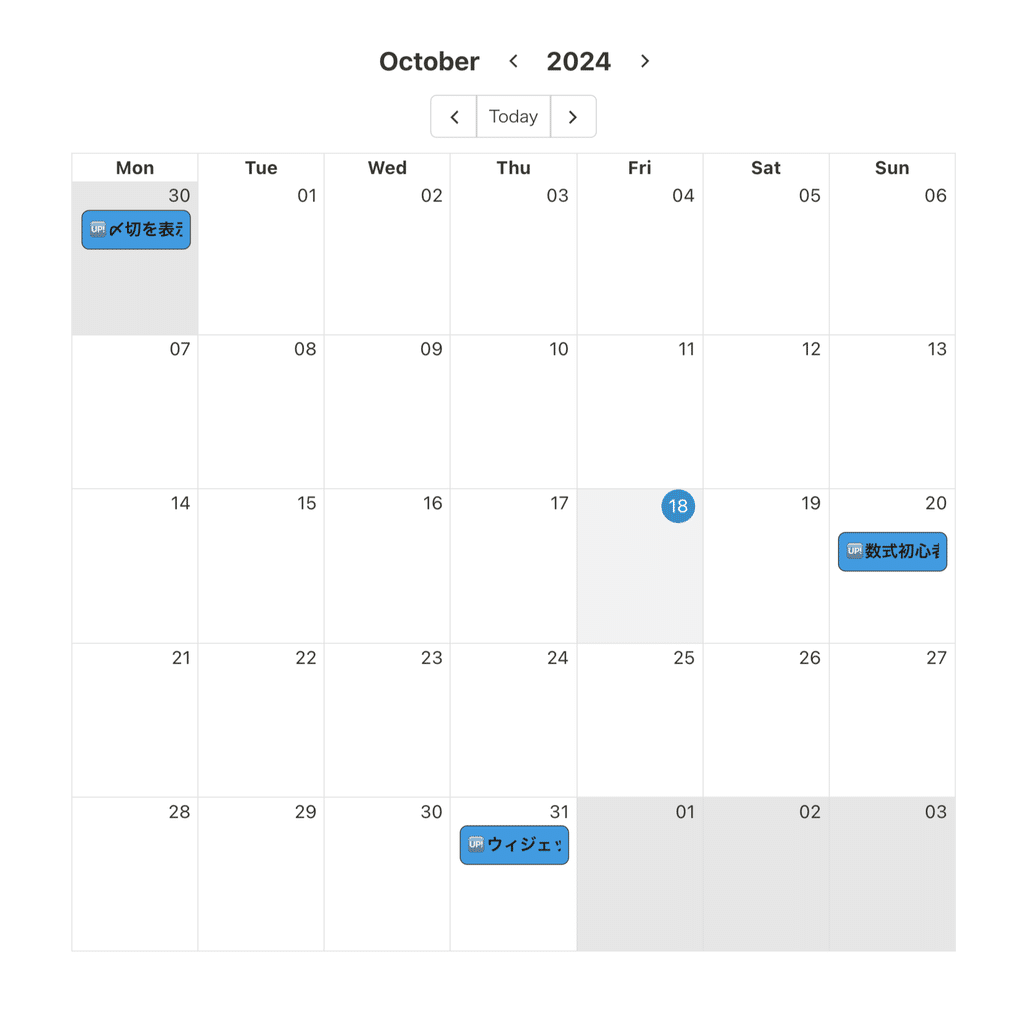
weather
There is also a widget that lets you set the weather for a week by region. It's perfect for placing on your home screen, diary, or anywhere you open every morning.
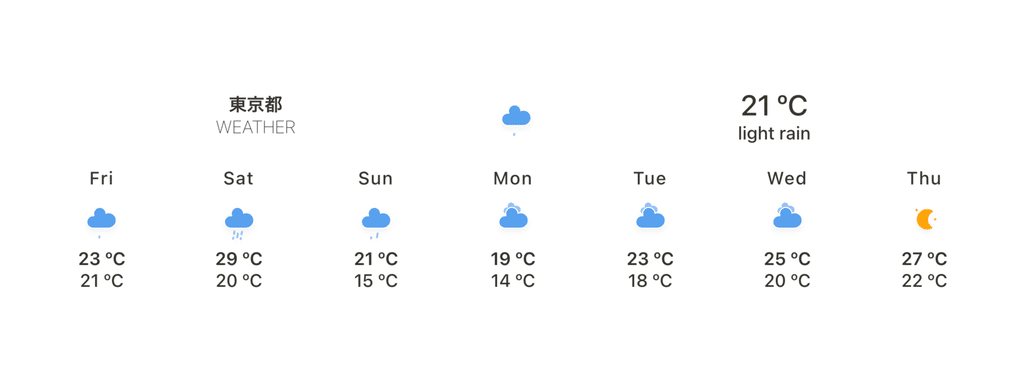
Pomodoro Timer
There is also a Pomodoro widget that is useful for task management. Once placed, you can use it just by pressing a button.
It's a design that makes you want to display it on your tablet or smartphone.
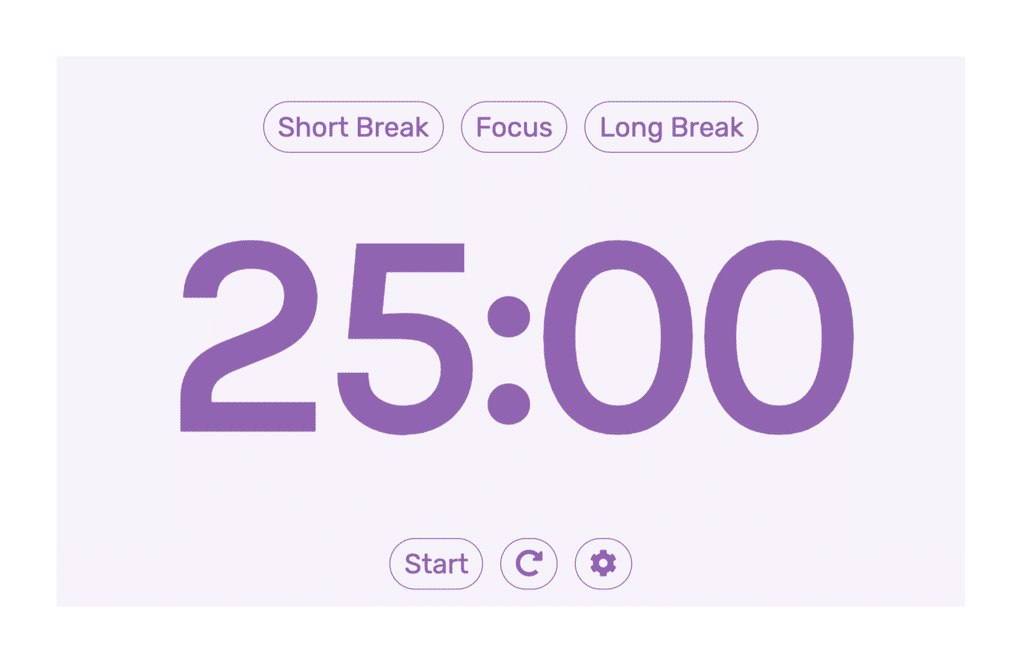
Life Calendar
This is a fun widget that lets you enter your date of birth and visualizes how much life you have left.
You may be a little shocked at how many there are already, but if you put them on your goal management page, you may be able to spend the rest of your days more meaningfully.
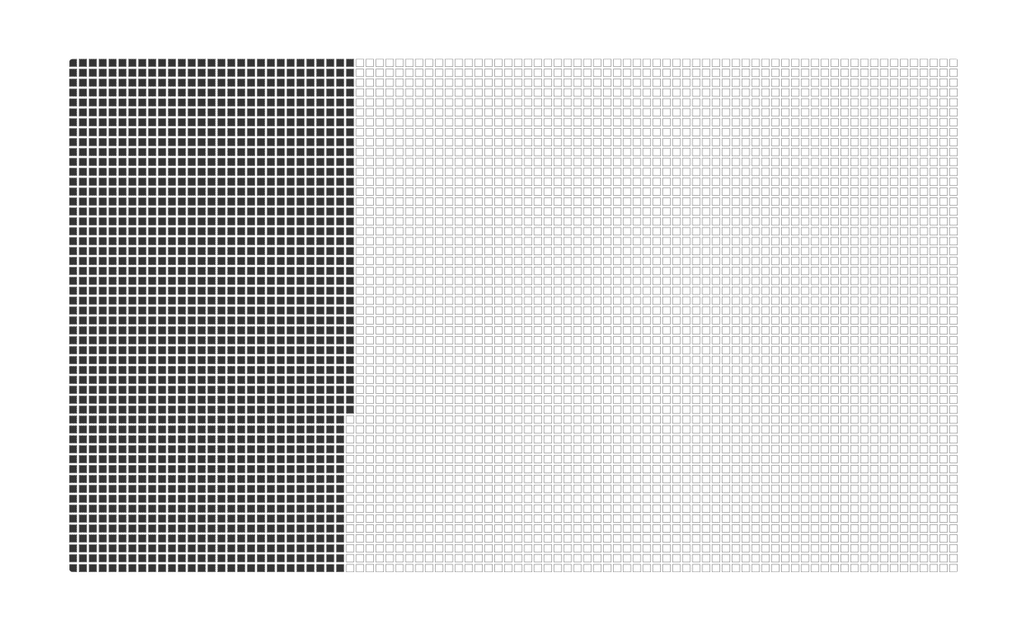
Other widgets will be available in the soon-to-be-released Life and Notion app. They will be distributed as community benefits! There are many other fun widgets available, so please look forward to the announcement when they are released!
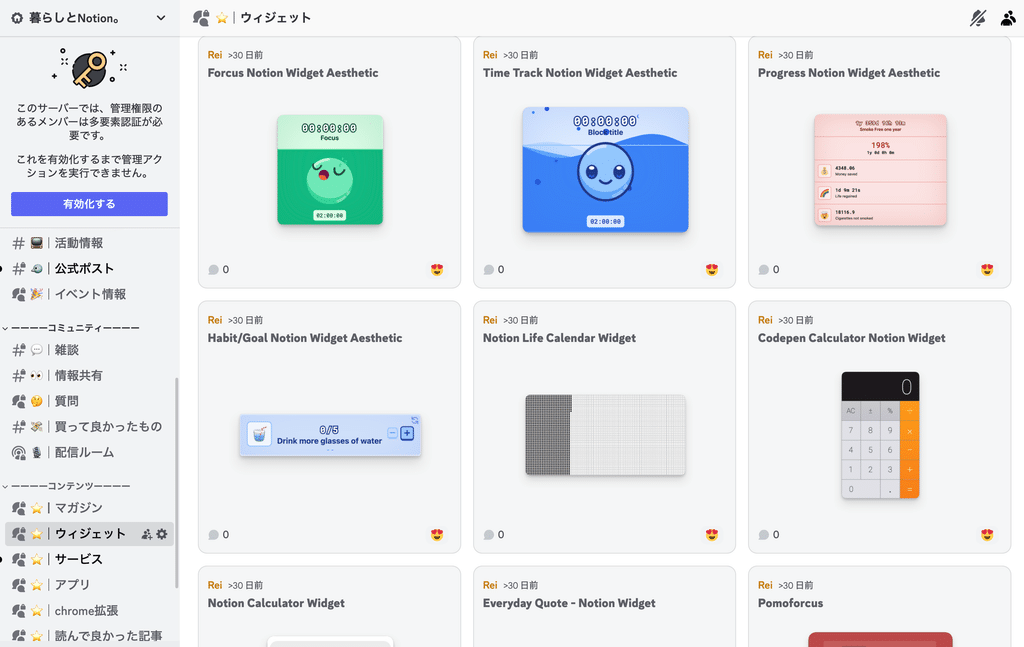
2. Widget Link List
From here, we will introduce the distribution sites for each widget. There are many more types besides the ones introduced above, so please try clipping and using them!
WidgetBox
This is a famous widget site that specializes in Notion. Some widgets are paid, but you can create up to five for free.
There are various types of widgets, such as clocks, weather, and calendars, and they all have cute designs. Many items can be customized, such as color and shape, making them easy to use.
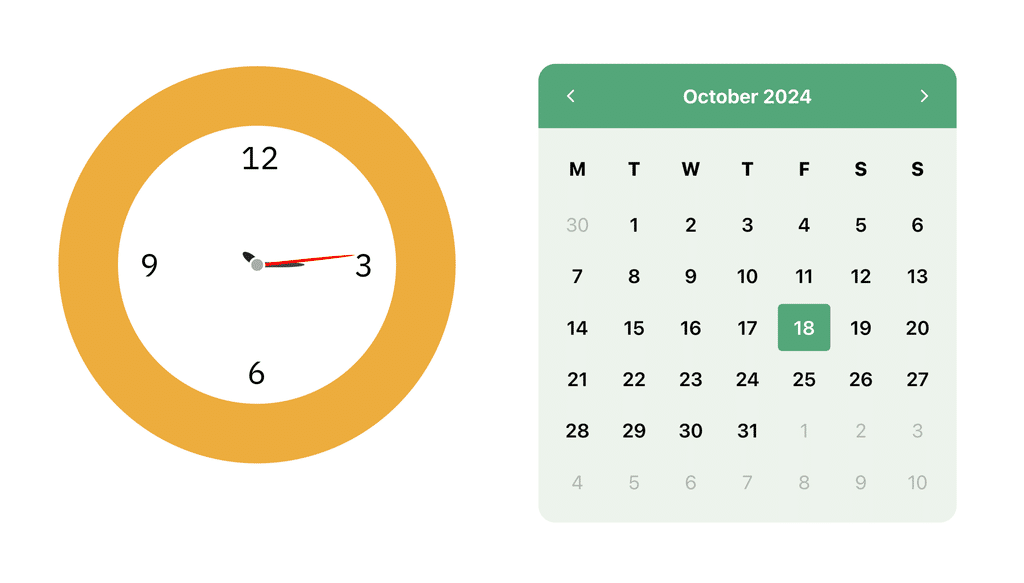
indify
Another well-known widget service from Notion, it has a simple design and many easy-to-use widgets, including clocks, weather, Google Calendar, and more.
Here's a handy widget for Google Calendar.
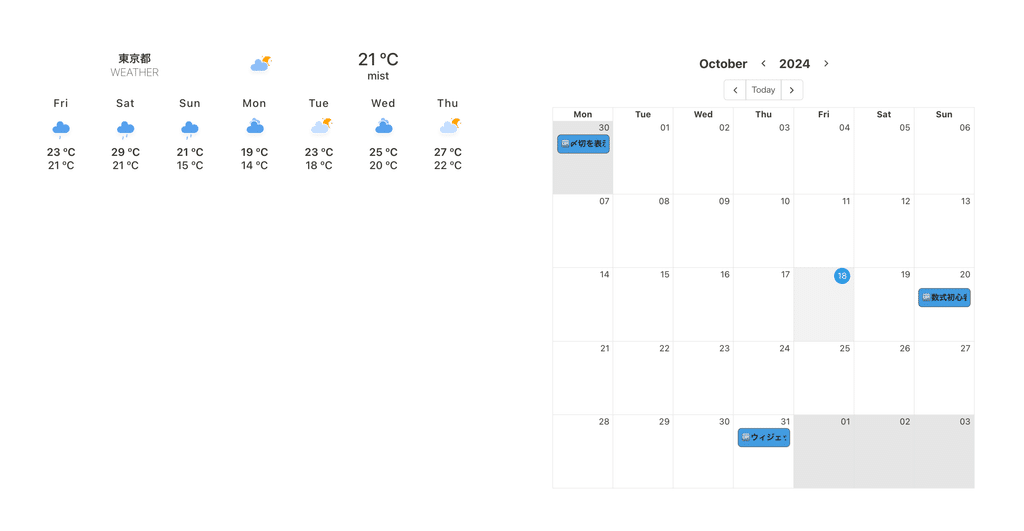
Flocus
A widget site where you can create online clocks with various designs.
To use this flip clock, simply copy and paste the URL below. You can also switch between 12h/24h display and light/dark mode at the bottom right of the widget.
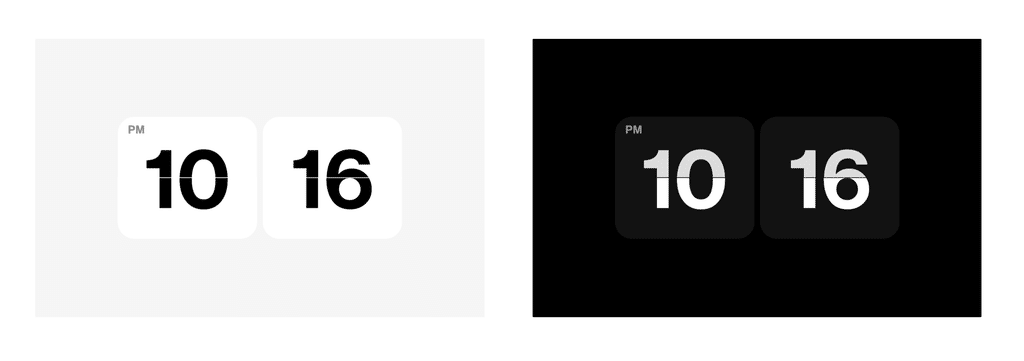
Notion Avenue
In addition to the Pomodoro Timer, this site also offers several other clock widgets for free.
You can choose a color that matches the text and background color of Notion, so it blends in with the page, which is great.
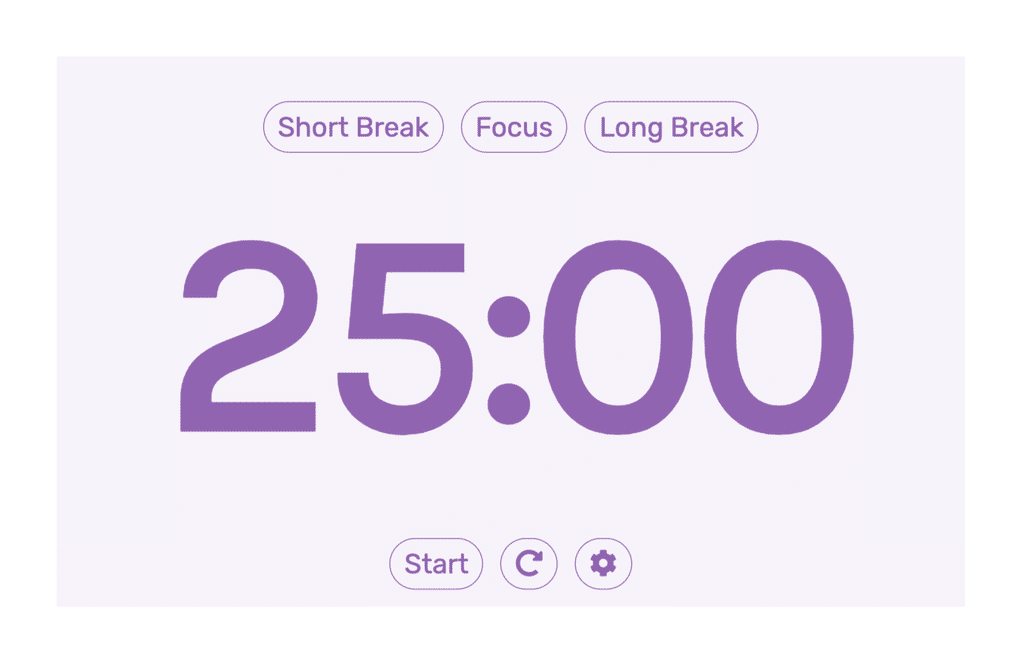
NotionSparkles
Here's a fun widget that lets you visualize the rest of your life. Just enter your date of birth below to create your own widget.
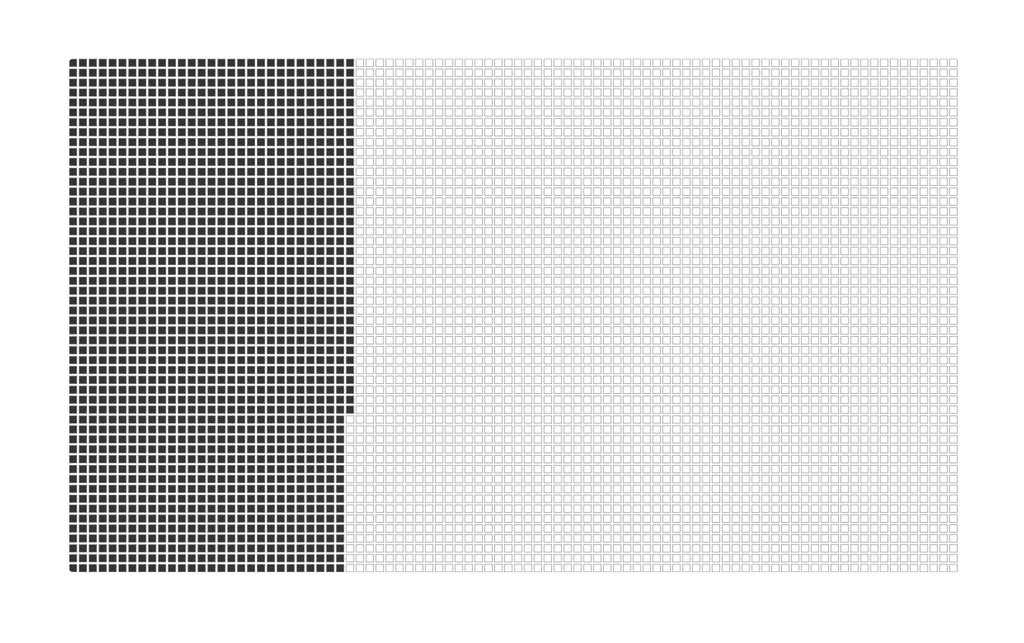
3. How to use widgets
Basically, you can place widgets in Notion in the following ways:
1. Paste the generated link where you want to place it in Notion
2. Select "Embed"
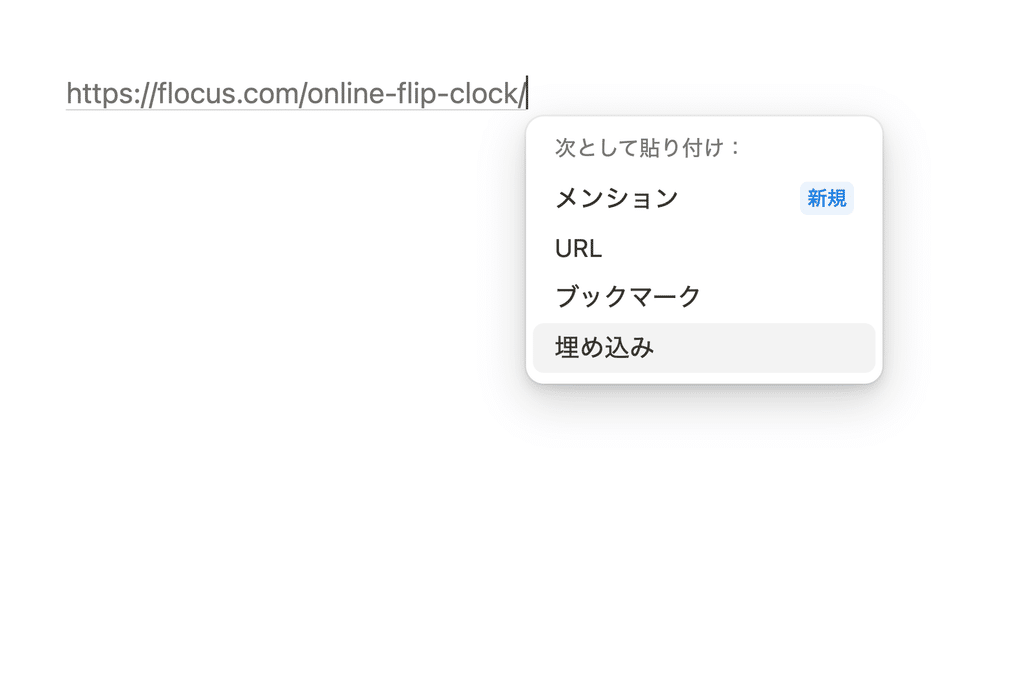
3. Adjust the size using the square frame
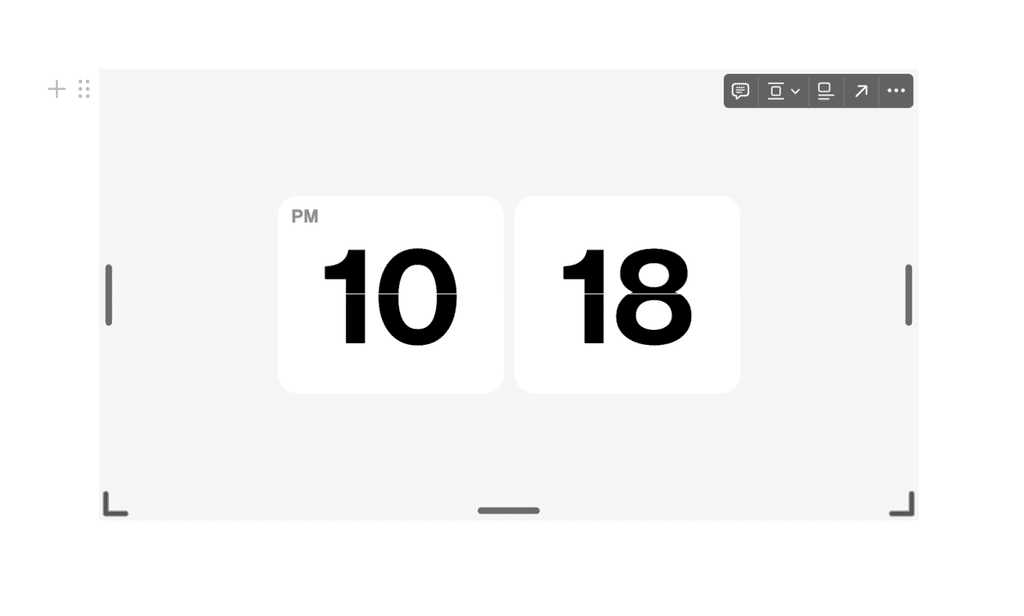
It looks better if you display it in two or three columns and place it on the edge of the page you normally use, which is recommended.
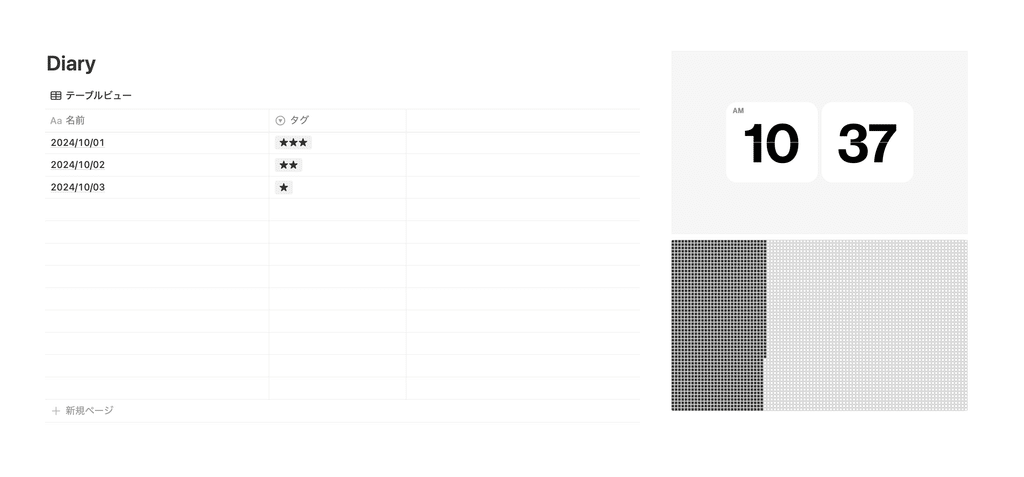
summary
That's it for our recommended Notion widgets!
In addition to using them to decorate your pages, there are also many widgets that make Notion more useful, such as Pomodoro and Google Calendar, so be sure to try them out!
We will be announcing the opening of the community here soon, so please look forward to it 🔥
Click here for a list of Notion templates available on "Notion in Life"!
The book "Notion Life Hacks" is now on sale! It includes 36 templates and provides plenty of practical tips on how to use Notion.
We also introduce how to use Notion and specific examples of its use on YouTube, so please take a look if you're interested.
We will continue to provide information about daily life and Notion to help you get the most out of your busy days.
Thank you for reading to the end!
See you in the next article.
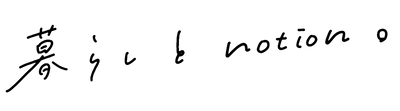
![[Carefully Selected] Introducing Notion's Recommended Widgets! Clock, Calendar, Pomodoro, and More!](http://kurashi-notion.com/cdn/shop/articles/notionblog_shimekiri_eb962cca-60cf-4359-bf38-05f972239f1f.jpg?v=1739846891&width=1920)




![[Study Group Report] We held a Notion Formula Study Group!](http://kurashi-notion.com/cdn/shop/articles/2510_notionblog_formulaseminar_967275ed-a27f-4af8-ab02-34ca3ee3f96a.jpg?v=1762425140&width=1920)