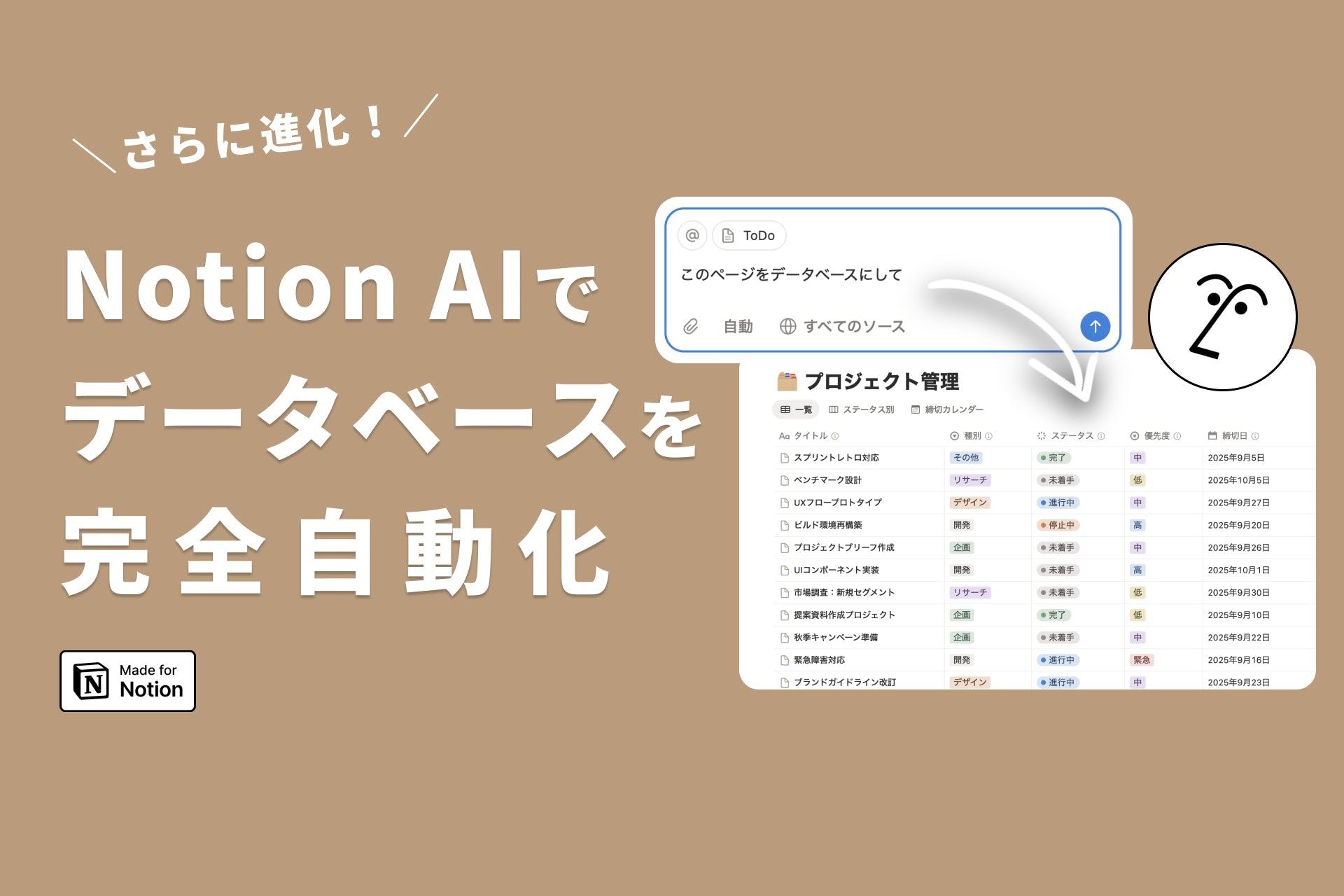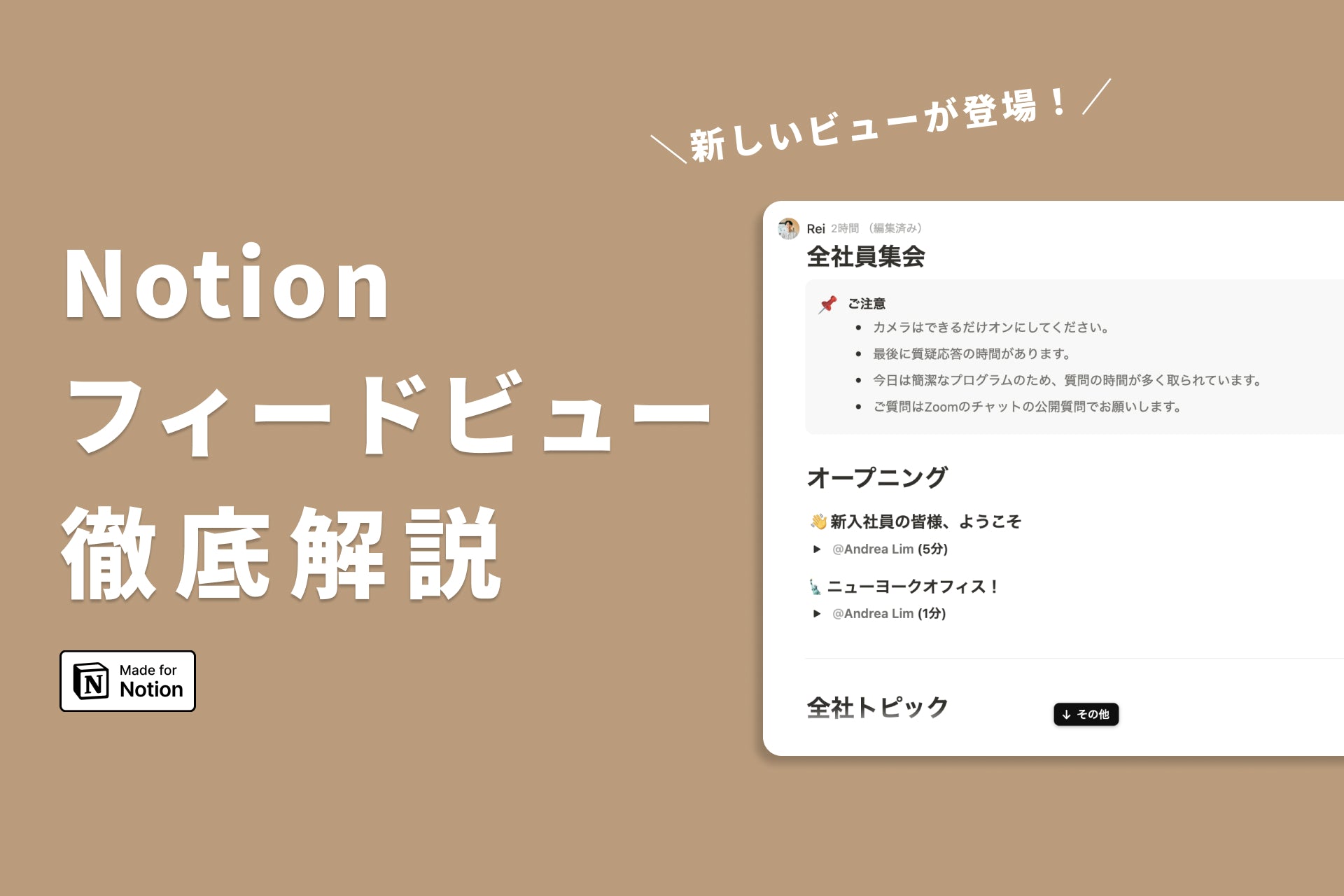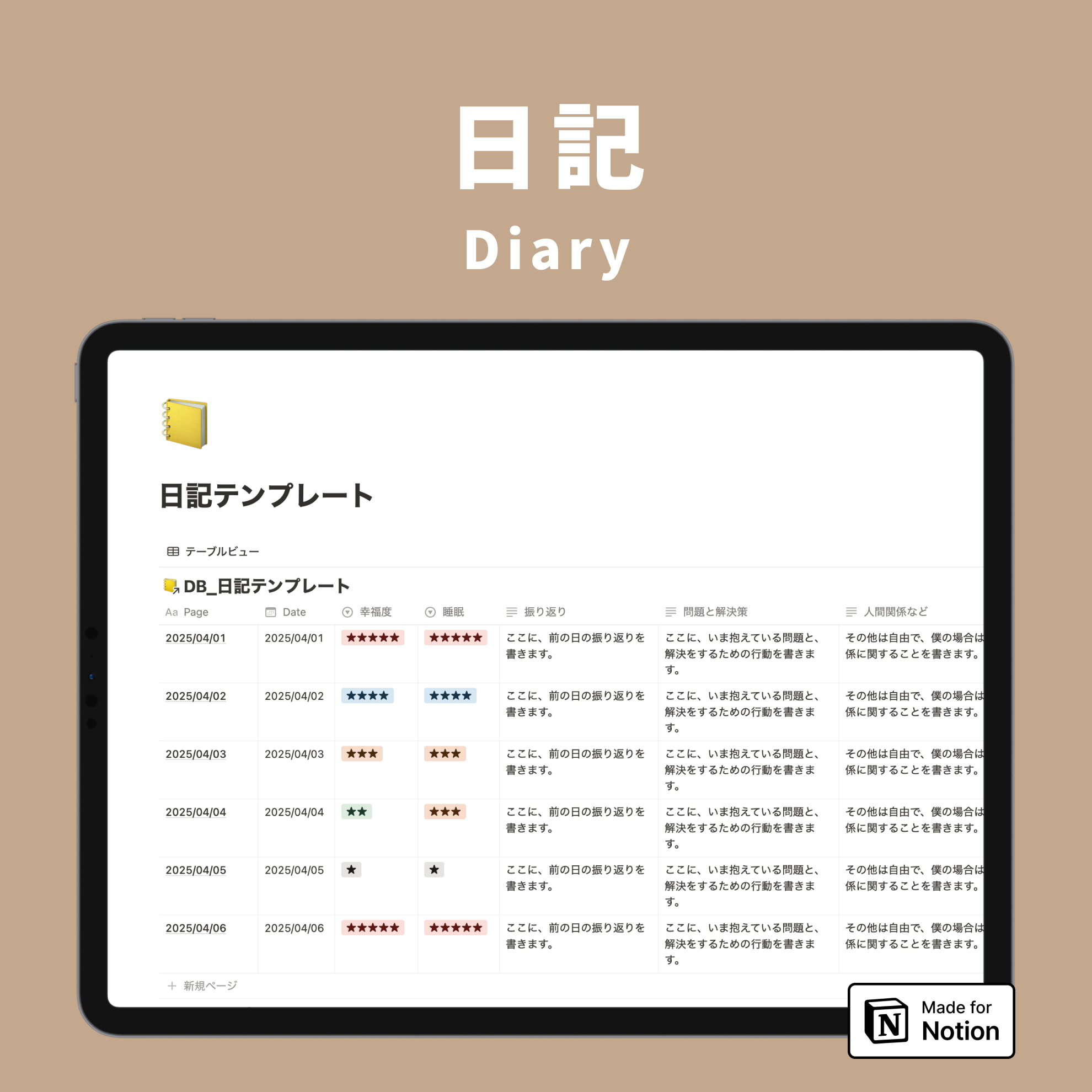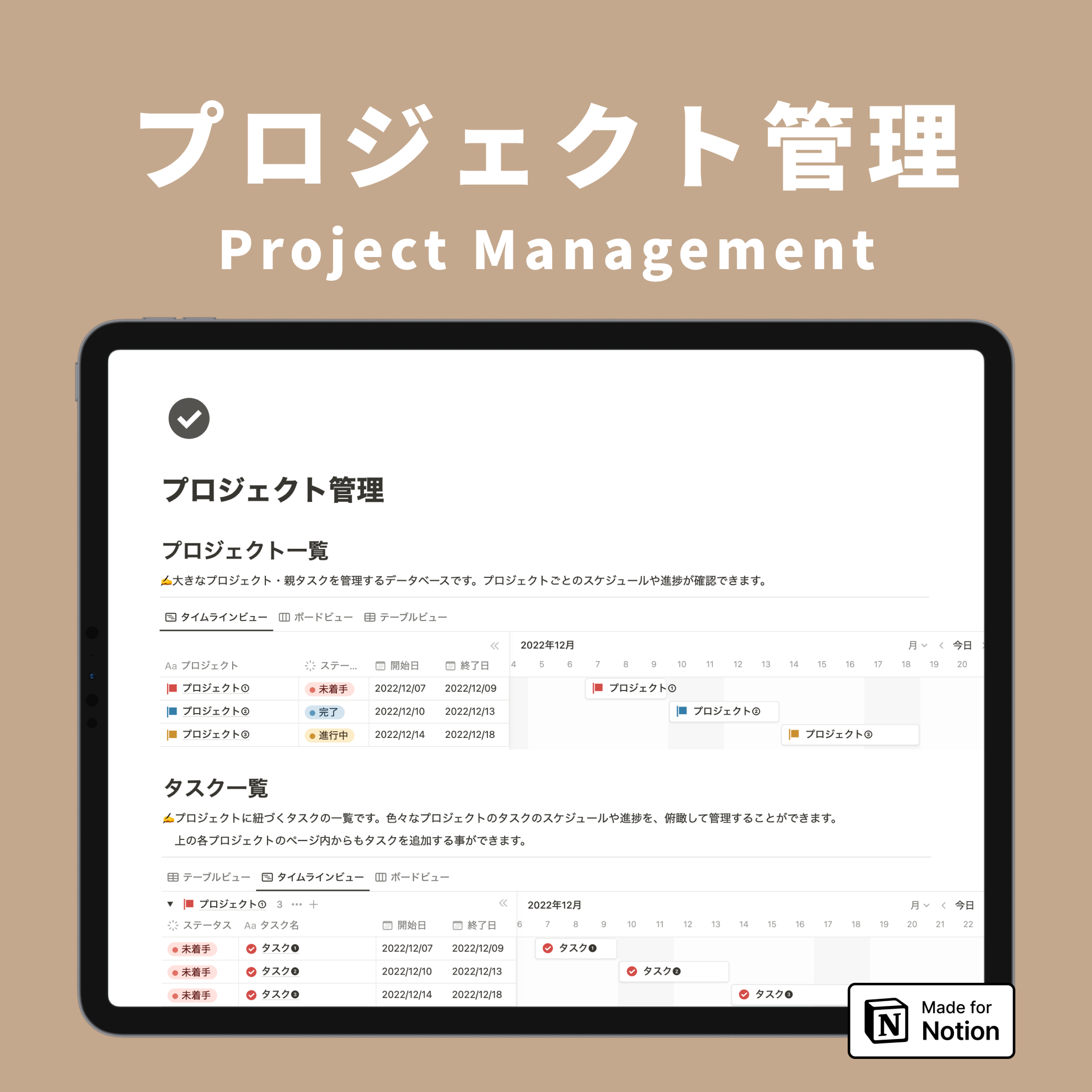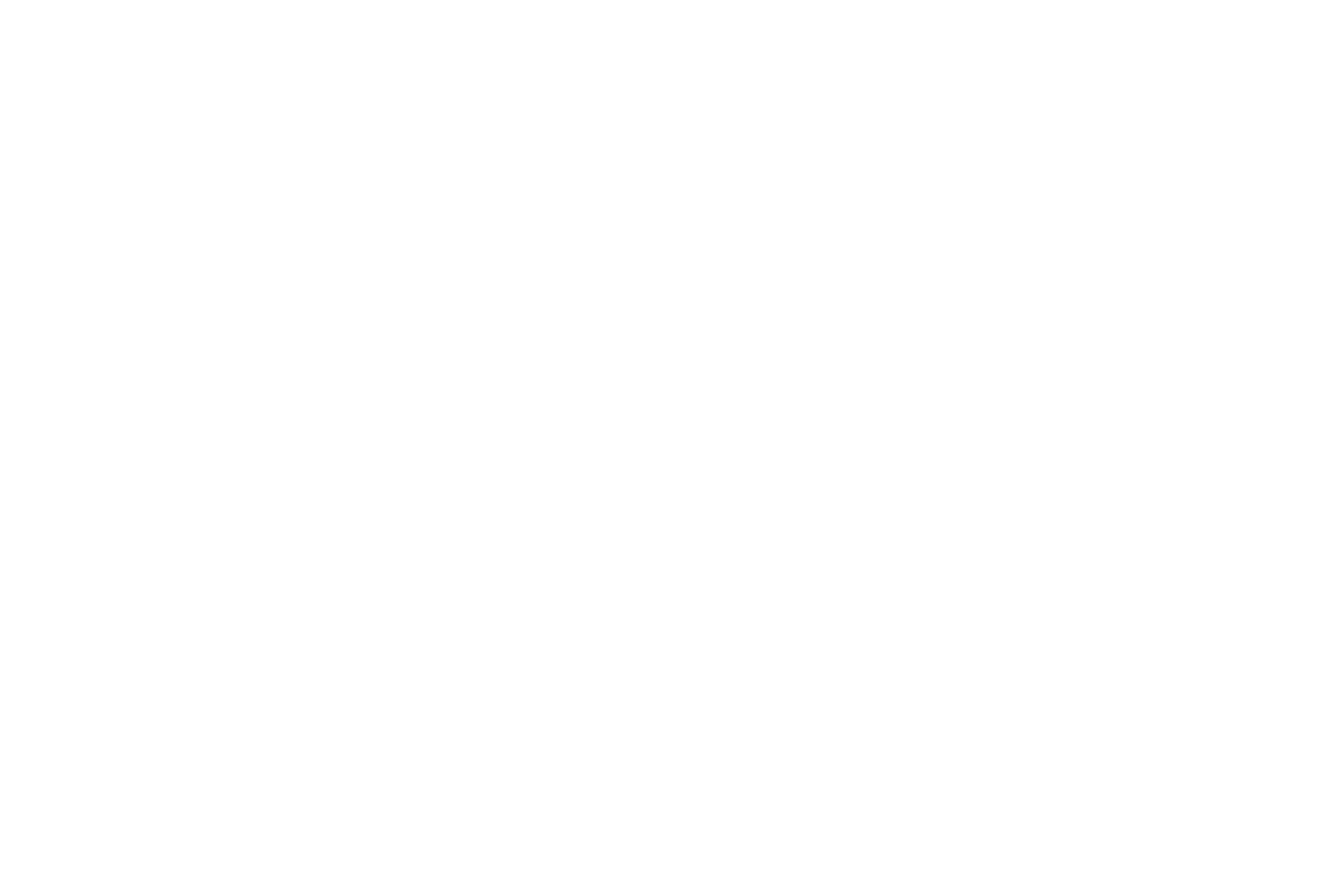💡The " Notion Life Community " is now open!
By subscribing, you can read all paid articles , and you also get benefits such as Notion support for questions and study sessions . Click here to join the community where you can connect with many Notion users!
Many people have difficulty with Notion's formulas (functions). Many people avoid them because they rarely have a chance to use them or they don't know how to write them.
Once you become proficient with these formulas, the range of things you can do with Notion will expand dramatically.
This time, we will introduce the structure of mathematical formulas and the rules for writing them, which will help you understand them a little better, for absolute beginners who say, "I'm not good at mathematical formulas " or " I've never used them before and don't understand them at all"!
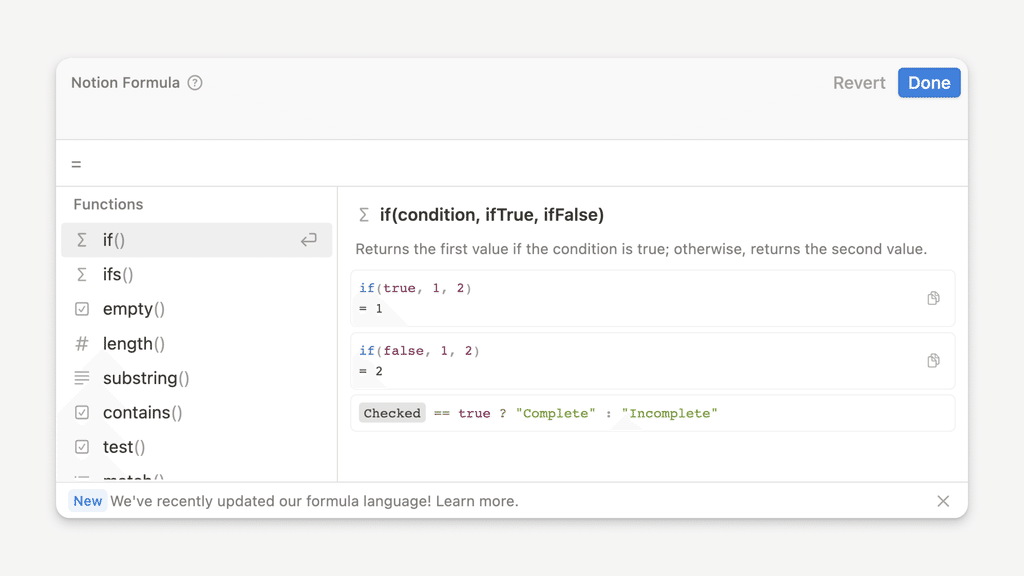
🎬 Director: Rei
✍🏻 Writer: Mino Kurumi
1. What is Notion's formula?
Formulas in Notion are one of the database properties and are also called "Formulas." They are similar to Excel functions and allow you to perform horizontal calculations and write formulas using various functions.
💡 What you can do with formulas (excerpt)
- Arithmetic operations - Rounding - Horizontal sums - Displaying the number of days in a period - Adding units and decorating text - Conditional expressions (if...then...)
- Apply filters and perform calculations - Display and calculate values across databases
These are just a few examples, and it would be quite difficult to remember all of them. Therefore, if you can master formulas, you can achieve almost anything you want to be able to do with Notion.
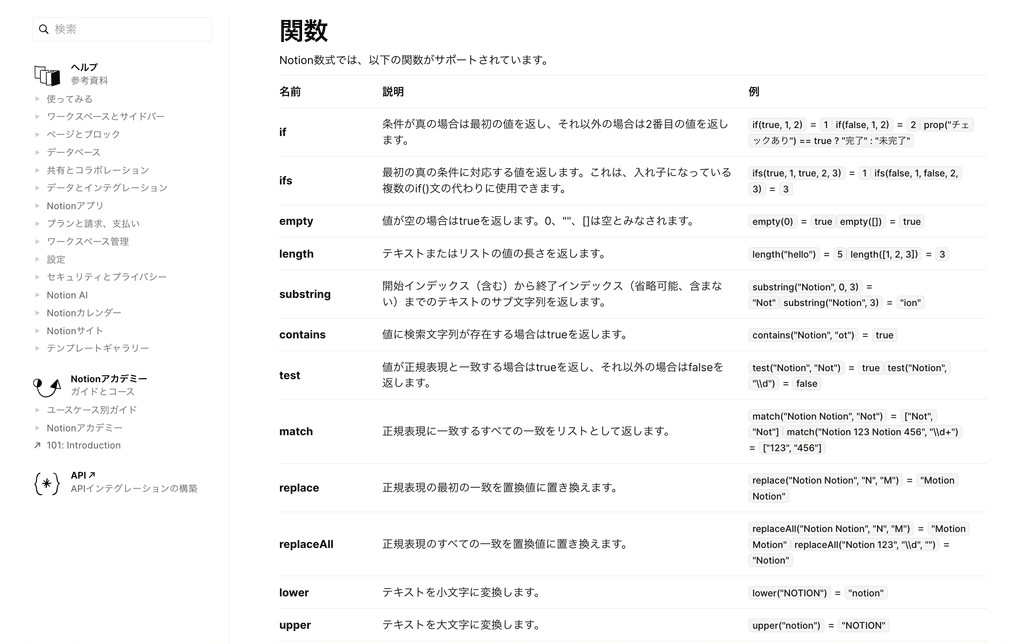
🔗Click here for a list of functions on the official website
2. Rules for writing mathematical formulas
There are two ways to write mathematical formulas: using parentheses or using dots . Here, we will explain the two ways of writing using the " length function " which counts the number of characters as an example.
1. How to write using parentheses <br>Example: length(property)
→ Write the function first and then put the value you want to calculate inside the parentheses.
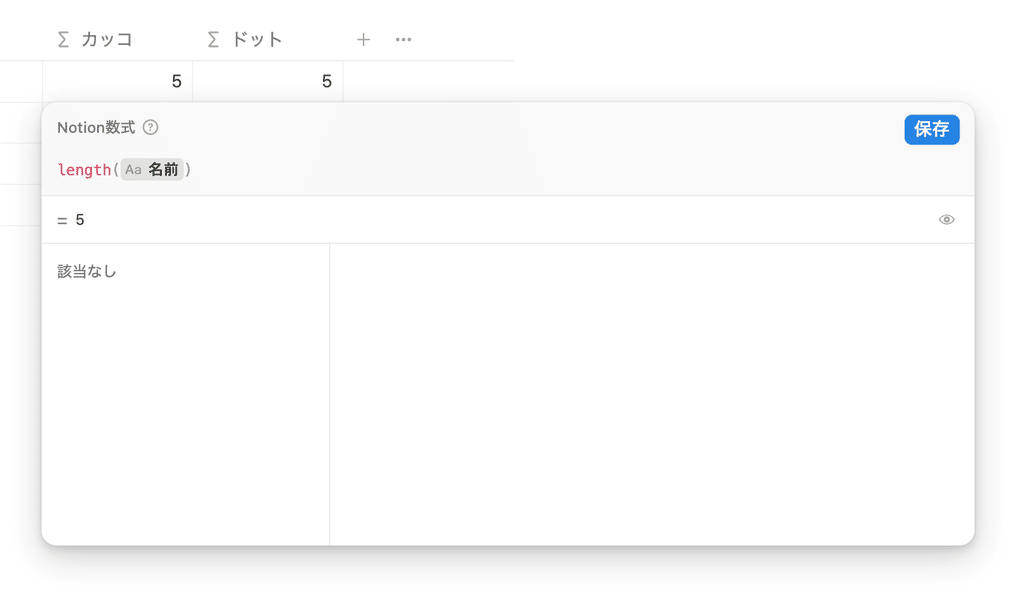
2. Dot notation <br> Example: property.length()
→ Put the value first and write the function at the end
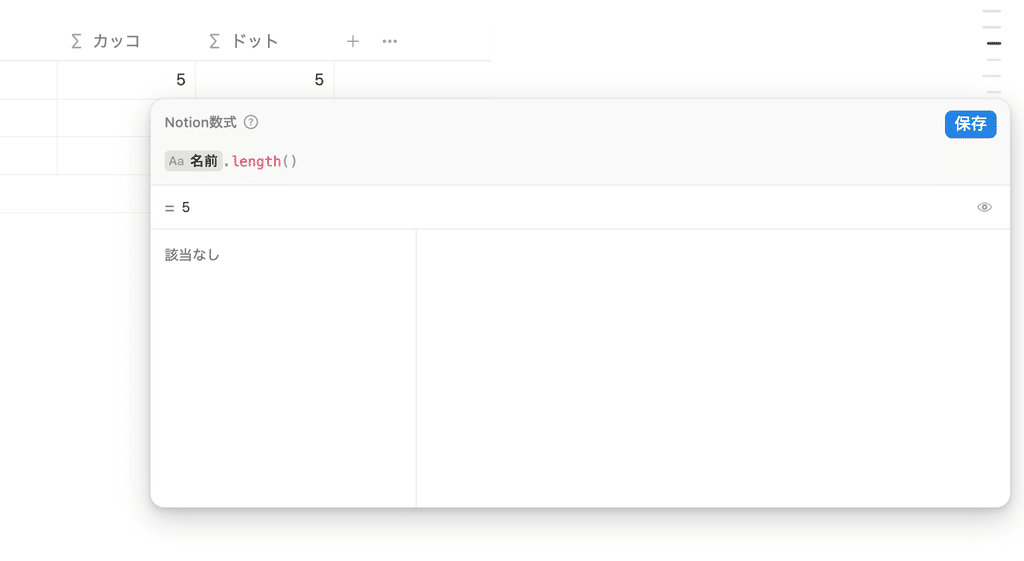
In both cases, the calculated value is the same. There are two ways to write Notion functions, and you can use either one.
3. Differences in type
This "difference in format" is an area where Notion formulas can easily become stumbling.
The values of the properties below all represent October 1st, but in fact they all have different underlying types.
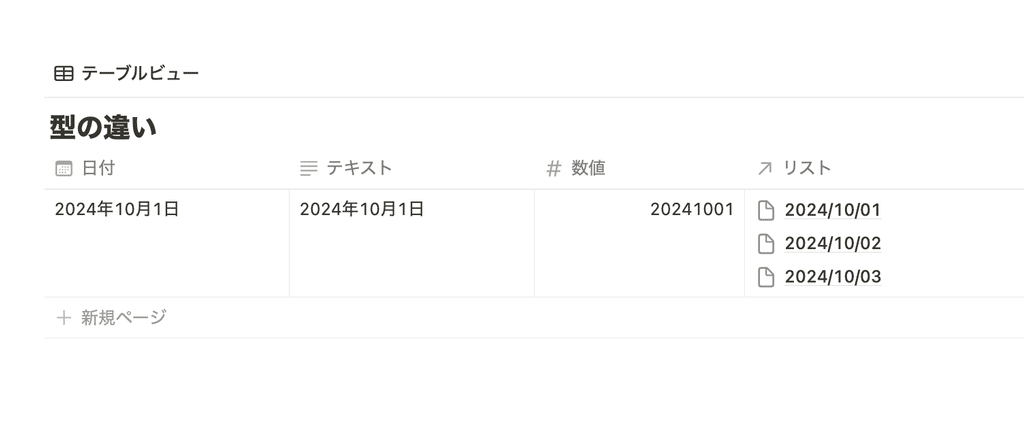
The tricky thing about this type difference is that you can't simply multiply different types together. If you want to calculate different types, you have to change the type to make them consistent , so if the calculation doesn't work, you might give up.
This is an advanced section, so for now, just remember that there are several types of types . When you're having trouble with a calculation, it'll be great if you remember that there are several types of types.
3. Write a mathematical formula
Now, let's actually write out some mathematical formulas! This time, we'll introduce the simplest four arithmetic operations (+ - × ÷) and how to use the "round" function to round off numbers. Please open Notion and try writing one along.
4-1. Four arithmetic operations
You can use the four arithmetic operators + - * / to calculate property values. As an example, let's create a table view like the one below and write the formula for "weight x quantity".
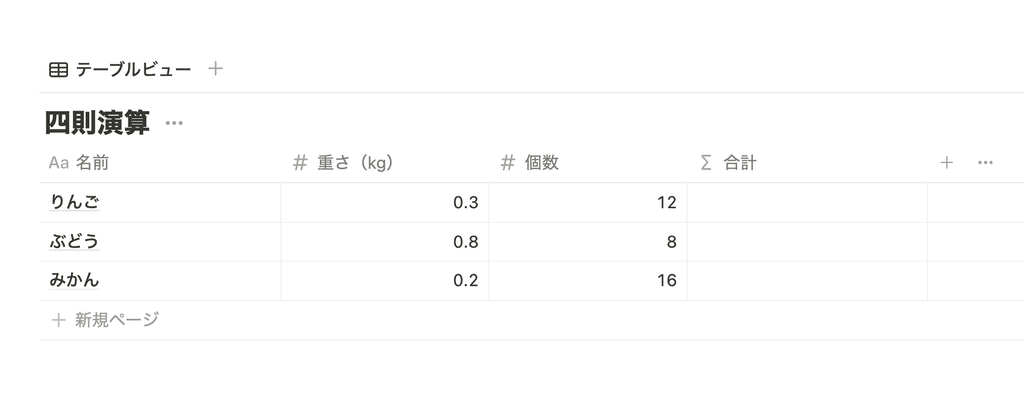
💡 Types of properties : Weight: Numeric property, Count: Numeric property, Sum: Formula property
You can edit the formula by clicking the blank field in the formula properties. When writing a formula, it is a good idea to first write down what you want to calculate , as this will help you organize your thoughts even when writing complex formulas.

💡How to write comments <br>You can make the text you write into a comment by enclosing it between a slash and an asterisk. Comments do not affect the calculation formula.
Example: /* Write your comment here */
💡 You can create a new line within a formula by pressing Shift⇧ + Enter .
1. This time, we want to calculate "weight x quantity," so first type in "weight."
2.The "weight" property you just created will appear as a candidate, so click on it.
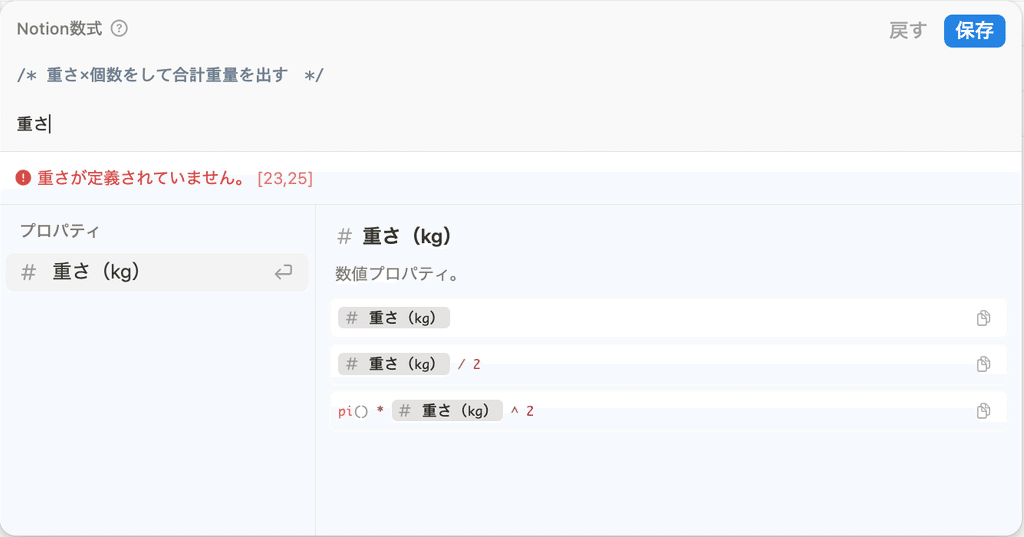
3. Enter the multiplication symbol "*" (asterisk) after it, which is used for arithmetic operations, and select the "Quantity" property in the same way.
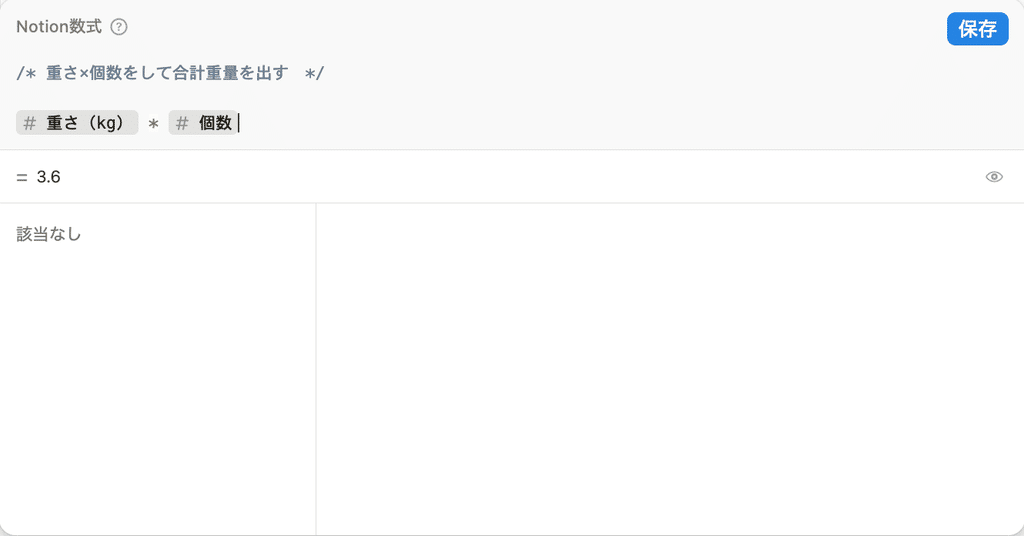
4. Press the "Done" button in the upper right corner to reflect the results of the formula.
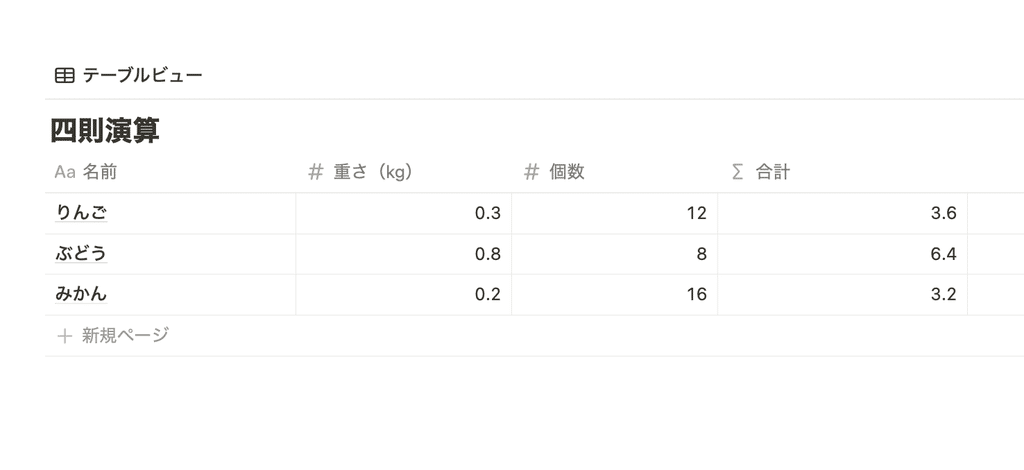
+ - ÷ can be calculated in the same way, and you can also combine them by enclosing them in parentheses.
4-2.round function
Next, let's write a function using parentheses and dots. This time, we'll use the " round function " to round the decimal point of the sum we just calculated.
When written in parentheses
If you write it in parentheses, start the formula with the round function.
-
If you type "round" at the beginning of the formula, function suggestions will appear below, so click on one of them.
-
Let's write the formula "weight x quantity" from earlier in the parentheses.
-
When you press the Done button, the total will be rounded up or down.
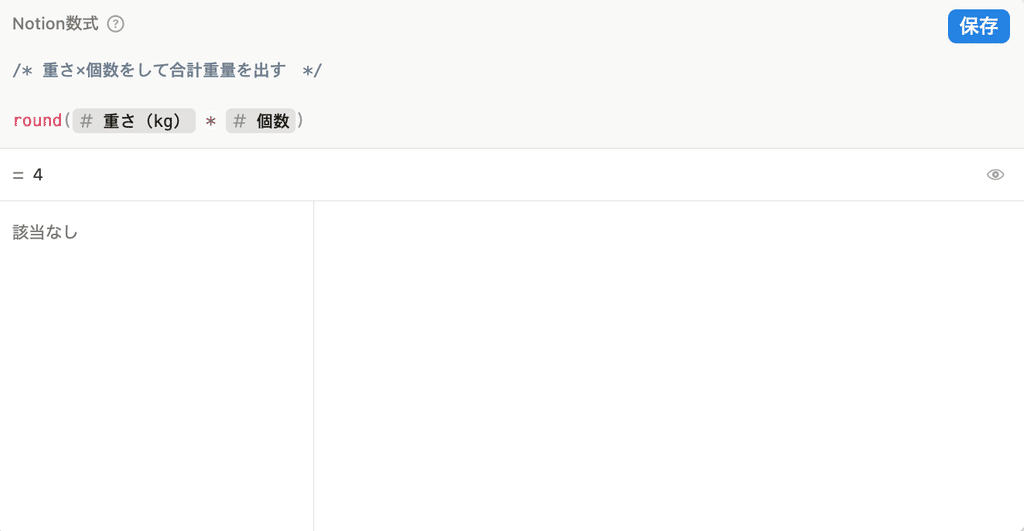
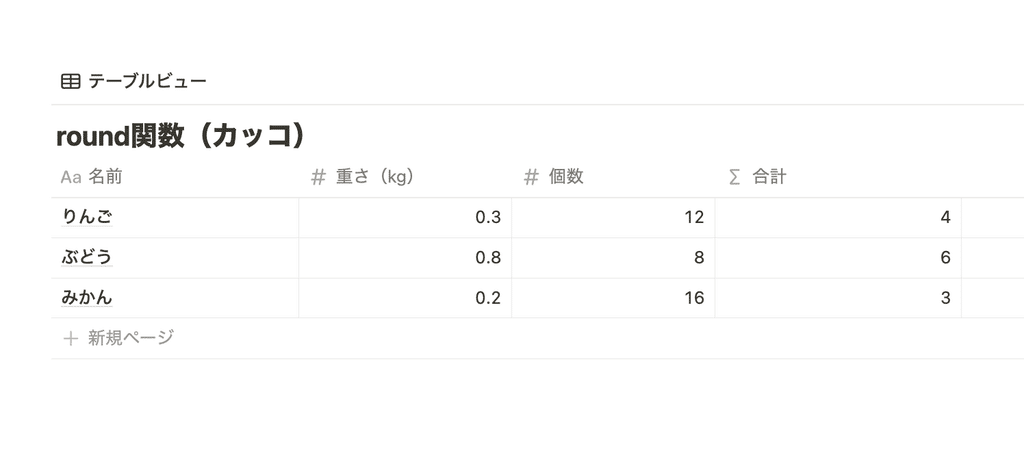
The advantage of writing in parentheses is that it is simple and the structure is easy to understand at a glance .
When written with dots
On the other hand, when writing using dots, write the formula first and then add the round function at the end.
-
First, write the formula for "weight x quantity," then enclose the whole thing in parentheses so that you can round the result up or down.
-
If you type ".round" immediately after the parentheses, a function suggestion will appear, so click on it.
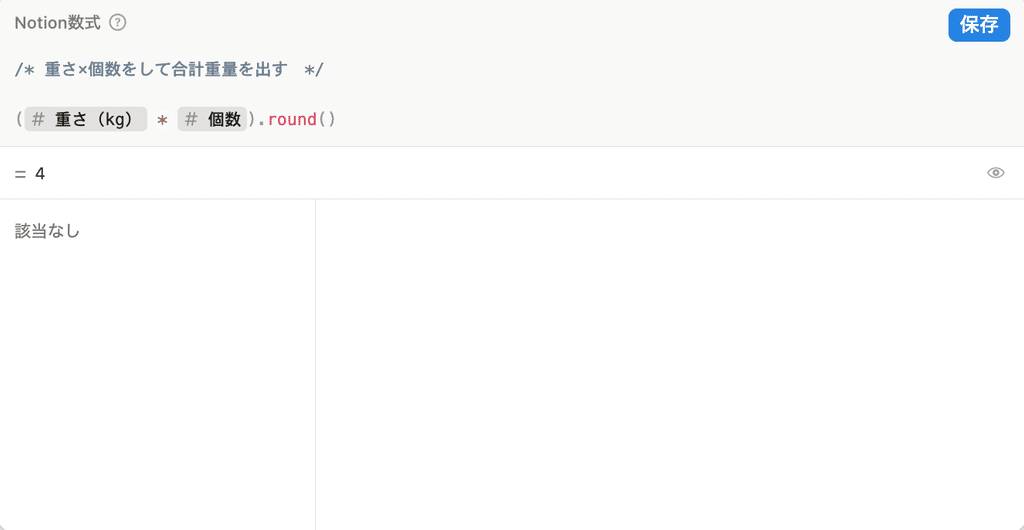
When writing with dots, a list of available functions appears when you type a dot, making it easy to write even when you can't remember the name of the function .
You can use formulas more conveniently if you can use different writing methods depending on the function you use and the formula you want to write.
summary
That's it for the structure and writing of Notion formulas! I hope this article has helped you understand formulas a little better.
I'd also like to write articles about frequently used formulas and functions for converting types, so please look forward to them!
Click here for a list of Notion templates available on "Notion in Life"!
The book "Notion Life Hacks" is now on sale! It includes 36 templates and provides plenty of practical tips on how to use Notion.
We also introduce how to use Notion and specific examples of its use on YouTube, so please take a look if you're interested.
We will continue to provide information about daily life and Notion to help you get the most out of your busy days.
Thank you for reading to the end!
See you in the next article.
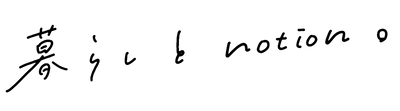
![Let's get started with Notion formulas! Structure and writing rules [For absolute beginners]](http://kurashi-notion.com/cdn/shop/articles/notionblog_formula_16aa73eb-625c-4b1e-9d1c-4fb9c0110fa3.jpg?v=1739846913&width=1920)




![[Study Group Report] We held a Notion Formula Study Group!](http://kurashi-notion.com/cdn/shop/articles/2510_notionblog_formulaseminar_967275ed-a27f-4af8-ab02-34ca3ee3f96a.jpg?v=1762425140&width=1920)