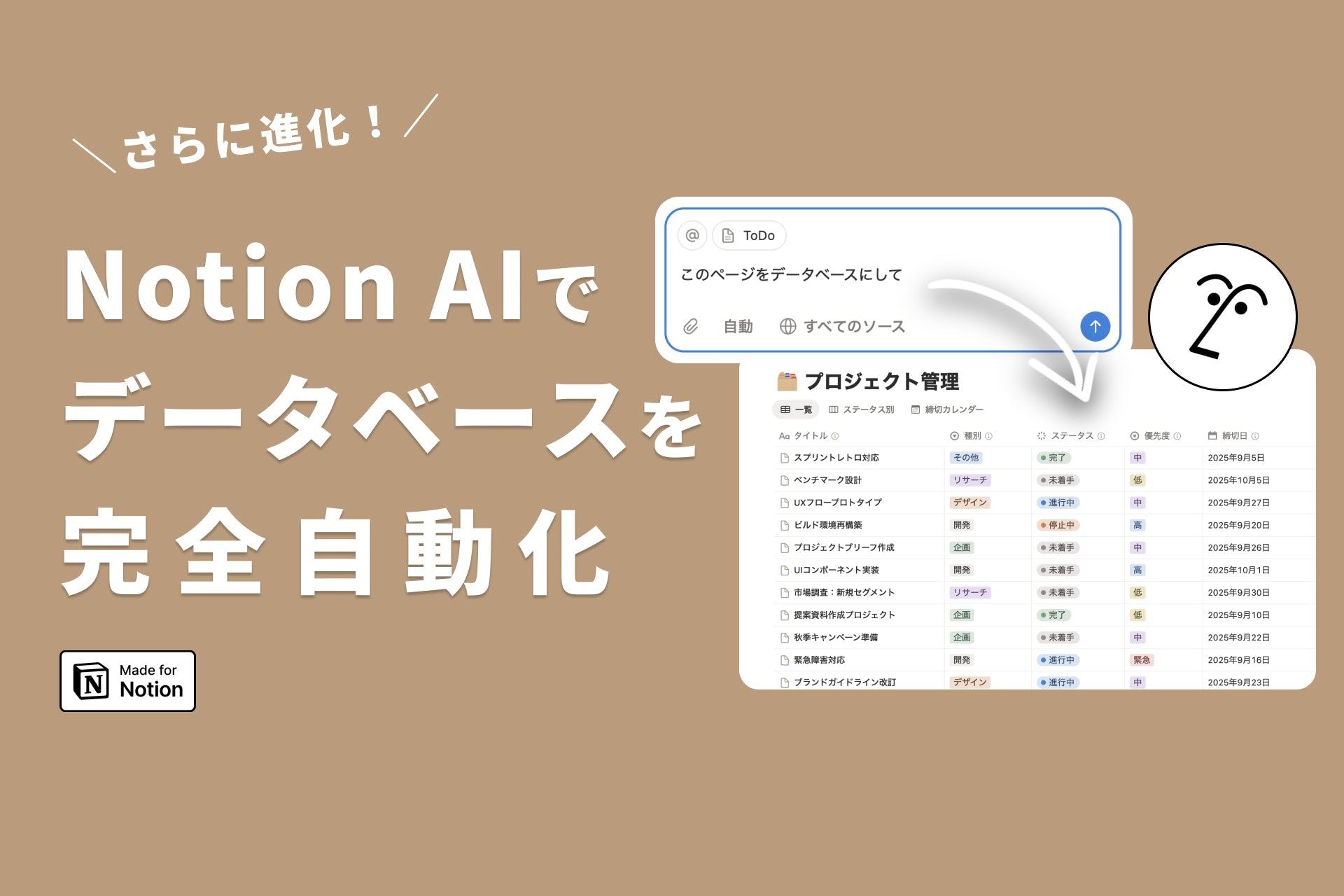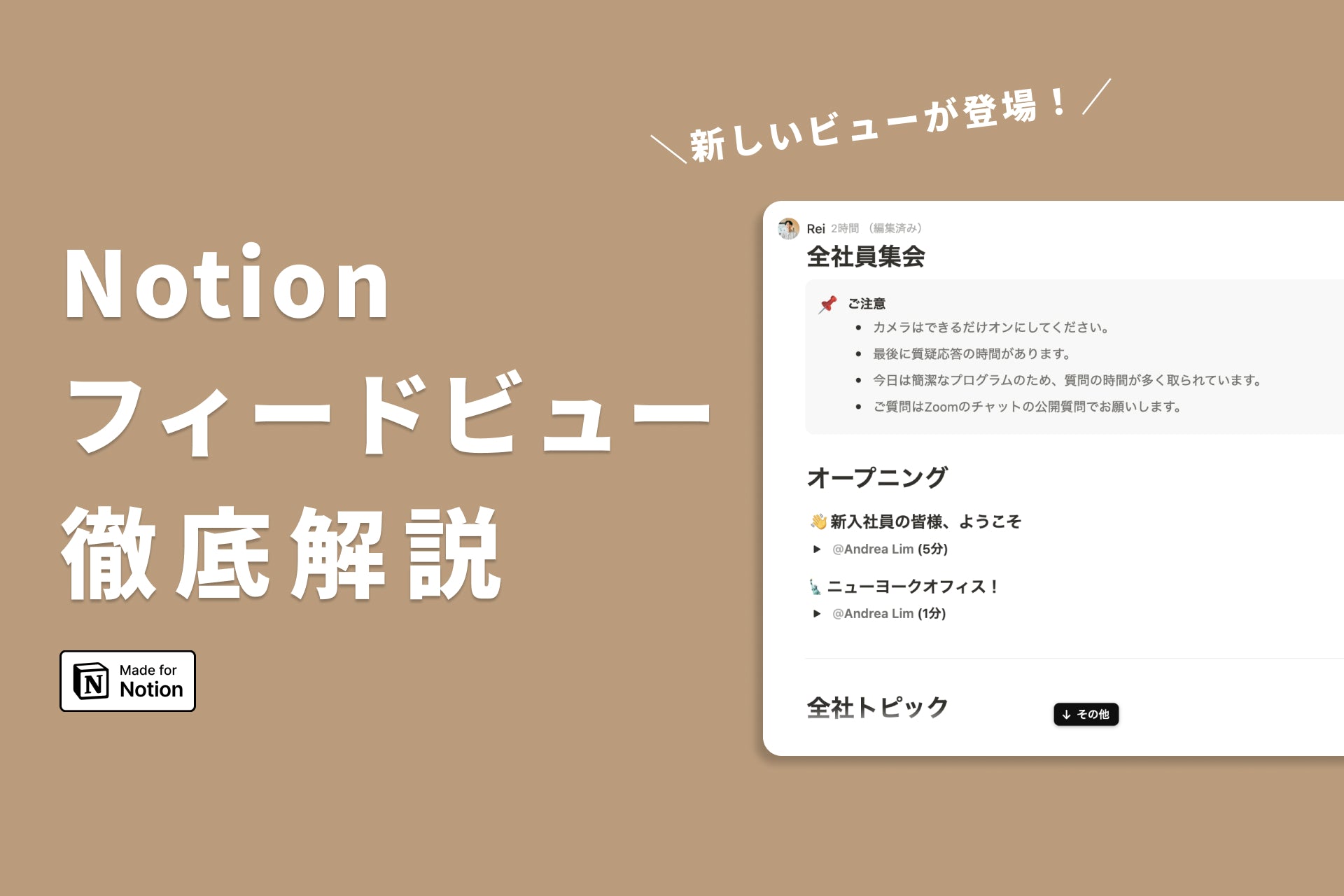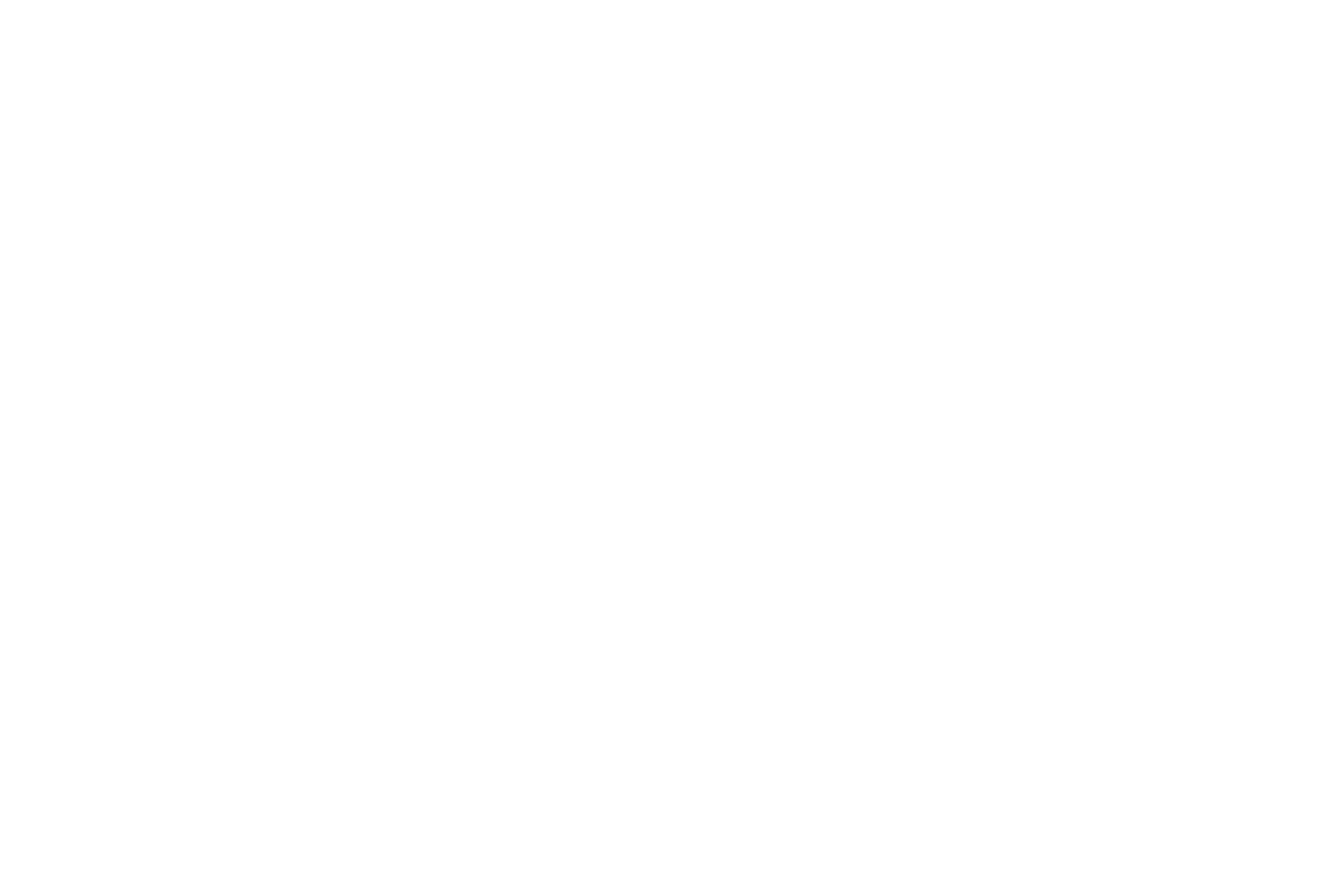Notion Study Template Set
This is a great value set that brings together popular study-related templates.
🖥️ Study Planner Template
Notion is a study planner for planning your studies and organizing notes.
Even if you tend to forget your study goals along the way, you can maintain your motivation by writing them down in a place where you can always see them.
The schedule is displayed in timeline view, and can be easily adjusted with drag and drop. The contents are in the form of notes, so it has a simple design that allows you to manage everything in one place.
The notes are digital, so you can easily attach screen captures. They're organized by genre, so it's easy to review them.
🇺🇸 English Vocabulary Template
This is an English vocabulary book template that allows you to create your own original vocabulary book on your smartphone.
The "vocabulary tab" shows only the English word and its type, and is designed to resemble a paper vocabulary tab. Answers and example sentences can be found by opening each word.
Words you have memorized will be hidden when you check them, and words you have not memorized will remain automatically.
The "Word List Tab" allows you to see all the words you have registered, which is convenient when you want to review or learn how to use them using example sentences.
Of course, it is available in other languages too.
🎓 Templates for college students
This is a template for managing university timetables and notes in Notion.
The timetable can be tedious, requiring you to calculate the necessary units, but this app automatically calculates the units. Once you have decided on the subjects, the timetable will be automatically completed.
The "Assignment List" not only manages final exams and final reports, but also small assignments such as quizzes and midterm tests. You can take careful notes on deadlines, word counts, scope, and more.
With Notion, you can manage your notes on your computer or tablet without having to carry them around. The notes you create are automatically organized by subject.
📥 How to duplicate a template
- After purchase, you will receive a template URL via email.
- Open the URL and click the duplicate button in the top right corner of the template.
*Depending on the version, you may see the message "Try using this template."
*If you are using an iPad or smartphone, tap the three lines in the upper right corner to display the duplicate button.
👀 Frequently Asked Questions
- Regarding returns and refunds: As the products sold in our shop are digital content, we are unable to accept returns or refunds. If you have any questions, please contact us via the CONTACT page.
- Regarding prohibited activities, all templates sold and distributed may be copied and modified, but redistribution and sale are prohibited.
- Regarding receipts: Due to the nature of our sales site, we do not issue invoices or receipts. Please use the email you receive at the time of purchase as a substitute for an invoice or receipt.
👋 About Life and Notion
We share information on how to use Notion on our blog, YouTube, and in our community! Please check them out.
If you have any thoughts on the template, we'd love it if you shared it on X (Twitter) or Instagram with the hashtag "#LifeandNotion"!
Notion Study Template Set




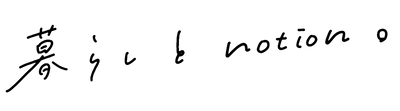

![[Study Group Report] We held a Notion Formula Study Group!](http://kurashi-notion.com/cdn/shop/articles/2510_notionblog_formulaseminar_967275ed-a27f-4af8-ab02-34ca3ee3f96a.jpg?v=1762425140&width=1920)