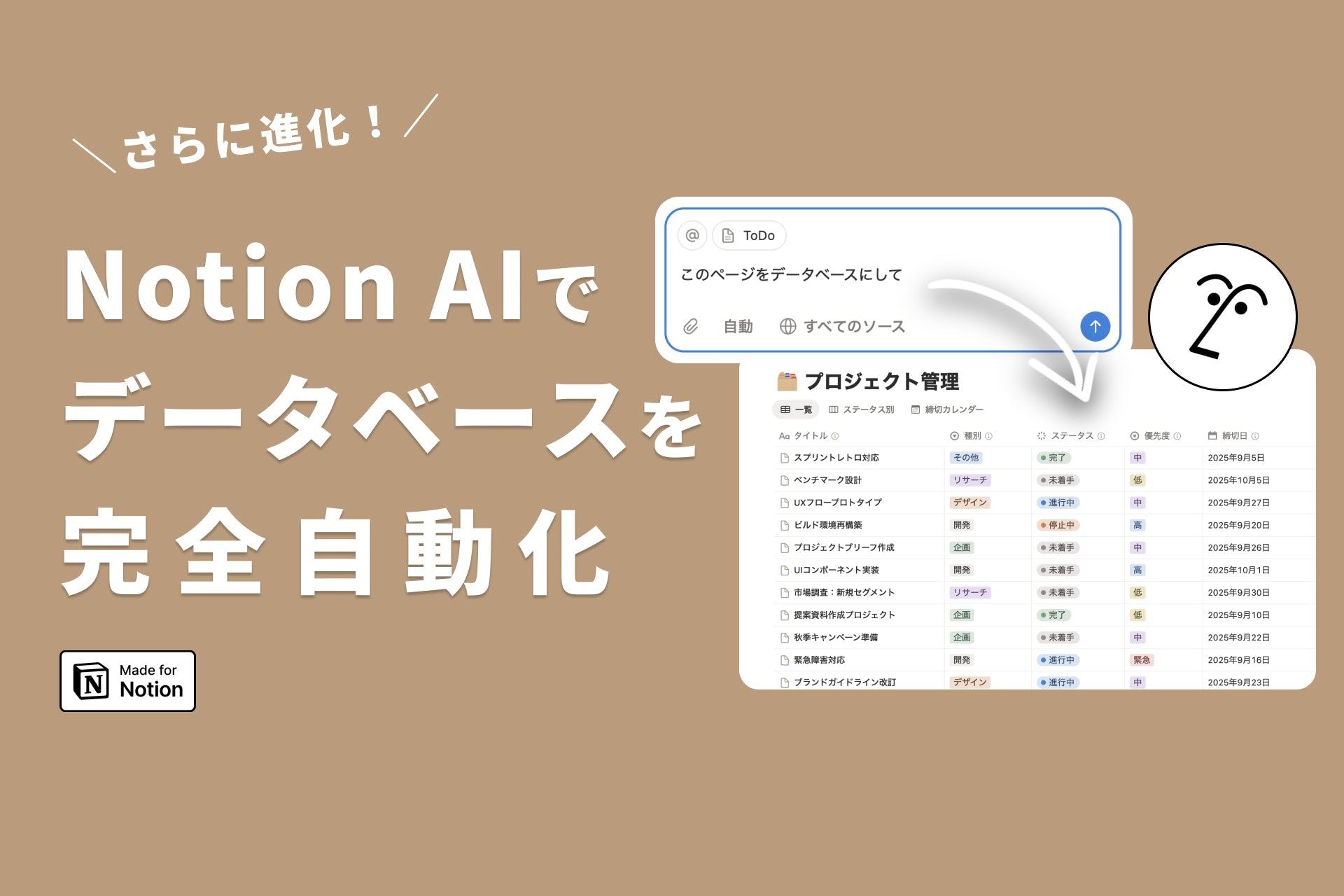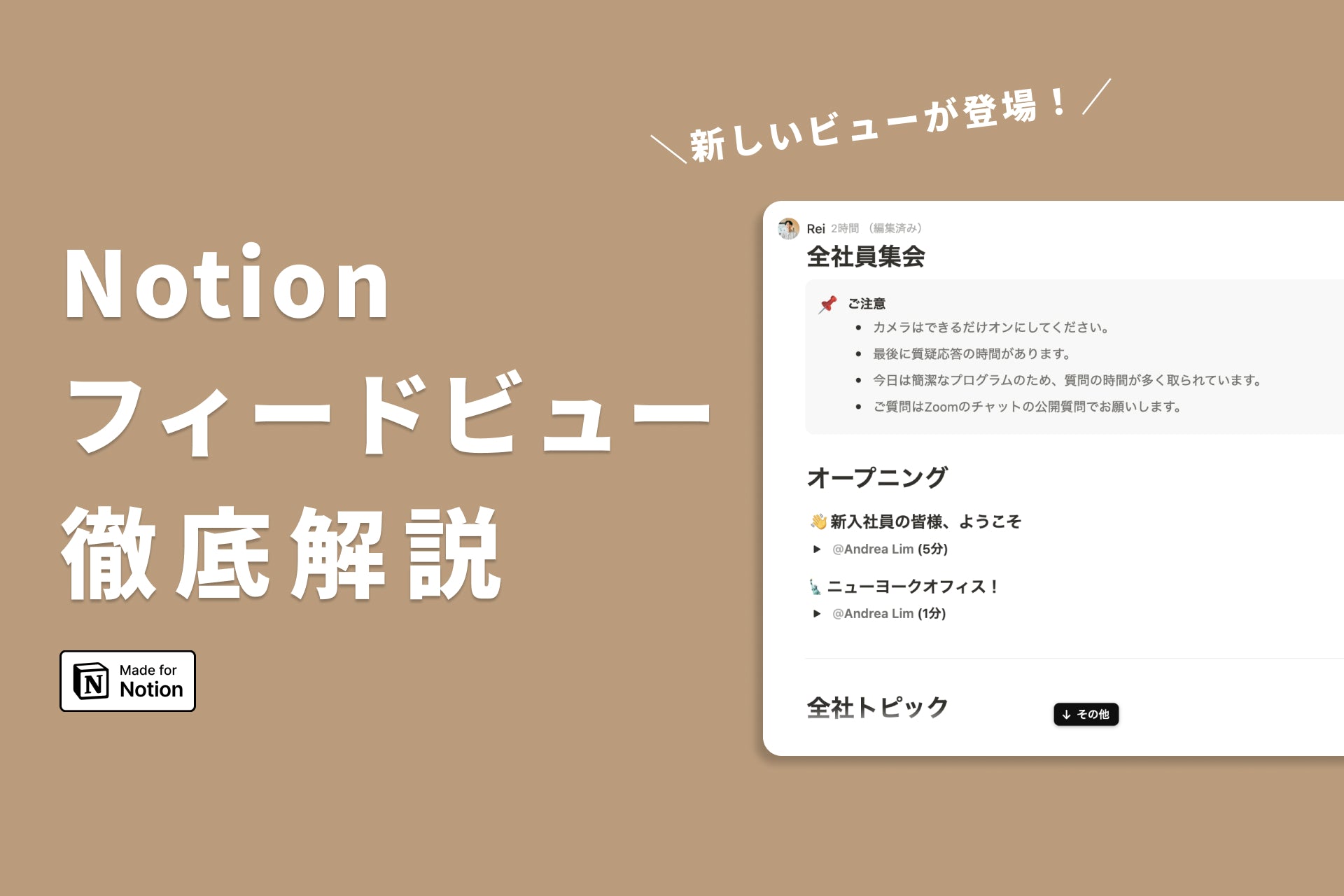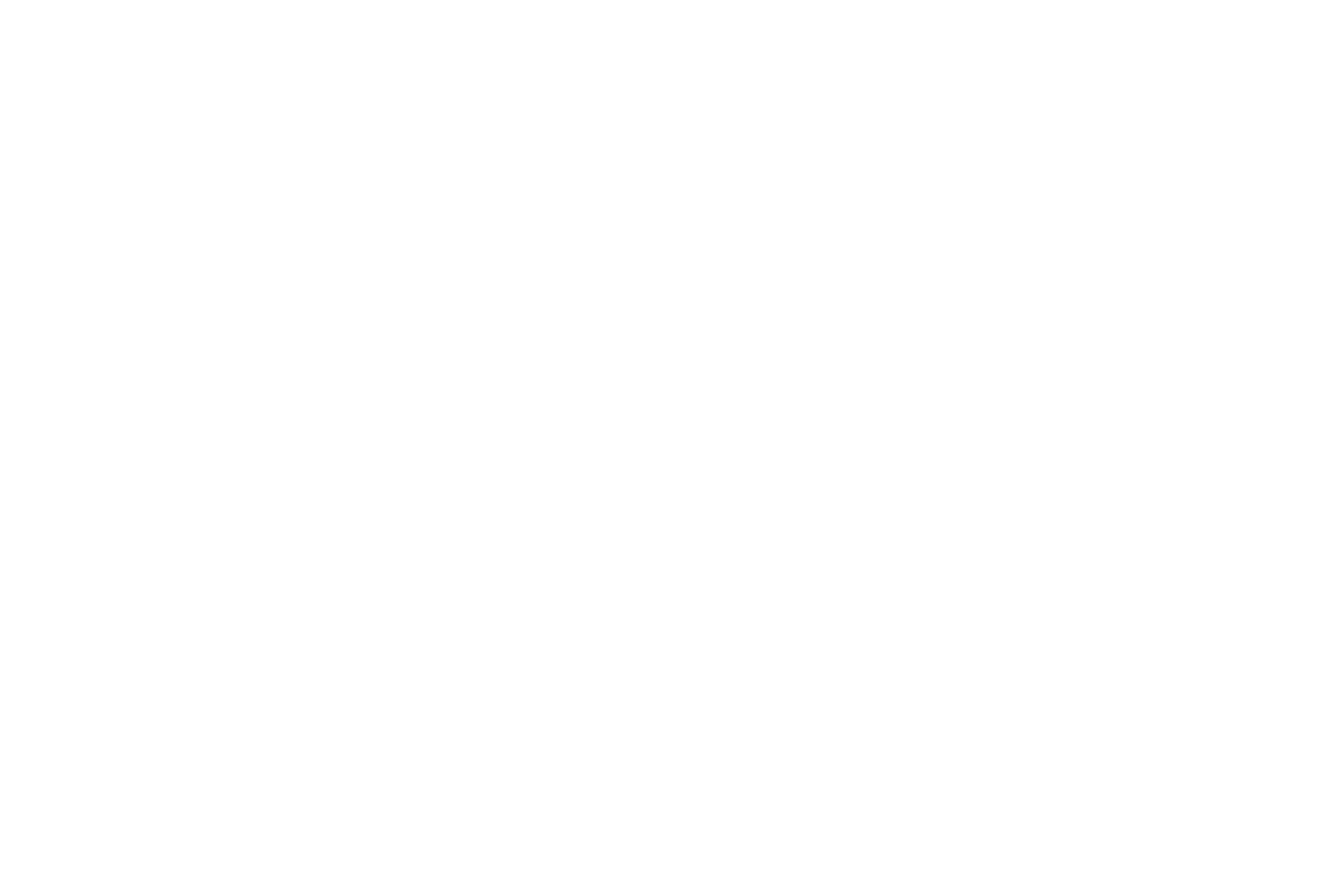Notion Lifestyle Template Set
This is a great value set that brings together popular templates related to daily life.
It is also recommended for couples living together.
🍚 Recipe and menu templates
This template allows you to manage recipes clipped from multiple apps and social media in one place.
You can freely write photos of food, ingredients, cooking instructions, etc. on the pages, and you can also record your own original recipes.
You can filter recipes by category, cooking utensils, cook, etc. It's also recommended for families to use together.
Menus can be easily created by simply checking off recipes, and up to two weeks' worth of meals can be set. The shopping list automatically displays ingredients for recipes added to the menu, making shopping a breeze.
💰 Lazy Household Accounting Template
This template for keeping a household budget in Notion is easy to follow, even for the lazy. Recommended for those who can't stick with receipt management or household budgeting apps.
Once you have decided on your monthly budget for each category, such as "food expenses" and "entertainment expenses," simply enter the total amount for each at the end of the month, and the graphs and annual income and expenditure table will be automatically filled in.
Unlike household accounting apps, there are no restrictions, so you can freely add or change items. By separating payment methods such as card and QR code payments by category, it's easy to enter actual expenses.
🚛 Moving Preparation Template
This template will make moving, which can be a difficult task with so much to do, a little easier next time.
Even if you find yourself forgetting what to do every time you move, you can write it down on a to-do list to make things go more smoothly next time. You can also categorize tasks, assign people to do them, and manage deadlines.
The template includes the list that was created when we actually moved. Try using it as is, filling in any missing tasks.
You can also prepare a memo to record moving expenses and a list of address changes. Creating a list of address changes will make your next move easier.
📥 How to duplicate a template
- After purchase, you will receive a template URL via email.
- Open the URL and click the duplicate button in the top right corner of the template.
*Depending on the version, you may see the message "Try using this template."
*If you are using an iPad or smartphone, tap the three lines in the upper right corner to display the duplicate button.
👀 Frequently Asked Questions
- Regarding returns and refunds: As the products sold in our shop are digital content, we are unable to accept returns or refunds. If you have any questions, please contact us via the CONTACT page.
- Regarding prohibited activities, all templates sold and distributed may be copied and modified, but redistribution and sale are prohibited.
- Regarding receipts: Due to the nature of our sales site, we do not issue invoices or receipts. Please use the email you receive at the time of purchase as a substitute for an invoice or receipt.
👋 About Life and Notion
We share information on how to use Notion on our blog, YouTube, and in our community! Please check them out.
If you have any thoughts on the template, we'd love it if you shared it on X (Twitter) or Instagram with the hashtag "#LifeandNotion"!
Notion Lifestyle Template Set




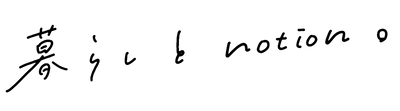

![[Study Group Report] We held a Notion Formula Study Group!](http://kurashi-notion.com/cdn/shop/articles/2510_notionblog_formulaseminar_967275ed-a27f-4af8-ab02-34ca3ee3f96a.jpg?v=1762425140&width=1920)