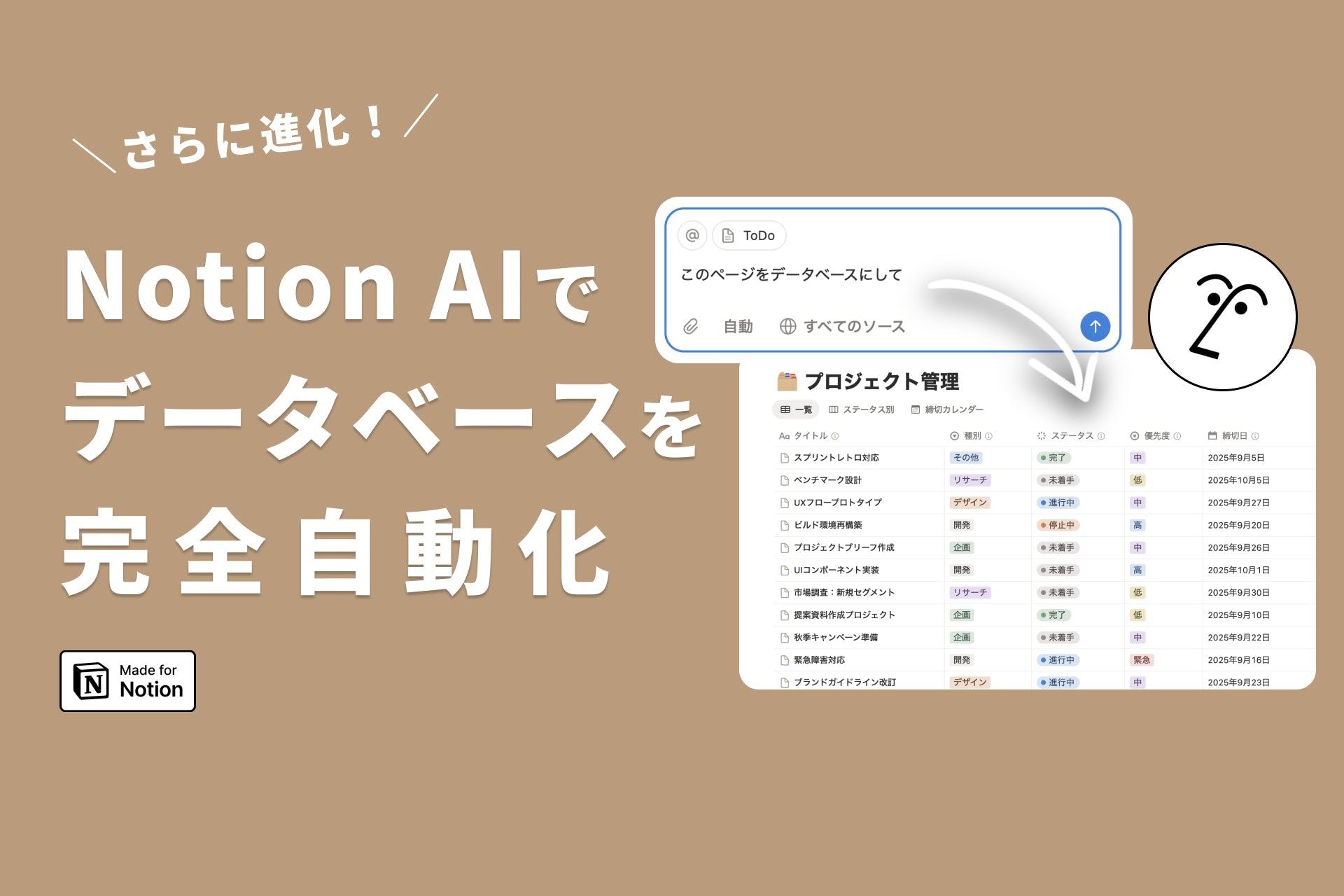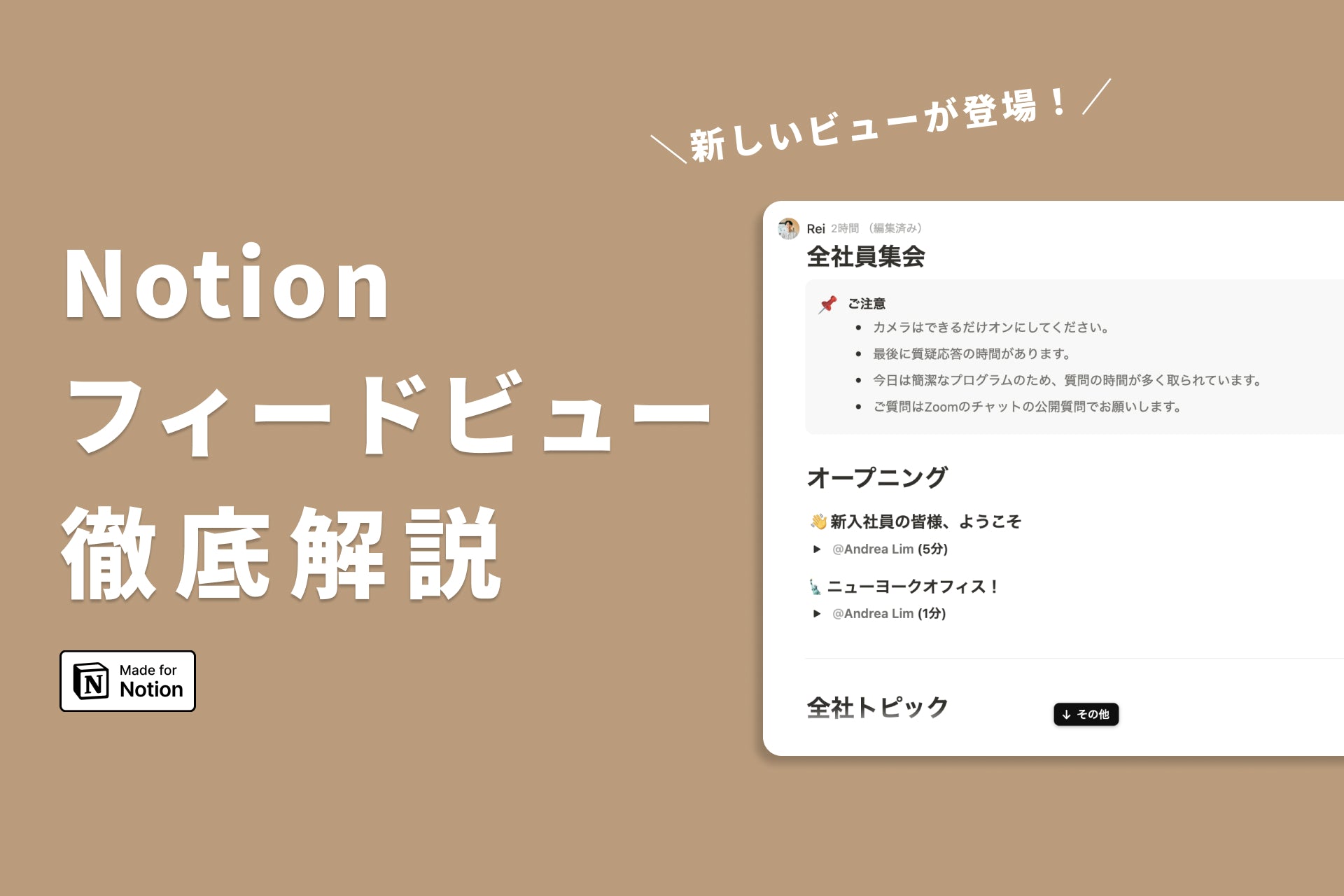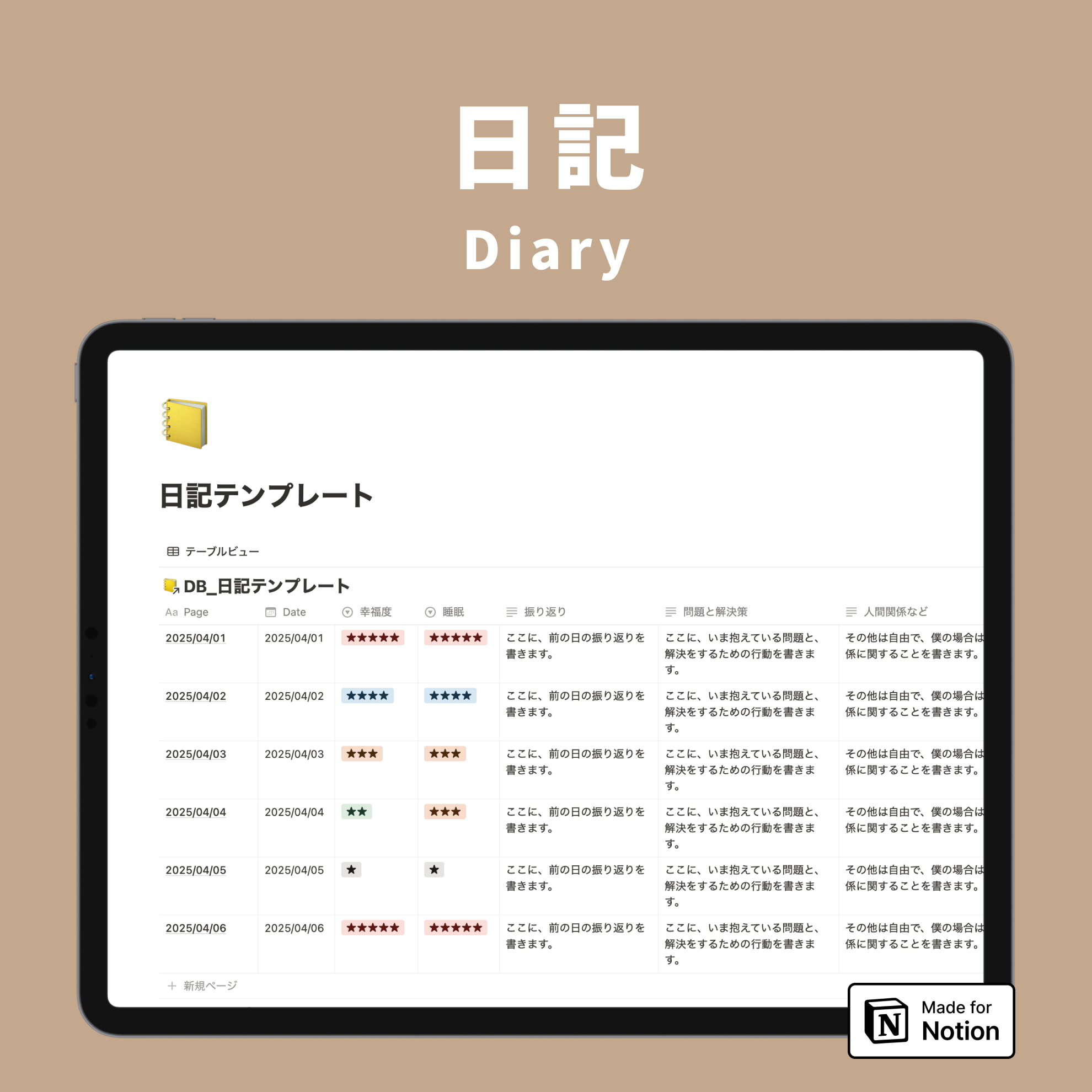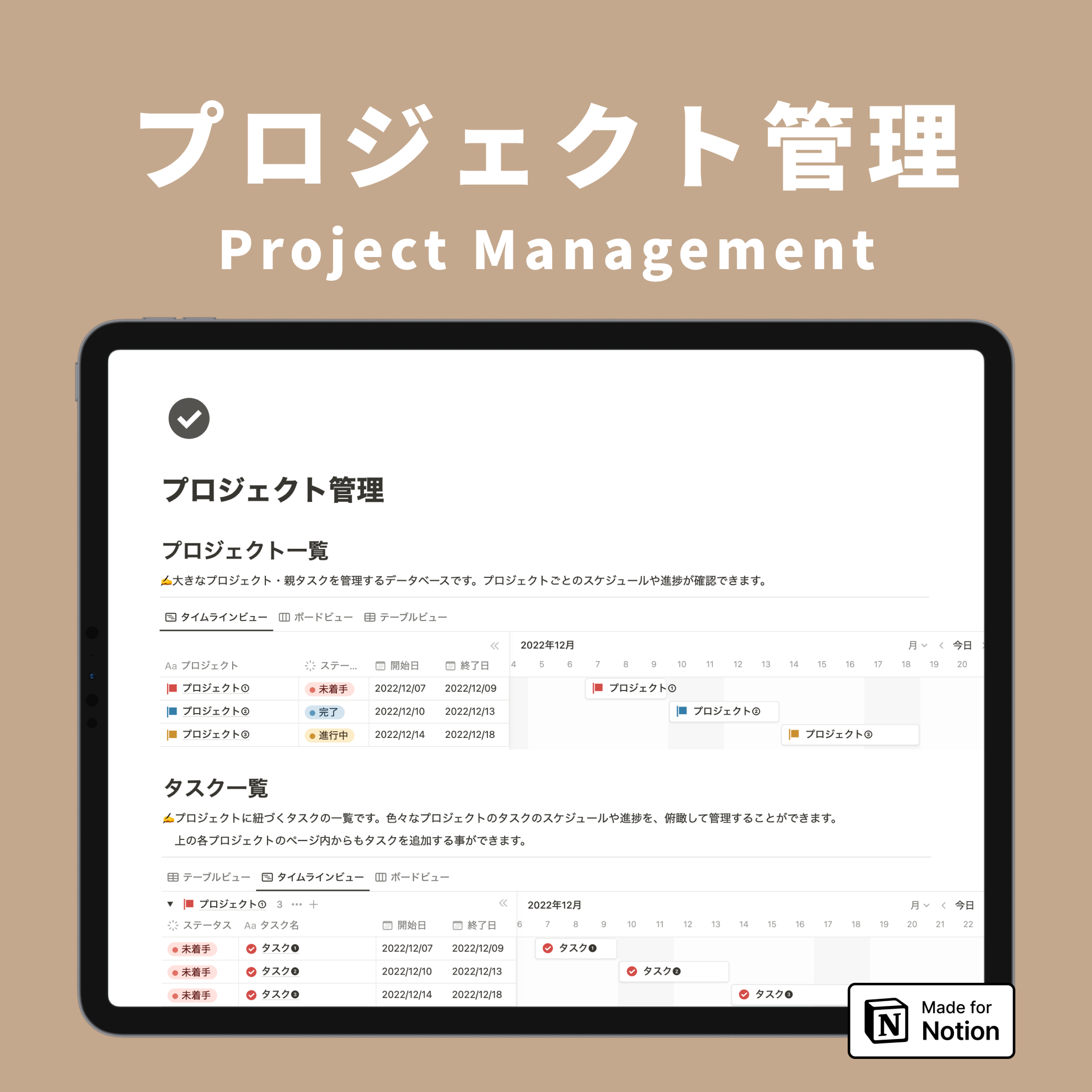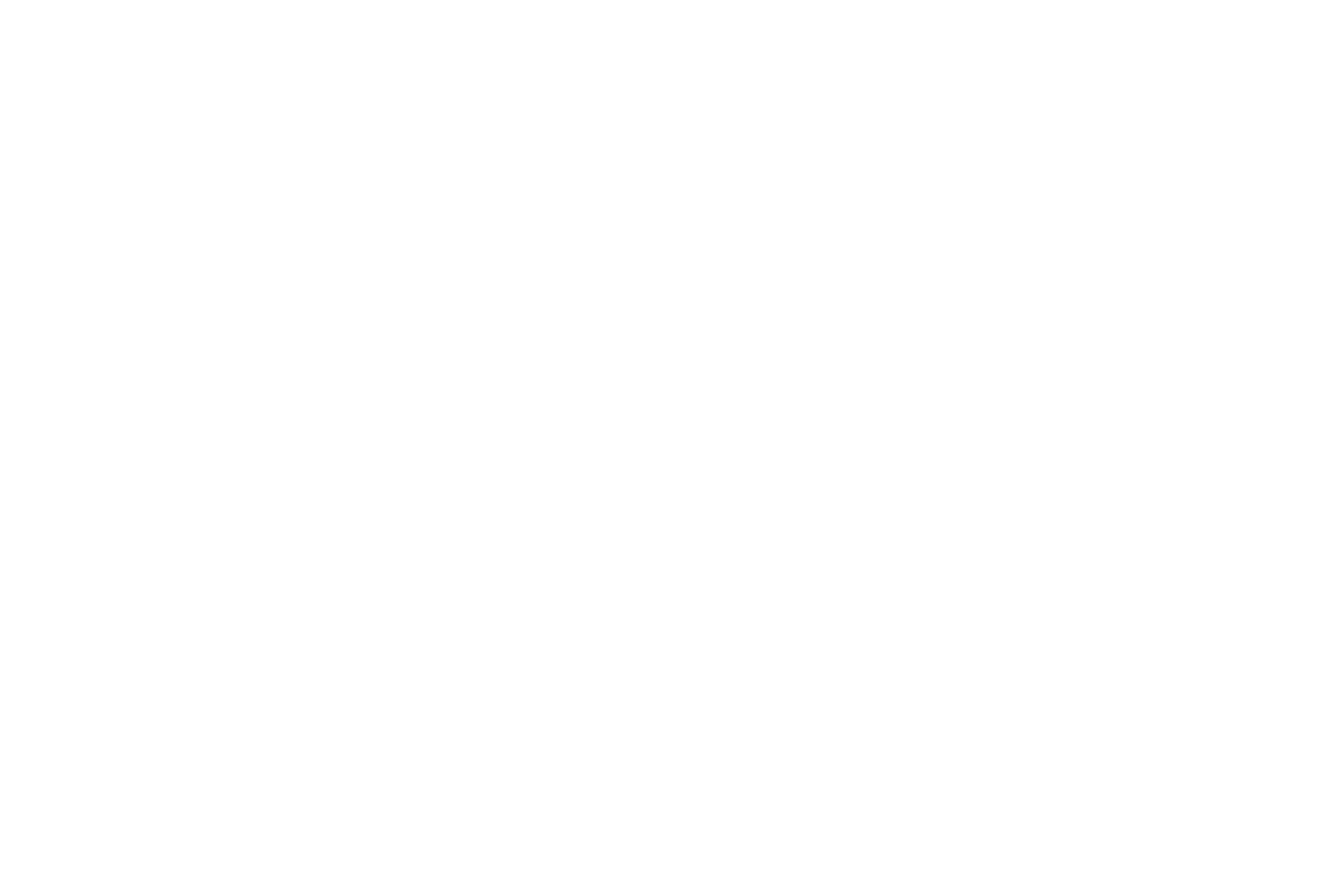💡The " Notion Life Community " is now open!
By subscribing, you can read all paid articles , and you also get benefits such as Notion support for questions and study sessions . Click here to join the community where you can connect with many Notion users!
Hello! I'm Rei, an official Notion ambassador.
This may be a sudden question, but is there anything you would like to make into a habit?
Since I started using Notion to manage my habits, I've gotten a little better at forming habits.
This time, we'll show you how to manage your habits with Notion !
This is a recommended way to use the app for people who want to make something a habit, such as morning activities or strength training, but have trouble sticking to it, or for people who have trouble sticking with habit-forming apps .
This time we will explain this template in detail, so please read to the end!
🎬 Director: Rei
✍🏻 Writer: Mino Kurumi
Why build a habit tracker with Notion?
A habit tracker is a tool that helps you decide what habits you want to make and stick to them every day . At the end, you can also check whether you're sticking to the habit.
Before I started using a habit tracker, even if I had habits I wanted to stick to, I found it difficult to stick to them.
For example, let's say you want to make strength training a habit, and you decide to do strength training when you wake up in the morning. However, if you only make that decision in your mind, it's hard to keep it up.
So I tried a few apps that were specifically designed to help form habits , but since I wanted to reduce the number of apps I used as much as possible, the fact that it added another app to my list and that I had to open it just to form a habit didn't really suit me.
Also, since you can only look back on your time using the app, I was a little concerned about what would happen if the app were to disappear or if I wouldn't be able to look back on my time a few years from now .
So I thought, "Maybe I can manage my habits using Notion, which is the most reliable tool I use for writing my daily diary ?", and so I created a habit tracker.
This works really well for me, and I use it in combination with my diary.
📍 <Why Notion is recommended for habit management>1. You can place it somewhere you see it every day or add it to your collection.
2. It gives you a sense of accomplishment and helps you continue
3. It's easy to reflect on
How to manage your habits with Notion.
Now, let's take a look at the details of the habit tracker we're distributing this time and how to use it .
1. Decide what you want to make a habit
Start by creating a habit tracker.
What kind of habits would you like to make into a habit ? I'm sure there are many different things you would like to make into a habit, from morning activities and language study to muscle training and stretching.
First, decide what you want to make a habit and create your own habit tracker.
Once you have decided which items you want to turn into habits, you can rewrite the properties of the "Habit Tracker" template.
You can change the name by clicking on the title of the property, so try changing it to whatever you like.
Here's a tip to make your habit tracker more fun and easy to understand: try changing the icon in the properties to your favorite icon!
If you change the icon to one that matches the item, it will be easier to understand at a glance and you'll probably feel a little better, too.
To change it, when you rewrite the title of the property, just click the icon to the left of the title and select your favorite emoji.
2. Try tracking your habits
Once you have your habit tracker ready, it's time to start working on your habits and recording them!
The template is set up so that the page for that day is automatically created at midnight every day, so you can look back at the end of the day or the next morning and check off the items.
Depending on the number of checks you make, the achievement rate and graph will be automatically displayed. It's easy to see at a glance how much of your habit you've achieved that day.
By the way, the method for automatically creating a page for that day is by using "templates" and "repeated tasks."
Add "@today" to the template title so that the date of the day will automatically be included in the title of the repeating task. After saving the template, set the template to "Every 1 day" as a repeating task and the timing to "0:00" and the template page will be automatically created at that time.
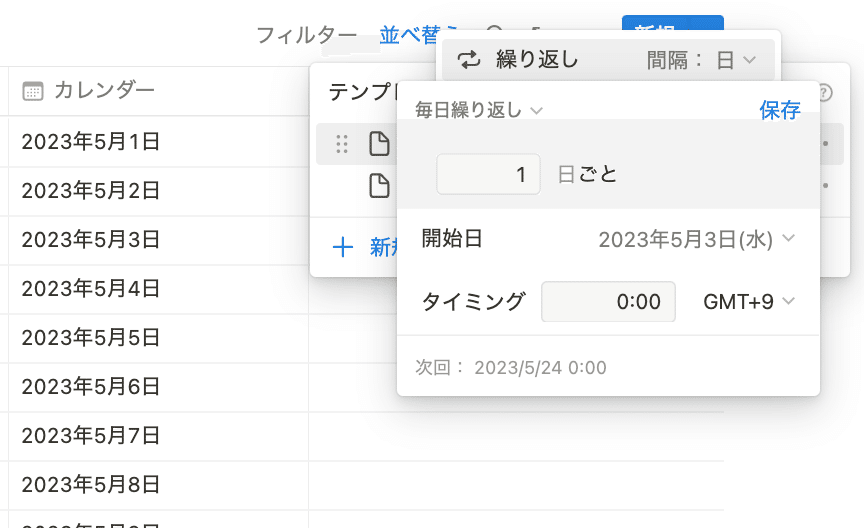
This can also be applied to diary entries, so be sure to give it a try!
3. Review the month with a calendar
Once the month is over, use the Habit Calendar to reflect on the month .
The habit tracker and calendar are linked, so your checks and progress will be automatically reflected in the calendar. Of course, you can also check off your habit from here.
Looking back at your progress in this way, you'll be able to see which habits you've been practicing and which ones you haven't!
This is where Notion comes in handy.
Finally, let's review some of the benefits of using Notion to manage your habits.
1. You can place it somewhere you see it every day or add it to your collection.
As I mentioned at the beginning, I didn't like habit-forming apps that required me to open them just to form a habit, so I had a hard time sticking with them.
With Notion, you can use a "linked database" (displaying a database in multiple places) to place it on your homepage, which you see every day .
If you already have a database of things you check every day, such as a diary, you can add checkboxes to it. I write my diary in Notion, so recently I've been adding checkboxes for habits to my diary.
This way, you won't forget to open it in the first place, and you'll be able to continue using it every day. This may also be one way to make it a habit.
2. It gives you a sense of accomplishment and helps you continue
As the boxes are checked, a sense of accomplishment gradually builds up. By visualizing the days when you've completed tasks, you feel like you're continuing, which makes it less likely that you'll give up .
Also, the desire to "increase the number of checks!" can motivate you, or conversely, if there are gaps, you might think "I have to do this."
3. It's easy to reflect on
If you place it somewhere you can see it every day, it will be easier to look back on it.
If you have a calendar view, it's easy to look back on your habits while looking back at your diary, or to check off daily tasks.
If you have a habit that you find it difficult to maintain, you can think of a way to make it continue by thinking about how you can do it.
summary
That's it for how to manage your habits with Notion ! What do you think?
I hope Notion helps you stick to your habits.
Click here for a list of Notion templates available on "Notion in Life" !
The book "Notion Life Hacks" is now on sale! It includes 36 templates and provides plenty of practical tips on how to use Notion.
We also introduce how to use Notion and specific examples of its use on YouTube, so please take a look if you're interested.
We will continue to provide information about daily life and Notion to help you get the most out of your busy days.
Thank you for reading to the end!
See you in the next article.
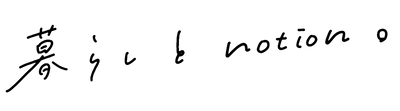
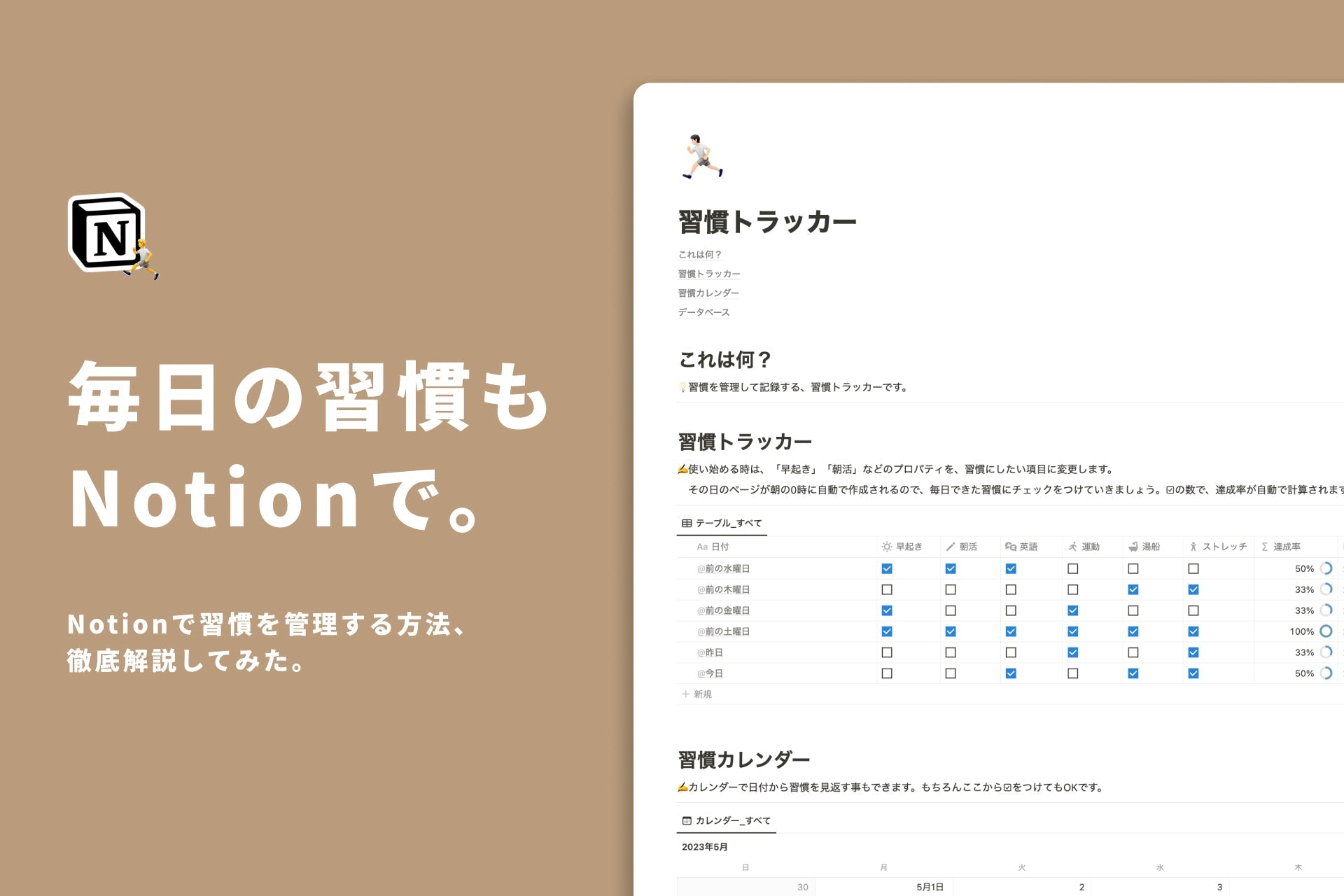
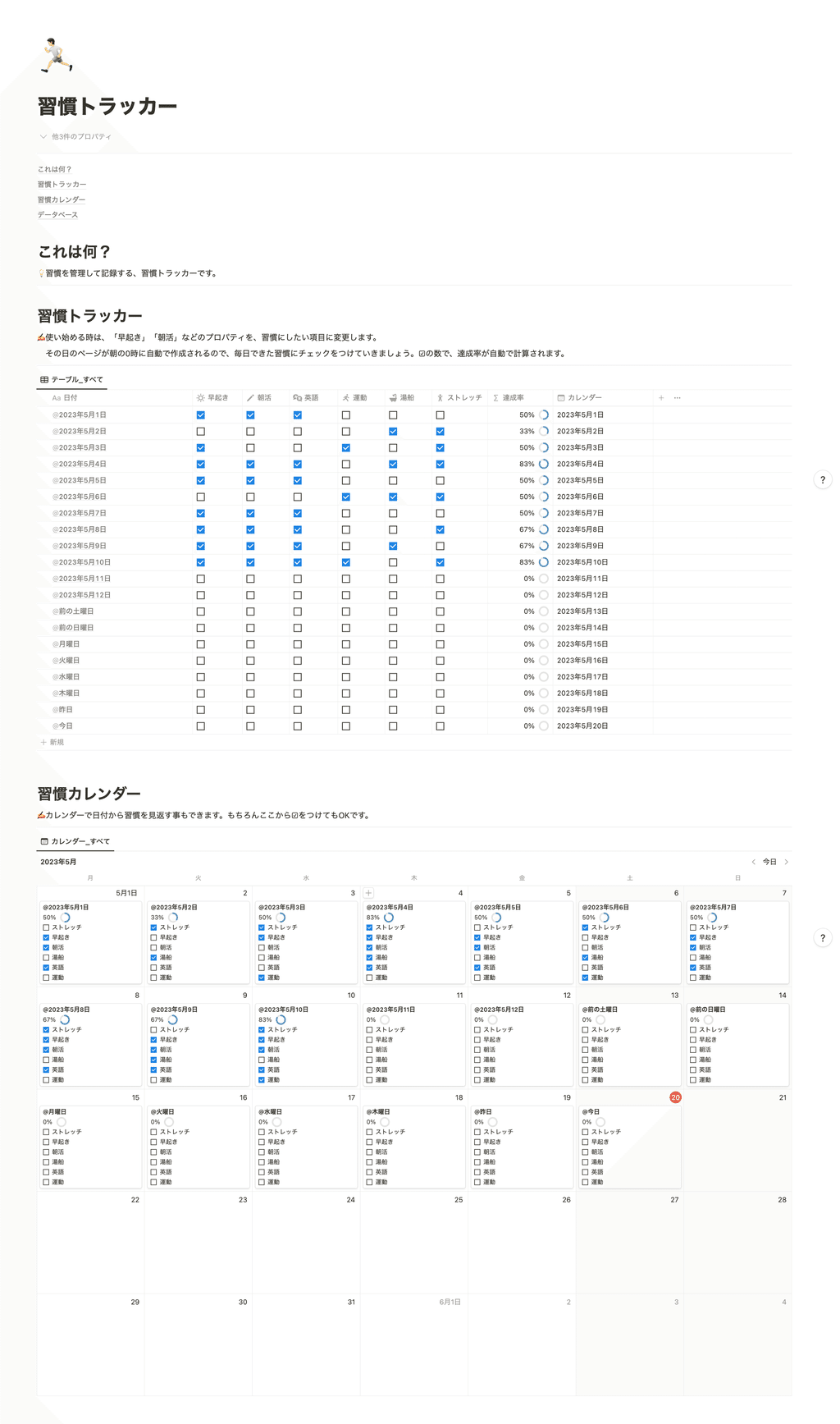
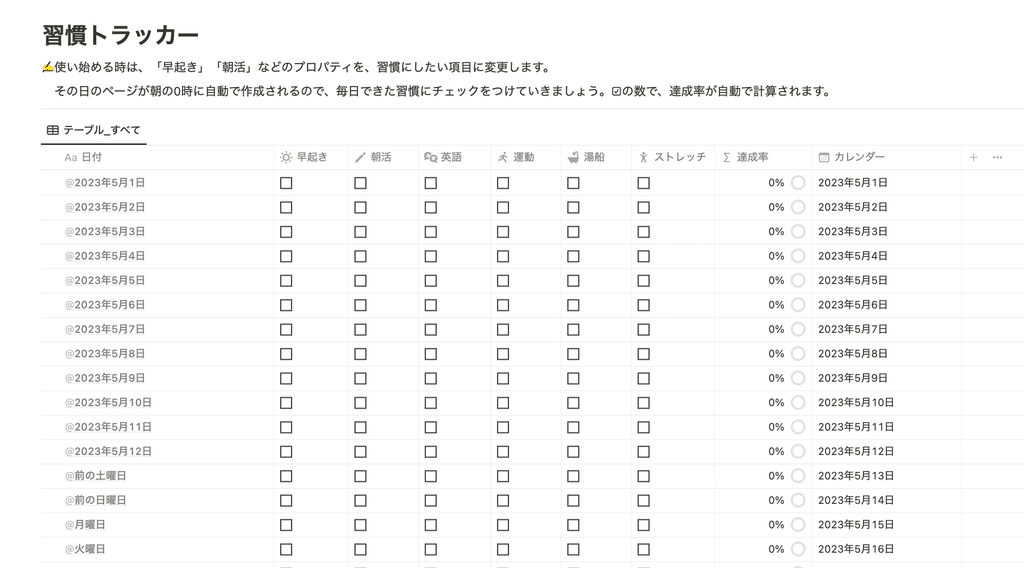
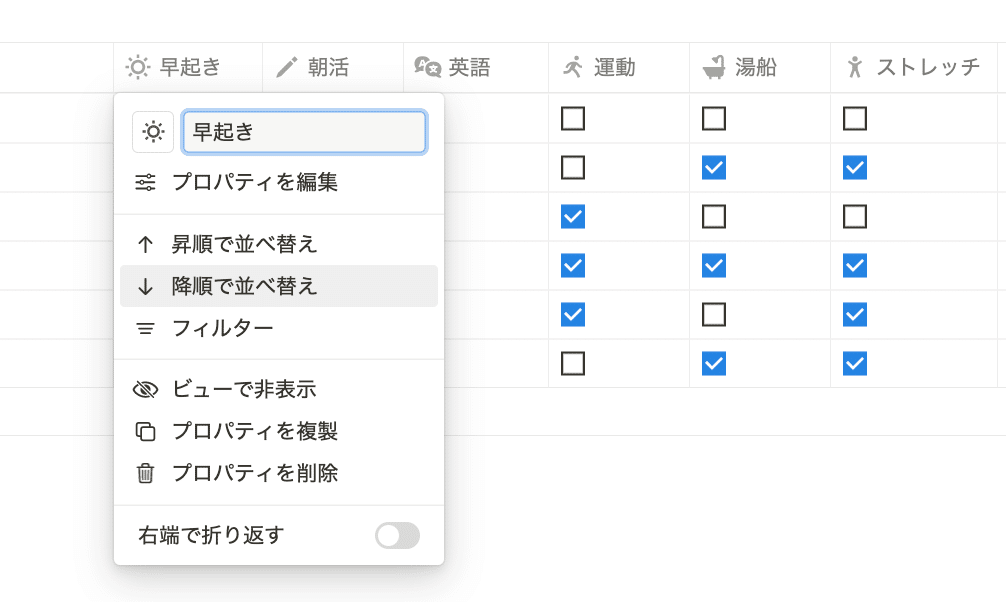
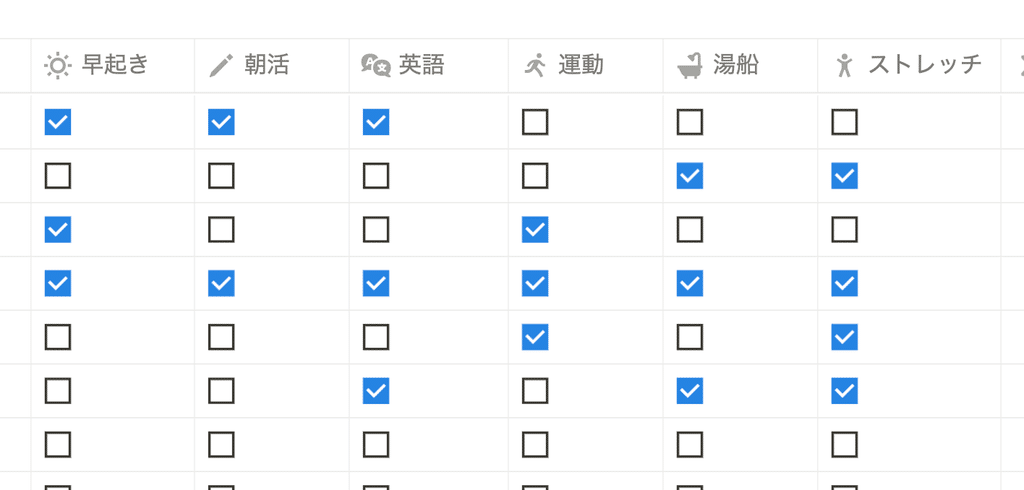
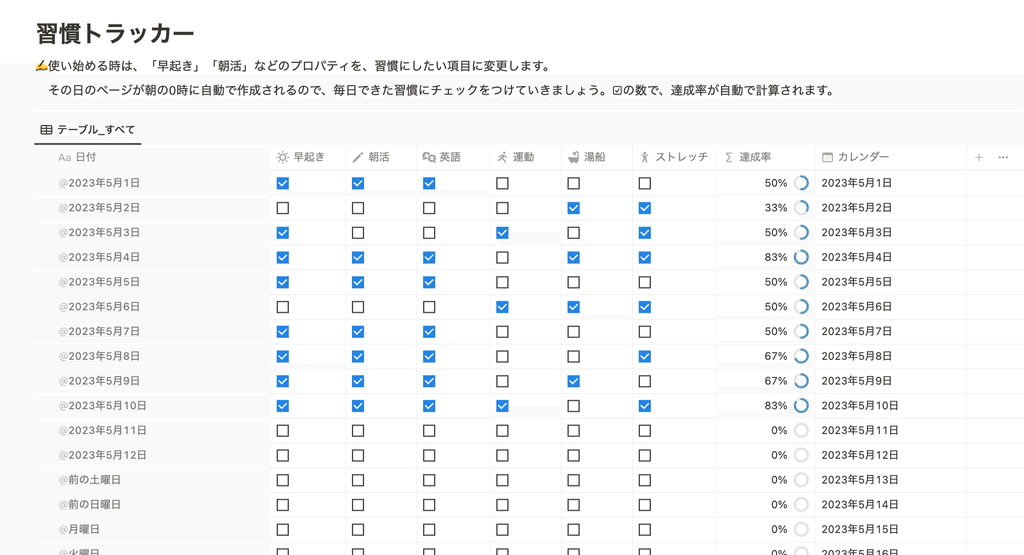
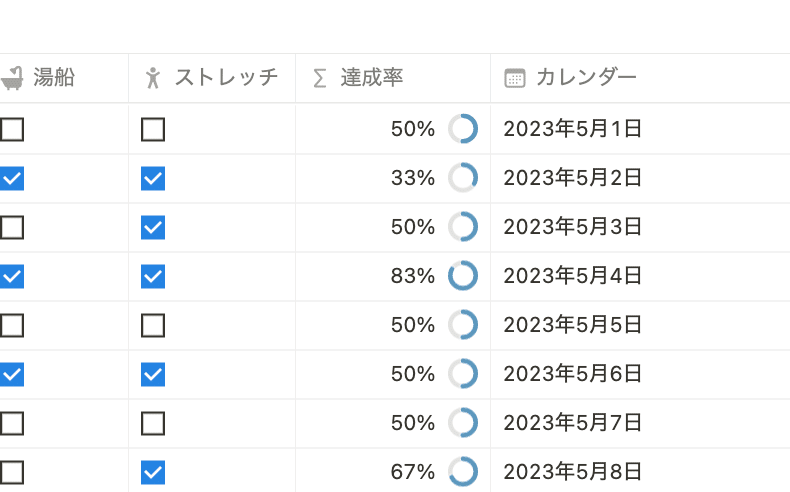
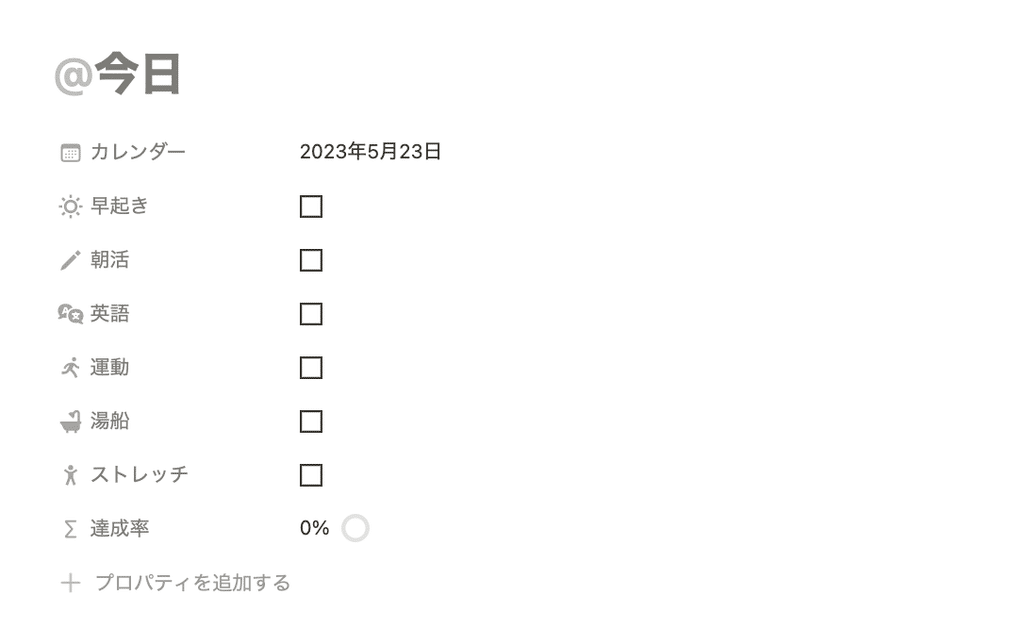
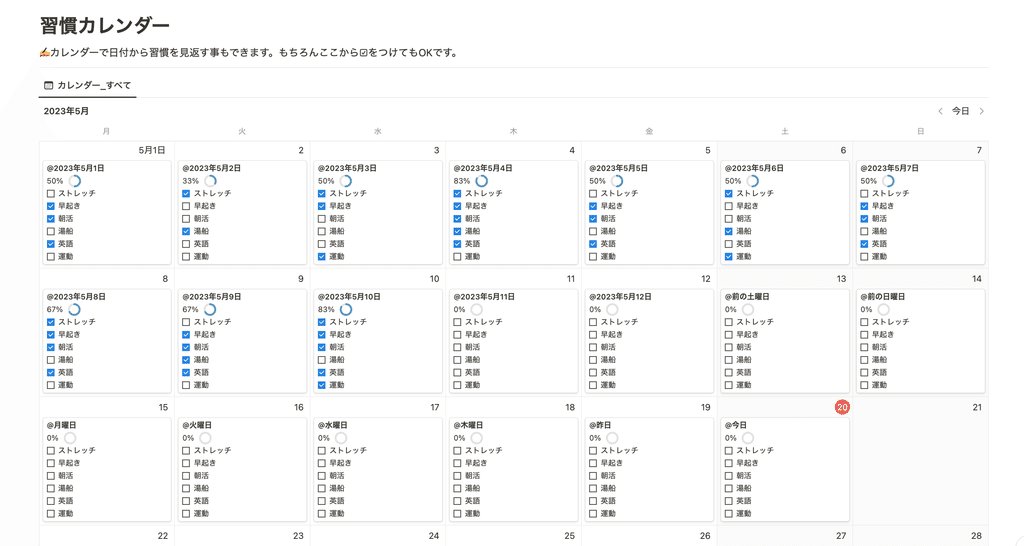




![[Study Group Report] We held a Notion Formula Study Group!](http://kurashi-notion.com/cdn/shop/articles/2510_notionblog_formulaseminar_967275ed-a27f-4af8-ab02-34ca3ee3f96a.jpg?v=1762425140&width=1920)