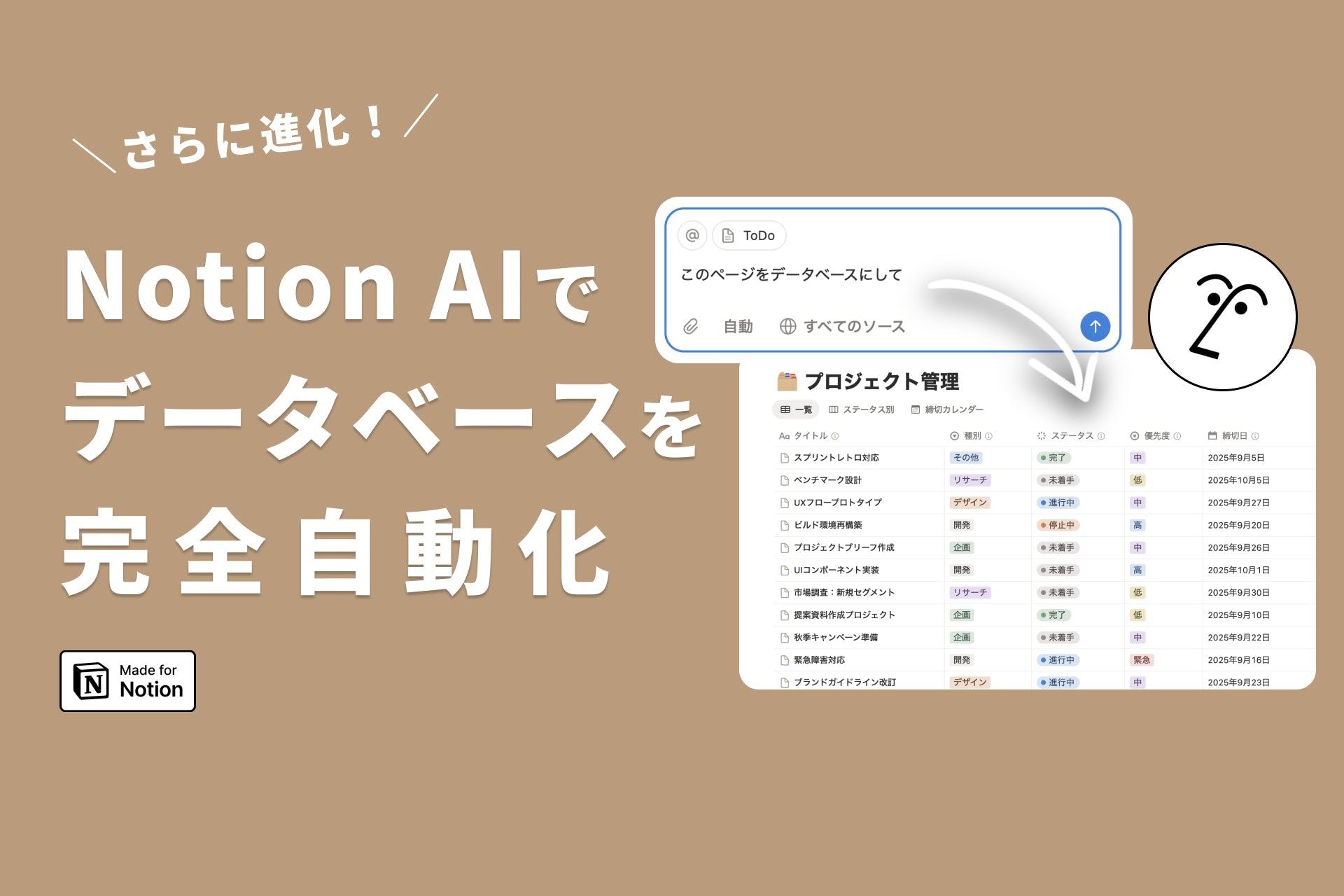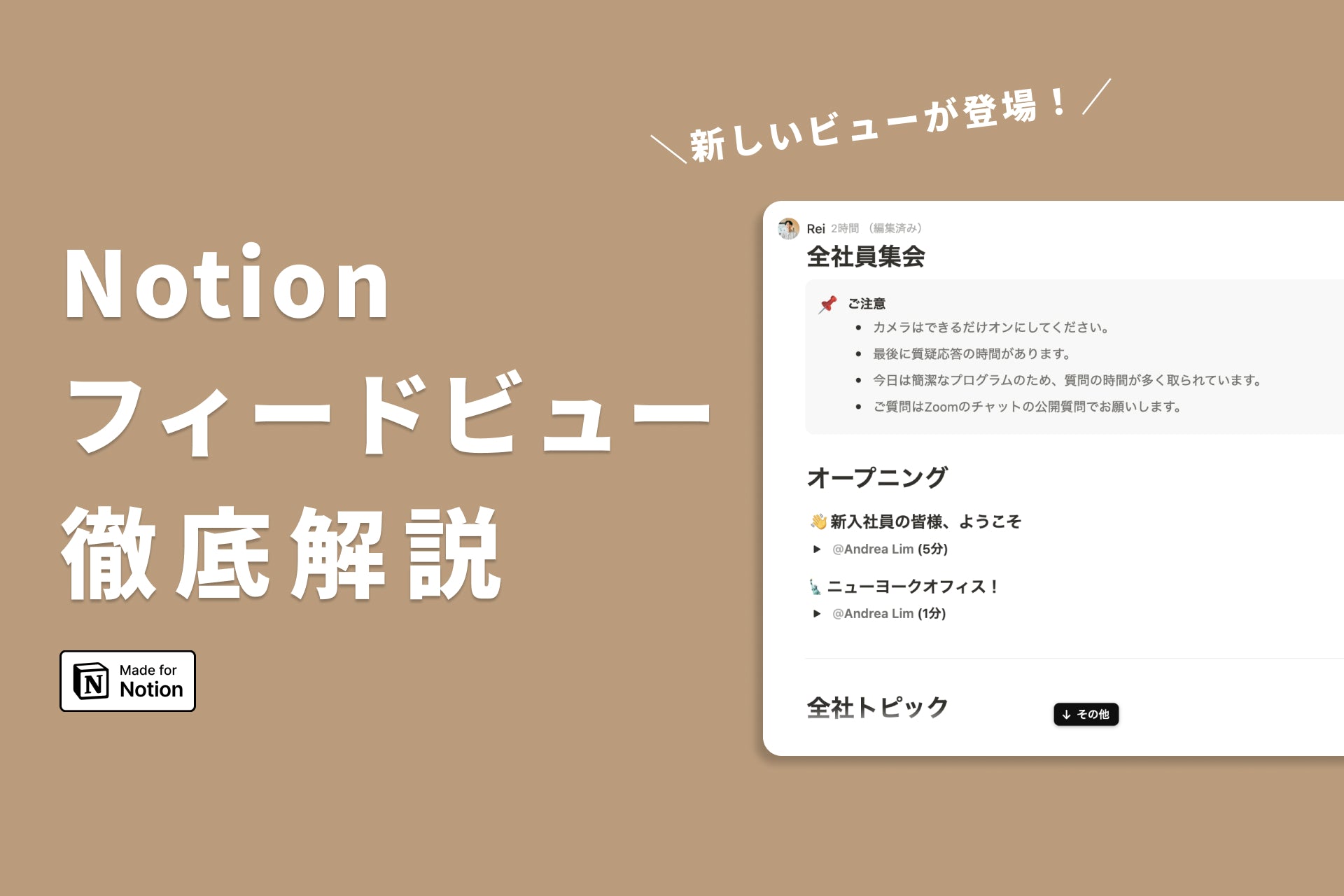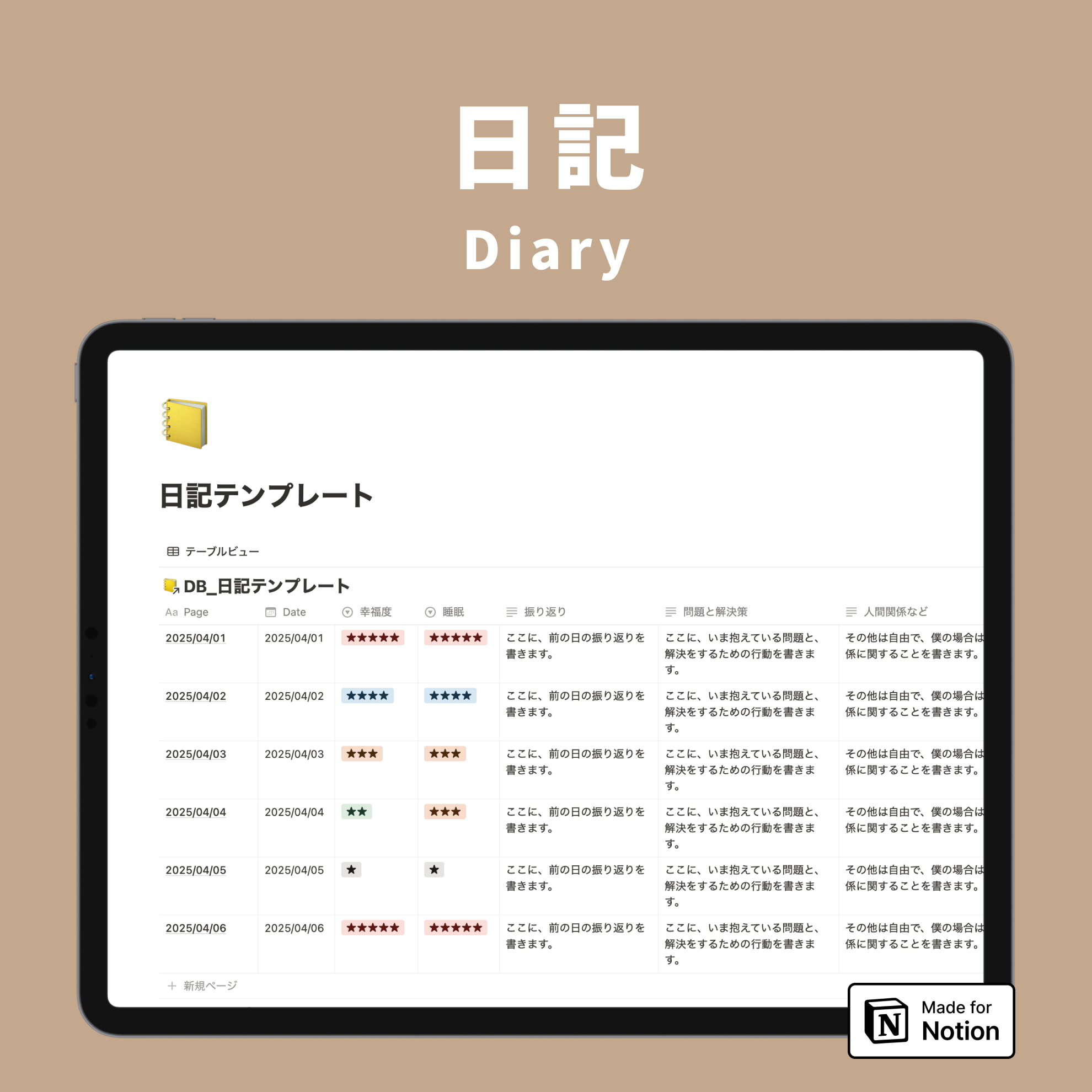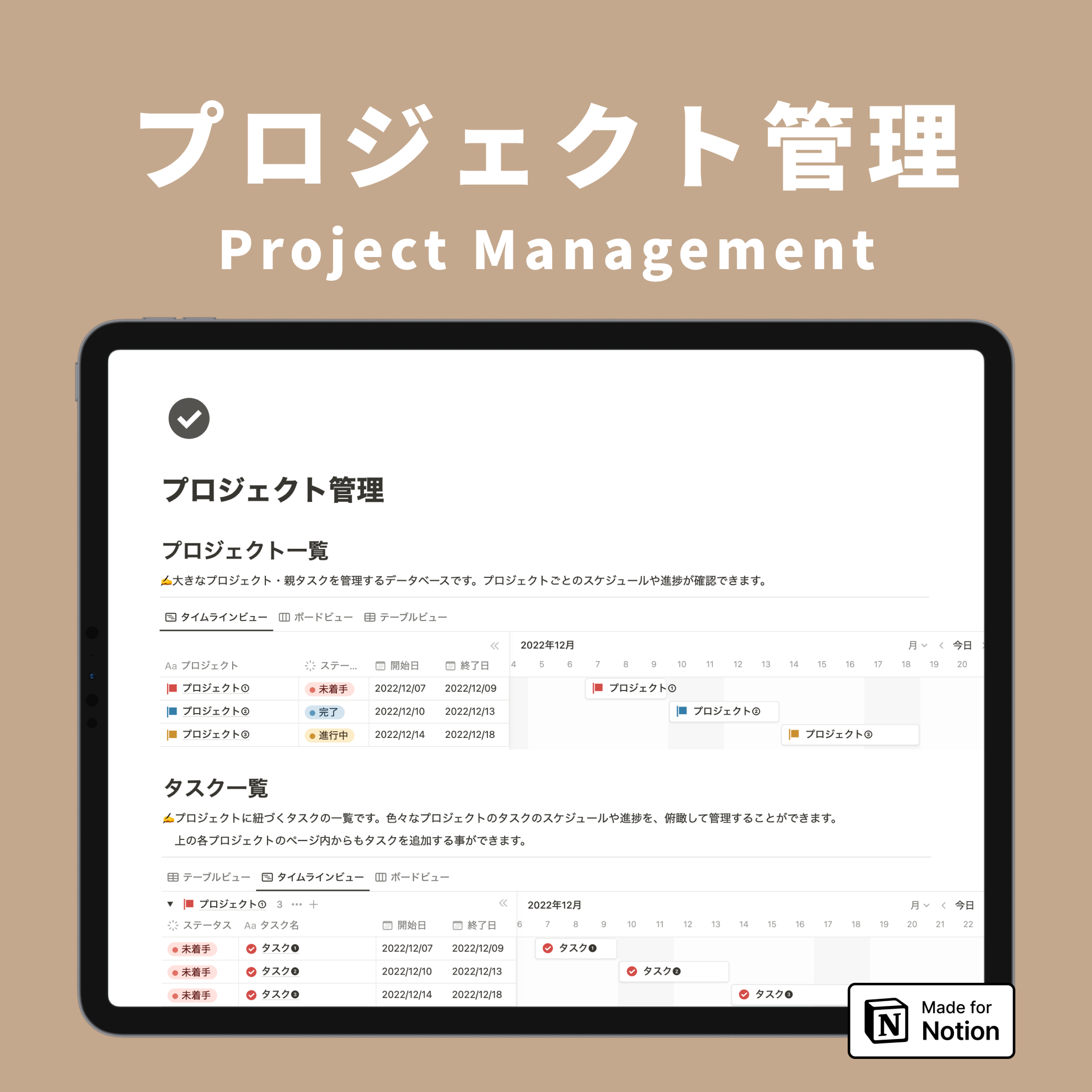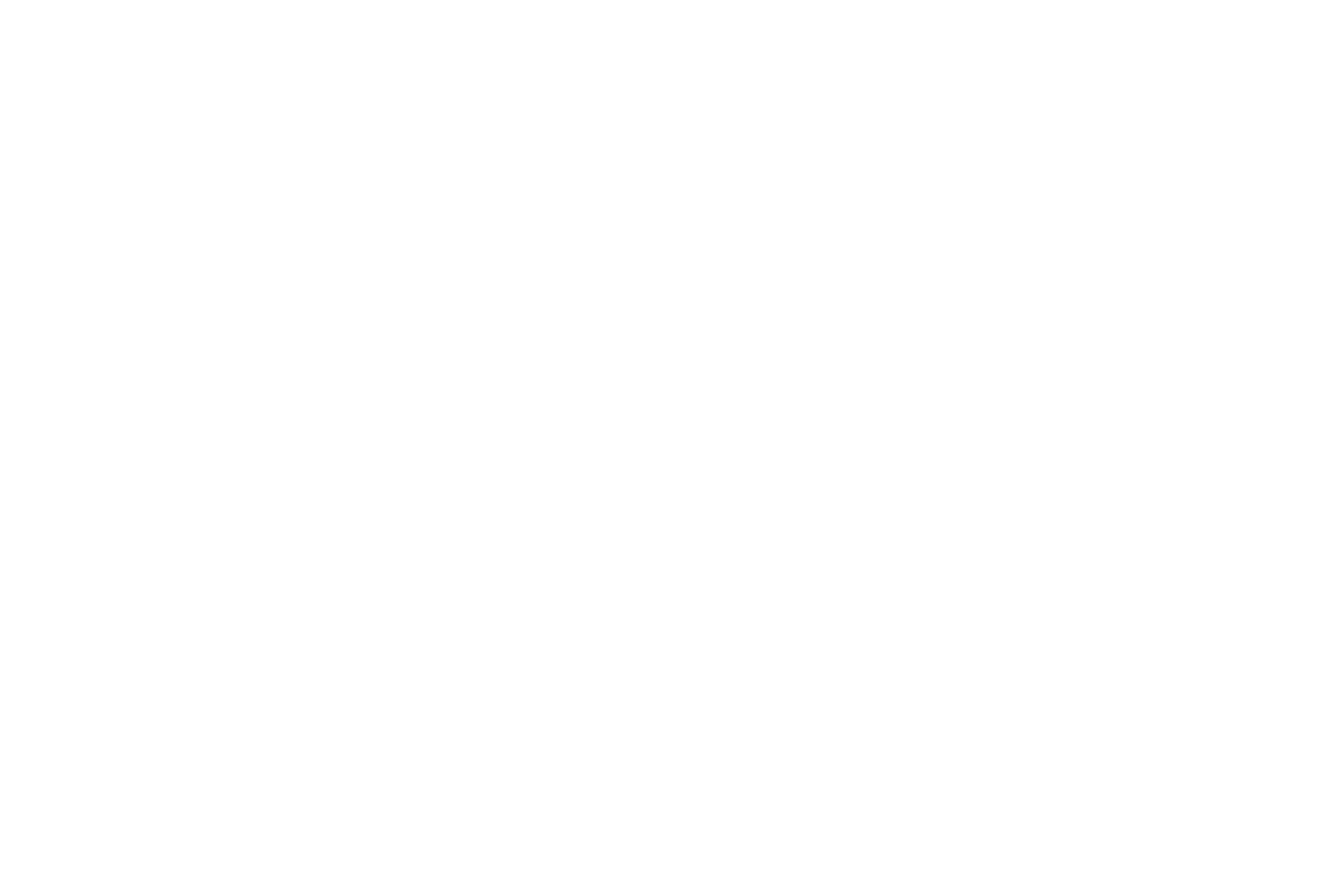💡The " Notion Life Community " is now open!
By subscribing, you can read all paid articles , and you also get benefits such as Notion support for questions and study sessions . Click here to join the community where you can connect with many Notion users!
Hello! I'm Rei, an official Notion ambassador.
This may be a sudden question, but do you keep a household budget ?
Although I may look like this, I'm actually quite lazy, and I've never kept a household budget.
This time, I'd like to introduce the method I came up with for keeping a household budget using Notion, which even lazy people can keep up with.
This is a recommended way to use the app for people who have had trouble keeping up with paper household books or household bookkeeping apps , or for people who want to manage their money but find it difficult.
This time we will explain this template in detail, so please read to the end!
🎬 Director: Rei
✍🏻 Writer: Mino Kurumi
Why I created a household budget using Notion.
In the previous article, How organizing my subscriptions with Notion reduced wasteful spending. 】However, as I have written, despite my appearance, I am actually quite lazy and not good at managing money.
Of course, the old-fashioned paper household account book, where you keep receipts, calculate and write down the amounts yourself, is no longer sustainable.
At first, I thought this household accounting app, which lets you just take a photo of your receipts, was a revolution, but soon I found it too much of a pain to even take a photo of a receipt ...
I wondered if there was a way to manage my household finances without having to record each and every single payment , and that's how I came up with the household finances page and method I'm introducing today.
If you're like me and have trouble keeping up with your household budget , I highly recommend you try out the method I'll introduce today!
I will explain in more detail why I recommend Notion for household accounting in the second half of this article.
📍 <Why Notion is recommended for household accounting>1. Even lazy people can keep a household budget!
2. Calculations are completed automatically!
3. You can create and customize your favorite items!
How to keep a household budget with Notion.
Now, let's take a look at the details of the household accounting page we're distributing this time and how to use it .
1. Create a budget for your expenses by category.
Do you know how much money you spend each month?
Before you actually start keeping a household budget, try deciding on your monthly budget by category at the beginning of the month.
The categories listed are typical examples, so you are free to change them to your preferred items or add more.
The reason for making a budget is that by thinking in advance about how much money you can spend on what based on your income, you can spend the month in a frugal mode, thinking, "I need to save a little on this item."
The amount would probably be quite different from if you just spent money without thinking about it throughout the month.
2. At the end of the month, write down your actual expenses.
Once the month is over, start recording your actual expenses!
...So I have to keep the receipt and calculate it after all... I thought to myself, but don't worry, I could never do that either. Lol
If you find it troublesome to record each and every receipt , there is a method I would like to recommend.
The method is to separate payment destinations such as card and QR payment for each item in advance .
For example, food expenses are paid with PayPay , daily necessities with LinePay , and utilities with ●● card . I actually organize my payments by category like this.
If you separate your payees in advance, the monthly amount for each payee will equal the amount spent in each category . Then, at the end of the month, all you have to do is look up the amounts for each category and enter them!
This method of management is highly recommended for lazy people like me, so if you've been unable to keep a household budget because it's too much trouble, I highly recommend giving it a try!
By entering your spending amount for each category, a graph will be displayed showing you what percentage of your actual spending is relative to your budget.
If there is an item that exceeds 100% and you think, "I spent more than I thought...", try to be especially careful about that item in the next month .
Also, if there is a significant discrepancy with your budget, you may want to review your budget from the following month.
3. Check your annual income and expenses.
As you enter your monthly expenses, the total amount of your income and expenses for each month will automatically be displayed in the " Monthly Income and Expenditure" table.
It automatically calculates the remaining amount (net amount) after subtracting total expenses from total income, as well as the percentage of actual expenses compared to the overall monthly budget (total budget for each category)...!
It visualizes how much money you have left over in a given month and which months you spend too much money in, so it looks like you'll be able to keep your money under control throughout the year!
The total amount for the year is also displayed at the bottom, so you can see how your money has moved over the year.
This is where Notion comes in handy.
Finally, I'll review the benefits of keeping a household budget with Notion.
1. Even lazy people can keep a household budget!
When you think of "keeping a household budget," you probably imagine having to keep receipts and tediously calculate the money, or take pictures of each receipt, and it seems like something only diligent people can stick to .
However, if you combine the method of separating your payments in advance that I introduced this time with this Notion household account book , you won't have to calculate your receipts yourself or take photos of them.
Don't you think that even lazy people could keep this up?
2. All calculations are done automatically.
Notion has a simple appearance, but surprisingly, you can use functions just like in Excel.
This page also automatically calculates the total amount for the month , shows the percentage of spending against the budget, and even displays it in a graph .
It's very convenient not having to do the calculations yourself every time, and it also helps prevent mistakes, so it kills two birds with one stone.
3. You can create as many items as you like.
One thing I find a little inconvenient about household accounting apps is that there are limitations on the items you can add . There are many apps where you can solve this by paying, but as I mentioned in my previous article, I don't want to increase my subscriptions too much. Lol
Notion offers a high degree of freedom, allowing you to create as many items as you like . And, of course, no matter how many items you create, it's free!
For example, you can freely create as many personal hobby categories as you like , such as "gadgets," which are not available in household accounting apps, so it seems like it would be very useful.
Another nice feature is that you can freely change the icons.
summary
That's it for how to keep a household budget with Notion ! What do you think?
If you're having trouble keeping up with your household budget, be sure to try out the methods we've introduced here!
Click here for a list of Notion templates available on "Notion in Life" !
The book "Notion Life Hacks" is now on sale! It includes 36 templates and provides plenty of practical tips on how to use Notion.
We also introduce how to use Notion and specific examples of its use on YouTube, so please take a look if you're interested.
We will continue to provide information about daily life and Notion to help you get the most out of your busy days.
Thank you for reading to the end!
See you in the next article.
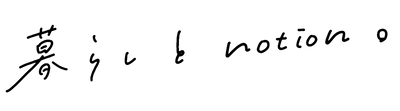

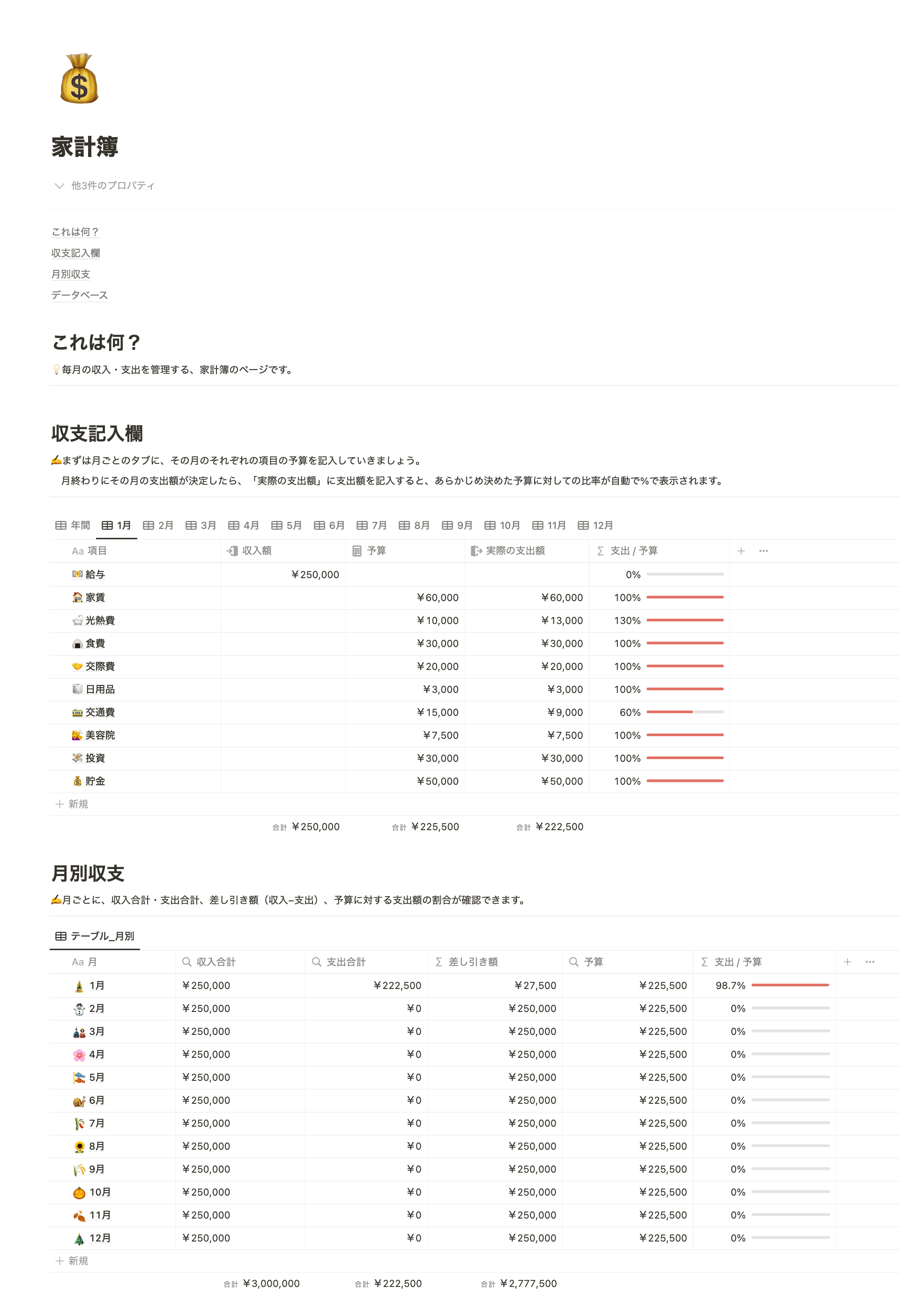
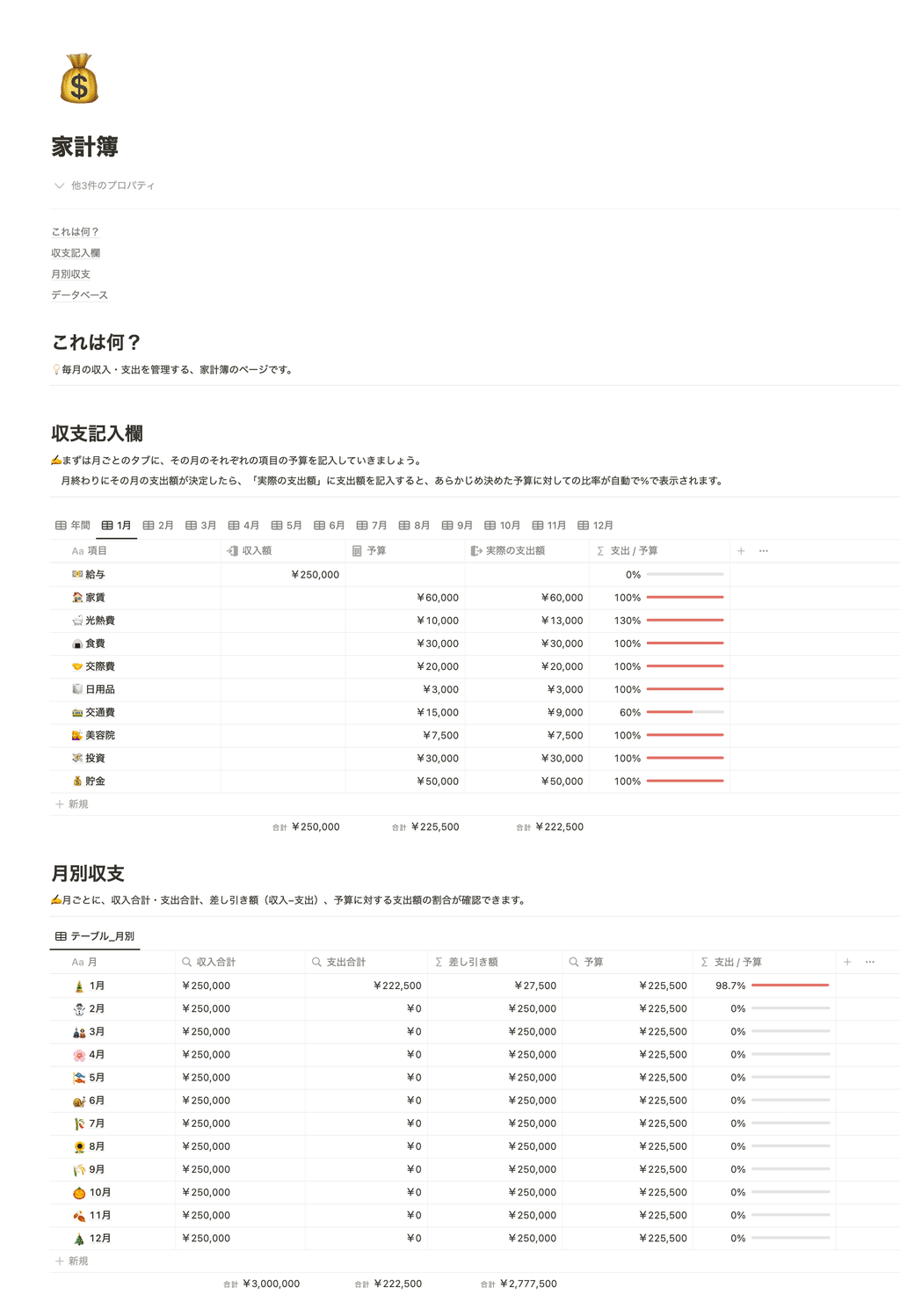
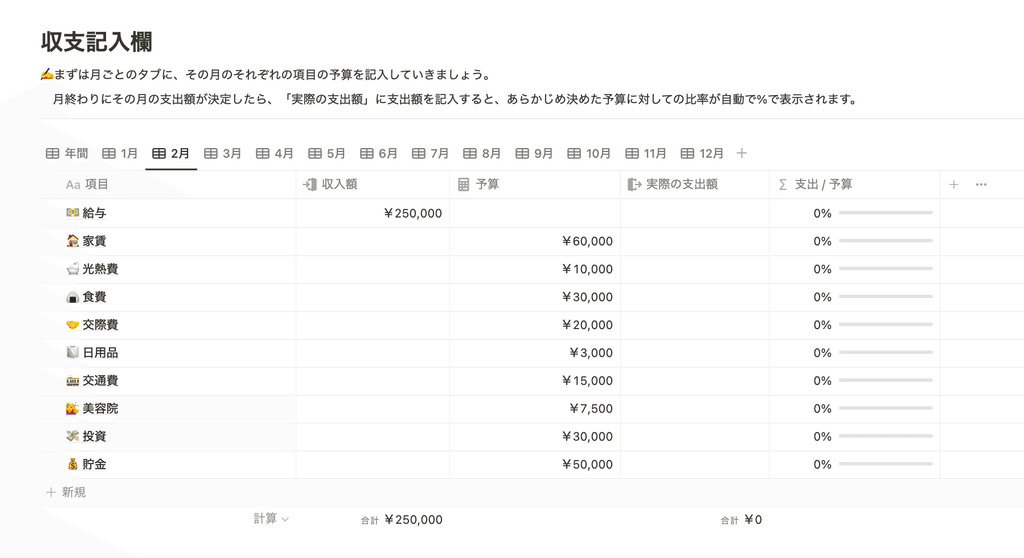
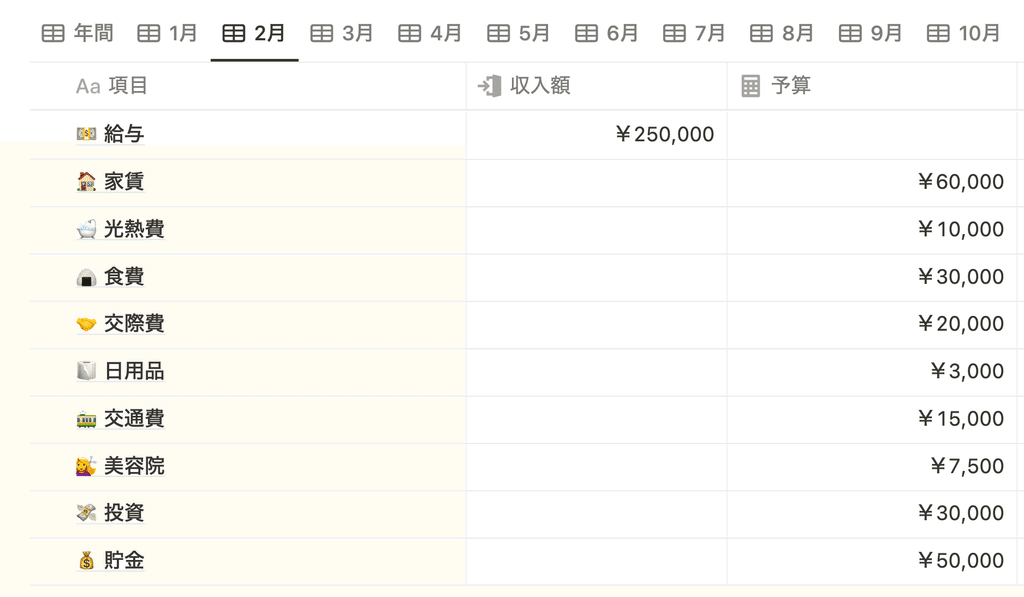
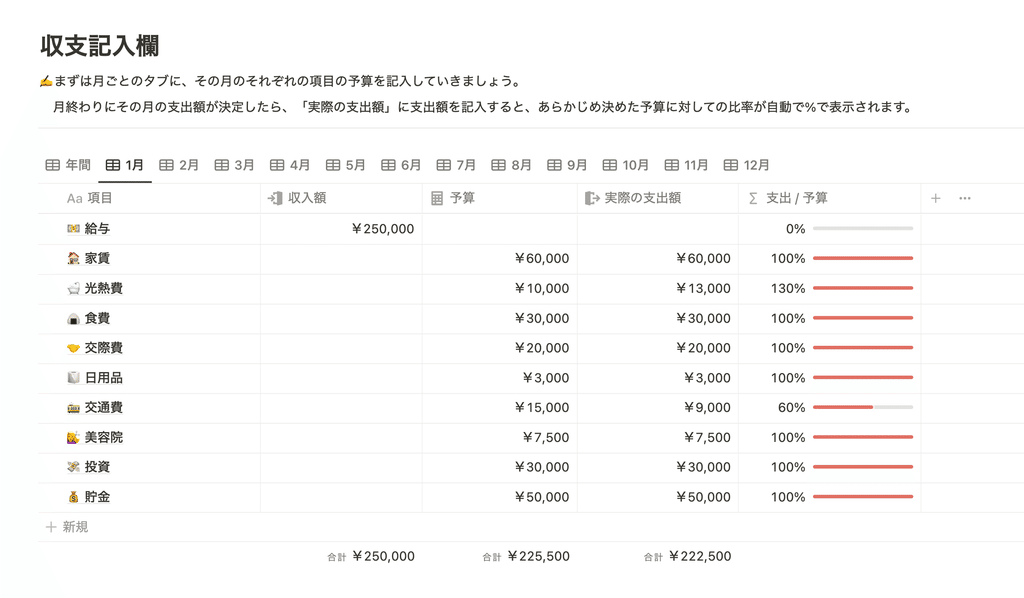
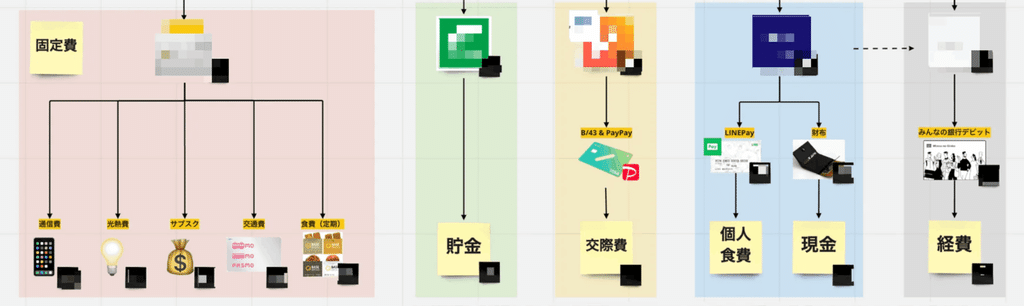
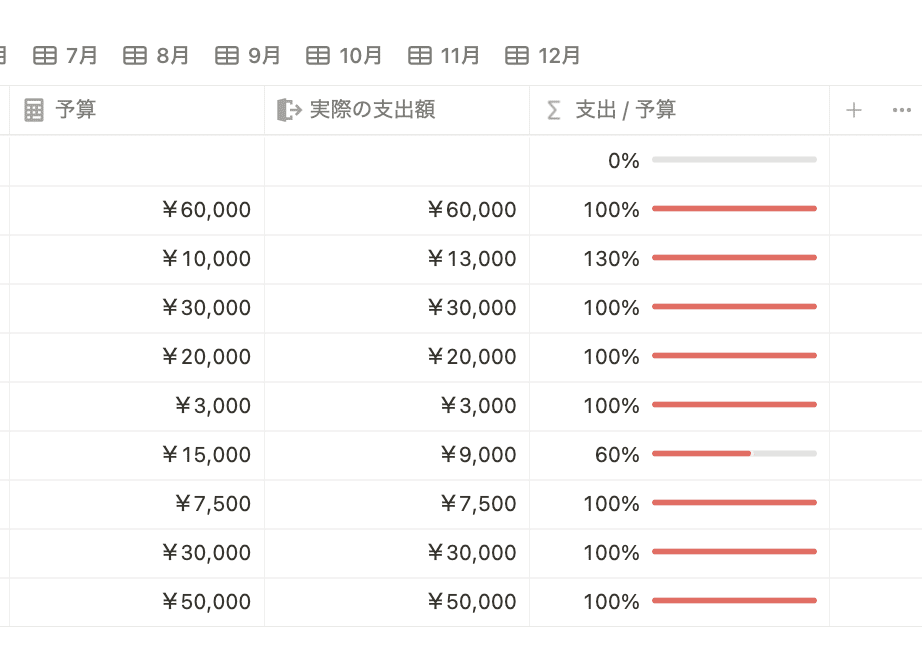
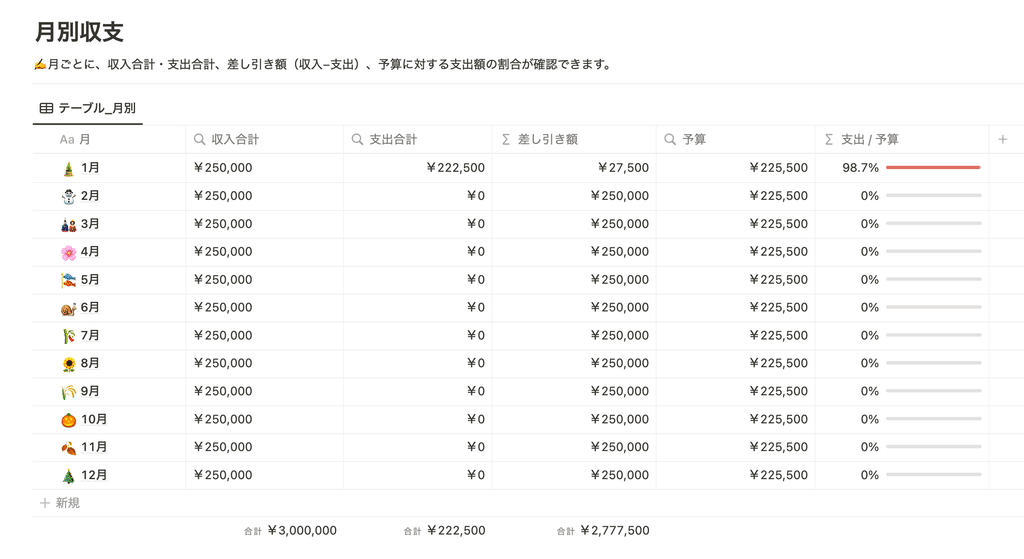




![[Study Group Report] We held a Notion Formula Study Group!](http://kurashi-notion.com/cdn/shop/articles/2510_notionblog_formulaseminar_967275ed-a27f-4af8-ab02-34ca3ee3f96a.jpg?v=1762425140&width=1920)