💡The " Notion Life Community " is now open!
By subscribing, you can read all paid articles , and you also get benefits such as Notion support for questions and study sessions . Click here to join the community where you can connect with many Notion users!
Before we know it, we'll be in the second half of March and moving season will be in full swing.
There's so much to do when moving that it's easy to forget to do things every time.
This time, we'll introduce a "moving template" created with Notion that will make those difficult moves easier next time!
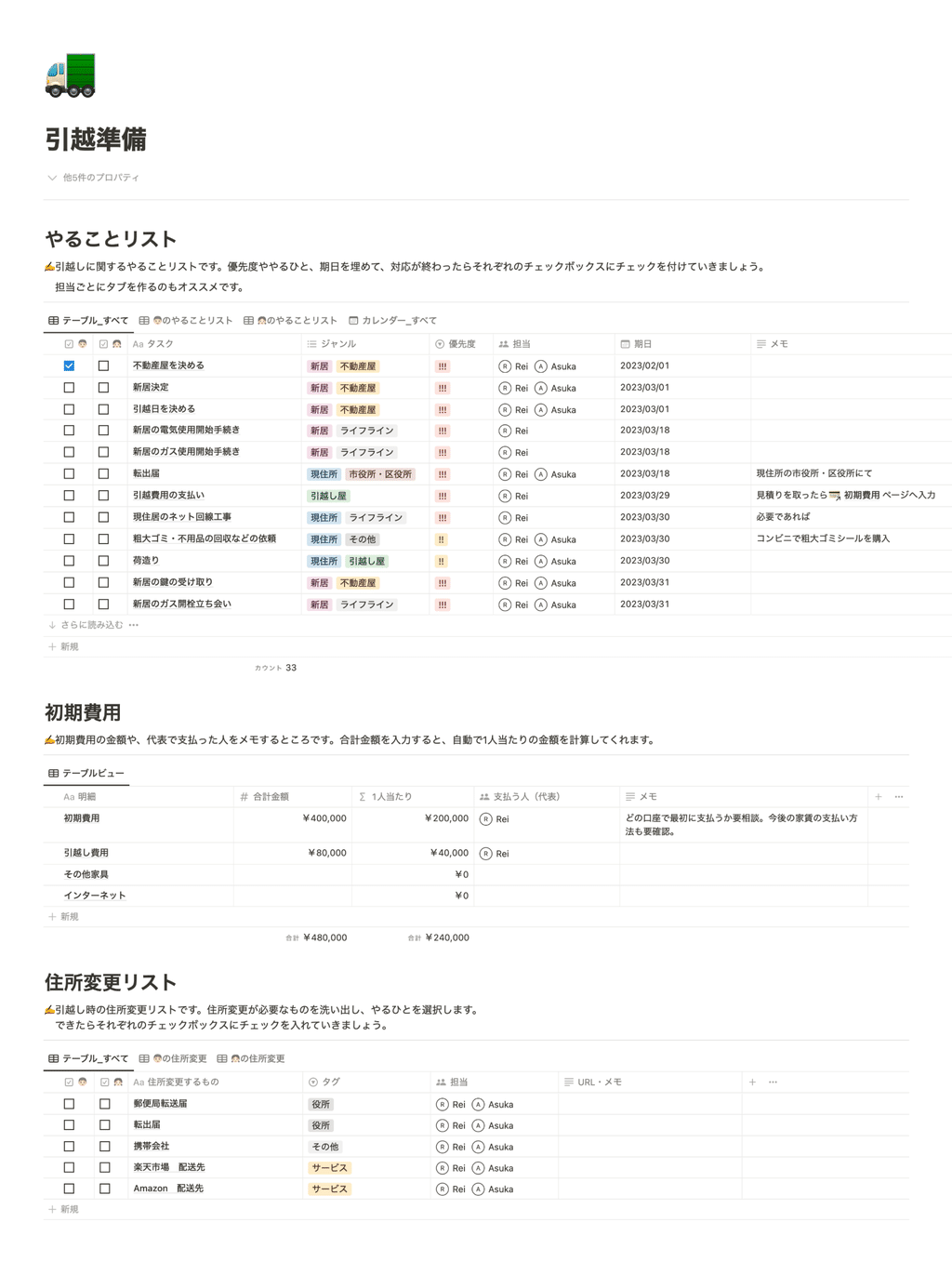
🎬 Director: Rei
✍🏻 Writer: Mino Kurumi
1. Once you have decided to move, write down the things you need to do.
Once you decide to move, you tend to immediately start rushing around, thinking, "I have to do this, I have to do that..."
To organize all those to-dos, first write them out in a list. The template includes a "To-do List" that allows you to manage your tasks using checkboxes.
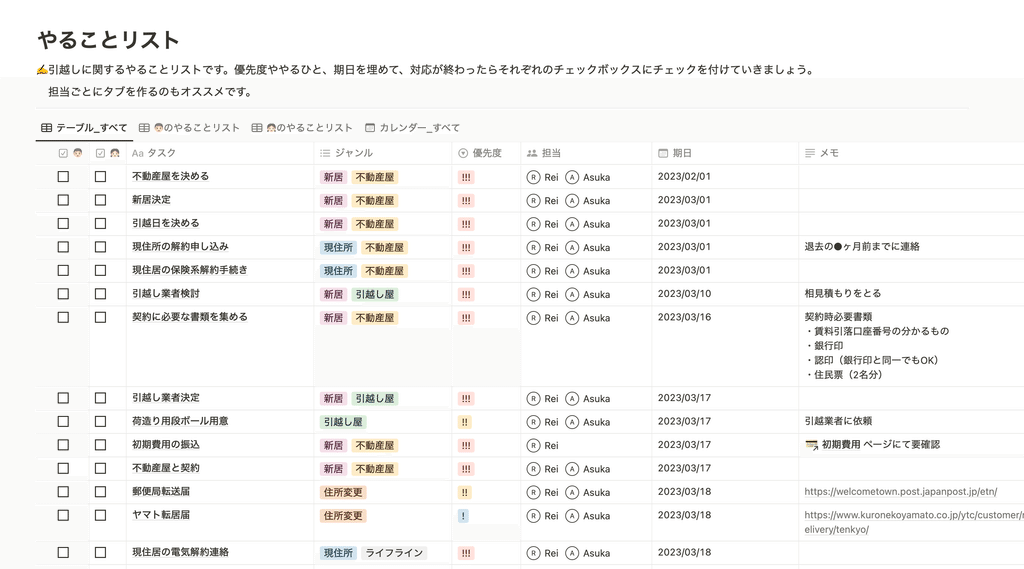
First, identify and write down the tasks that need to be done.
💡 COLUMN: You can use your to-do list as it is!
The template contains a list that I created when I actually moved.
If there are any missing tasks, please fill them in and try using it as is!
Once you've written down your to-do list, you can categorize it into categories like new home, current address, real estate, etc. in the "Category" section, and select a priority level from three levels. If you're moving with your partner or family, you can also assign a person to each task.
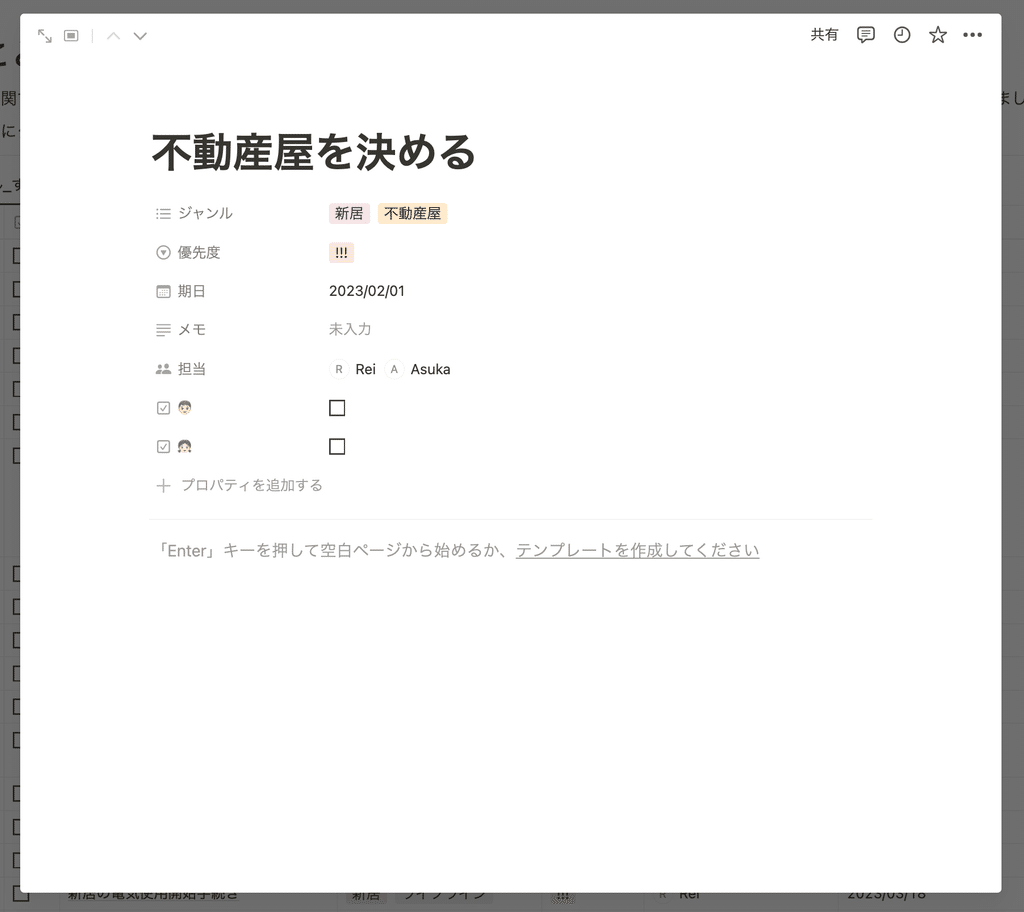
Finally, enter the due date and your to-do list is complete. It will automatically sort the tasks from the top to the nearest date, so you can just work through them in order. Check off the items you've completed.
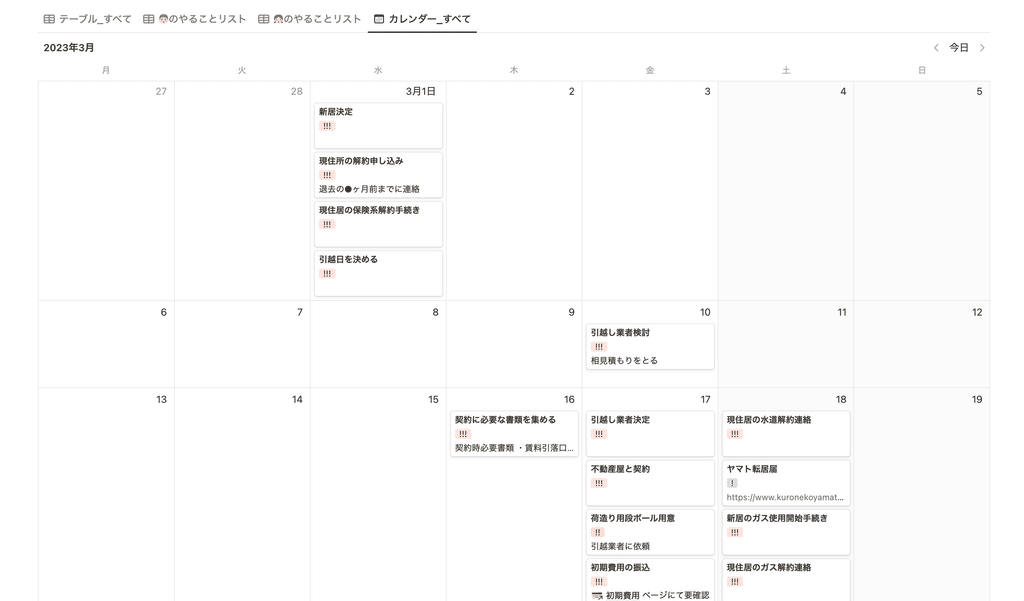
It also supports calendar view, so you can check it like a diary.
💡 COLUMN: Great for moving with your partner or family!
This template is recommended not only for single people moving, but also for those starting a new life together, or for those moving with a partner or family. You can also create a list just for that person by narrowing down the person in charge in the "To-do list for XX" tab. Be sure to share the page with the person moving and use it together!
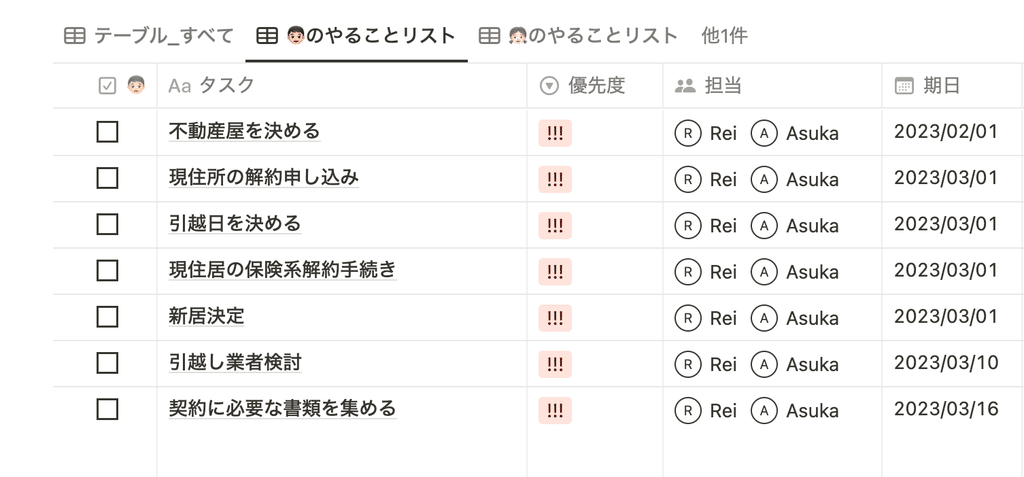
2. Initial costs are automatically calculated.
Moving costs not only include the initial costs, but also surprisingly many small expenses such as purchasing furniture and appliances, and disposing of unwanted items.
Also, if you move with your partner or friend, it would be convenient to keep a record somewhere of who paid for what, and how much each person paid.
You can record those small expenses in the "Initial Costs" column. By selecting "Payer," you can also note who paid.
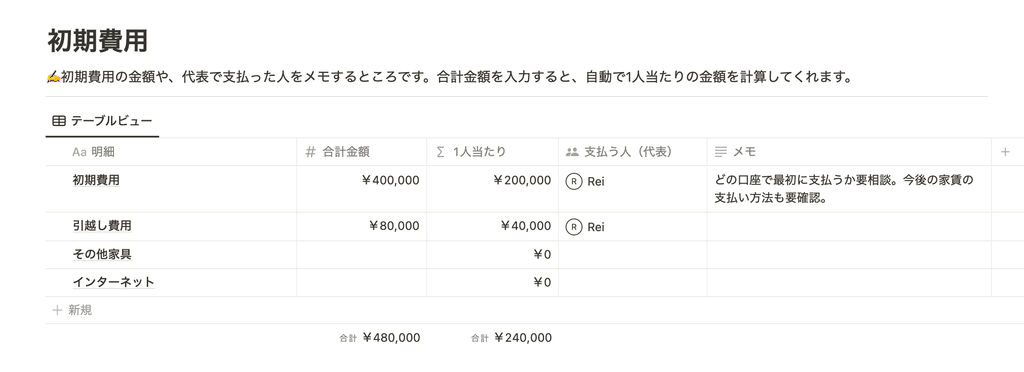
In addition to taking notes on the amount, it also automatically calculates the total amount and the amount per person.
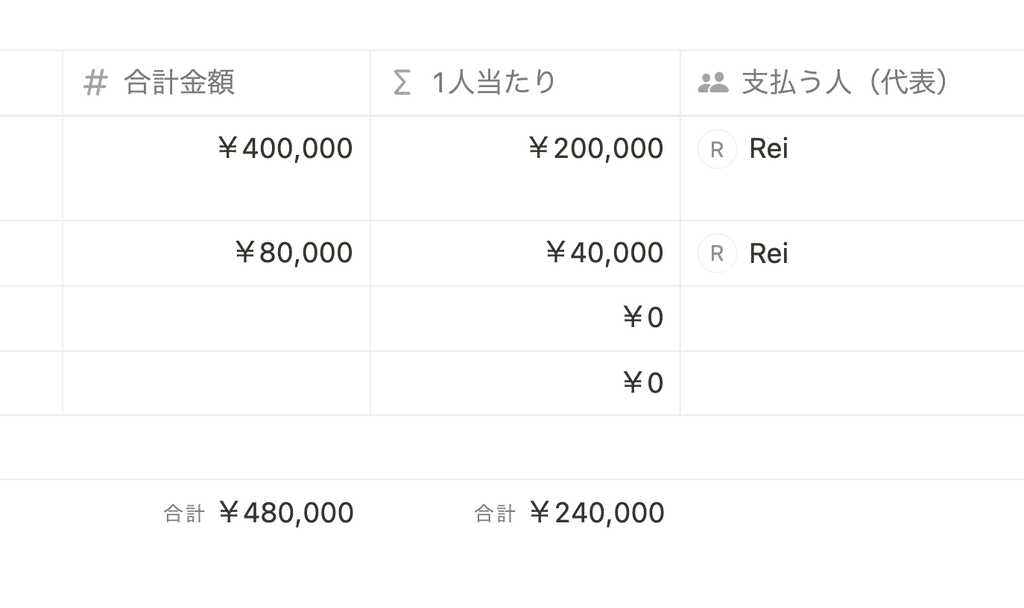
If one of you is paying on behalf of the other, you should also select "Person to pay."
You can also paste images and documents into the pages, so you can store estimates and receipts.
3. Don't forget to change your address.
After moving, it's easy to feel relieved and forget to change your address.
It's easy to get distracted by the major things like your My Number, driver's licenses, and bank details, but it's easy to forget about the smaller details like online shops and registered services.
It's convenient to create an "address change list" in advance for address changes like this. Another great thing about this list is that once you've created it, you can reuse it.
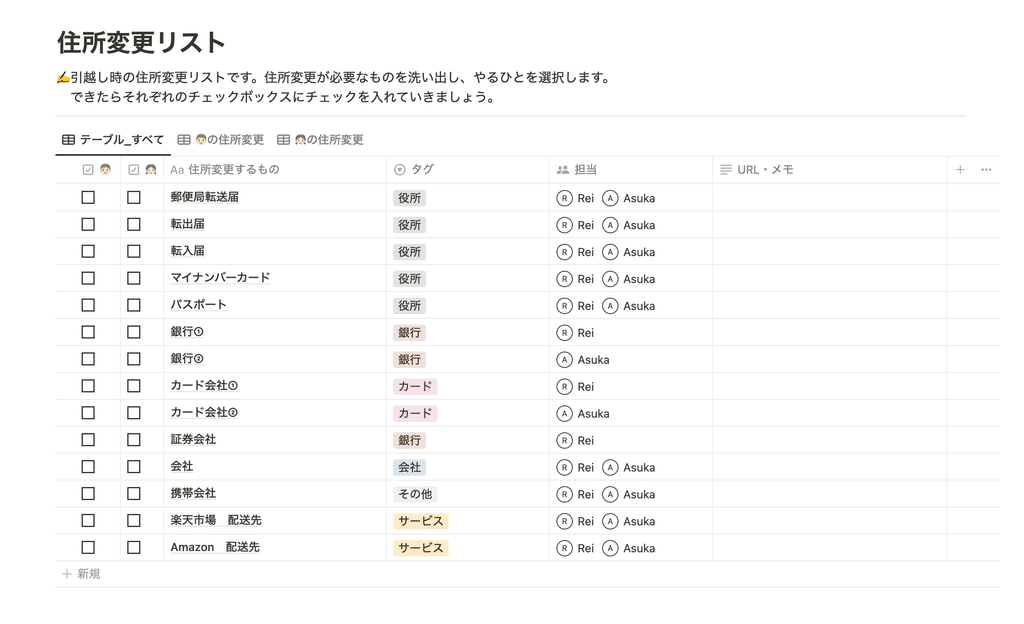
First, identify the services you have registered your address for and organize them by category using "tags." If multiple people are using the list, select the appropriate item in the "Responsible" column.
Once you have completed the address change, check the box next to your address.
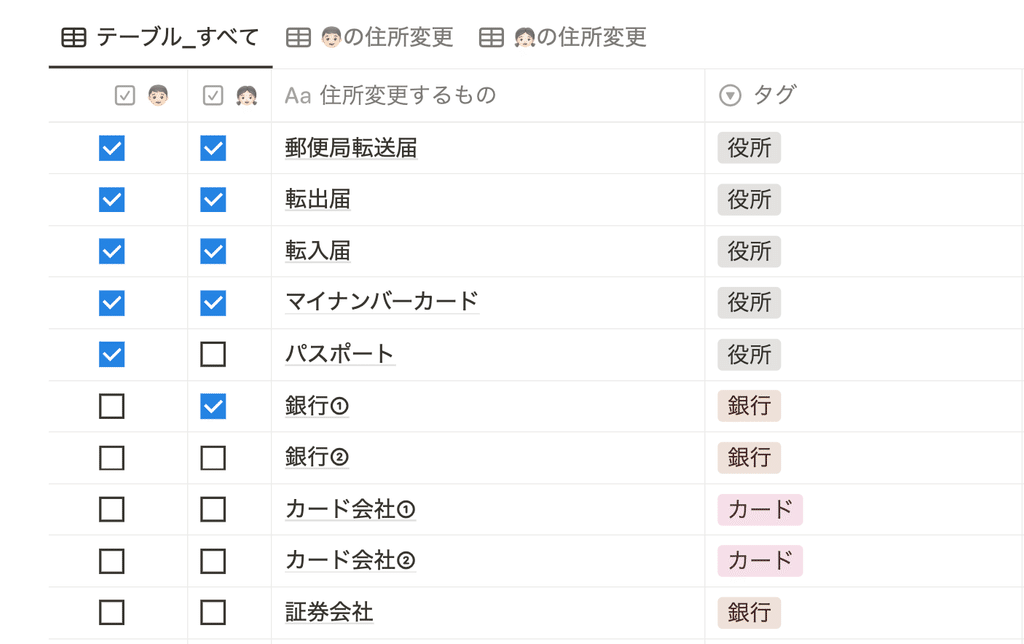
You can see at a glance what has been changed and what hasn't, so it looks like you can change your address smoothly. Just like with your to-do list, try using the personal address change list tab.
summary
That's it for the moving template! If you're planning on moving, be sure to make use of this template!
Click here for a list of Notion templates available on "Notion in Life" !
The book "Notion Life Hacks" is now on sale! It includes 36 templates and provides plenty of practical tips on how to use Notion.
We also introduce how to use Notion and specific examples of its use on YouTube , so please take a look if you're interested.
We will continue to provide information about daily life and Notion to help you get the most out of your busy days.
Thank you for reading to the end!
See you in the next article.
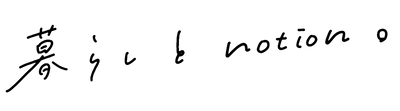
![[Template included] How Notion made moving easier.](http://kurashi-notion.com/cdn/shop/articles/notionblog_moving.jpg?v=1739847808&width=1920)
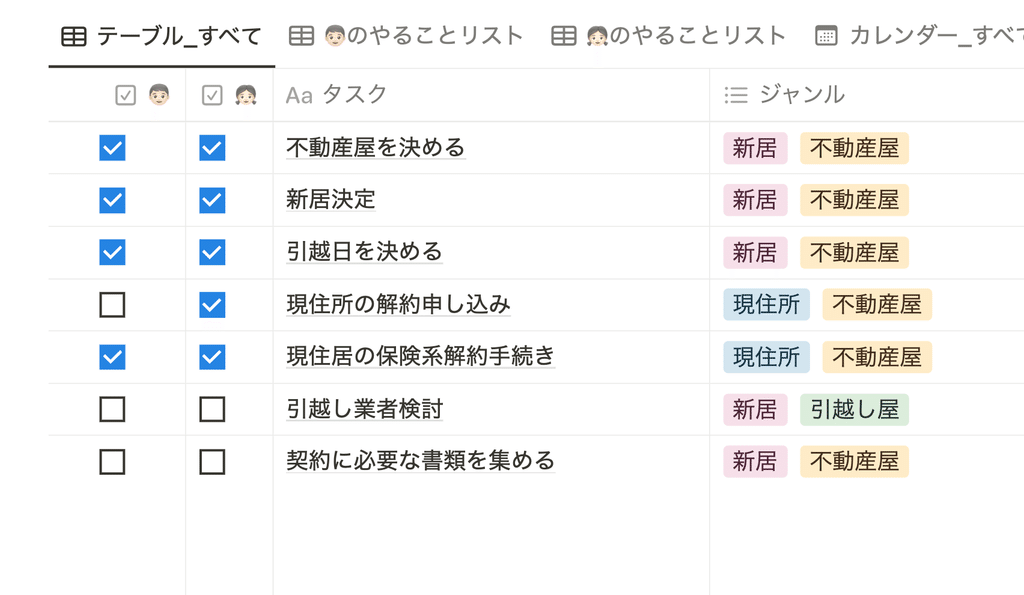



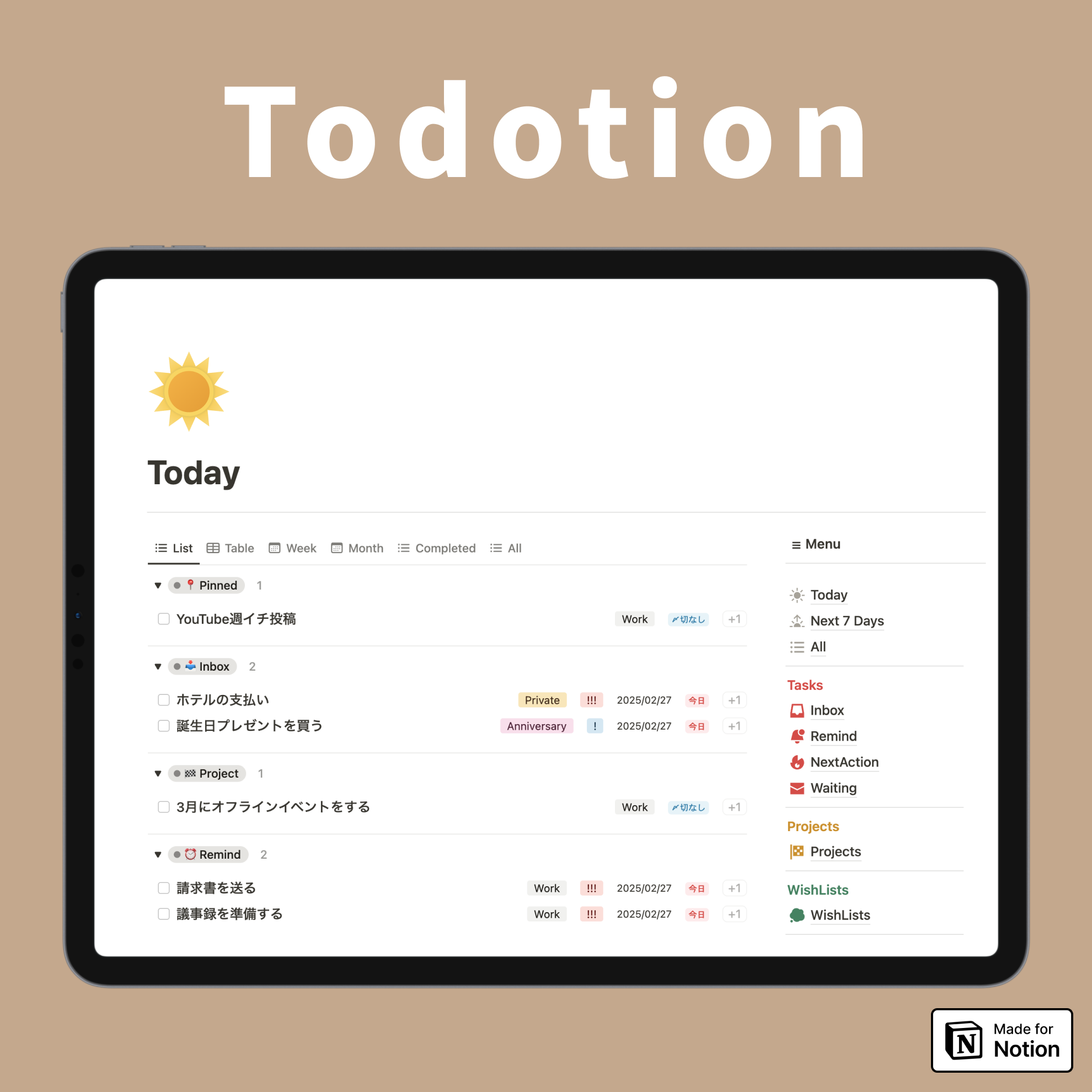
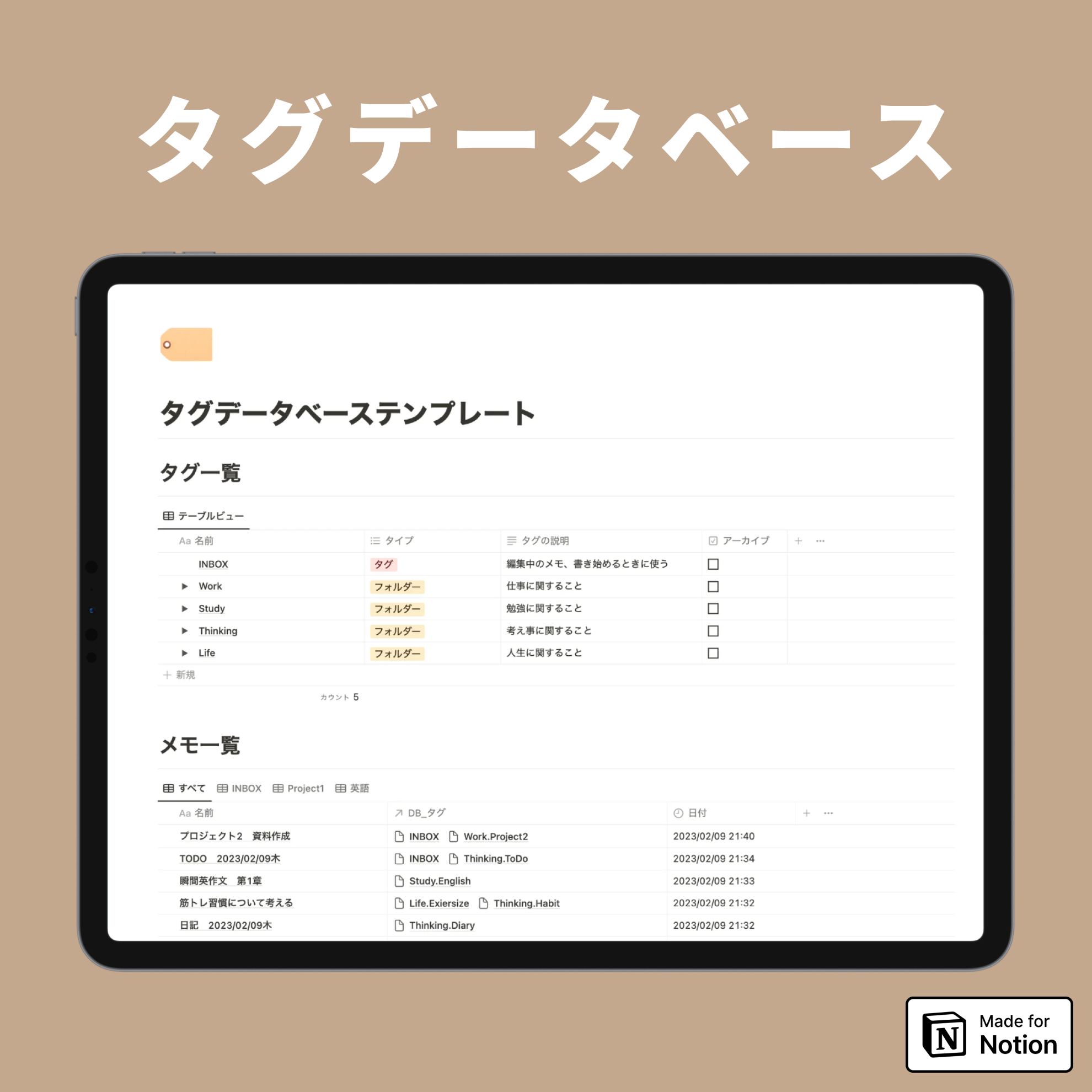
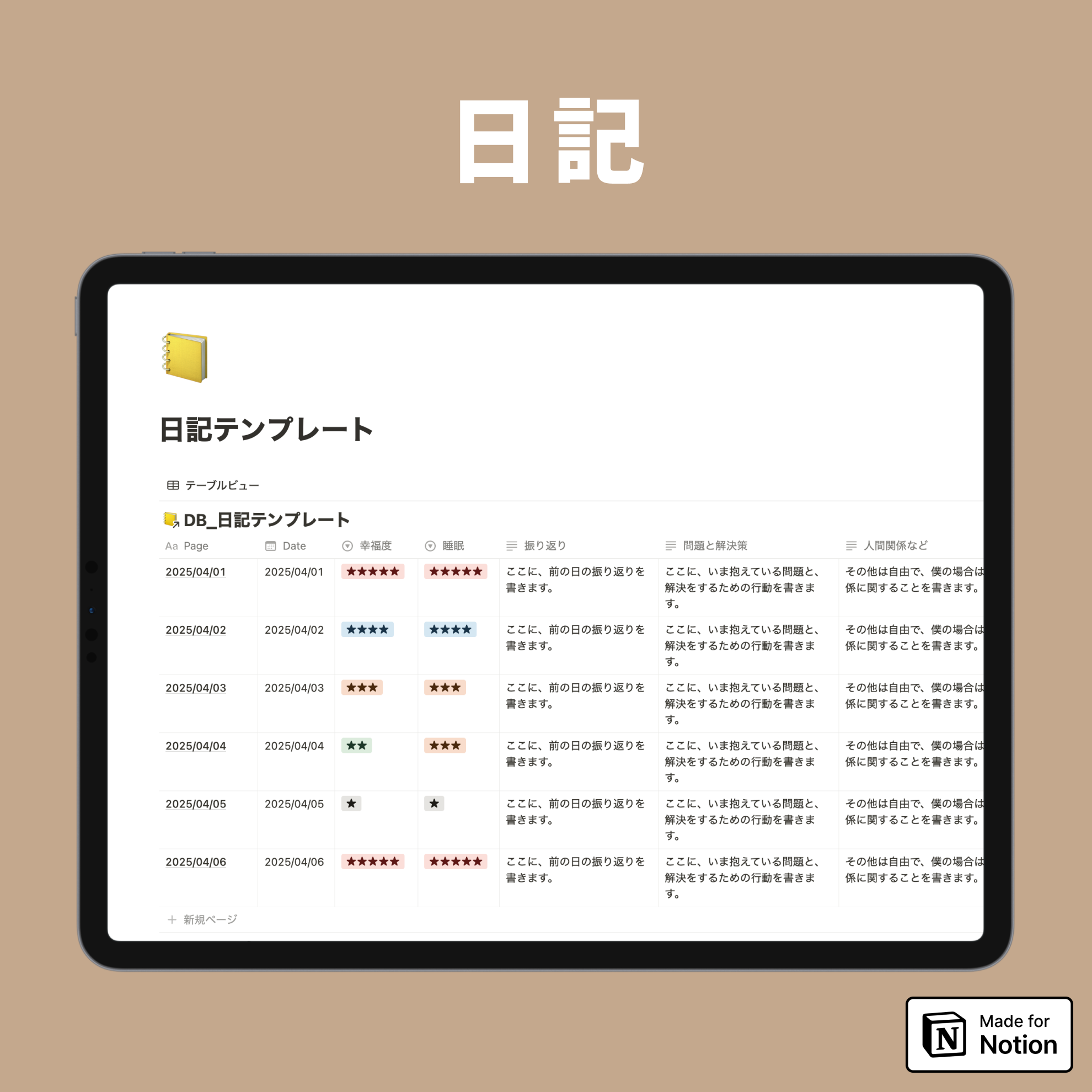


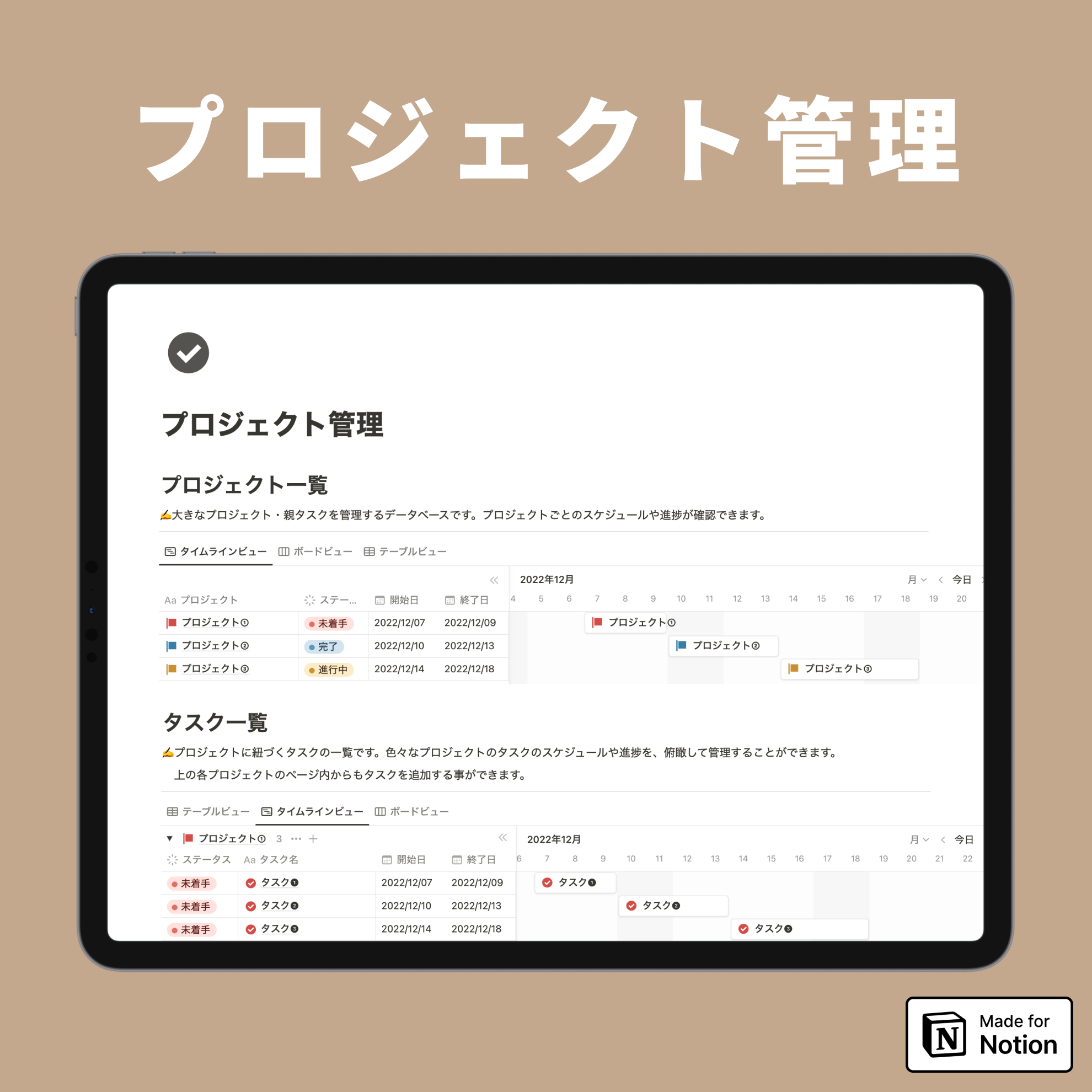
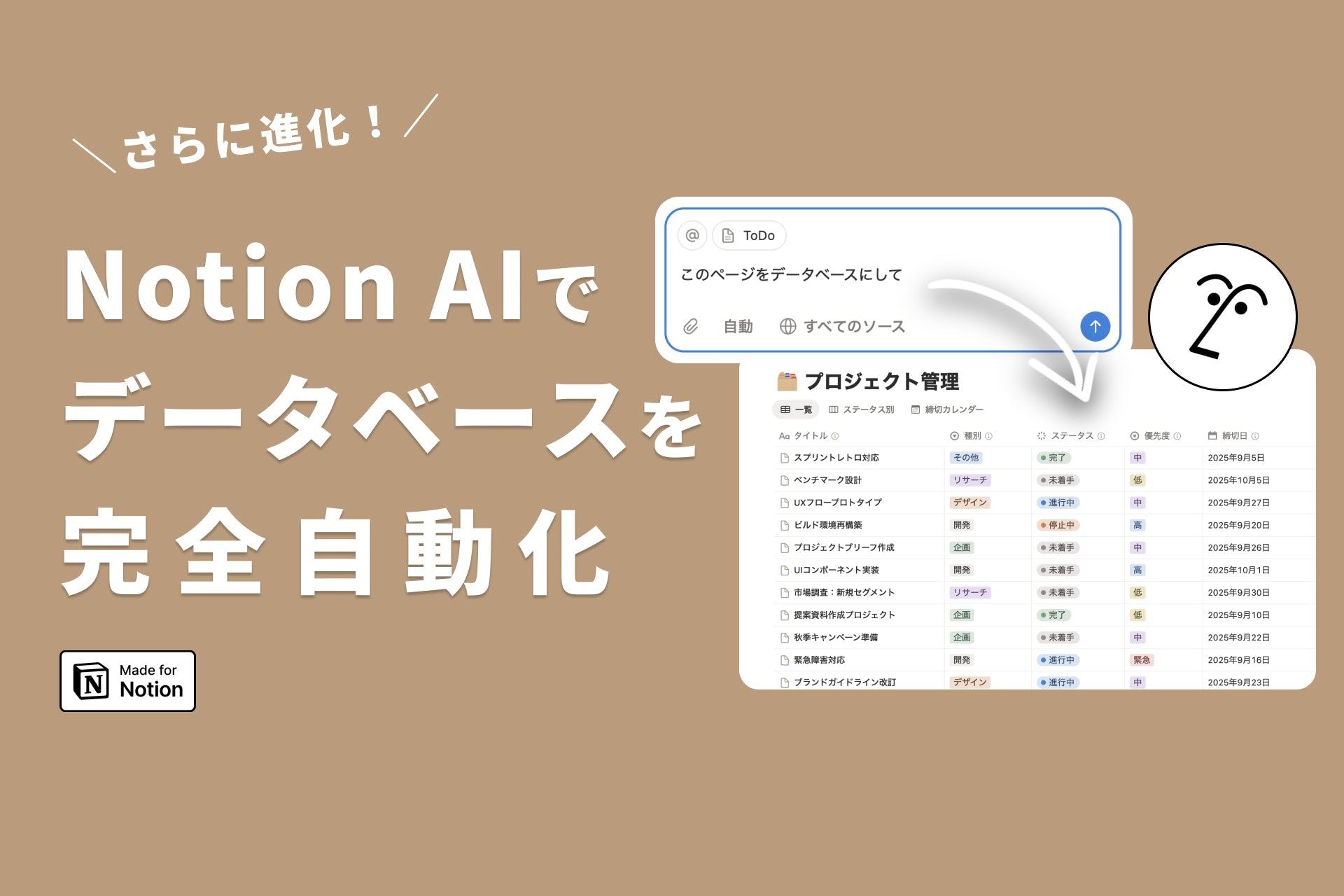
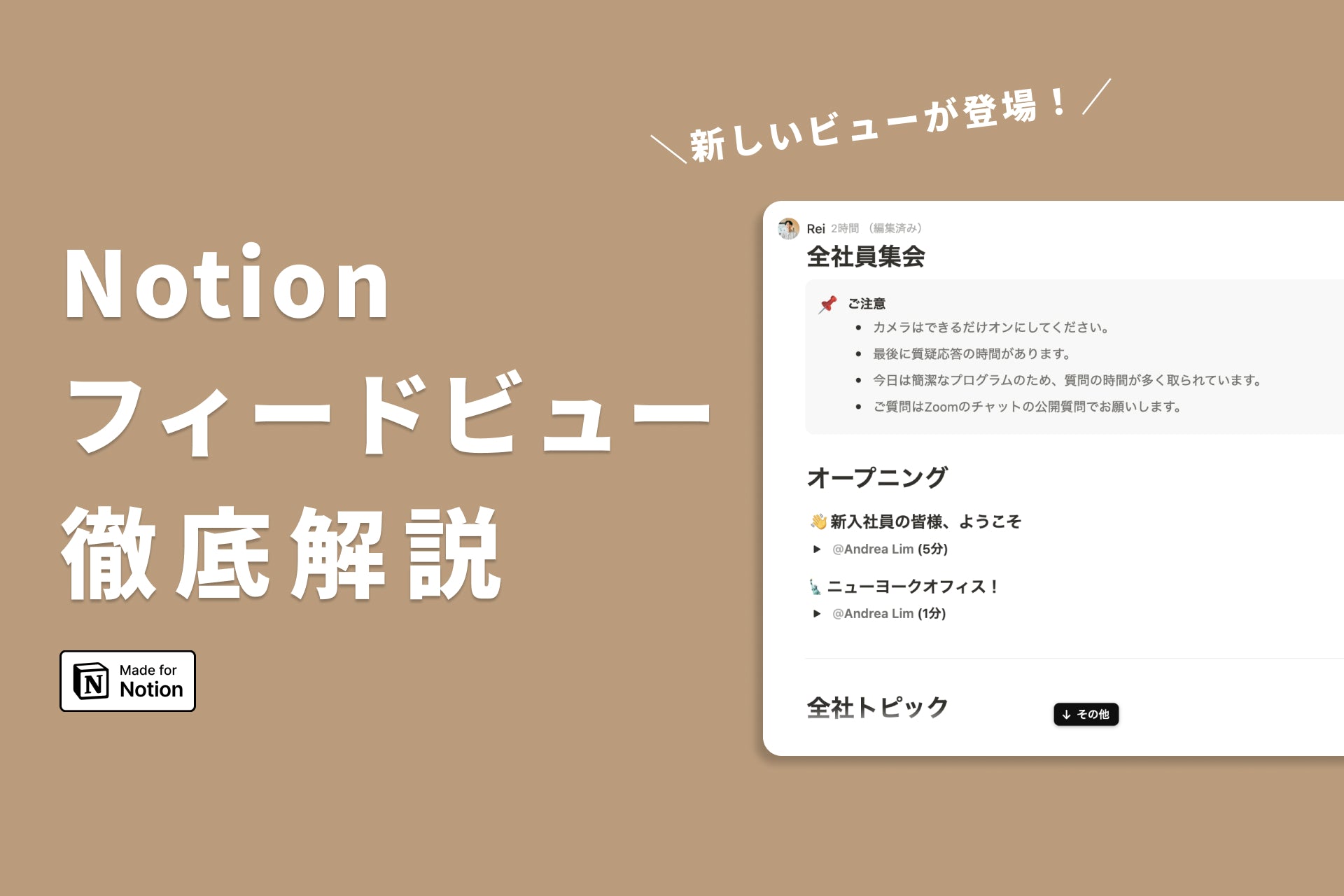


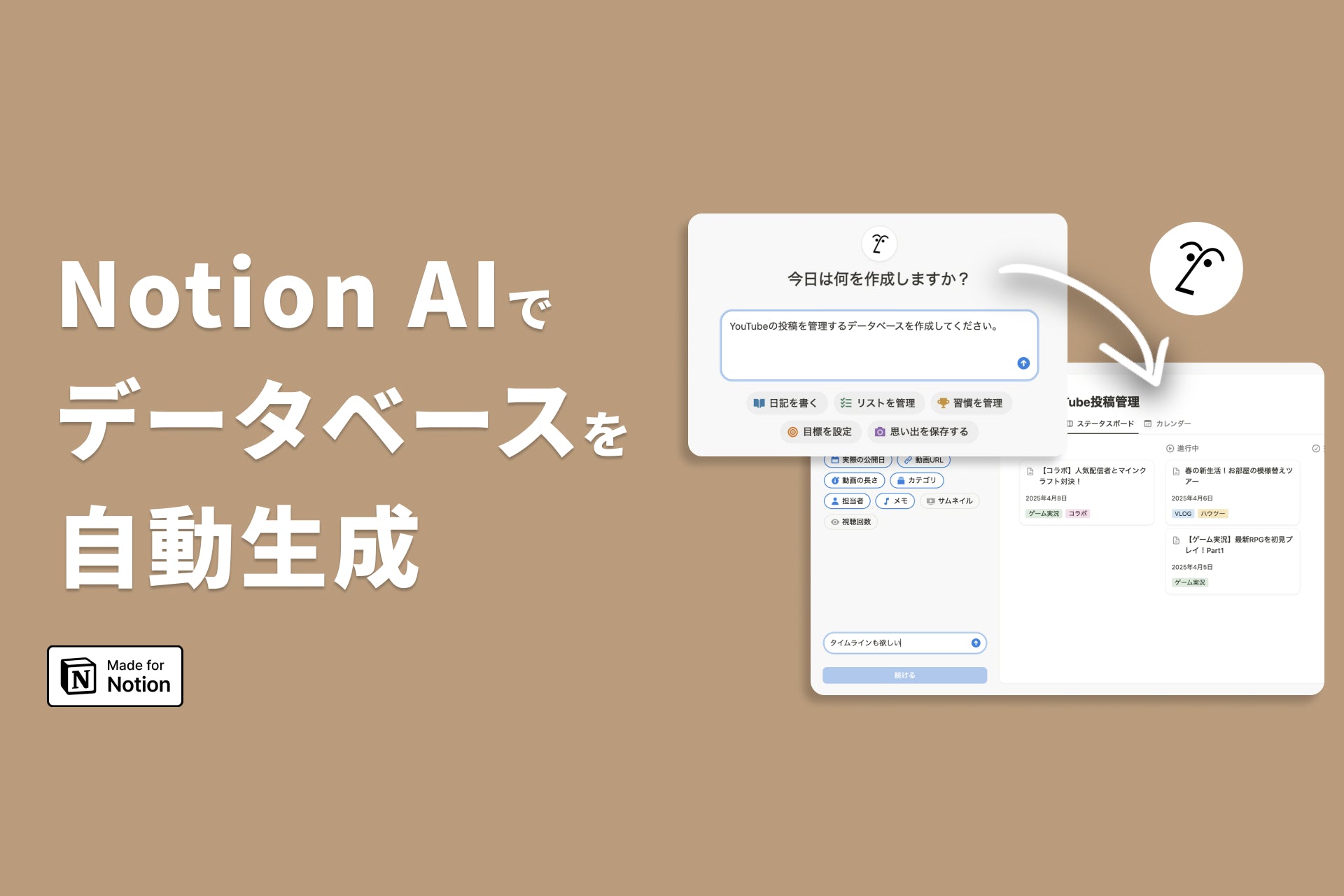

![[Announcement] We're holding our first offline event for Life and Notion! 🎉](http://kurashi-notion.com/cdn/shop/articles/OfflineEvent_Campusflat_26cbedc1-8828-4a65-bf7d-b91d1691b22e.jpg?v=1745149822&width=1920)
