💡The " Notion Life Community " is now open!
By subscribing, you can read all paid articles , and you also get benefits such as Notion support for questions and study sessions . Click here to join the community where you can connect with many Notion users!
Hello! I'm Rei, an official Notion ambassador.
This may be a bit sudden, but do you clip the recipes for your daily dinner from multiple apps or social media ? I'm lazy, so it's a pain to look them up every time, and I've never been good at cooking at home.
This time, we'll show you how to consolidate all those recipes into one place in Notion , and how to use Notion to make your life more convenient by linking recipes to create menus and shopping lists in Notion !
This book is recommended for people living alone as well as those living with a partner , so be sure to read it with your partner.
This time we will explain this template in detail, so please read to the end!
🎬 Director: Rei
✍🏻 Writer: Mino Kurumi
1. Overall view of the page
How to manage your daily menu and recipes with Notion . First, let's take a look at the whole page!
1-1. Menu
At the top of the page is this week's menu , where you can enter your menu for Monday through Sunday.
It's hard to come up with a different menu every day, isn't it? So, I set a fixed menu for two weeks , and divided it into weeks 1 and 3 and weeks 2 and 4 of the month. To switch weeks, click the tab in the upper left .
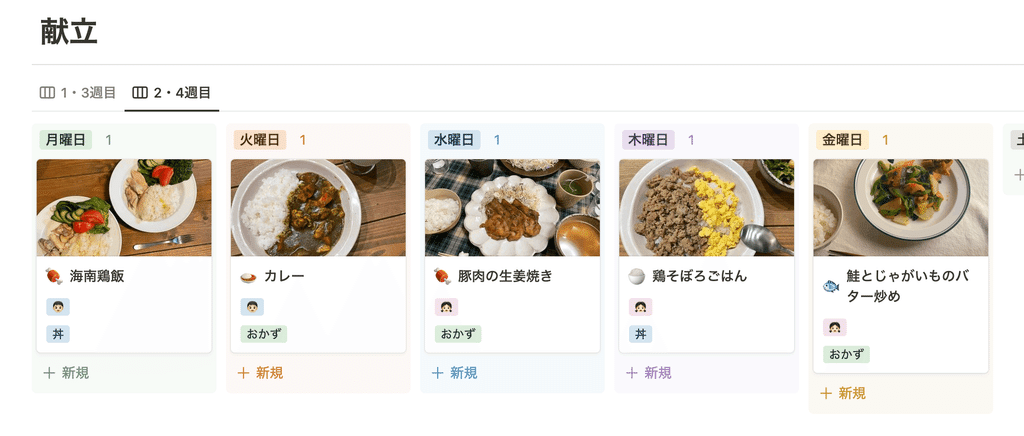
This menu is related to another recipe list and displays the menu selected from the recipe.
1-2. Recipe list
Below that is a list of recipes to be displayed on the menu.
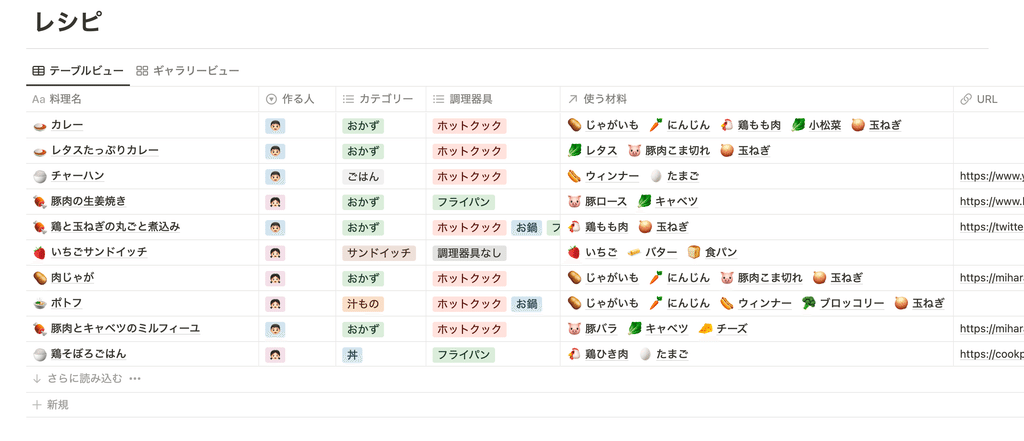
By applying a filter, you can narrow down the display to show tagged cookware , categories , etc.
In my case, I live with my partner, so I need to include his recipes as well. By adding the " Cooker " tag, I can narrow down my search to both my own recipes and my partner's recipes .
If you want to check the recipe for that day, open the page contents. We will introduce the properties and detailed contents in the next part.
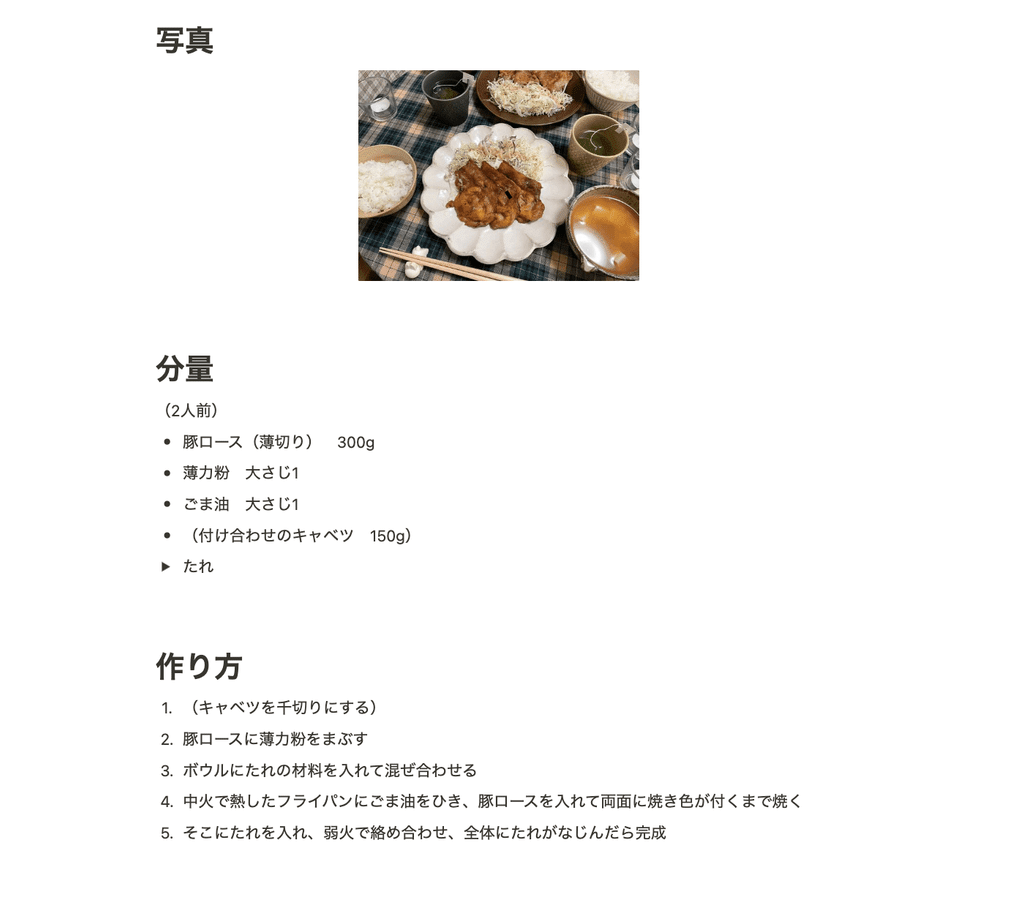
When I normally cook, I open this page on my smartphone or tablet and leave it in the kitchen while I cook.
For the items you want to display on the menu, check either "1st and 3rd week" or "2nd and 4th week" and select the day of the week . Then, it will automatically be displayed on the menu .
1-3. Shopping List
At the bottom of the page is a shopping list.
In fact, this shopping list is related to the ingredients in the recipe mentioned earlier.
In other words, the ingredients for the recipes you add to the menu for weeks 1 and 3, and weeks 2 and 4 will automatically appear in your shopping list . (So convenient!)
In my case, I buy ingredients for a week in bulk from an online supermarket, so I usually look at this shopping list and add the ingredients for that week to my cart without thinking.
2. Detailed contents of the recipe page
Next, we will take a closer look at the contents of the recipe list page .
When you open it, the contents look like this, and the items listed in the properties are roughly as follows:
- Who can make it (either you or your partner)
- Cookware
- Cuisine Category
- The original URL of the recipe (recipe app, SNS, etc.)
- Ingredients to use (select from shopping list)
By registering these as properties, you will be able to narrow down your search results using filters .
Next are the items described in the main text.
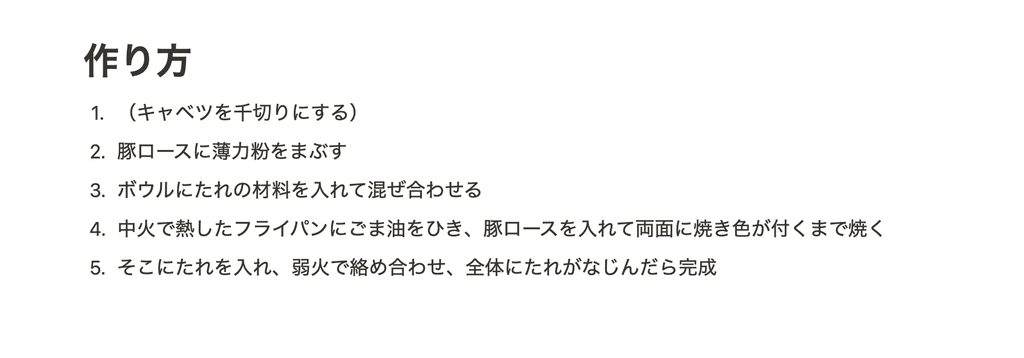
The following items should be written in the text:
- Photos you want to display in Gallery View
- Ingredient amounts
- Cooking Instructions
You can check the quantities and steps from the property URL, but it's recommended to put your frequently made dishes here so you can see them at a glance when you're cooking while looking at the recipe.
3. Why is Notion useful?
Now that I've introduced the overall picture and contents of the page in detail, I'd like to explain the points that I found useful , along with the reasons why I decided to create Notion.
POINT 1. A recipe website can be created with just Notion
The first one is, " Was that recipe on Kurashiru? Or Cookpad? It will no longer be possible ."
Before I started compiling recipes with Notion, I clipped recipes from various recipe apps and social media , so when I wanted to look up a recipe, I would have to search for it on various services one by one, wondering, "Was that recipe on Kurashiru?" "Cookpad?" "No, maybe YouTube? " (That's so true...)
By organizing my recipes in Notion, I can save myself the trouble of having to switch back and forth between different tools , and I find it very convenient to be able to see a list of all the recipes I can make, regardless of the service .
POINT-2 By fixing the menu, you don't have to worry about recipes.
This is also the reason why I decided to create Notion, but I found it a burden to think about what to make every day, look up recipes, and go to the supermarket to buy ingredients, so although it may be a bit strange, I ended up with this fixed menu .
This works really well for me. By using Notion to fix and manage my menu , I no longer have to think about what to cook every day , which gives me more time and makes my life simpler .
POINT-3 No more wondering what to buy
Having a fixed menu has also made shopping more convenient .
Since the menu is decided, which means the things I need to buy are also decided , I can do my bulk shopping at an online supermarket once a week, which saves me the trouble of going to the supermarket and carrying heavy items.
I feel like I've cut down on the wasteful spending I tend to do when I go shopping, and it's actually cheaper than going to the supermarket every day. It's like killing four birds with one stone. (laughs)
In particular, this page I created links the menu and shopping list , so I don't have to go through the trouble of opening each recipe and checking the ingredients, and I can shop without thinking, which is very helpful... Thank you, Notion...
POINT-4 You can share menus and shopping lists with your partner
Finally, I would like to recommend Notion to people who live with someone else , like me, because it can be shared by two people .
Notion allows collaborative editing of pages, so I ask my partner to add the recipes he can make, and we use tags to manage which one of us can make them, as I mentioned earlier.
By having all the recipes we can both make in one place, we can plan the menu together and one of us can buy the ingredients in bulk , so we don't have to worry about what to make or where to go shopping, which is very convenient!
Notion also allows you to share cooking responsibilities , which is another reason why we recommend it.
Conclusion
That's it for how to manage your daily menu and recipes with Notion ! What do you think?
Please try using Notion in your everyday cooking!
Click here for a list of Notion templates available on "Notion in Life" !
The book "Notion Life Hacks" is now on sale! It includes 36 templates and provides plenty of practical tips on how to use Notion.
We also introduce how to use Notion and specific examples of its use on YouTube, so please take a look if you're interested.
We will continue to provide information about daily life and Notion to help you get the most out of your busy days.
Thank you for reading to the end!
See you in the next article.
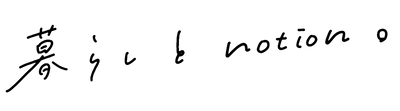

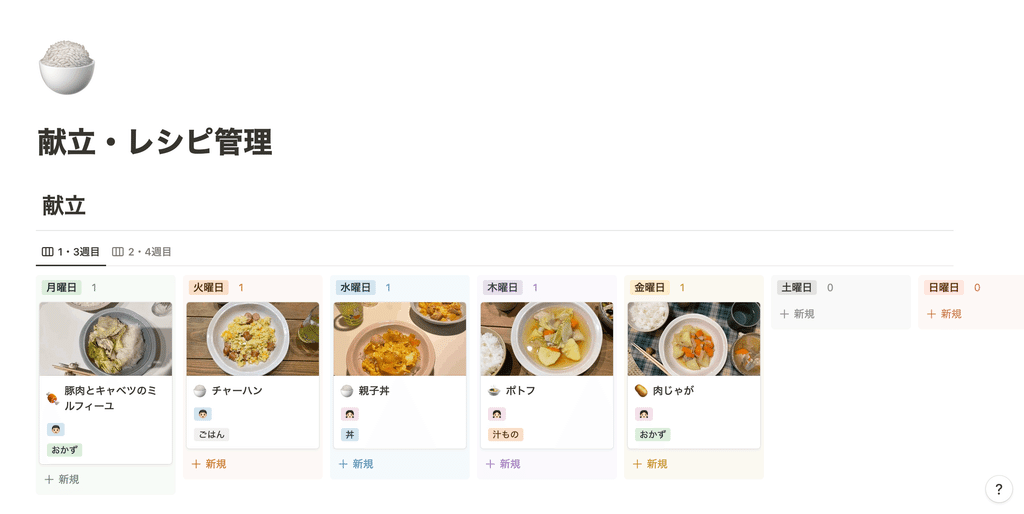

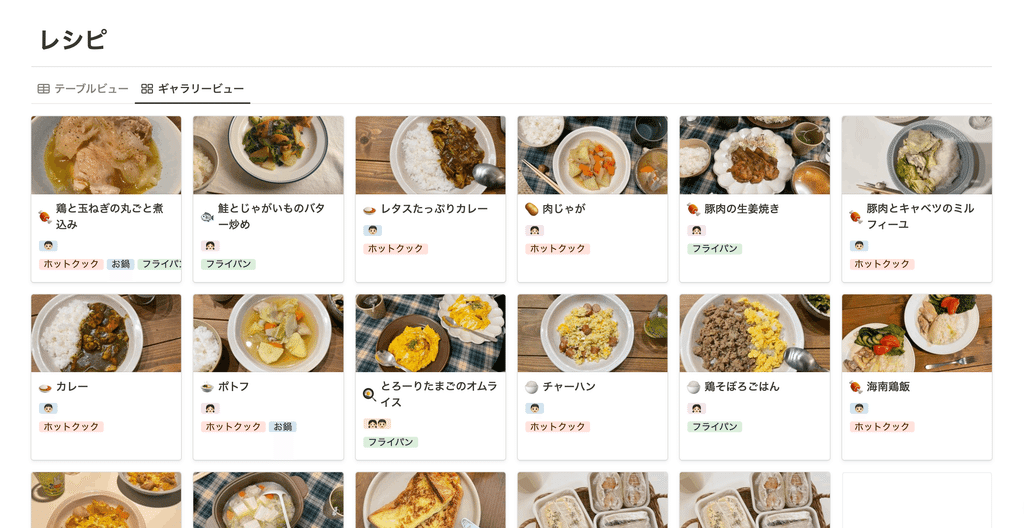
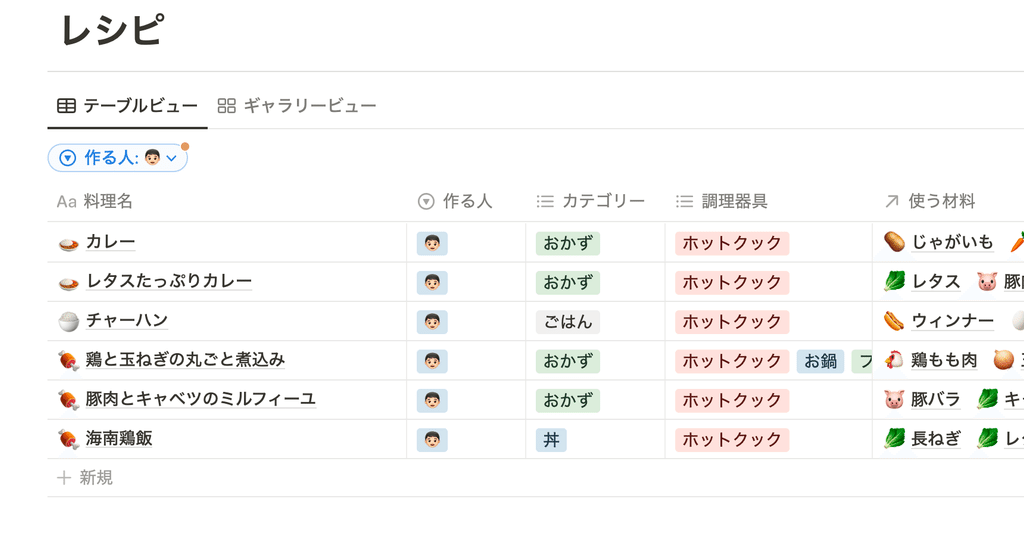
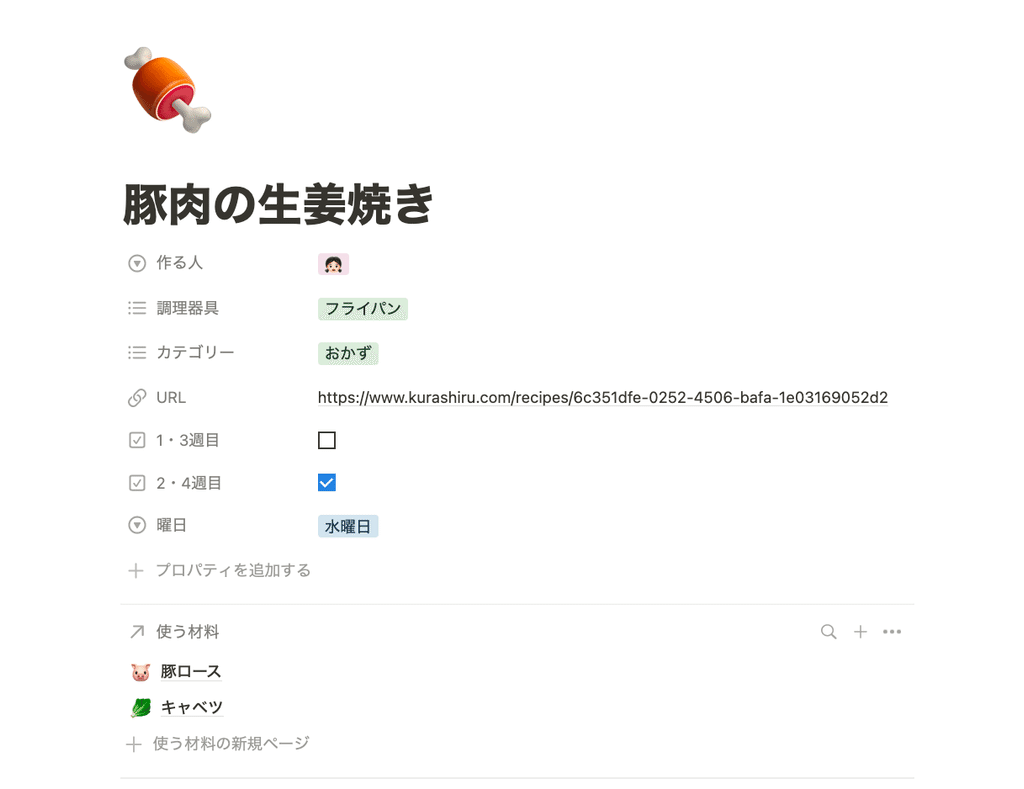
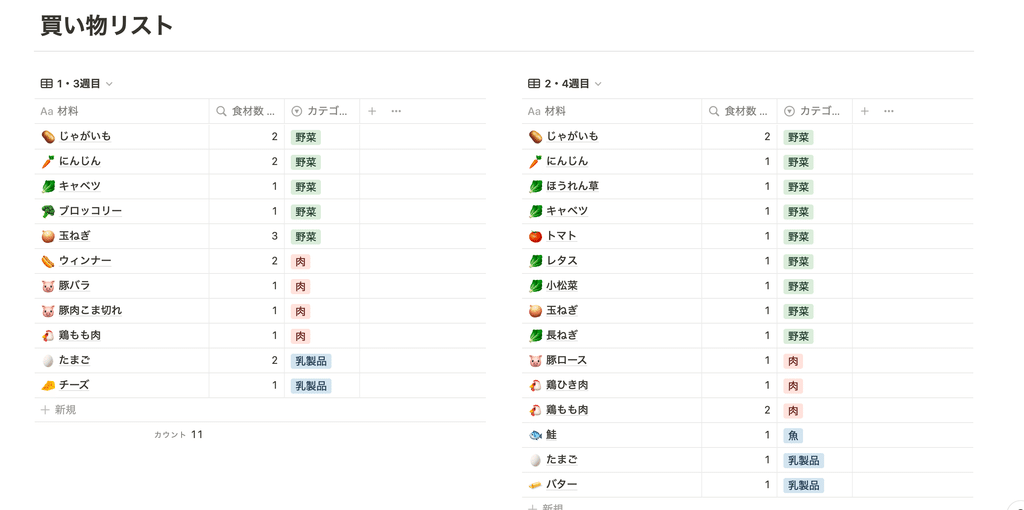
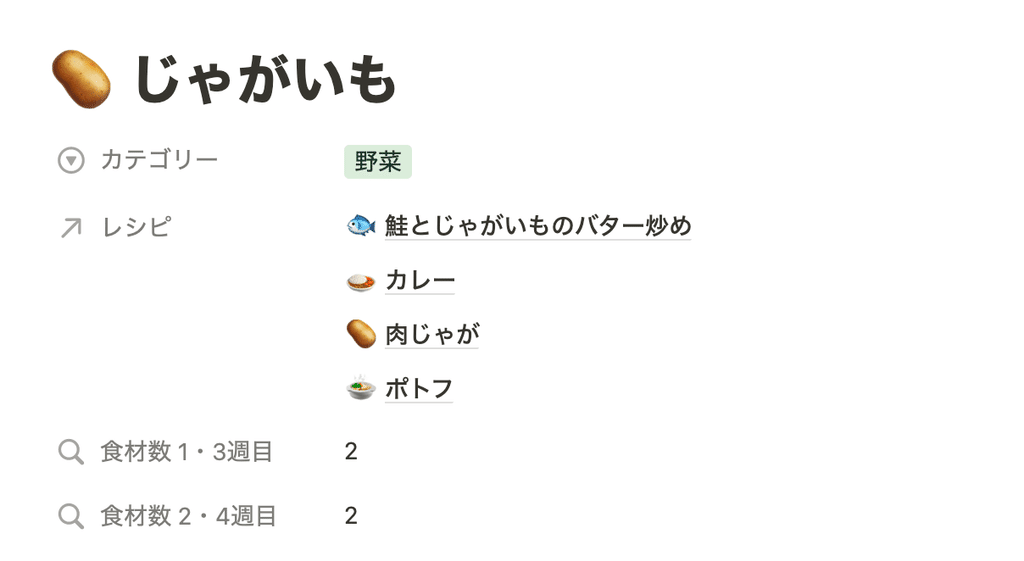
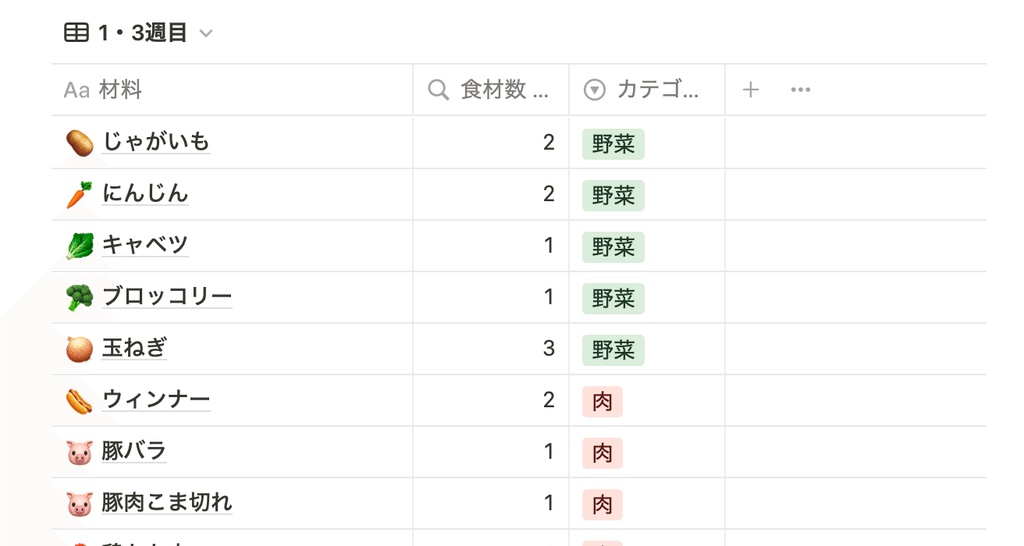
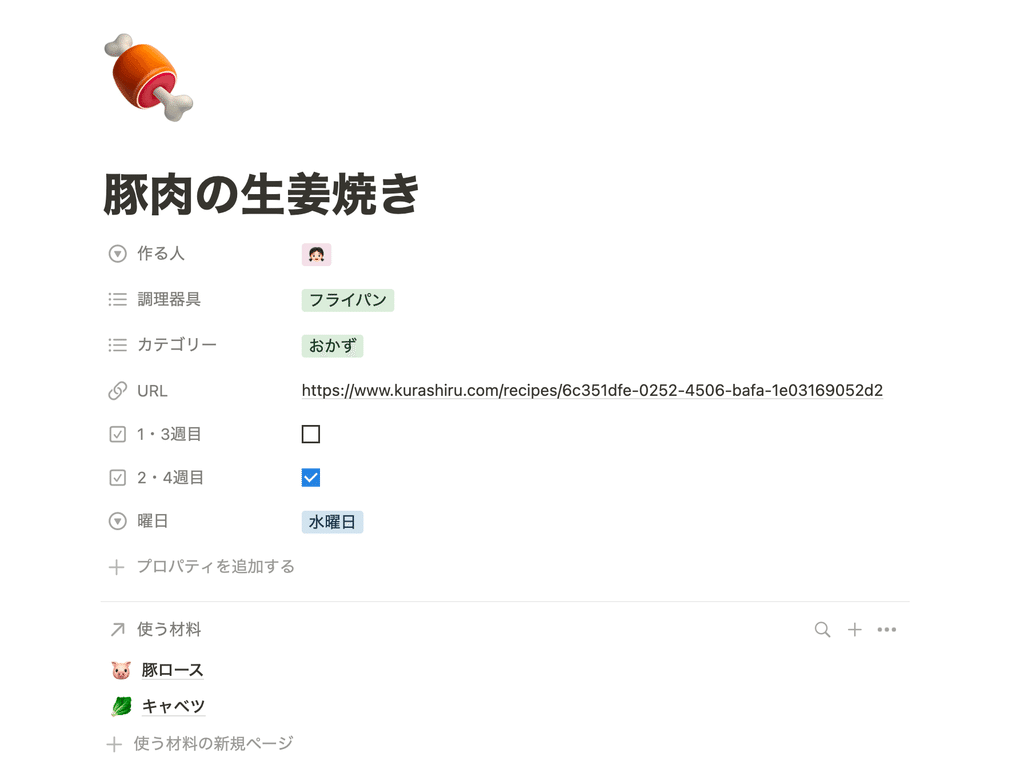
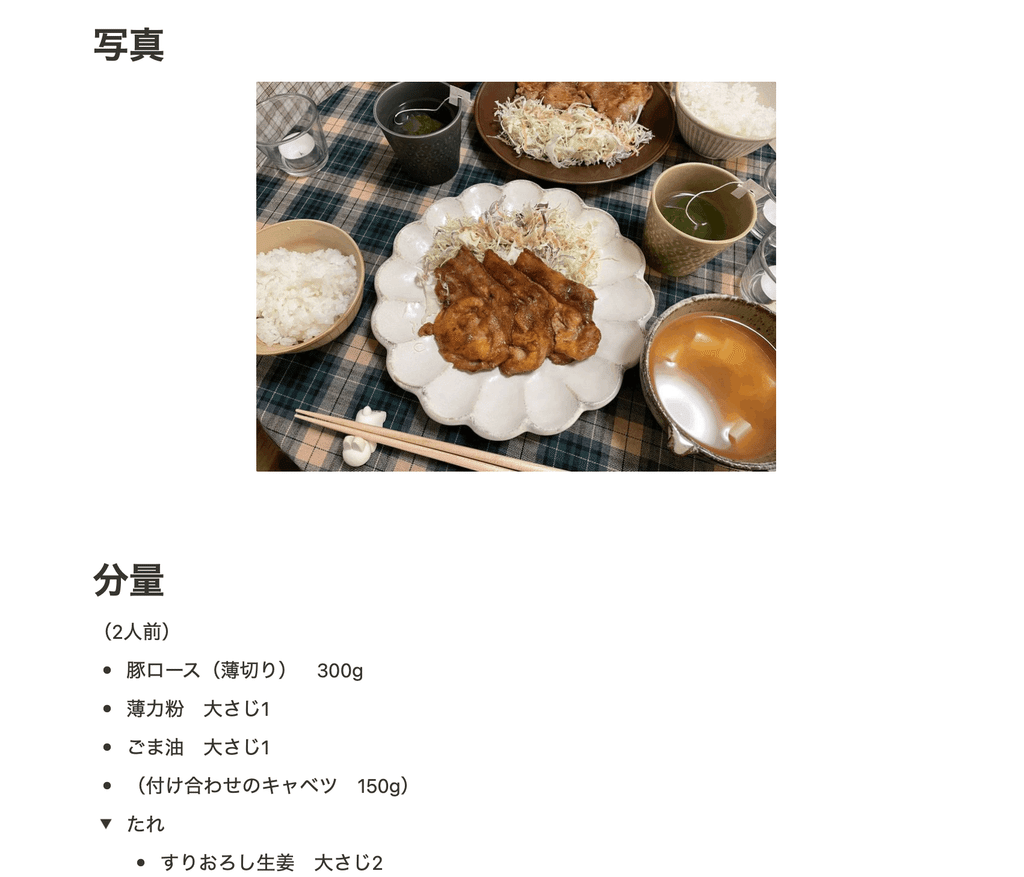



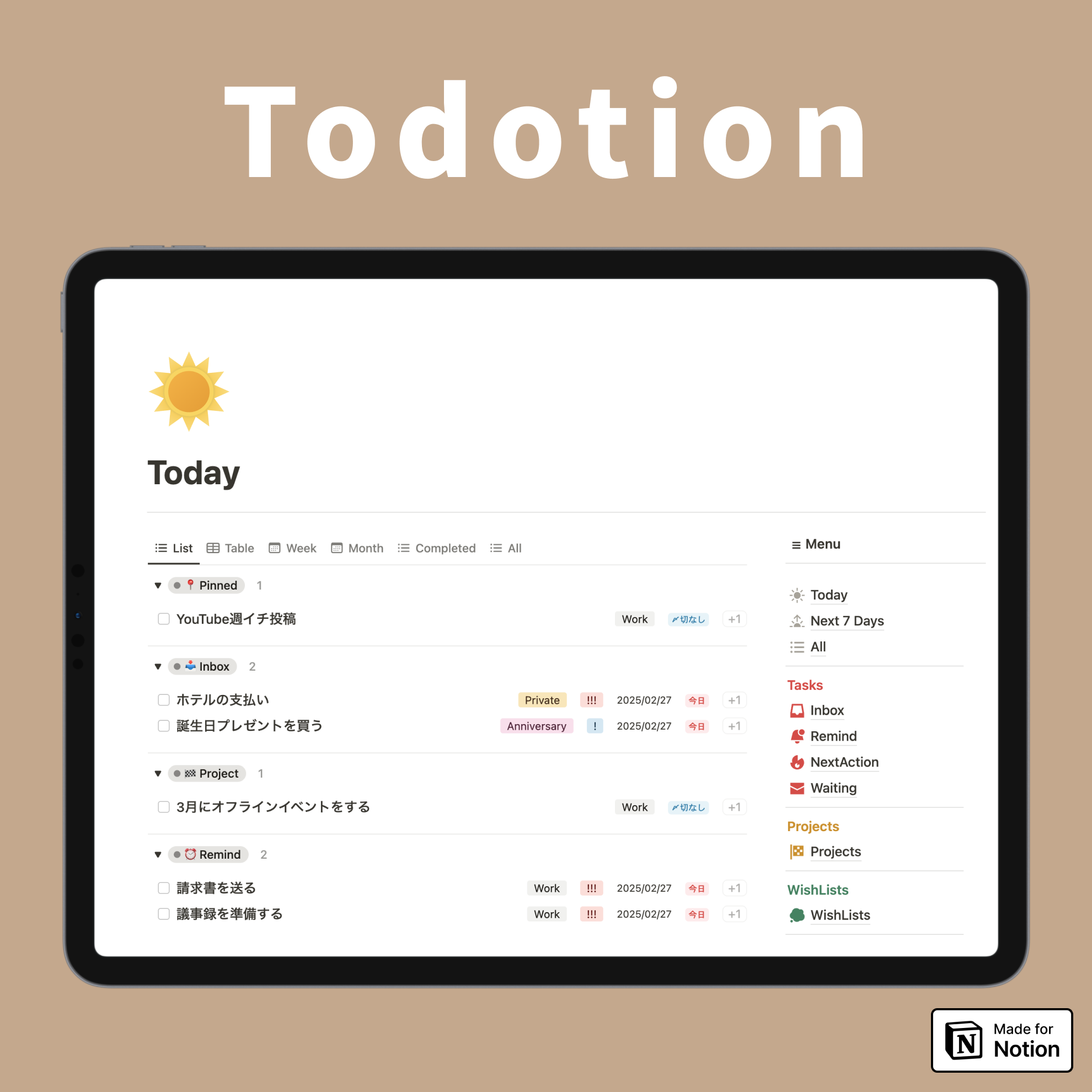
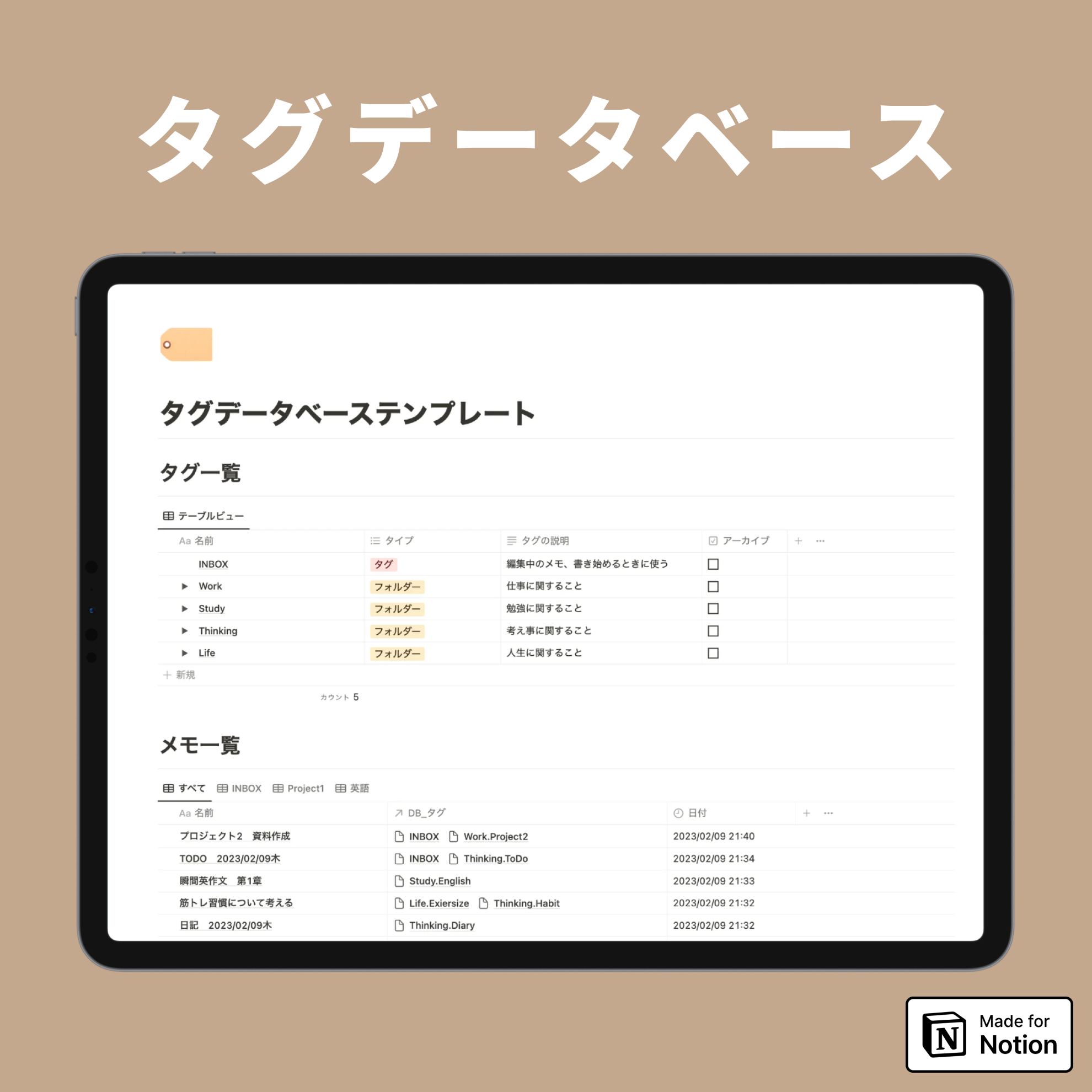
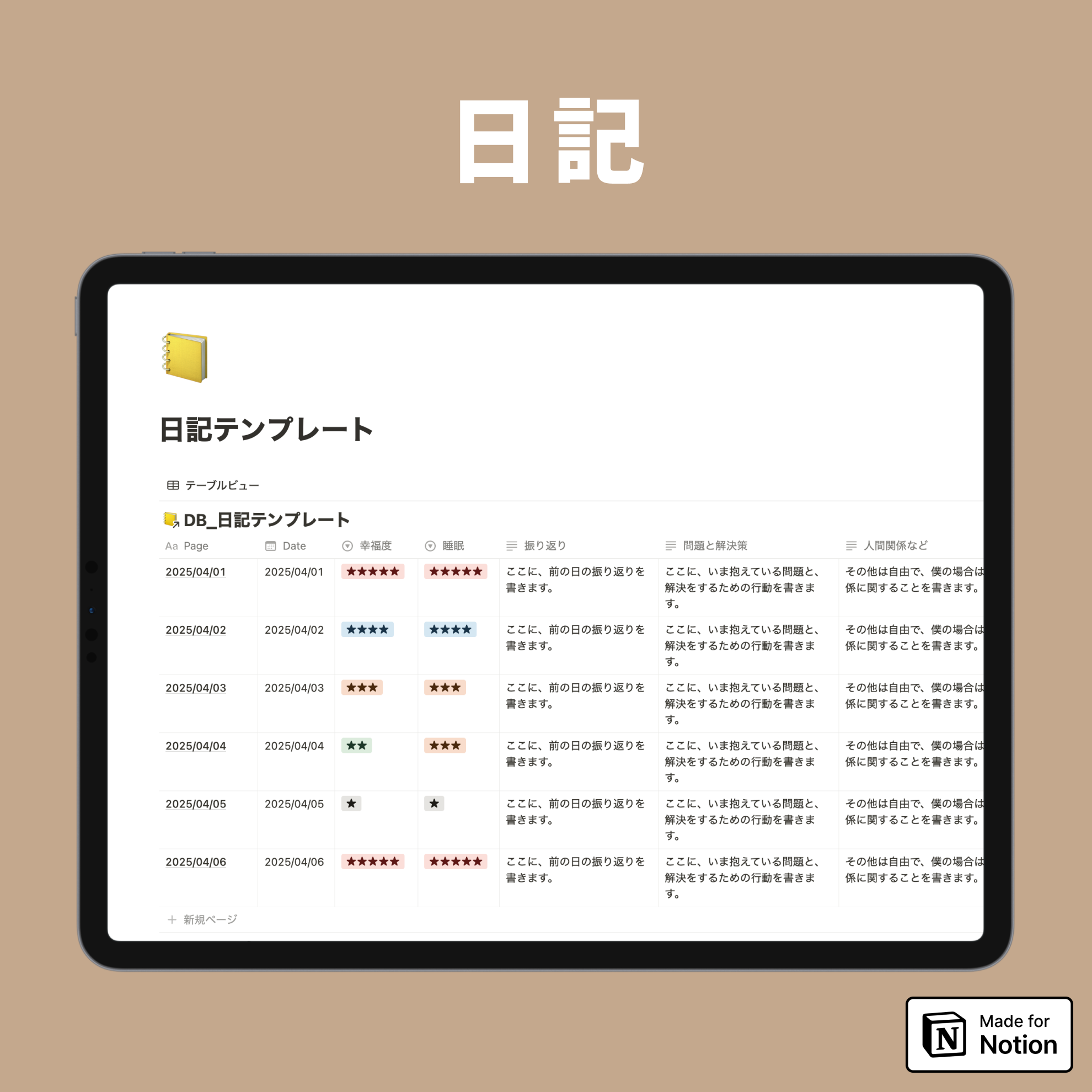


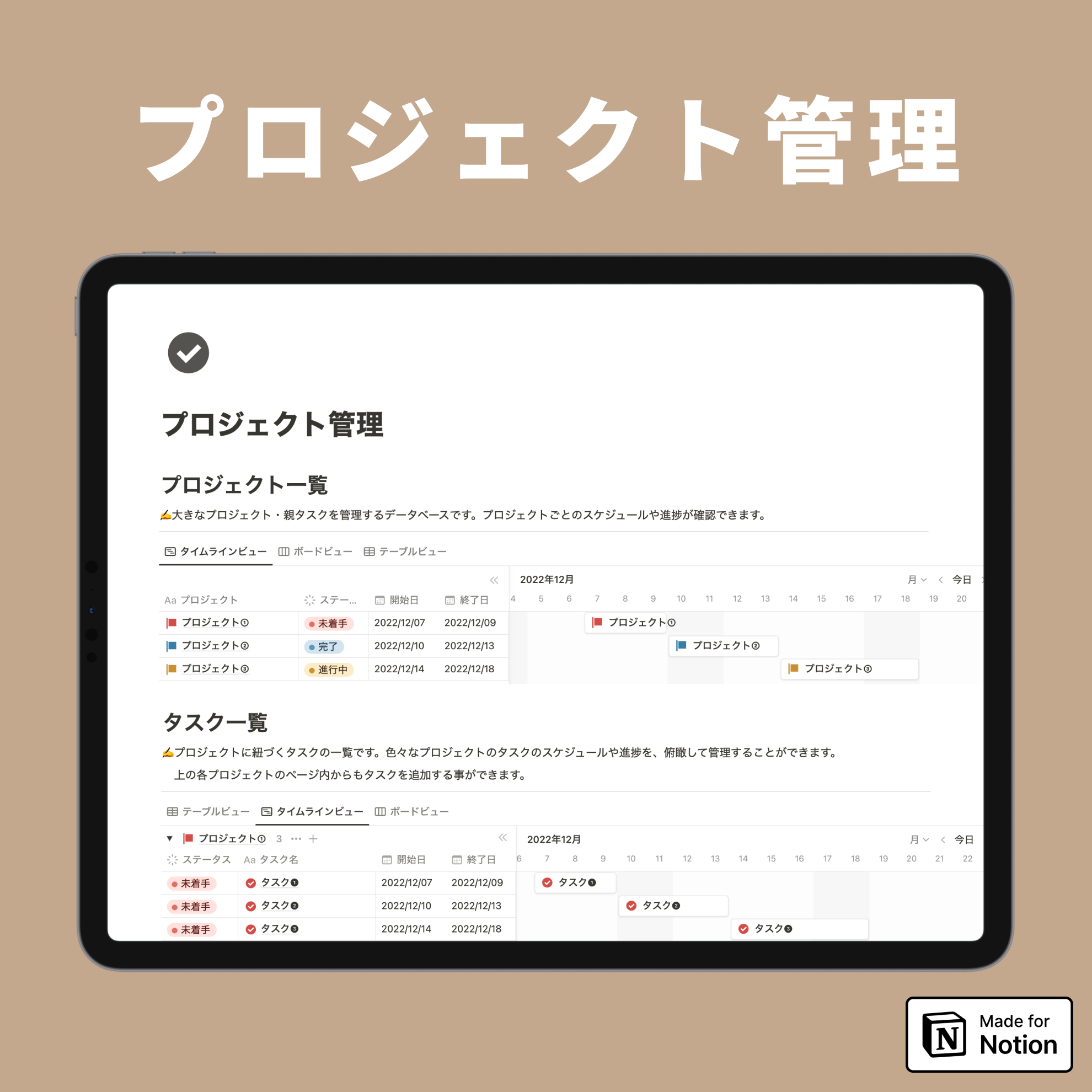
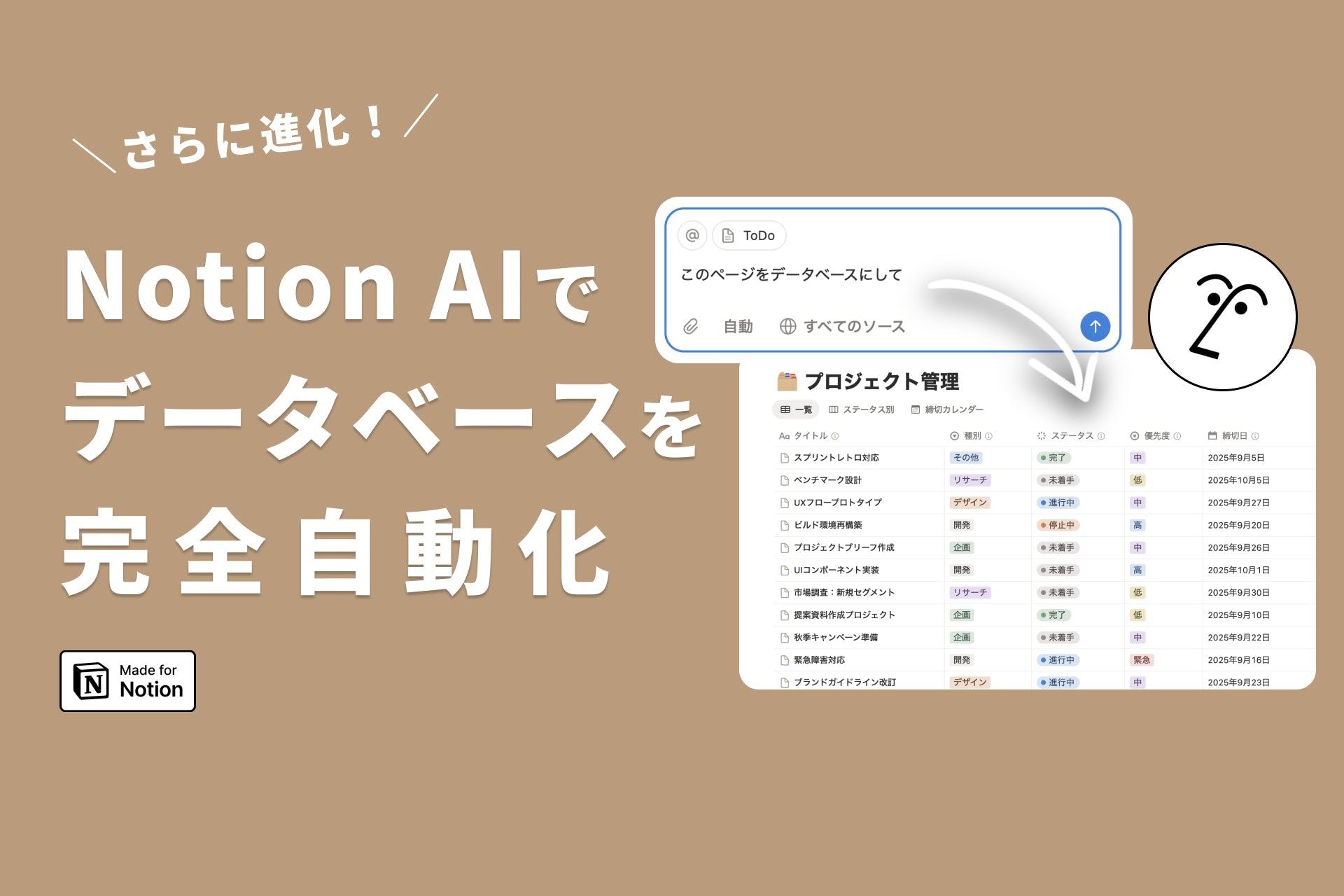
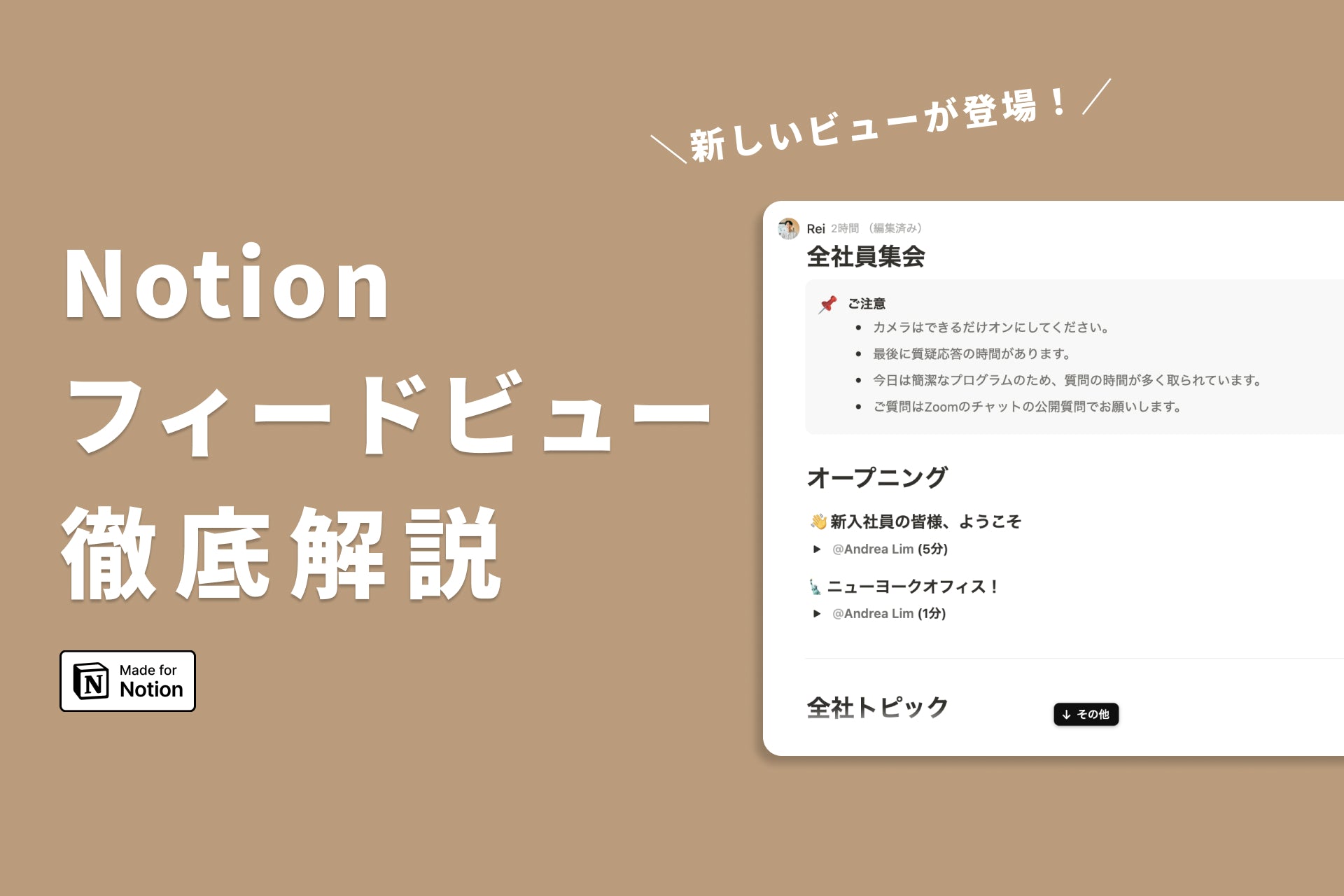


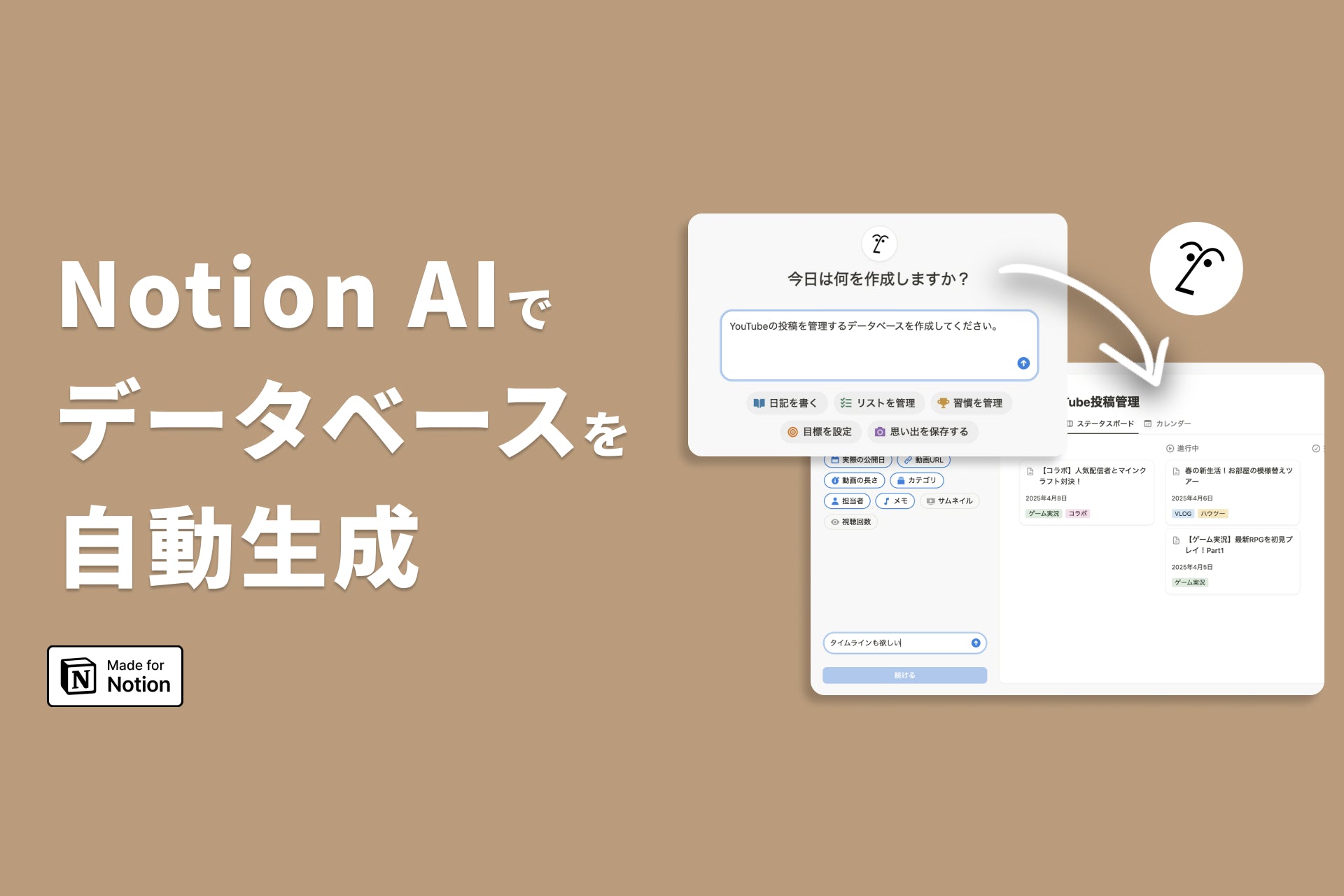

![[Announcement] We're holding our first offline event for Life and Notion! 🎉](http://kurashi-notion.com/cdn/shop/articles/OfflineEvent_Campusflat_26cbedc1-8828-4a65-bf7d-b91d1691b22e.jpg?v=1745149822&width=1920)
