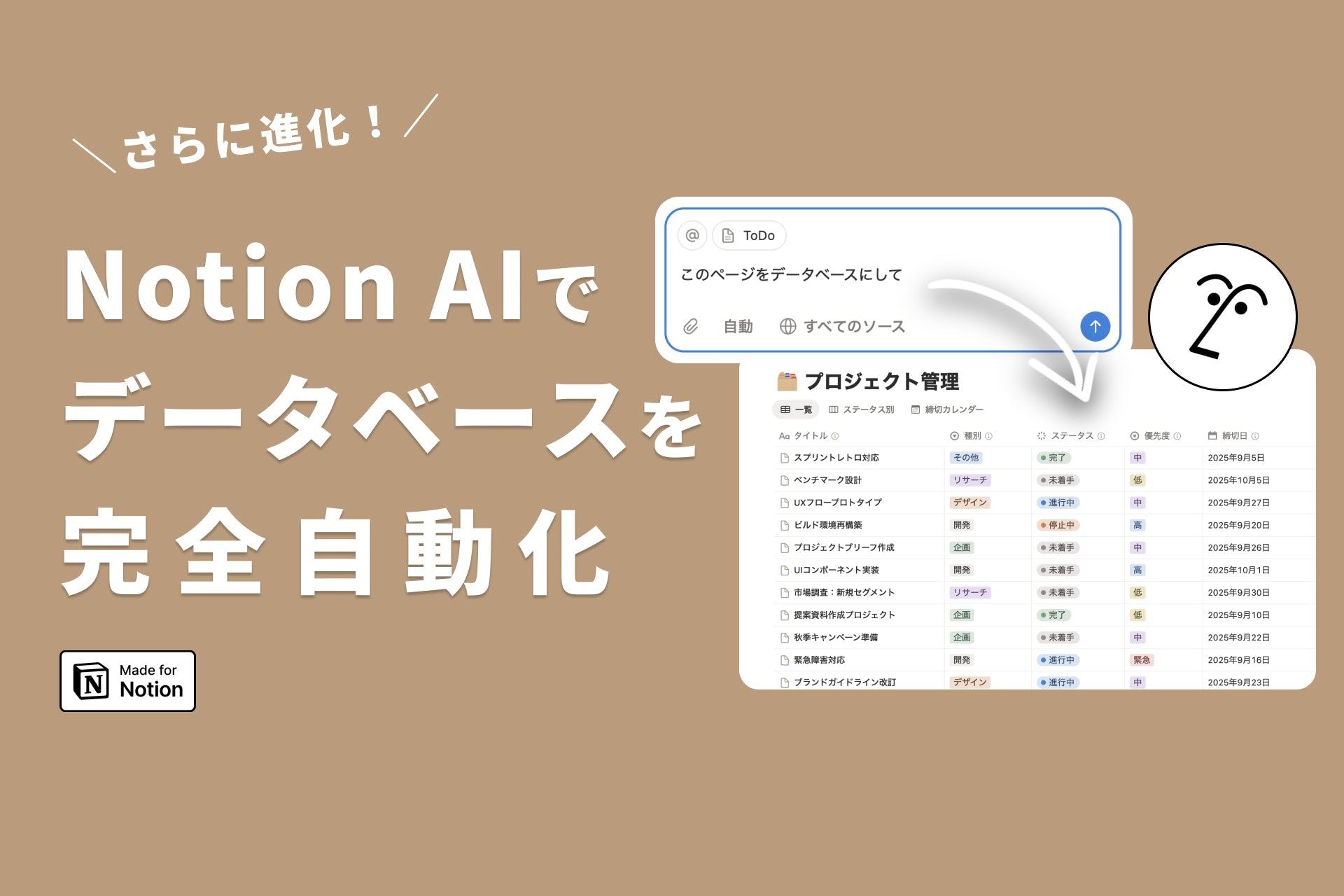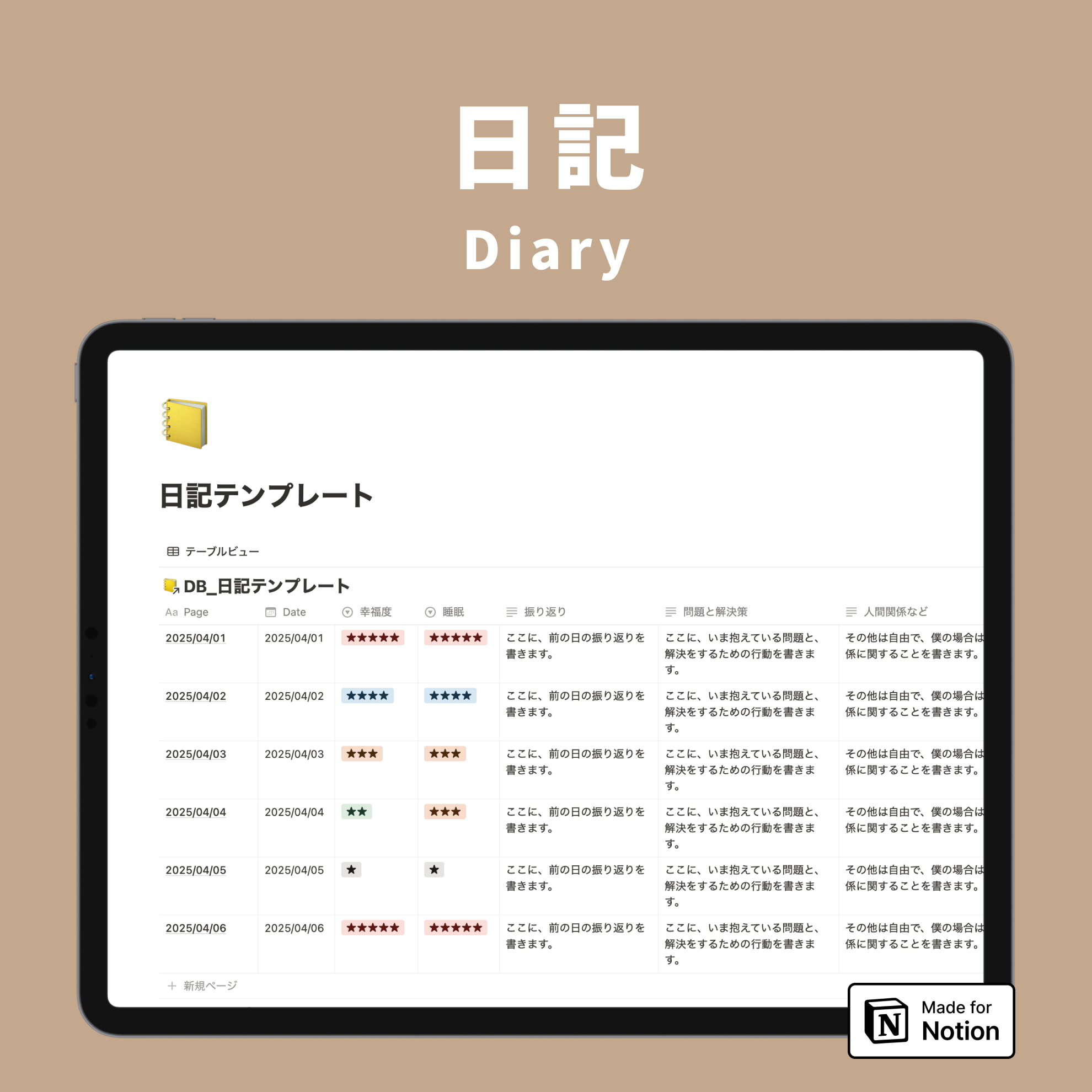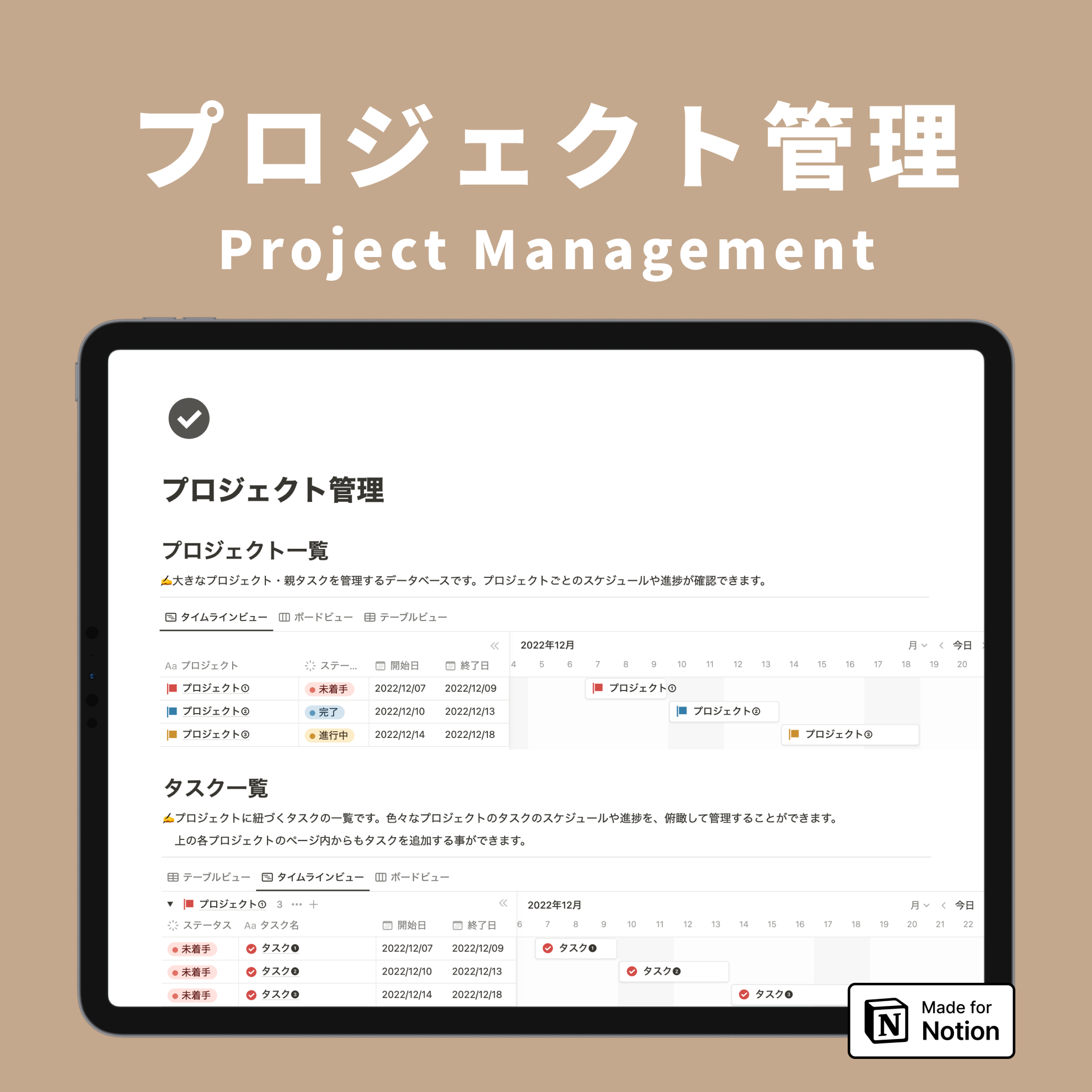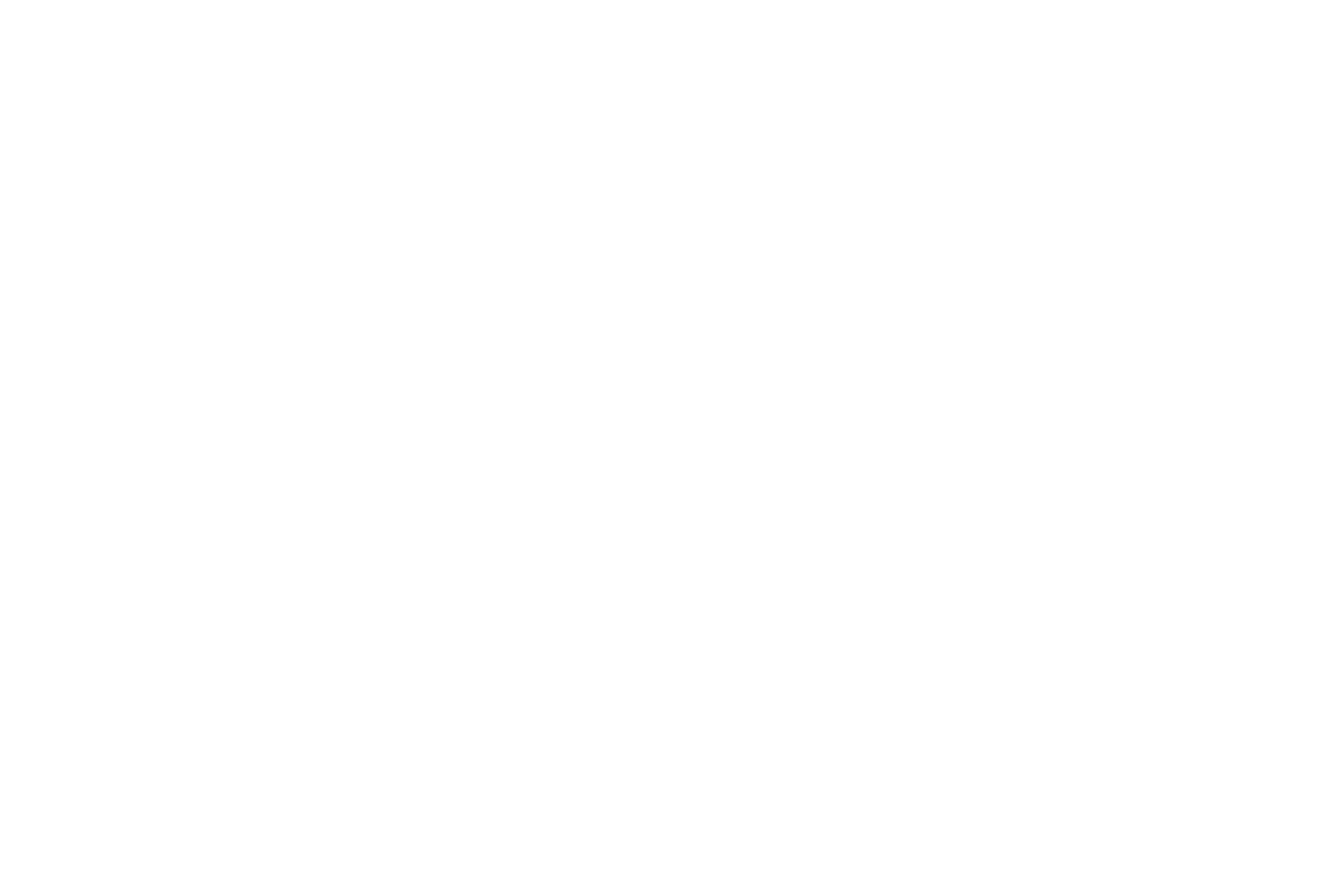💡The " Notion Community for Daily Life " is now open!
By subscribing, you can read all paid articles , and you also get benefits such as Notion support for questions and study sessions . Click here to join the community where you can connect with many Notion users!
Hello! I'm Rei, an official Notion ambassador.
This time, I'm not talking about my Notion, but about her Notion , which previously received a lot of attention on Twitter!
This time, we'll show you how she, a working adult who attends school while working, uses Notion to plan her studies and organize her notes .
We interviewed her about the Study Planner page she actually uses!
This time, the content is recommended not only for working adults who are studying , but also for students .
This time we will explain this template in detail, so please read to the end!
🎬 Director: Rei
✍🏻 Writer: Mino Kurumi
Why create a study planner with Notion?
To all working adults and students who are studying, do you make a proper study plan? Planning your studies can be a pain, both when you're making it and when you're coordinating it, so it can be a bit daunting ...
I also think that many people take paper notes for their studies, but when you separate them by subject or purpose, the number of notes tends to increase rapidly ...
When it's been a while since you last studied, or when you want to look back at your university notes after entering the workforce, you often find yourself wondering , "Where did I put that notebook?"
Using Notion makes planning your studies and managing your notes a little easier .
You can link your schedule and notes, and it's very easy to carry around with just a computer or tablet. You can also categorize your notes, so you can quickly find the note you're looking for when you look back at them later.
If Notion had been around when I was a university student, I would definitely have used it to take notes. I'm a little jealous of today's university students...lol
This time, we'll introduce you to the study planner that she uses to actually make study plans and compile notes while attending school while working!
I'll tell you how to use it and what I found to be good about using Notion for studying !
📍 <Points that I found useful when using Notion for studying>1. It's easy to create a study schedule and can be linked to notes.
2. With one notebook and one computer, you no longer have to worry about where you put that notebook.
3. Screen captures are also included, making note-taking easier.
How to make a study planner.
Now, let me introduce you to the contents of her study planner pages and how she actually uses it.
First, at the top of the page, there is a space on the left to write down your goals and to-dos for the month , and on the right are your study goals .
He rewrites his goals and to-do list for the month every month. He says that by writing down his study goals in a place where he can see them, it's easier to stay motivated.
Below that are study schedules and notes . It seems like the schedule and notes are managed together in one database .
The schedule and notes are all together, so I thought it was great how simple it is to just look at this when I want to study !
This is how she actually uses it .
- First, create an item for each course and roughly create a schedule .
- On the day you actually take the class, take study notes on the pages you have created .
- Revise the schedule on the day you actually receive it.
The schedule also serves as a record, so when you look back at it later, you can easily see when you studied and reflect on your studies.
Adding a table of contents to your notebook is a great little trick that makes it easier to understand when you look back at it later.
I take notes in the same way as I would with paper. I change the background color of the text where I want to highlight something, and I use bold or underline where I want to make something stand out. Using callouts to add emphasis is also great because it makes things easier to understand!
Also, in online classes, there are times when you want to keep a screenshot . Notion allows you to easily copy and paste what you have captured, which is very convenient. This is a benefit of online notes that you can't get with paper!
Below the schedule, there is also a summary of notes by category.
The database is the same as the schedule notebook mentioned above, but it is in board view so that you can easily review notes by genre.
Adding a background color makes it more colorful and makes it look a little more fun!
This is where Notion came in handy.
Finally, we'll introduce some of the things she found useful when using Notion for studying.
1. It's easy to create a study schedule and can be linked to notes.
Making a study plan can be a bit of a hassle... When your studies don't go as planned, it can be quite difficult to rearrange your schedule.
Notion's timeline view makes it easy to set a period of time, making it very easy to plan. Also, if your study schedule doesn't go as planned, you can just move the bar. It seems like he really likes how easy it is to adjust his schedule.
Furthermore, the items you create become notes, so when you want to study, you just have to look at them, which I thought was really simple and great.
The schedule also serves as a record, so when you look back at it later, you can see when you studied and what was in your notes, making it easy to look back on your studies.
2. Your notebook is now all in one computer. No more wondering where that notebook is.
With paper notebooks, if you change notebooks for each class, you may end up with several notebooks before you know it. Carrying them around can also be a bit of a hassle.
Also, when it's been a while since you last studied, or when you want to look back at your university notes after entering the workforce, you may wonder where those notes are .
With Notion, you can manage all your notes on one computer, and by tagging, you can easily organize them by course or subject.
If you switch to board view, you can display a list of notes by genre like this, so you won't have to search for notes anymore!
Another great feature is that you only need to carry around a computer or tablet.
3. Screen captures are also included, making note-taking easier.
Recently, online and remote classes have become the norm, and there are many situations where you want to keep a screenshot. With paper notebooks, you have to print them out before you can paste them on the screen, which can be a bit inconvenient.
Notion is very convenient because you can copy and paste what you capture onto a page right away.
Being able to easily paste screenshots means you don't have to take the trouble of writing down the contents of the screen, and you can just take a screenshot and copy and paste it later when you want to summarize it in detail.
I thought this was a benefit of online notes that you can't get with paper!
summary
That's it for how to use Notion to plan your studies and organize your notes ! What do you think?
This is not only useful for people attending school, but can also be used to study for qualification exams, so please give it a try!
I hope this will make your studies a little easier and more enjoyable.
Click here for a list of Notion templates available on "Notion in Life" !
The book "Notion Life Hacks" is now on sale! It includes 36 templates and provides plenty of practical tips on how to use Notion.
We also introduce how to use Notion and specific examples of its use on YouTube, so please take a look if you're interested.
We will continue to provide information about daily life and Notion to help you get the most out of your busy days.
Thank you for reading to the end!
See you in the next article.
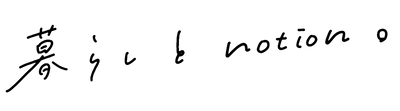

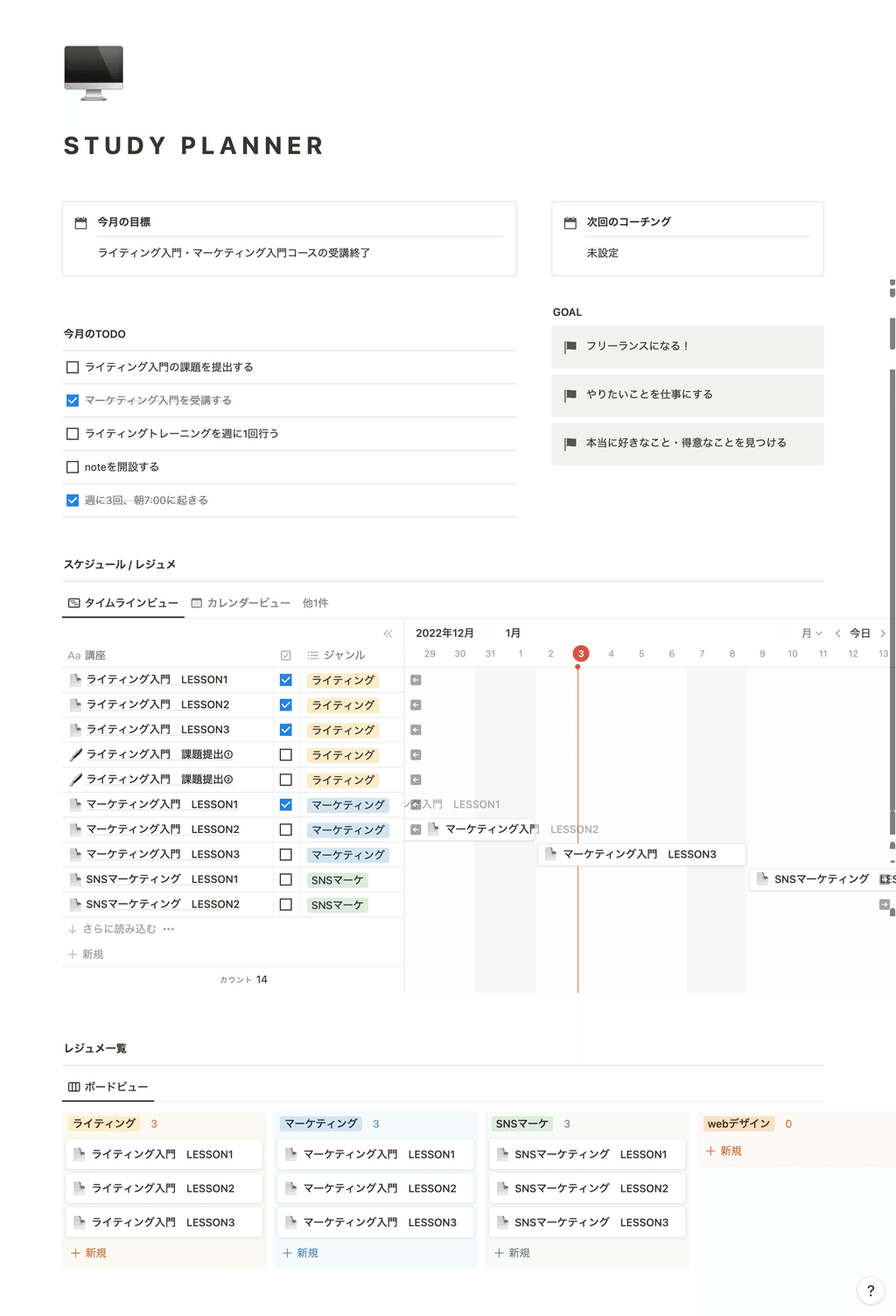
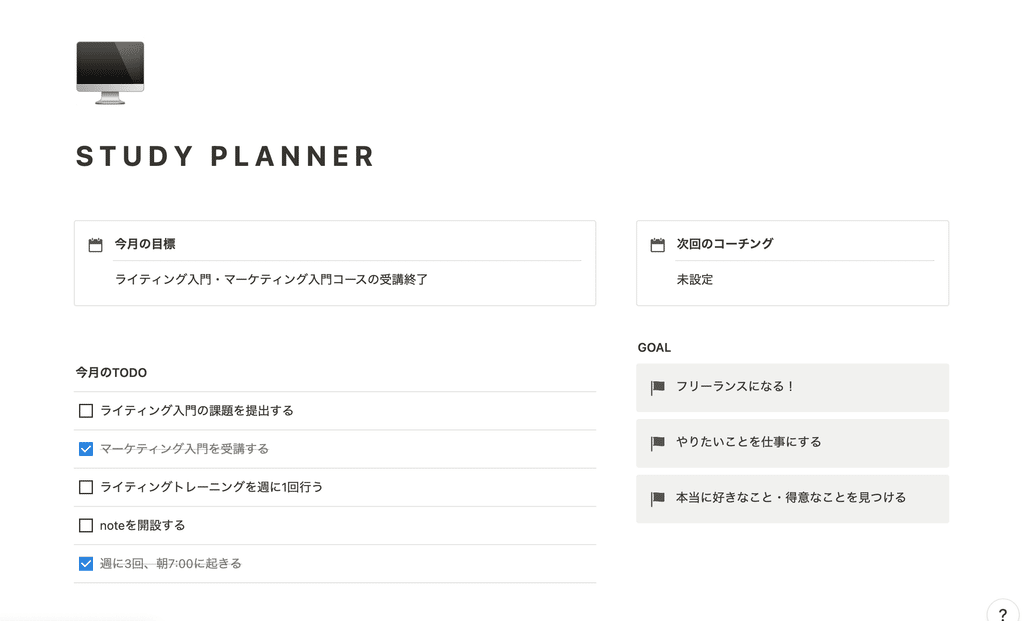
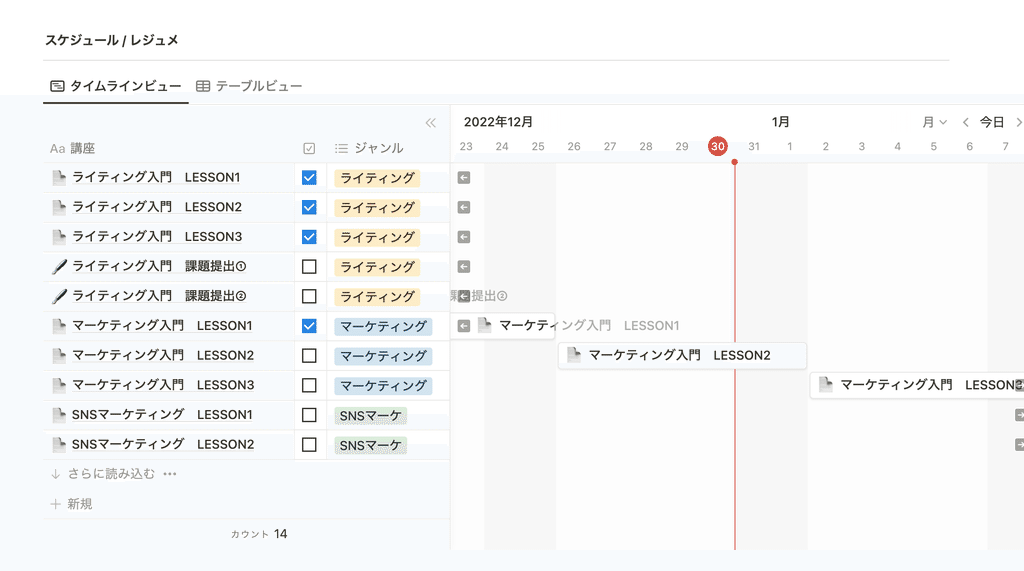
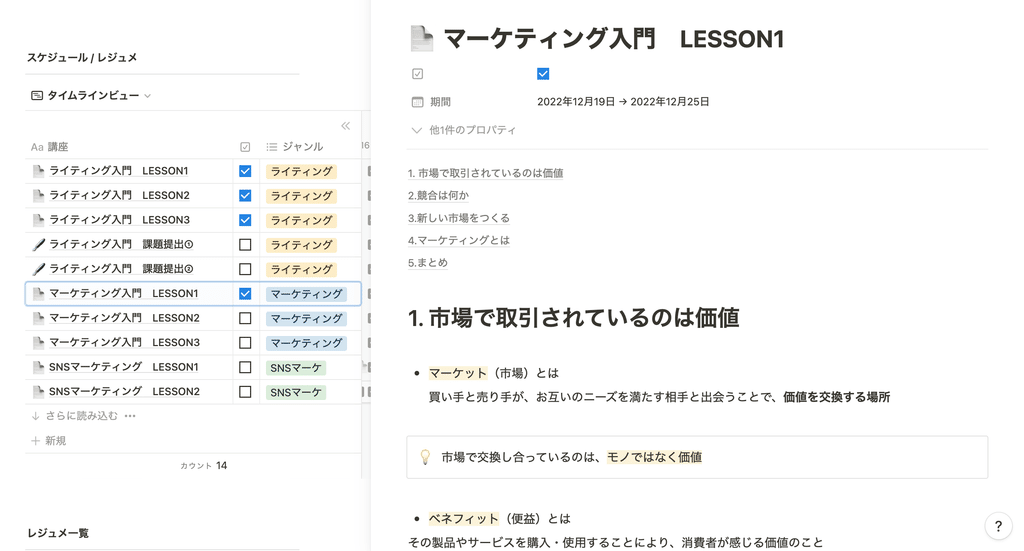
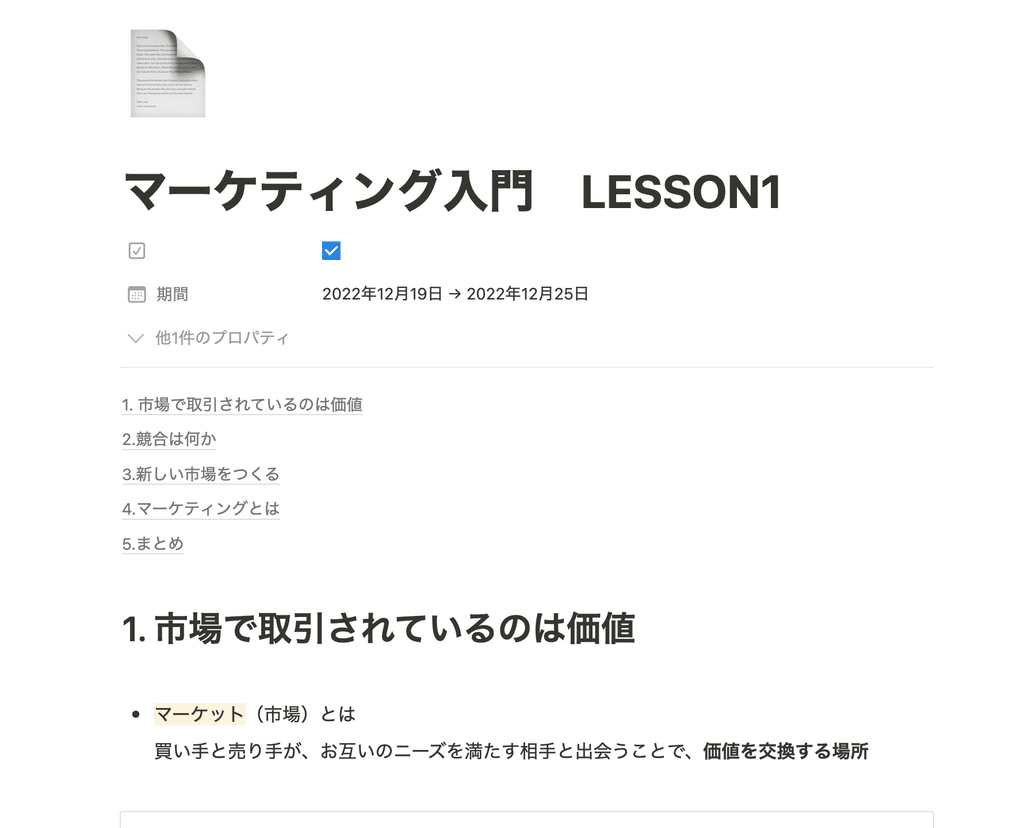
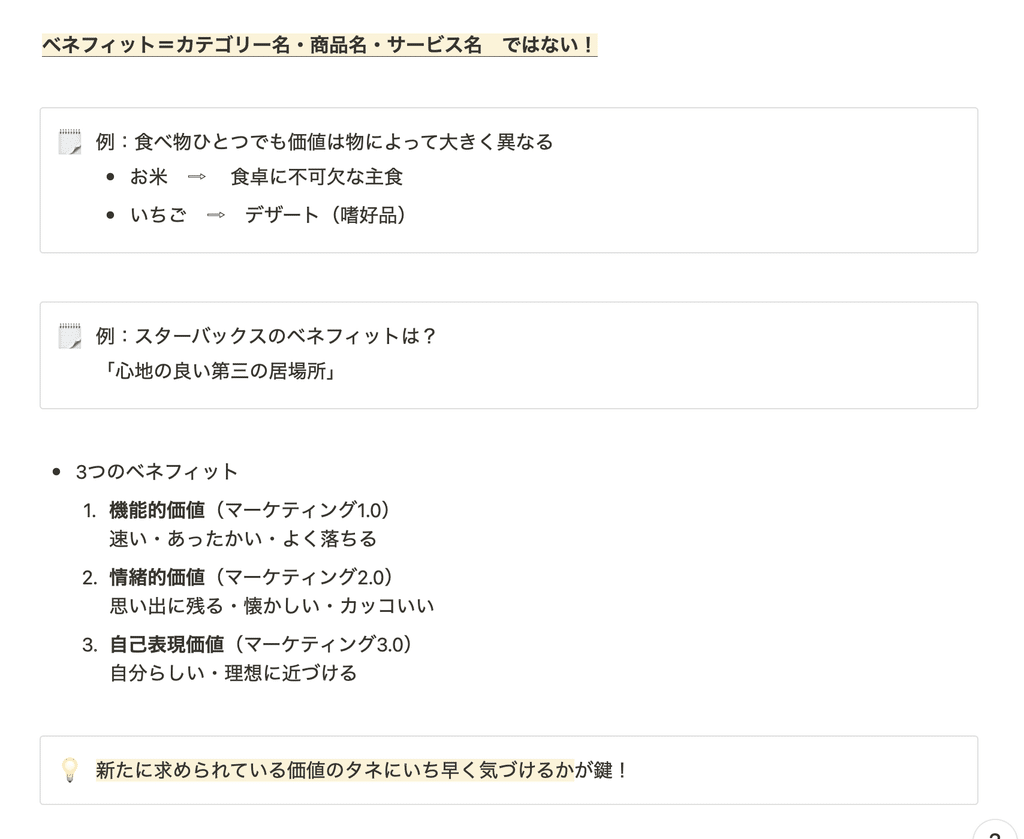








![[Study Group Report] We held a Notion Formula Study Group!](http://kurashi-notion.com/cdn/shop/articles/2510_notionblog_formulaseminar_967275ed-a27f-4af8-ab02-34ca3ee3f96a.jpg?v=1762425140&width=1920)