💡The " Notion Life Community " is now open!
By subscribing, you can read all paid articles , and you also get benefits such as Notion support for questions and study sessions . Click here to join the community where you can connect with many Notion users!
July is quickly coming to an end, and before we know it, we'll be in the middle of summer.
This time, we'll introduce some ways to use Notion that are perfect for the summer 🍉
We'd like to introduce our partner Notion, who received a lot of attention on Twitter last summer!
This time, I have also prepared a template for this page so that everyone can use it.
From here, our partners will show you how to use Notion to plan your summer vacation based on a template, as well as some tips on how to customize the page to your liking !
This time we will explain this template in detail, so please read to the end!
🎬 Director: Rei
✍🏻 Writer: Mino Kurumi
To spend a fulfilling summer vacation
Long holidays are especially precious for students, and even more so for working adults.
Some of you may be able to take a short summer vacation this summer, such as an Obon holiday or a relaxing break.
Especially in the summer, there are many events such as fireworks displays and summer festivals, so you might get excited and think, " I want to do something summery! "
Also, since it's a long holiday, it's a great opportunity to study and pursue hobbies, which are difficult to find time for when you're working.
However, once the vacation actually began, I ended up spending it lazily, and by the end of the vacation I often regretted, thinking, "I wasn't able to do anything I wanted to do."
To avoid such regrets , I wanted to make the most of my summer vacation , so I created this page last year.
I used it to take notes on how I wanted to spend my summer vacation and the things I wanted to do , and even though it was a short period, I was able to have a fulfilling and memorable summer vacation!
Based on this page, I created a template for planning your summer vacation using Notion .
This page can be used not only by working adults but also by students during long holidays , so if you're looking to "enjoy a fulfilling long holiday," we'd be happy if you would try using this template!
Plan your summer vacation with Notion
Now, using the template we're distributing today as an example, we'll show you how to plan your summer vacation using Notion and some tips for customizing the page to suit your own taste.
The template is provided at the end of this note , so please make use of it!
1. Set goals for your summer vacation
To help you have a fulfilling summer vacation, we've created a place where you can start by setting goals for how you want to spend your vacation .
Try writing down three things you definitely want to achieve this summer vacation.
For reference, last year I set these goals:
At the time, I was in the middle of studying for the interior coordinator exam, so I wrote about my goals for studying for the qualification and how I thought it would be nice to spend my time.
By the way, this goal is achieved using the " callout function ." You can choose the background color and icon of the callout text as you like, so please try changing it to your favorite design.
2. Set a daily routine
When you have a long break, your normally regular daily routine tends to get disrupted.
Staying up late and then sleeping until noon the next day is a common mistake that can leave you feeling sleepy when you wake up from a break.
By deciding your daily schedule in advance , you may be able to establish a regular rhythm in your life and spend your days more meaningfully.
Let's start by creating a timetable in the "Daily Schedule" table!
Also, if there is something you want to develop into a habit during long holidays, such as studying for a qualification exam or exercising, I think it would be a good idea to incorporate it into your routine .
At the time, I also set aside time in the morning to study for my qualification exams. I encourage you to try setting a routine based on the goals you set earlier!
3. Write down the things you want to do on your "wish list"
Finally, write down everything you can think of that you want to do this summer vacation on a "wish list"!
In the template, we've arranged cards by genre in " Board View ." Click the "+ New" button for each genre and write down as many things you want to do as you like!
The things you should write down can include things that are unique to long holidays, such as going home or traveling alone, but it can also be anything really small, like watching anime or eating shaved ice!
I also wrote down things I've always wanted to do, like learning about coffee and photography, and doing a digital detox, which I don't usually have the chance to do.
Once you've written down the things you want to do, the last thing you should mark is a 🍉 (🍋 in the image above). This mark actually determines your priority !
By setting priorities, you can get a bird's-eye view of the things you definitely want to do, which will likely make your summer vacation easier.
Once you have achieved what you wanted to achieve, check the box .
At the end of your long break, you might feel more fulfilled if you look back on how much you were able to accomplish. It's also a good idea to postpone the things you weren't able to do until the next long break!
💡 POINT: Make a fun page by using your favorite emojis!Pages that tend to be a bit business-like can be made fun by adding a little creativity with emojis.
This template uses watermelon emojis to match the summer vacation theme 🍉
Of course, you can change it to your favorite emoji!
I also created a "Calendar View" tab this time. By selecting a date, you can use your wish list like a diary .
Try using it in various ways, such as deciding in advance the days you want to do something and adding them to your calendar, or recording the dates you achieve them!
4. Personalize your page
Finally, I'd like to introduce some points that I kept in mind when creating this page to help you create a page that is uniquely your own.
Please enjoy customizing the template to suit your own taste!
🖼 Place your favorite image
I searched for images on Pinterest that seemed to fit the theme of the page and pasted them into the margins. I especially like using white-out images, as they leave a lot of white space and are easy to use!
🎨 Decide on a theme color <br>For example, for this page, I chose the callout colors, header background, emojis, etc., based on summery green and yellow. If the color of the tags used in board view, etc., seems too cluttered, I recommend unifying it with a light gray or something similar.
✍🏻 Try changing your headlines <br>Using lowercase letters only or leaving half-width spaces between letters can add variety and make your headlines look cuter. I often use headline sizes 2 and 3!
By the way, at the time you could change the page color and title font using an extension, but the service was discontinued at some point and is no longer available 😭 I'll let you know somewhere when it resumes!
summary
That's it for how to use Notion to plan your summer vacation ! What do you think?
This year, why not try using Notion to make the most of your summer vacation? Try customizing the templates to suit your own tastes.
Click here for a list of Notion templates available on "Life and Notion" !
The book "Notion Life Hacks" is now on sale! It includes 36 templates and provides plenty of practical tips on how to use Notion.
We also introduce how to use Notion and specific examples of its use on YouTube, so please take a look if you're interested.
We will continue to provide information about daily life and Notion to help you get the most out of your busy days.
Thank you for reading to the end!
See you in the next article.
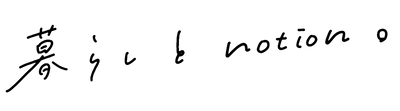

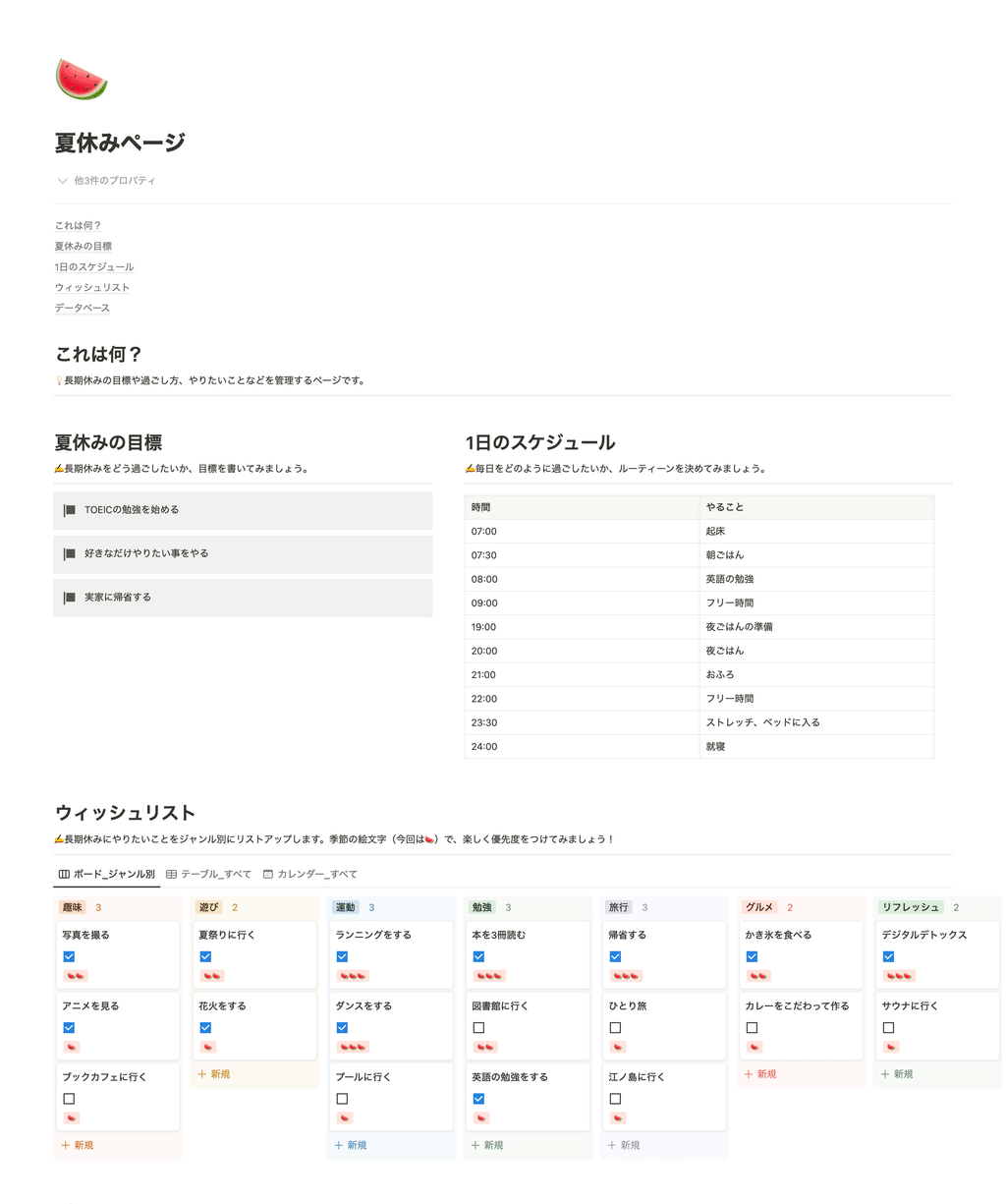
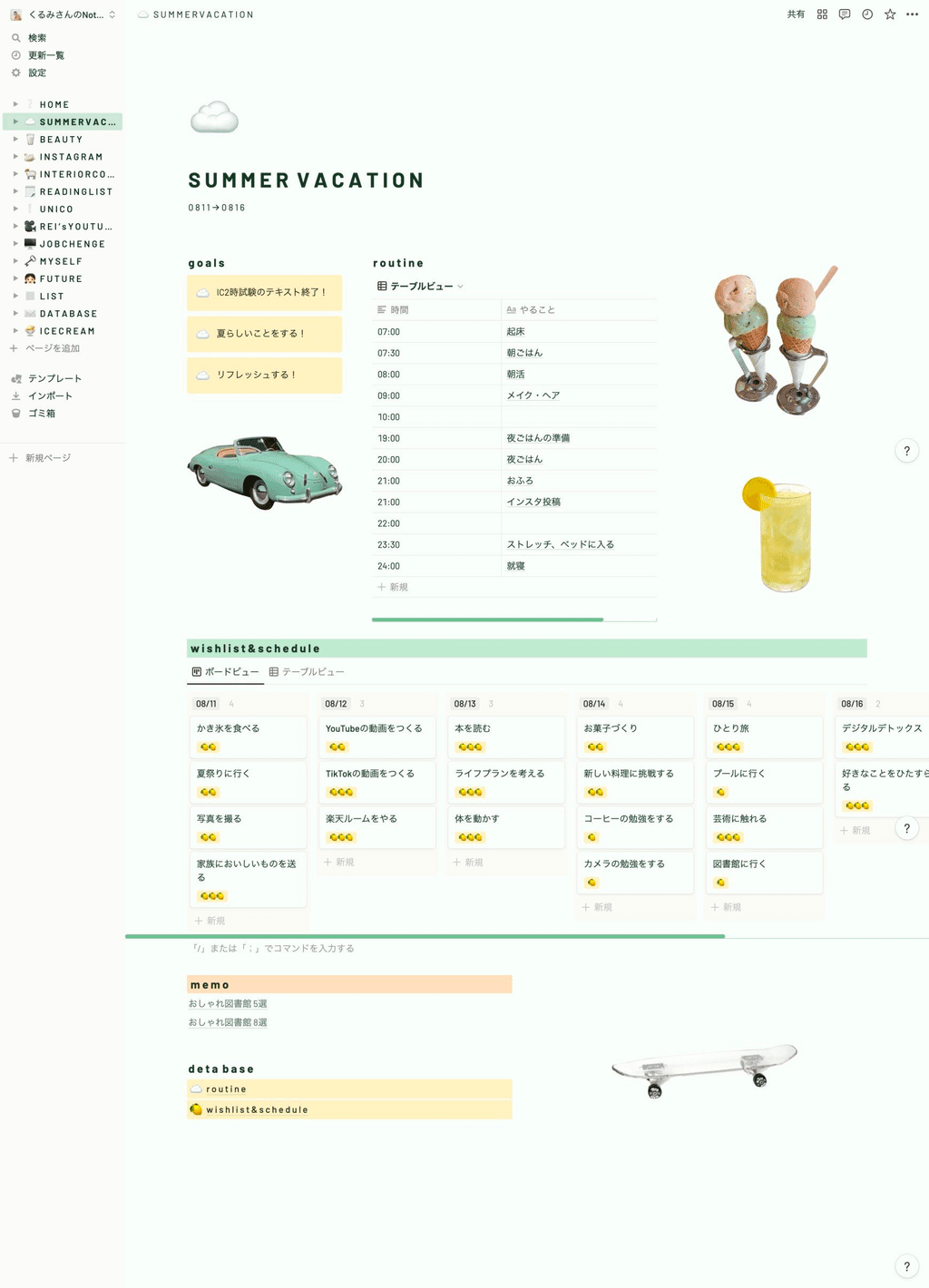
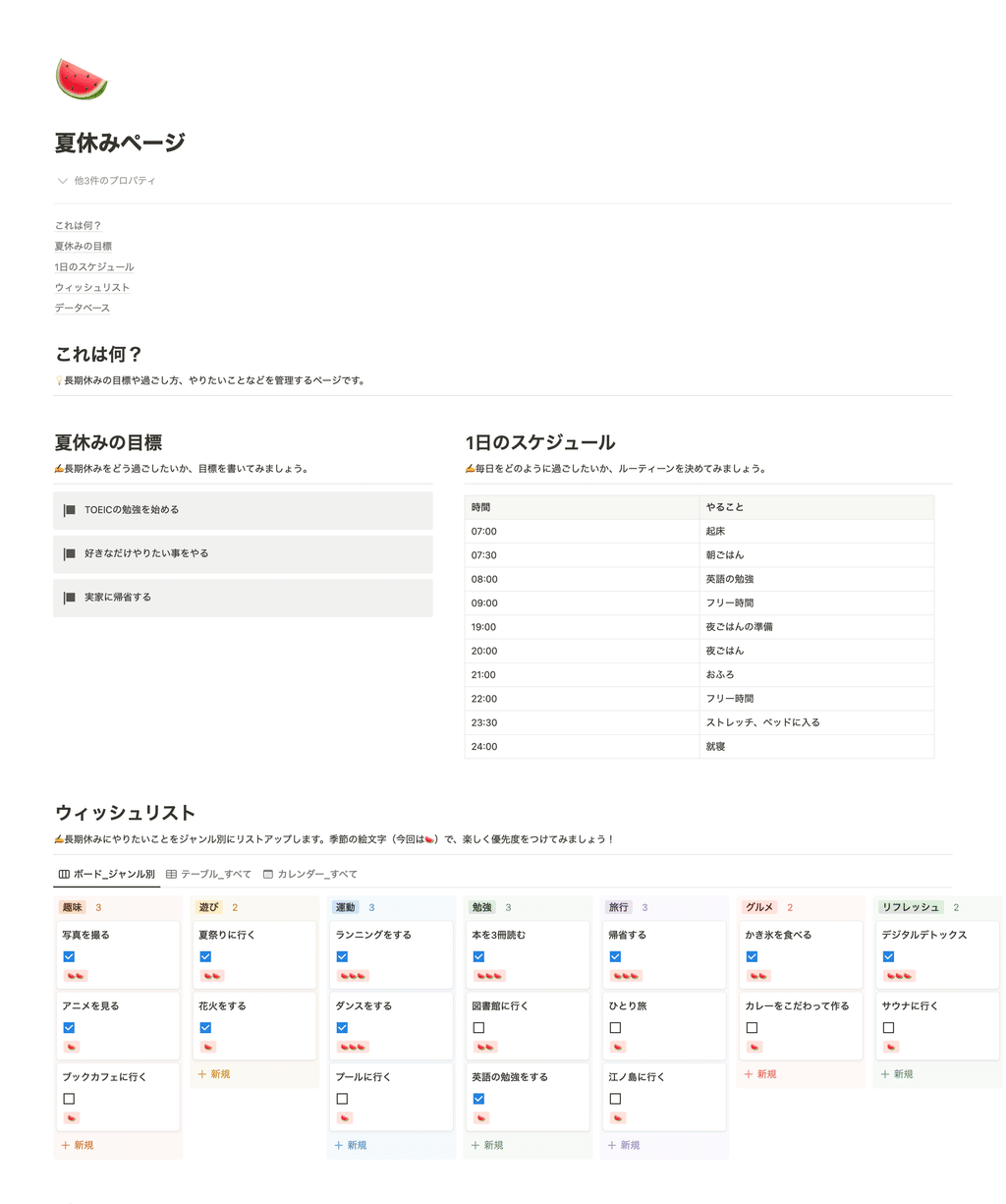
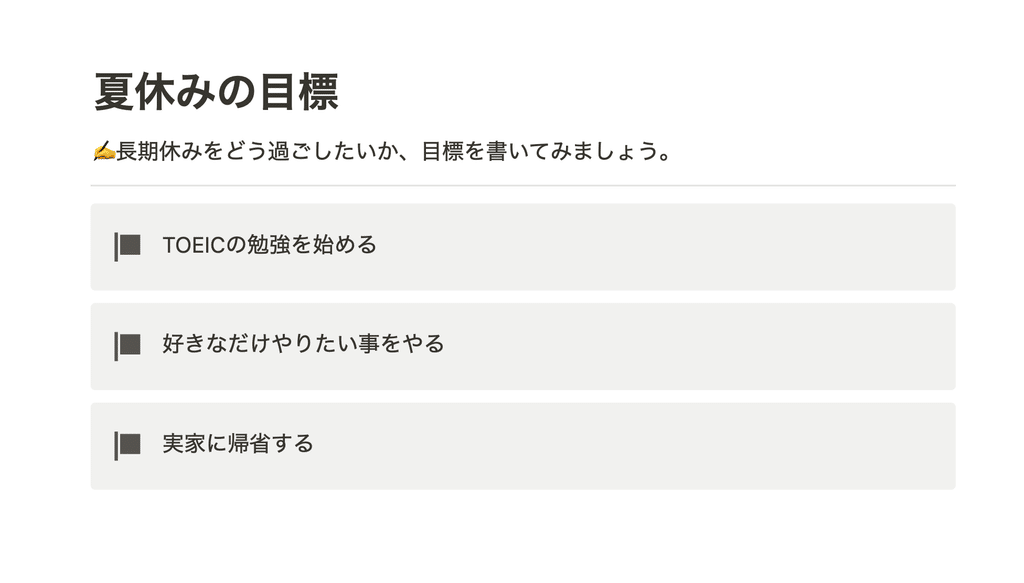
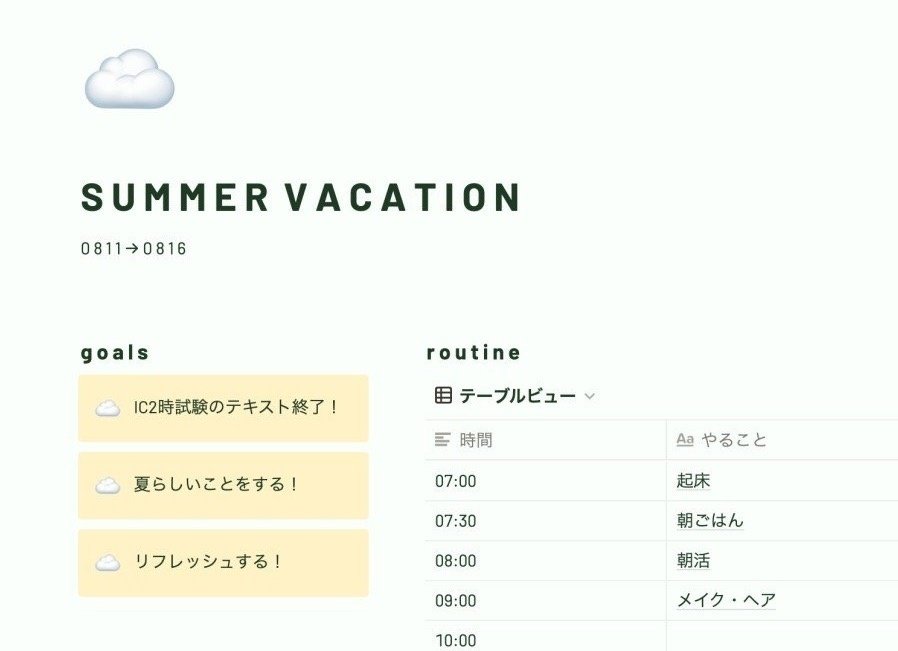
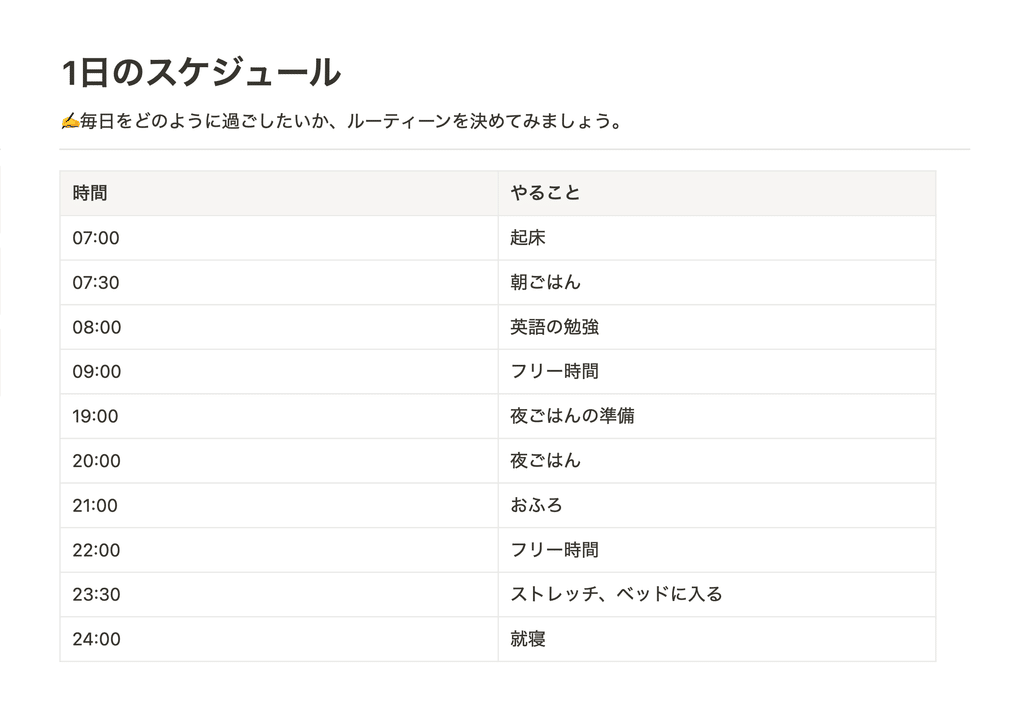
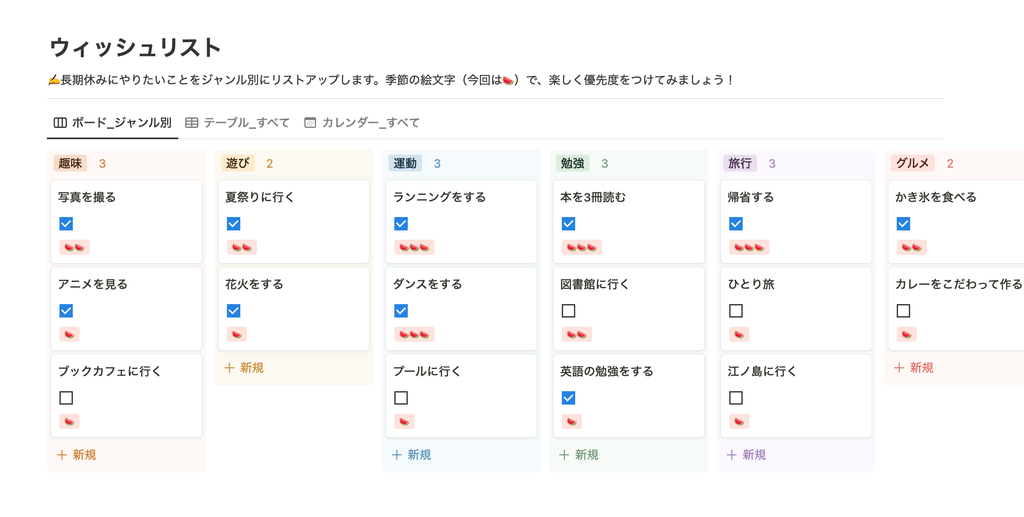

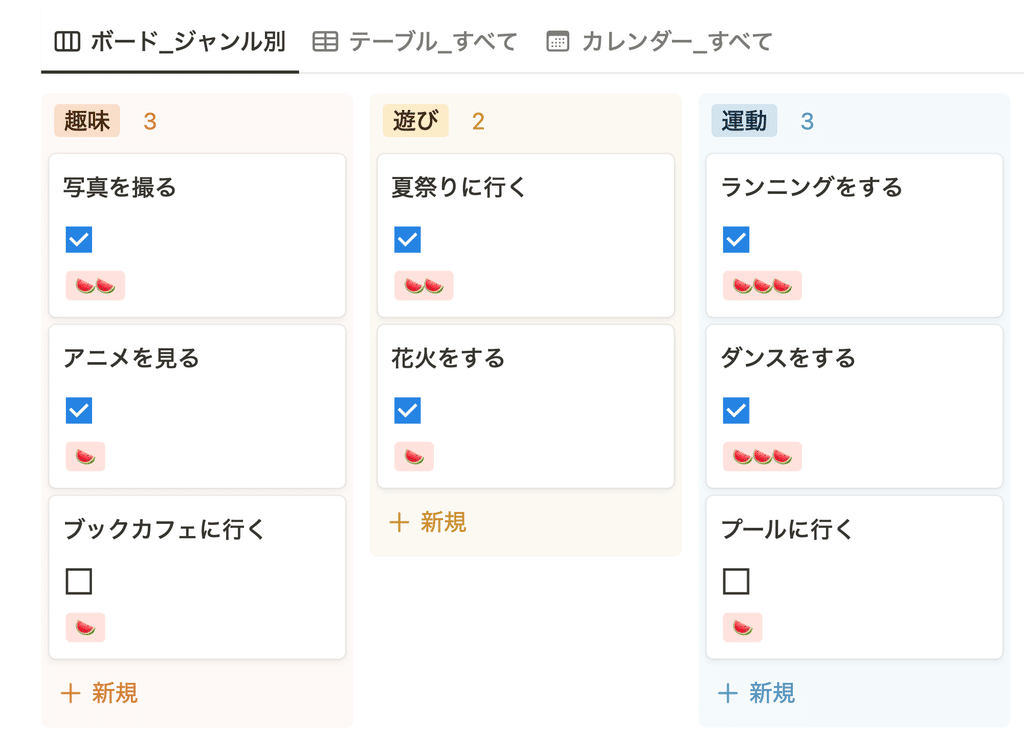
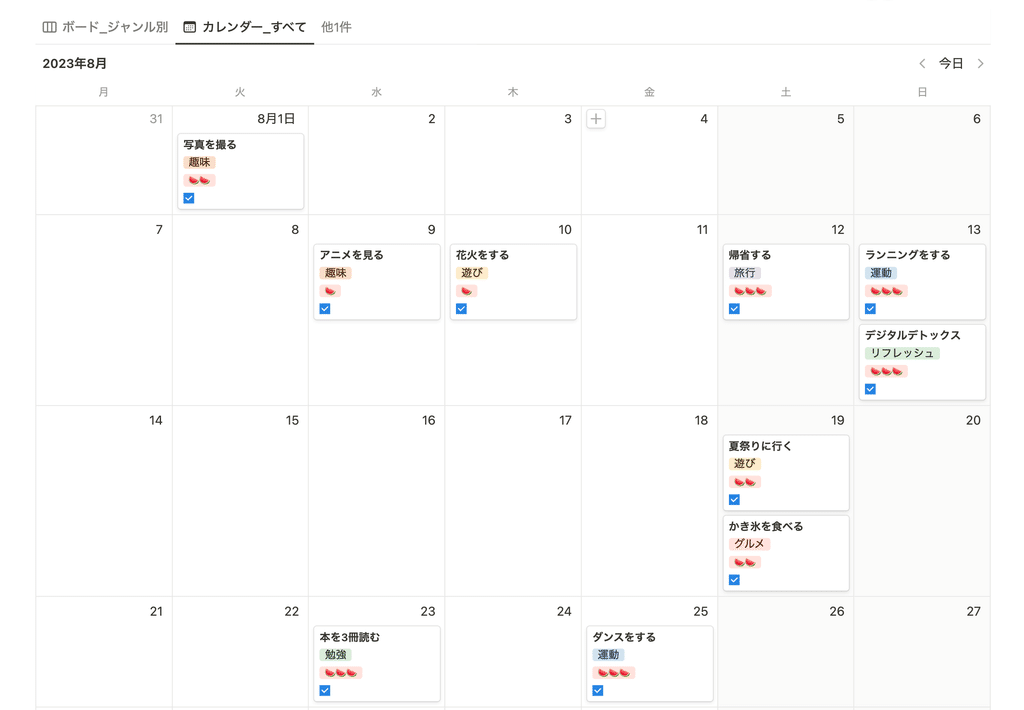


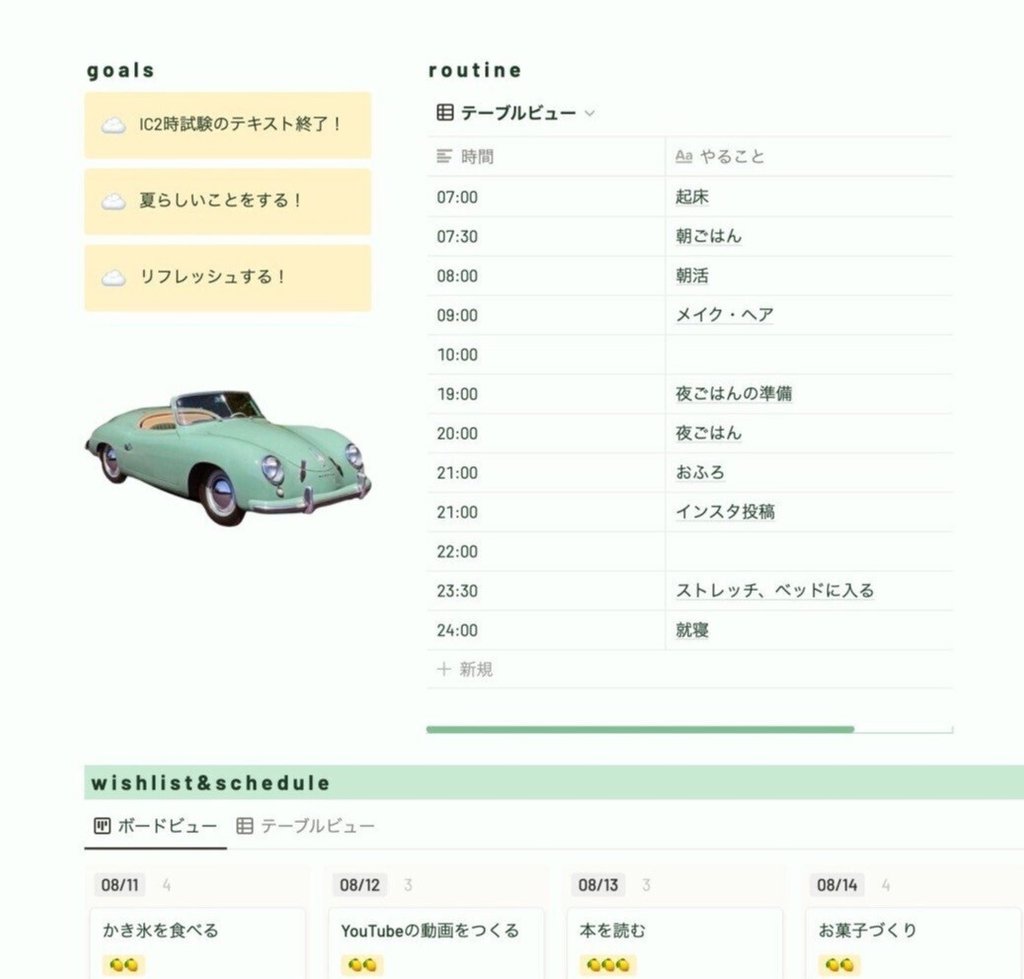



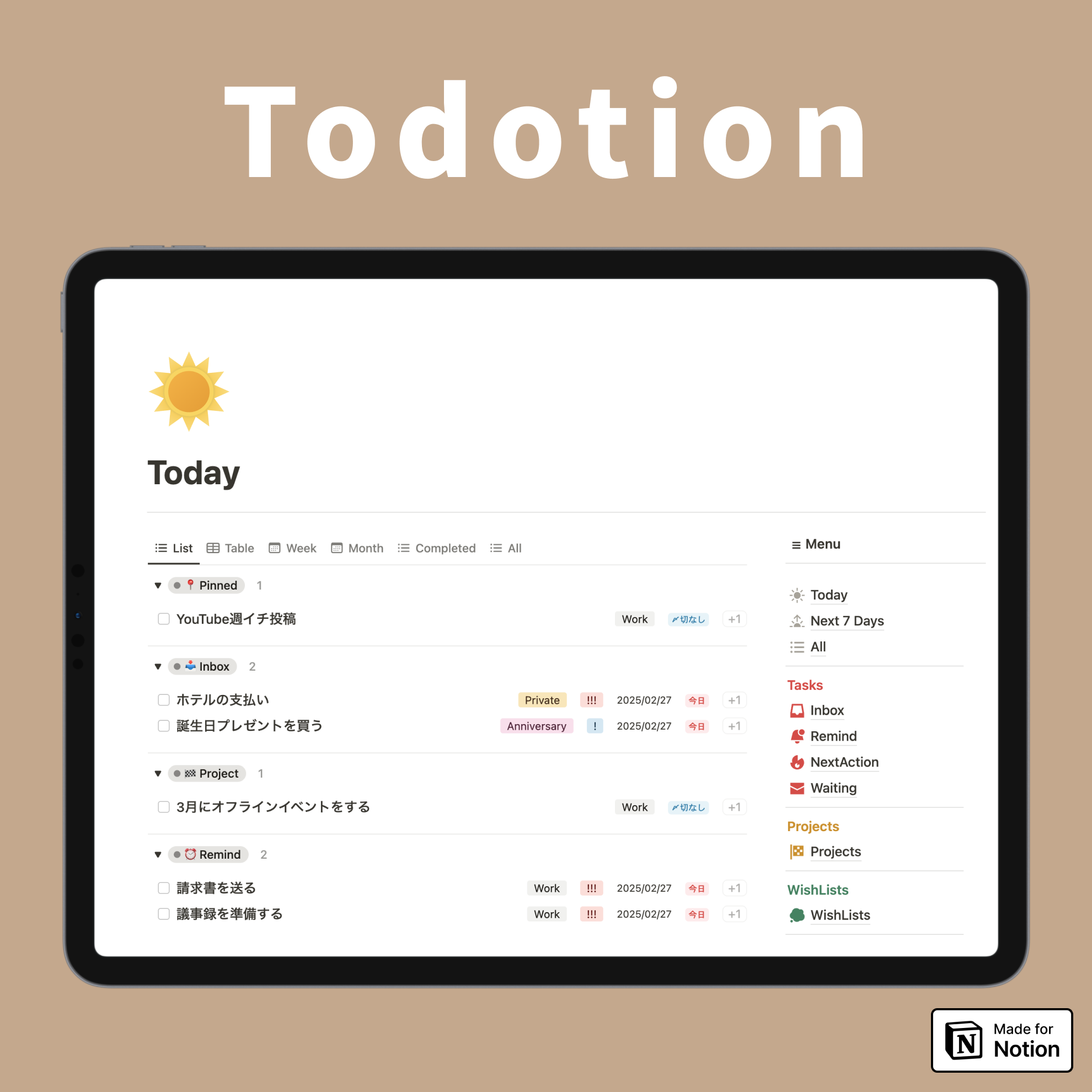
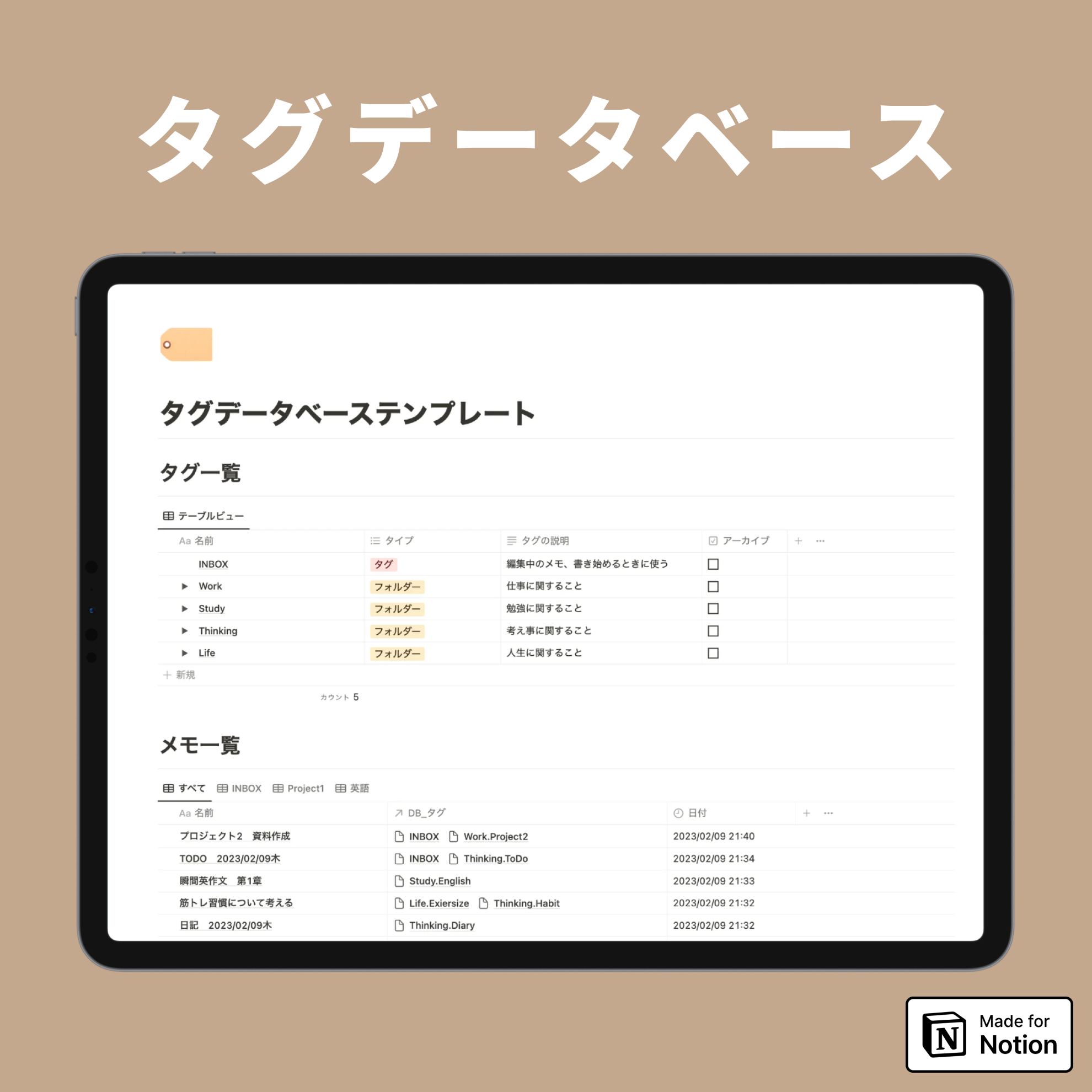
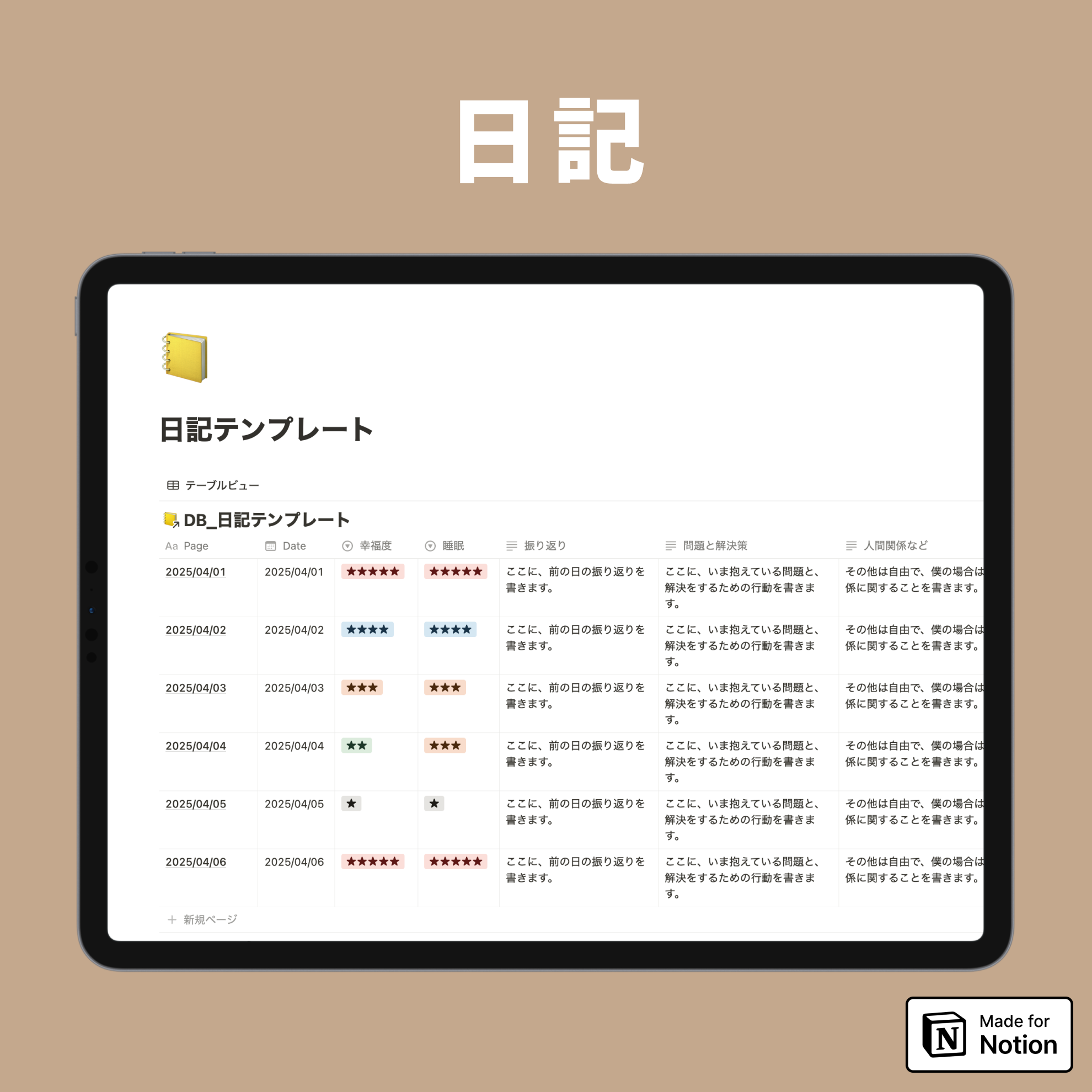


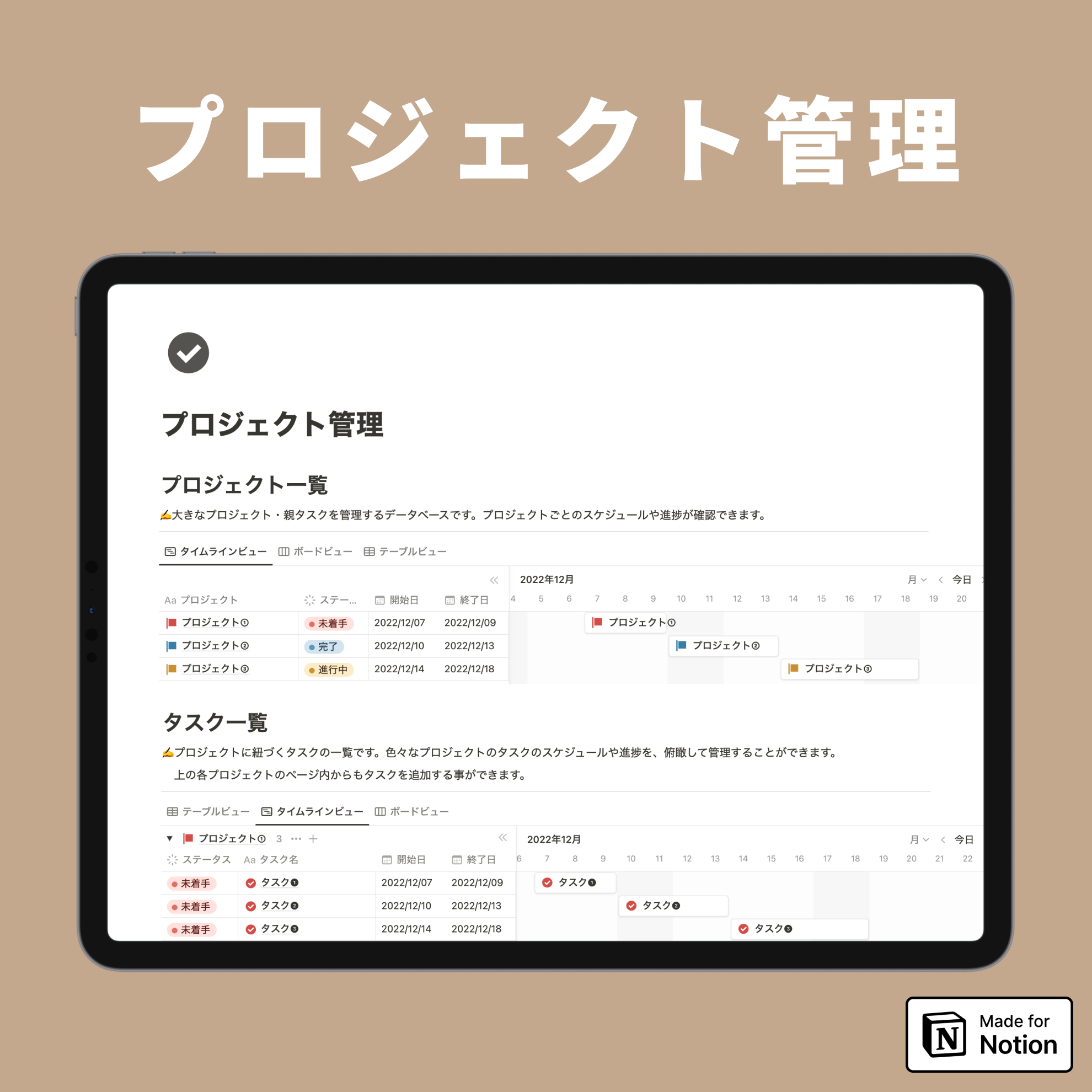
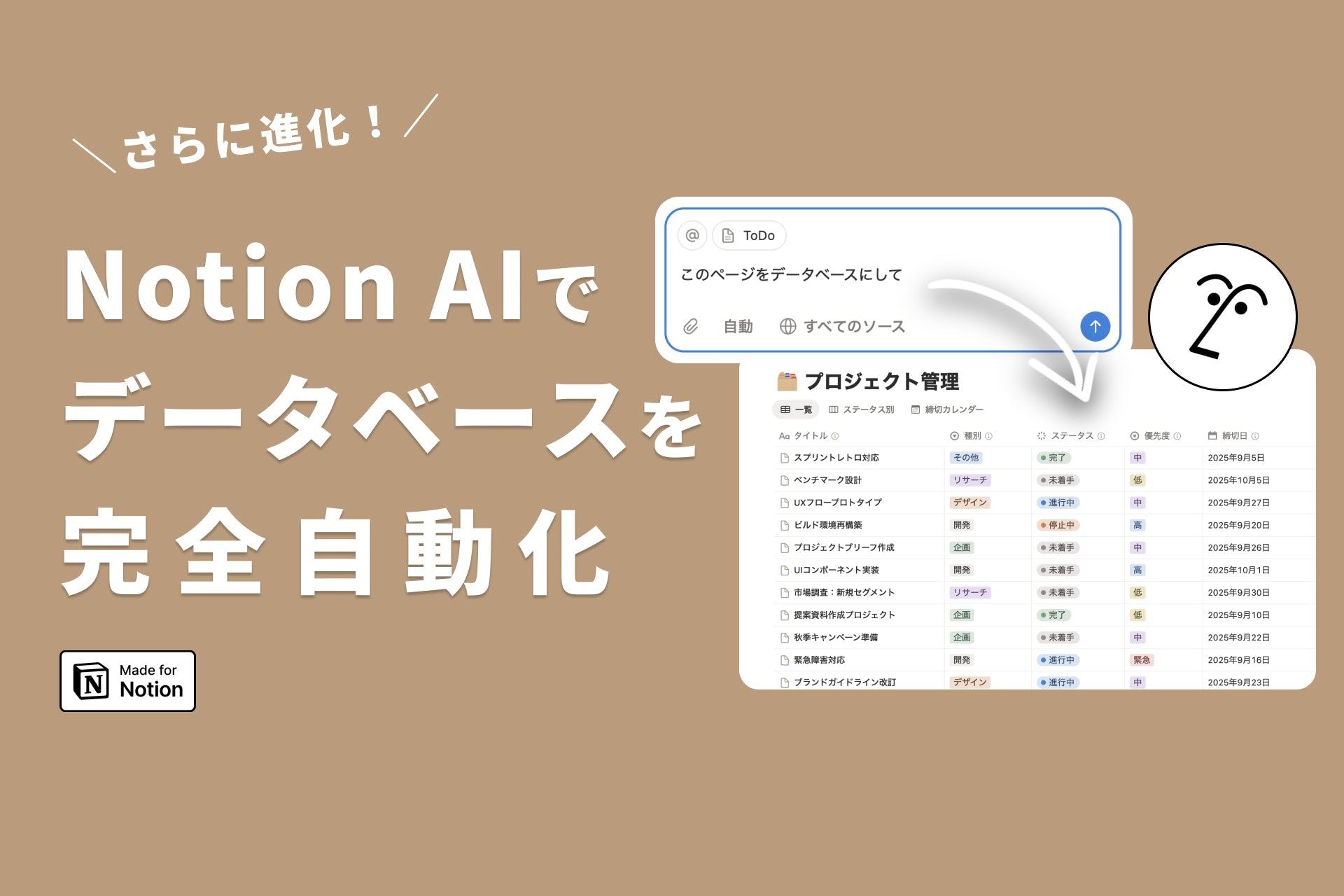
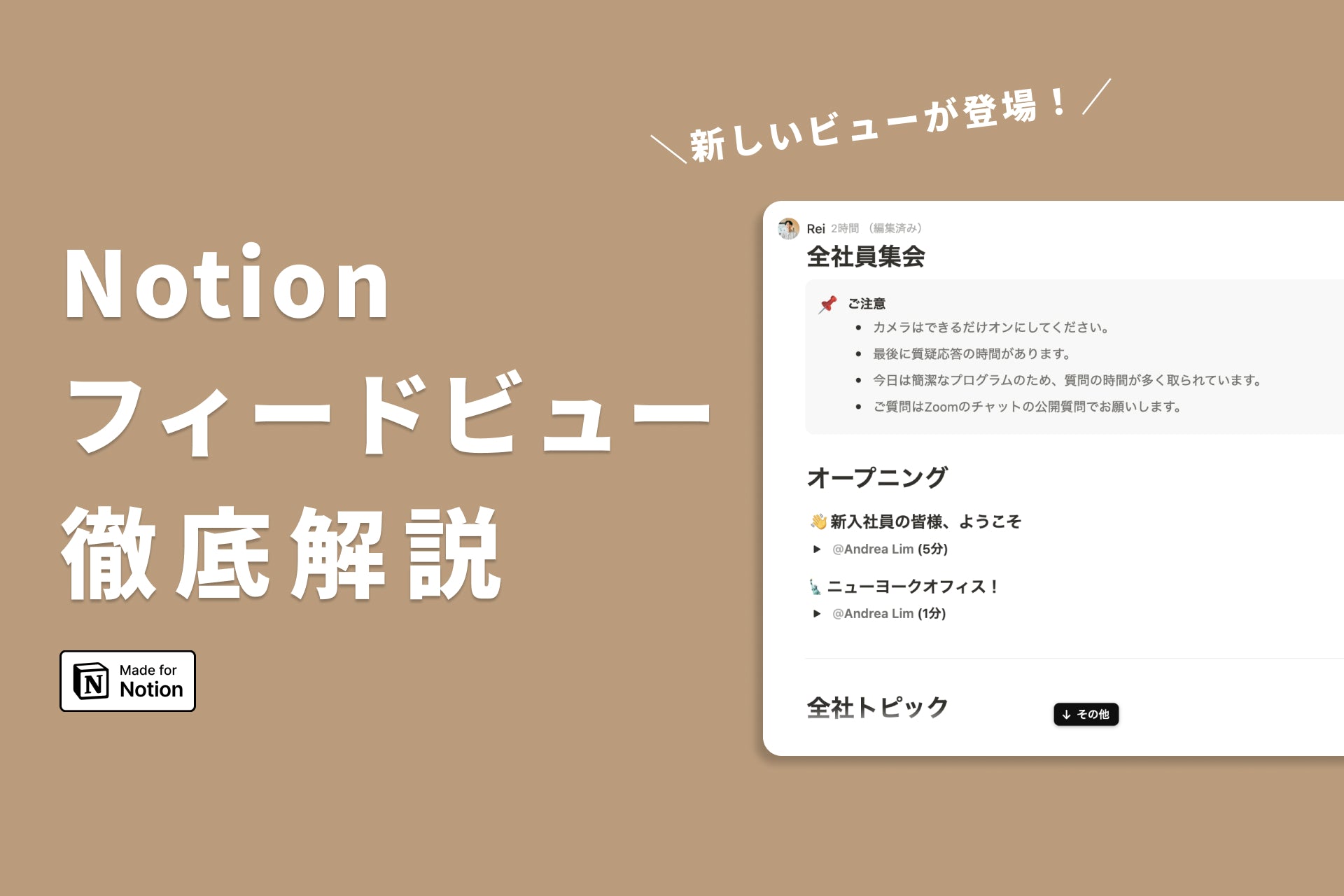


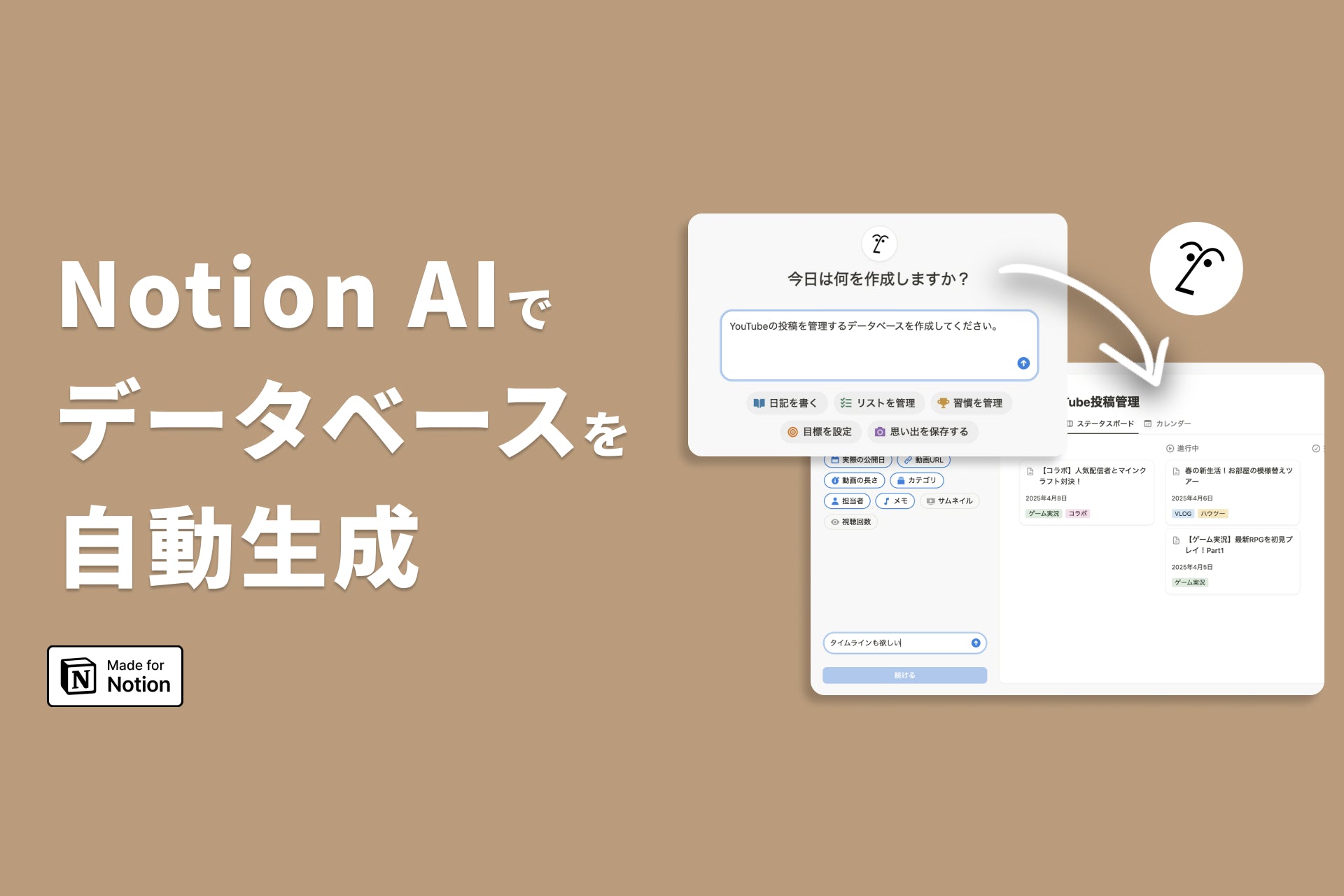

![[Announcement] We're holding our first offline event for Life and Notion! 🎉](http://kurashi-notion.com/cdn/shop/articles/OfflineEvent_Campusflat_26cbedc1-8828-4a65-bf7d-b91d1691b22e.jpg?v=1745149822&width=1920)
