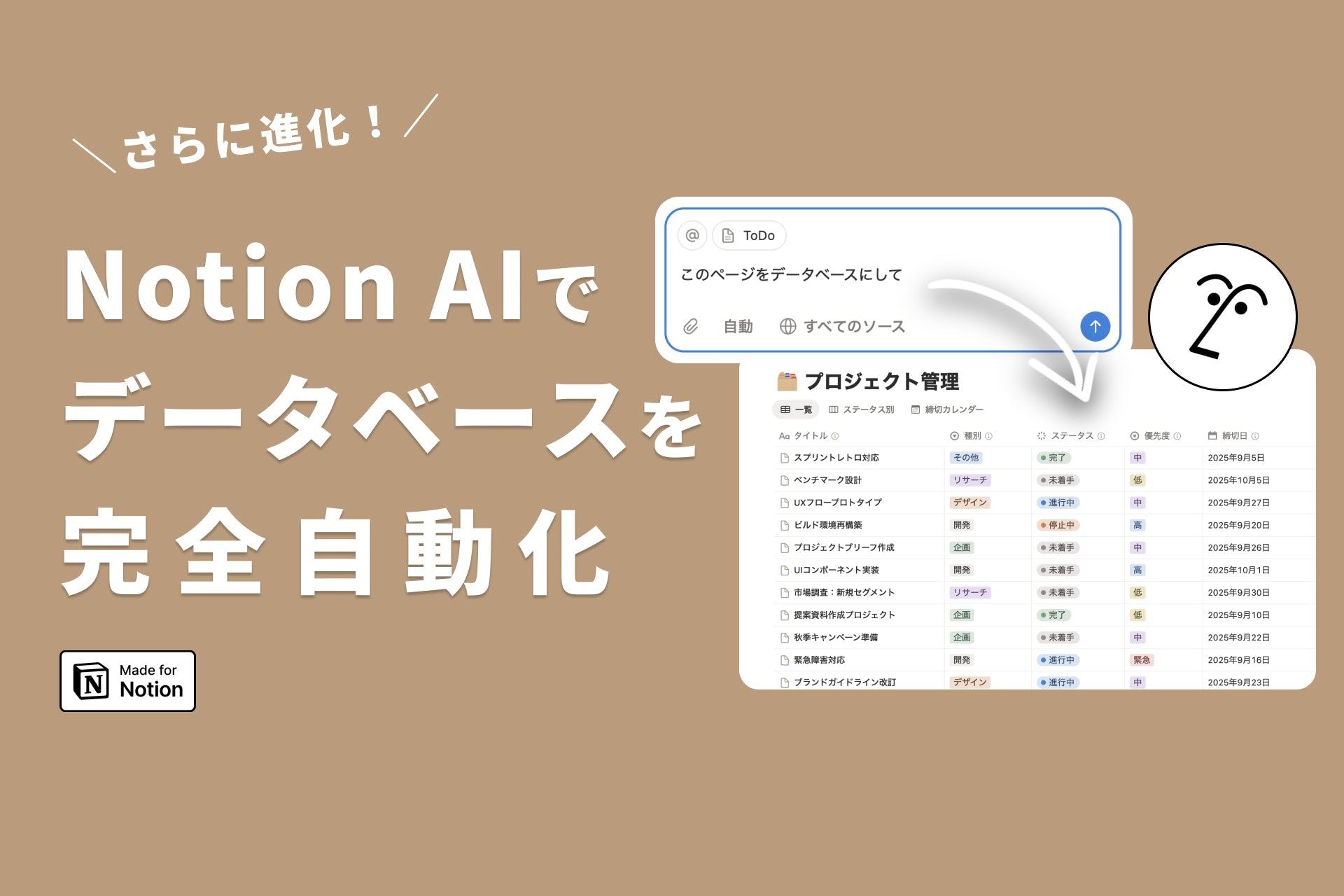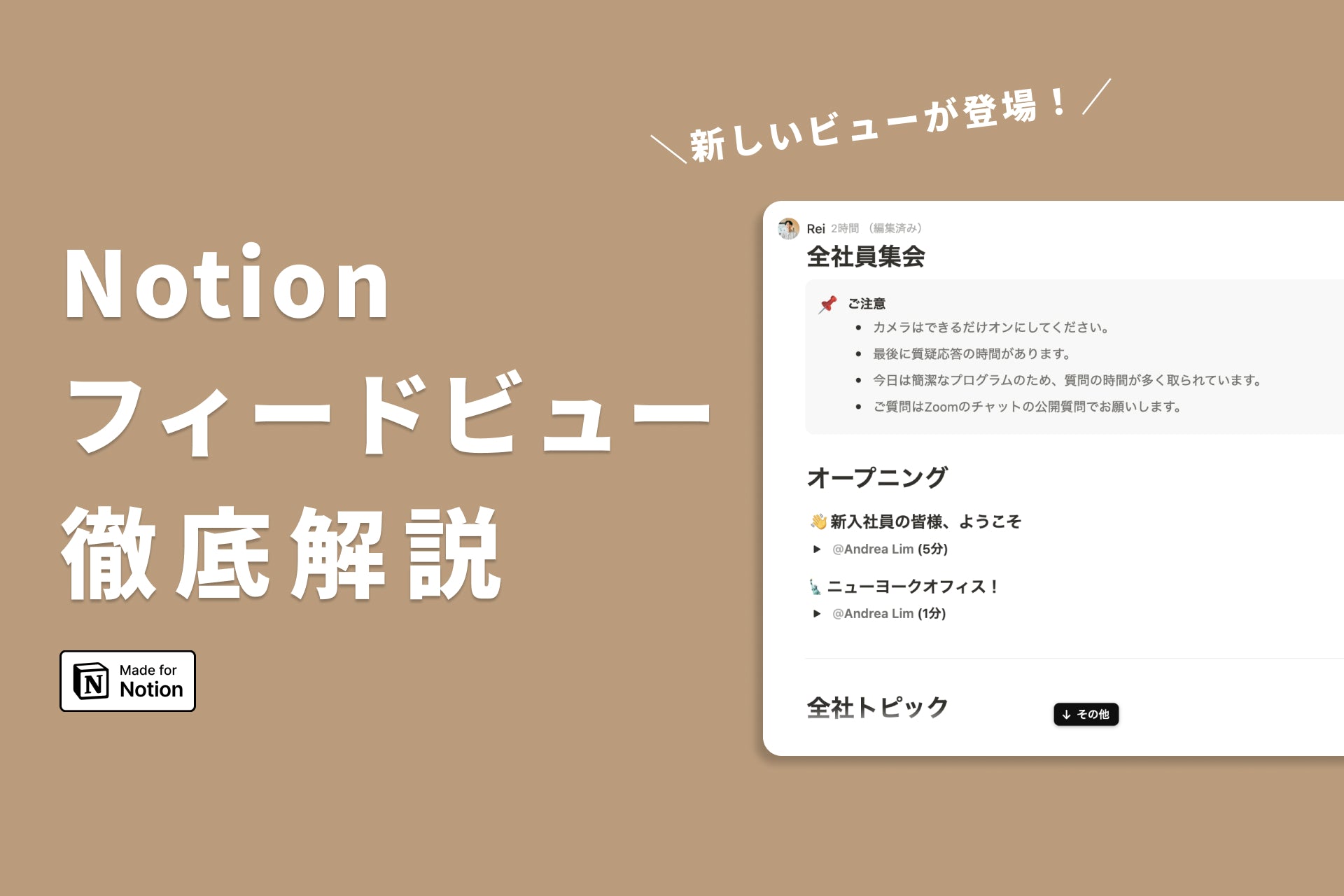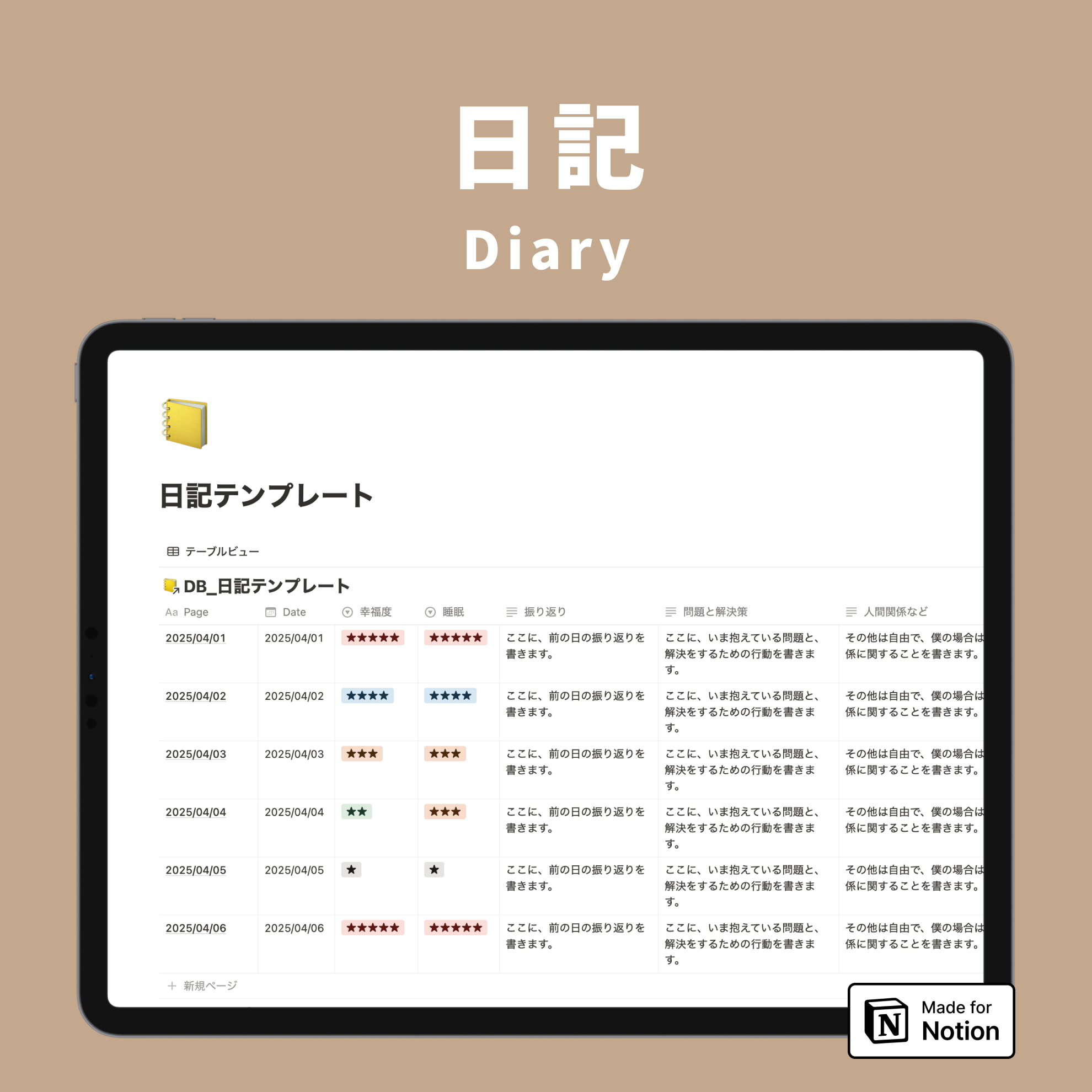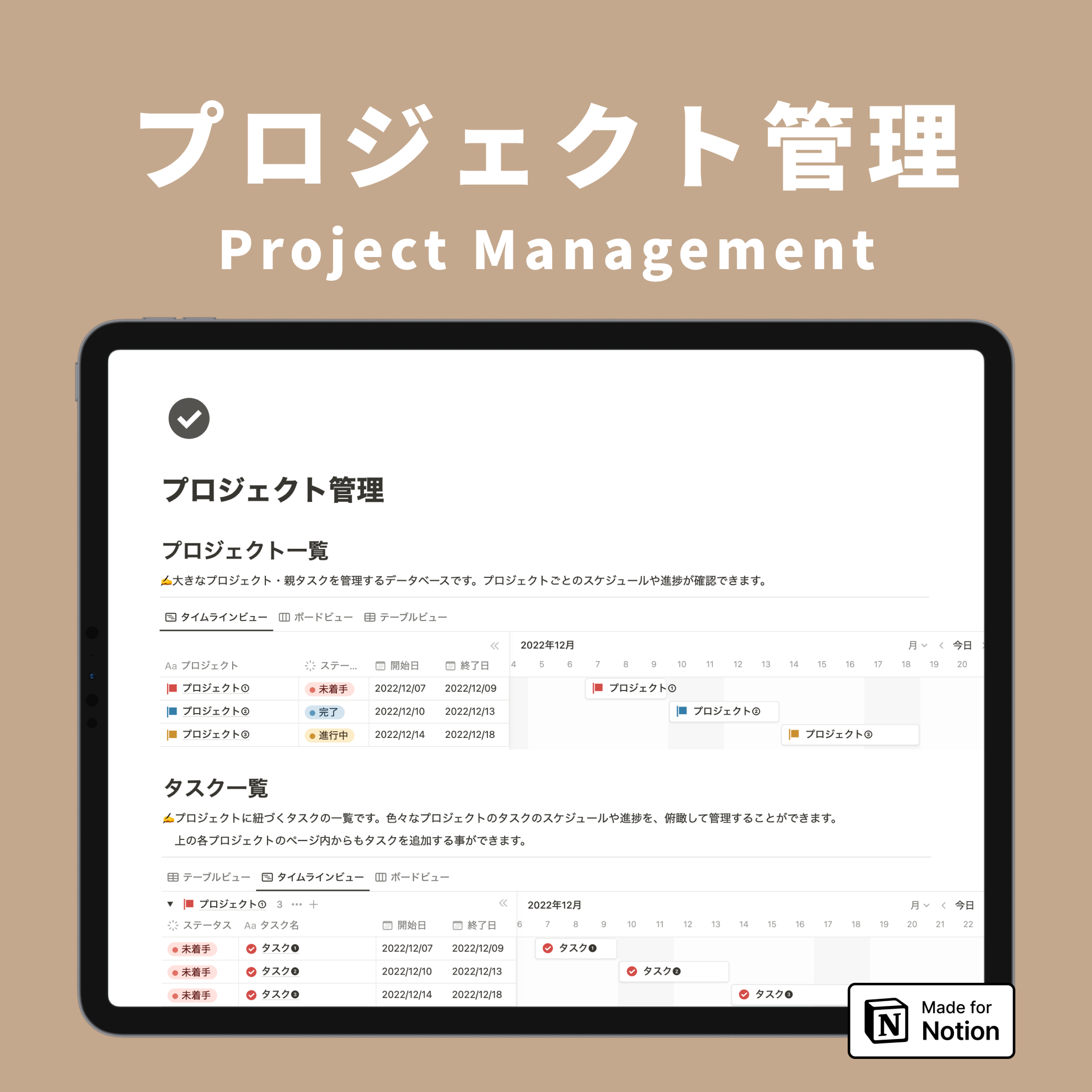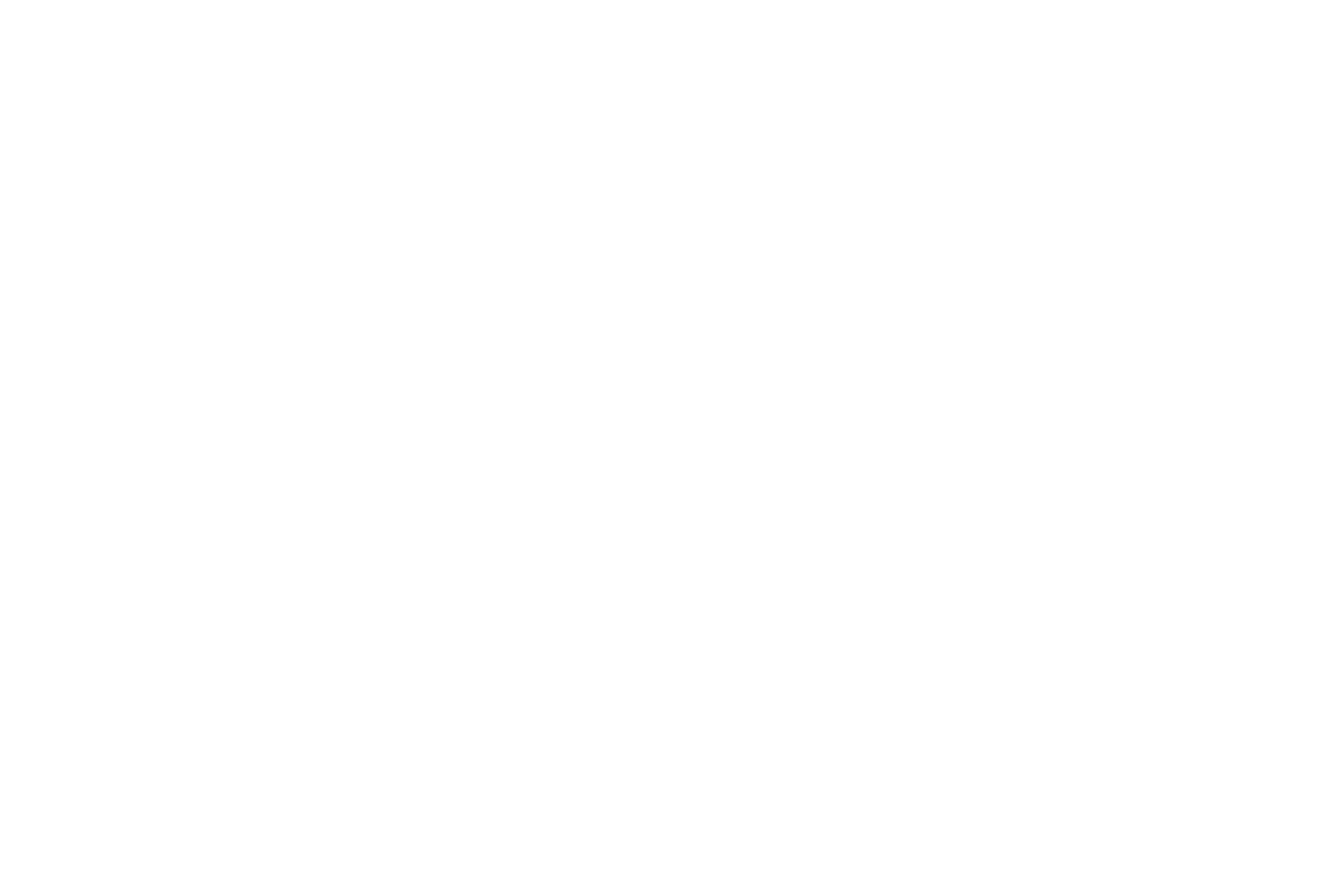💡The " Notion Life Community " is now open!
By subscribing, you can read all paid articles , and you also get benefits such as Notion support for questions and study sessions . Click here to join the community where you can connect with many Notion users!
Hello! I'm Rei, an official Notion ambassador.
This time, I'll show you how to keep a diary using Notion .
When asked what I use Notion for, the first answer is " Diary ".
I'd like to explain how I write my diary in Notion , what exactly I write , and how I organize my diary to make it a habit. Please read to the end!
🎬 Director: Rei
✍🏻 Writer: Mino Kurumi
How to write a diary using Notion.
I started writing my diary using Notion about a year ago, and thanks to Notion, keeping a diary has become a habit .
I believe that the reason I was able to make it a habit is largely due to the way I write my diary and the way I arrange it , which I will introduce later, so if you are someone who wants to make it a habit but is having trouble doing so , I would encourage you to try doing it the same way.
The diary database I will introduce below looks like this, and when you display it in calendar view, you can see the date the diary was written and its contents .
As for how I write, I basically open my diary in the morning and write by reflecting on what happened the previous day .
If I try to write at night, I always end up getting sleepy and can't write, so I think writing in the morning is one way to make it easier to make it a habit .
What will you write in your diary?
Next, I will introduce what I write in my diary and the specific contents of my diary .
When you open each diary, the page looks like this.
I will explain the reason later, but in my case, I basically write the contents of my diary in properties .
You are free to change the items and content you write in your diary, but this is what I write:
- How was your sleep last night ? 5 stars out of 5
- If yesterday was a good day, give it a happiness rating of "★★★★★"
- Write freely about what your day was like . For example, "This is what happened today, and this is what I thought."
- Causes and solutions : What problems are there with your sleep quality and happiness, and what solutions can you take ? For example, "The air conditioner is too cold and I wake up many times. I'll try sleeping without the air conditioner on." It can also be about work.
- Relationships : Things you want to note down. Things you need to think about with family, friends, lovers, etc.
It's hidden, but there are other items like this:
- A function of what day of the week it is
- This week function
- Habit checkboxes such as "Did I cook?" or "Did I write a YouTube script?"
The key points when writing are that you can write freely about anything from personal matters to work-related matters , and that you should write as you please without worrying about beautiful sentences .
If you try to write beautifully, you won't be able to keep it up, so I think it's surprisingly important to write as you please .
Why not write the text on the page?
When you think of writing a diary in Notion, the first thing that comes to mind is probably writing text on a page, but as I mentioned earlier, I write all of my diary content in properties.
The reason is that by writing it in the properties, you can view it all at once like this when you change it to calendar view or table view .
If you write text on a page, you can't check it unless you open each page one by one .
When you want to look back at your diary entries , it's very easy to see them in a list like this, so I think this " writing in properties " method is a highly recommended way of writing.
Another advantage of writing to properties is that they can be filtered .
For example, if you filter by times when your happiness level is high or low, you will be able to objectively understand that `` if I do this, my happiness level will increase (or decrease) .''
This method of reflection will help you feel better , so I highly recommend you try it.
How should I arrange my diary?
Finally, where to keep this diary and how to make it a habit .
I have a Notion home screen that I open first thing every day, and I keep a database of my diary entries for this week there.
In the diary entry above, I included functions for "what day of the week it is" and "whether it is this week or not," so I'm using these to display only the entries for this week .
When the next week starts , it automatically moves on to the next week and the previous week disappears , so it doesn't overwhelm the home screen, it's intuitive, and it's easy to write and form a habit . I really like this layout method.
This layout is included in the template, so please feel free to use it.
summary
That's it for how to keep a daily diary with Notion ! What do you think?
I think there are a lot of people who want to write a diary but can't keep it up . That was me too, but writing a diary with Notion was super easy and made it a habit , so I definitely recommend giving it a try!
This video is a little old, but there is a simple explanation on YouTube, so please take a look at that as well.
Click here for a list of Notion templates available on "Notion in Life" !
The book "Notion Life Hacks" is now on sale! It includes 36 templates and provides plenty of practical tips on how to use Notion.
We also introduce how to use Notion and specific examples of its use on YouTube, so please take a look if you're interested.
We will continue to provide information about daily life and Notion to help you get the most out of your busy days.
Thank you for reading to the end!
See you in the next article.
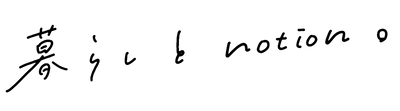

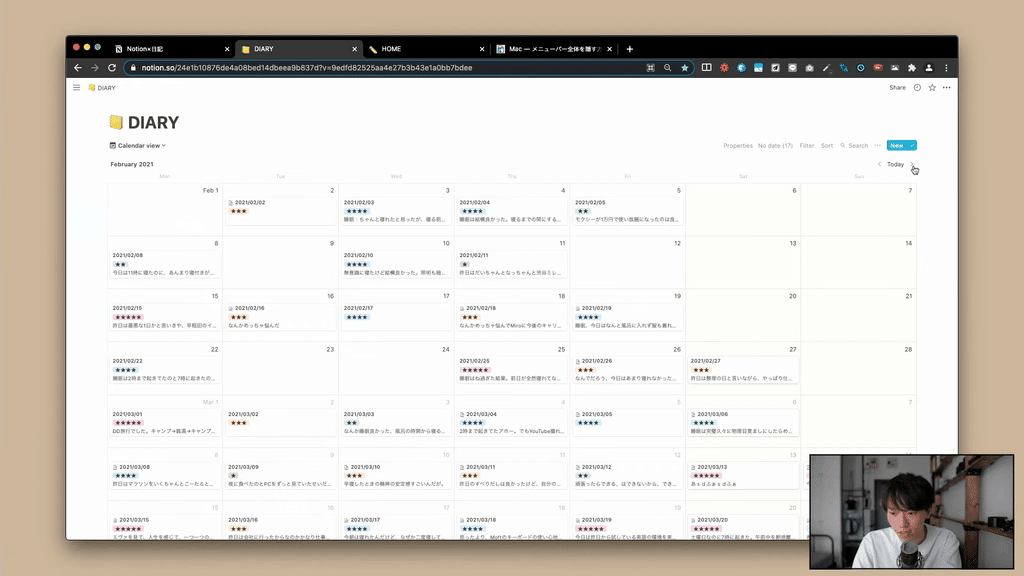

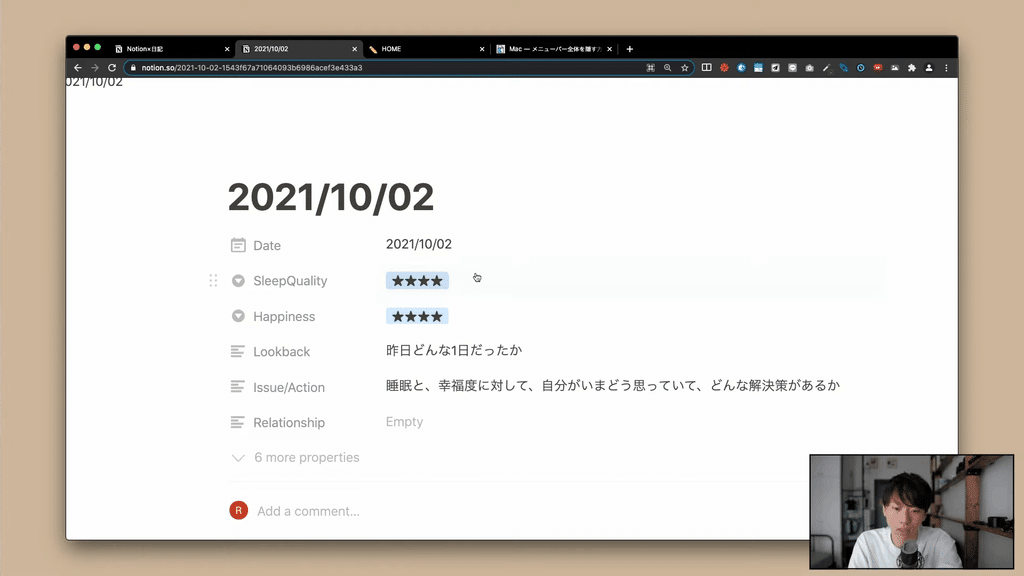
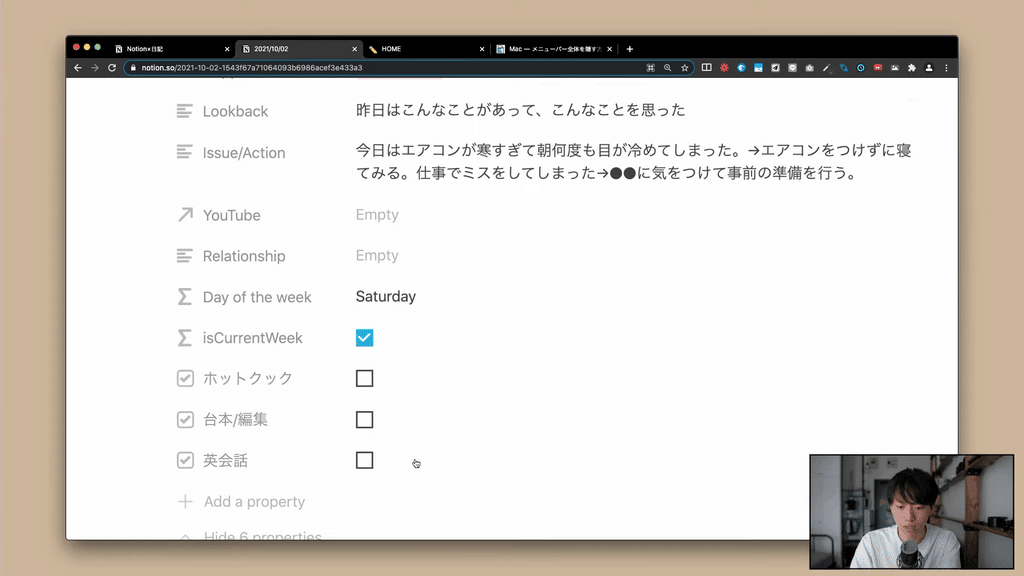
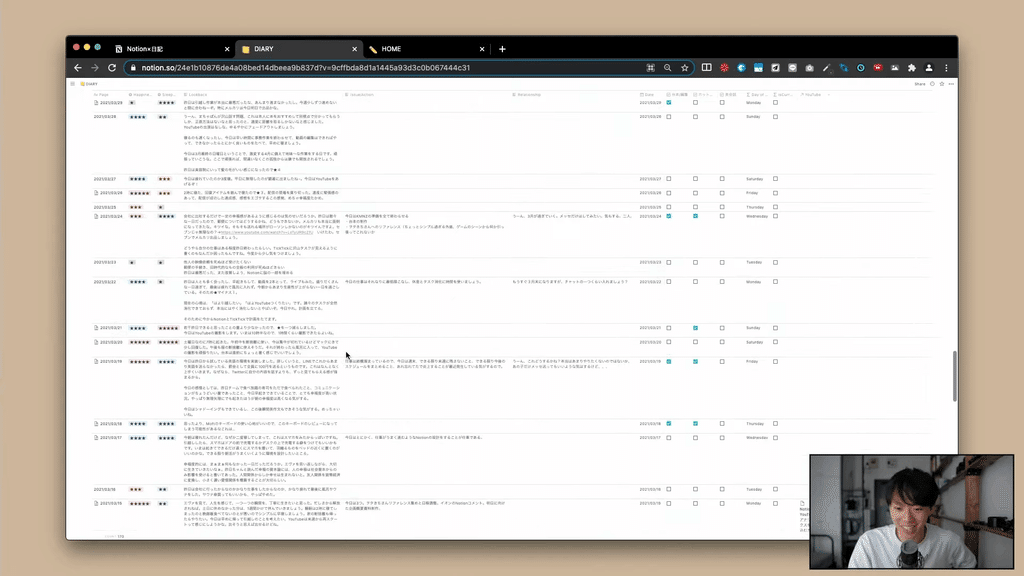
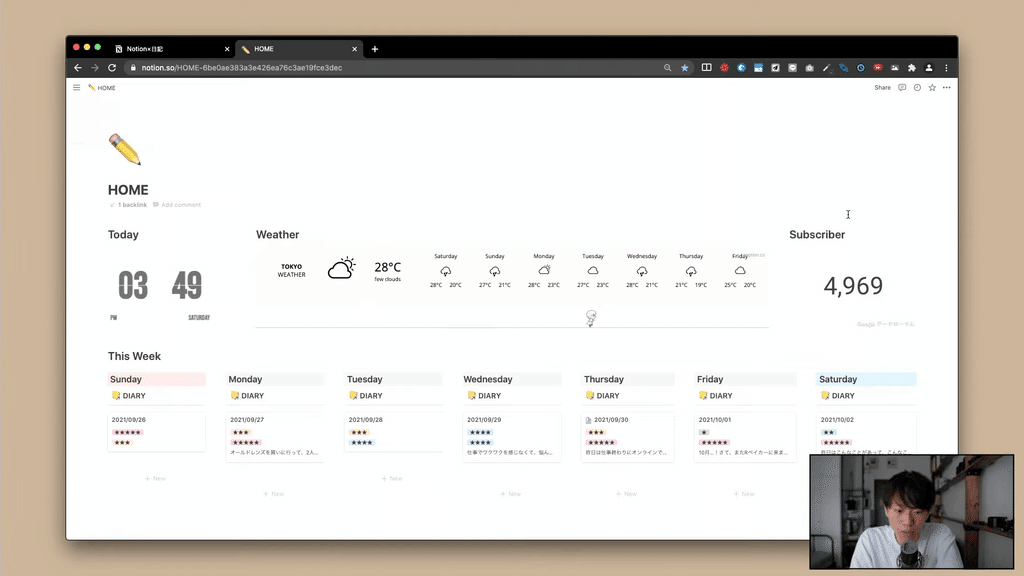
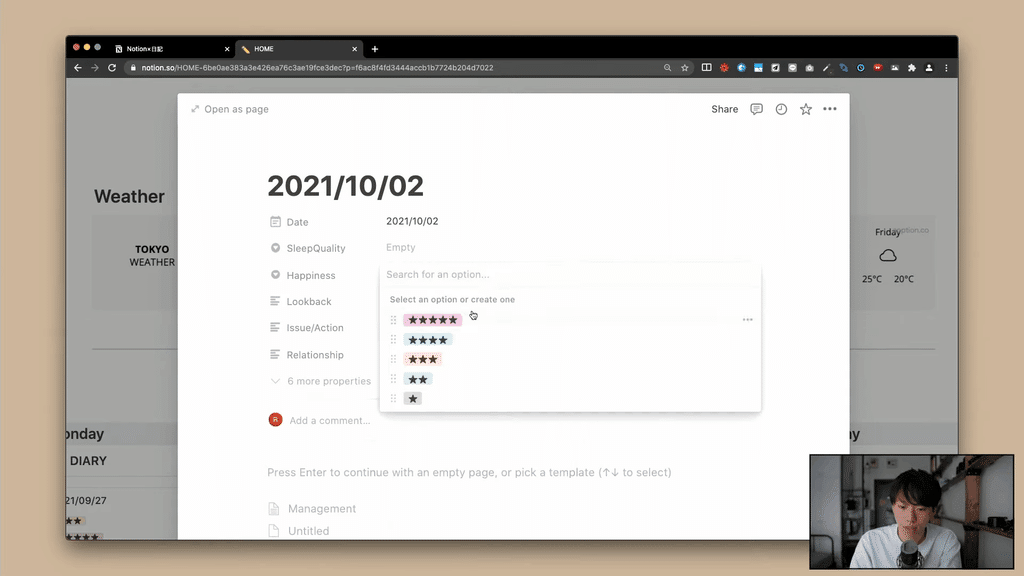




![[Study Group Report] We held a Notion Formula Study Group!](http://kurashi-notion.com/cdn/shop/articles/2510_notionblog_formulaseminar_967275ed-a27f-4af8-ab02-34ca3ee3f96a.jpg?v=1762425140&width=1920)